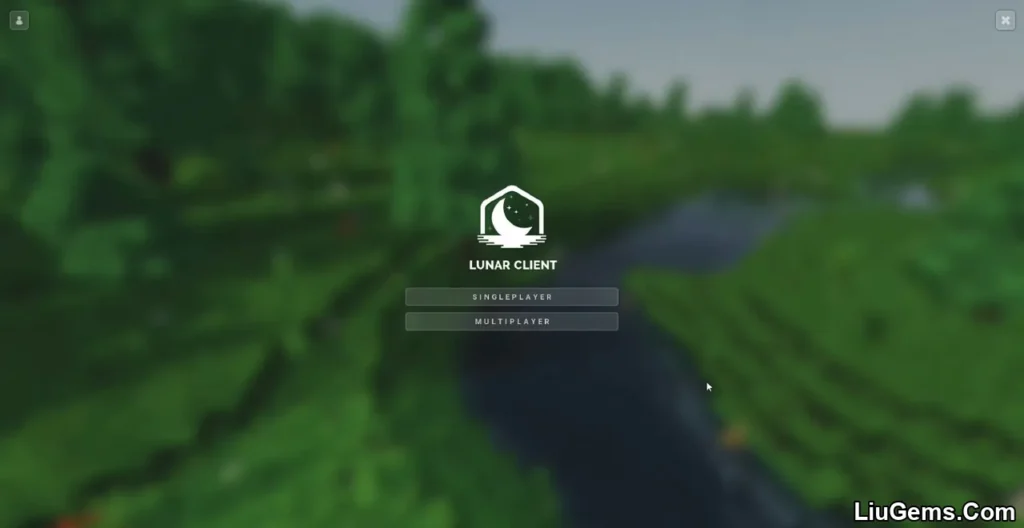Zalith Launcher (1.21.7, 1.20.1) is an Android-based launcher that allows players to run Minecraft: Java Edition directly on their mobile devices. Designed as an open-source alternative and built upon the PojavLauncher framework, Zalith brings an intuitive, customizable, and optimized experience tailored specifically for mobile users. Whether you’re aiming to play your favorite modpacks, join online multiplayer servers, or enjoy shader-rich gameplay, this launcher gives you full access to the Java Edition no PC required.
Compatible with a wide range of Minecraft versions, including the latest snapshots and modded builds, Zalith Launcher simplifies the process of managing game versions, mods, and resource packs on Android. It’s an ideal solution for both offline users and those who want to stay connected with friends via LAN or dedicated servers. Thanks to its lightweight performance design, the launcher runs smoothly even on low-end Android devices.

Features:
- All Minecraft Java Versions Supported
Play from legacy builds to the newest 1.21.7 snapshots directly on Android. - Full Modloader Compatibility
Supports Forge, Fabric, NeoForge, and Quilt for installing mods and modpacks. - Shader & Resource Pack Support
Enhance your visuals with OptiFine, custom shaders, and texture packs. - Multiplayer Access
Join official servers, custom IPs, or play via LAN with friends. - Offline Play Mode
Launch the game without needing a Microsoft account ideal for offline singleplayer. - Customizable UI
Choose between dark/light themes, adjust launcher background, and configure the virtual mouse and controls. - Optimized for Android
Designed to reduce lag, manage RAM efficiently, and run on both low-end and flagship devices. - Simple File Management
Includes a built-in file manager (google play) for handling Minecraft versions and external storage. - Auto Game Download & Setup
Automatically downloads necessary files, libraries, and game assets during setup.
Screenshots:
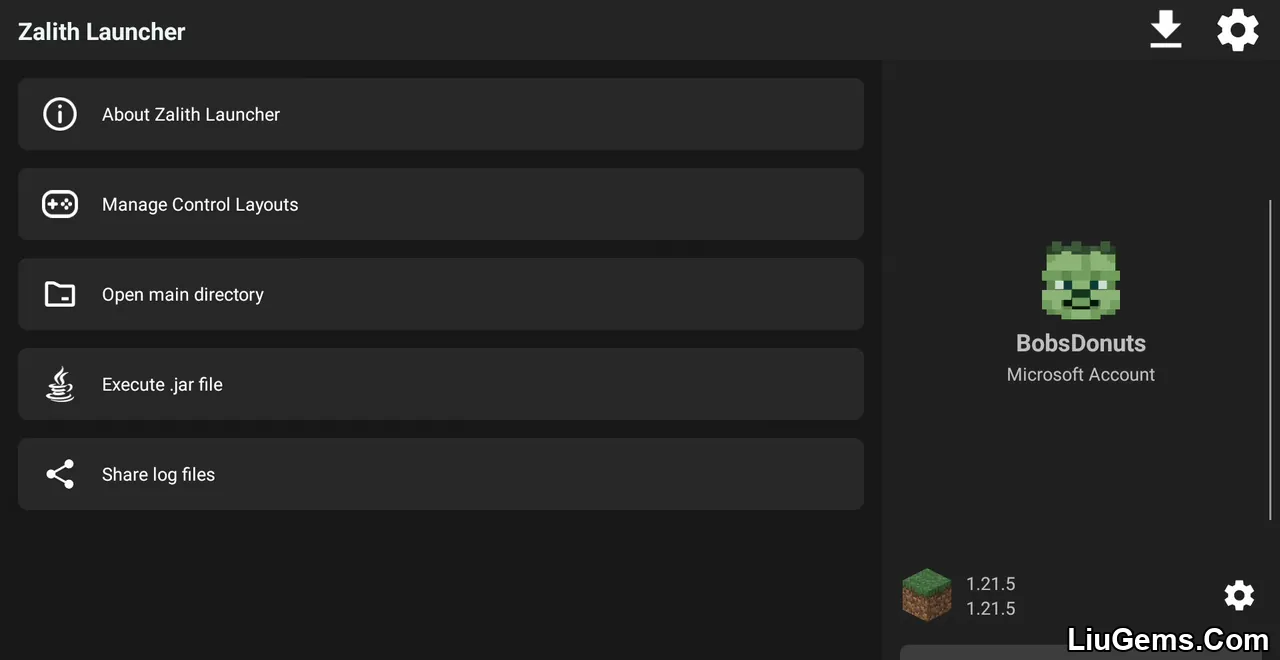
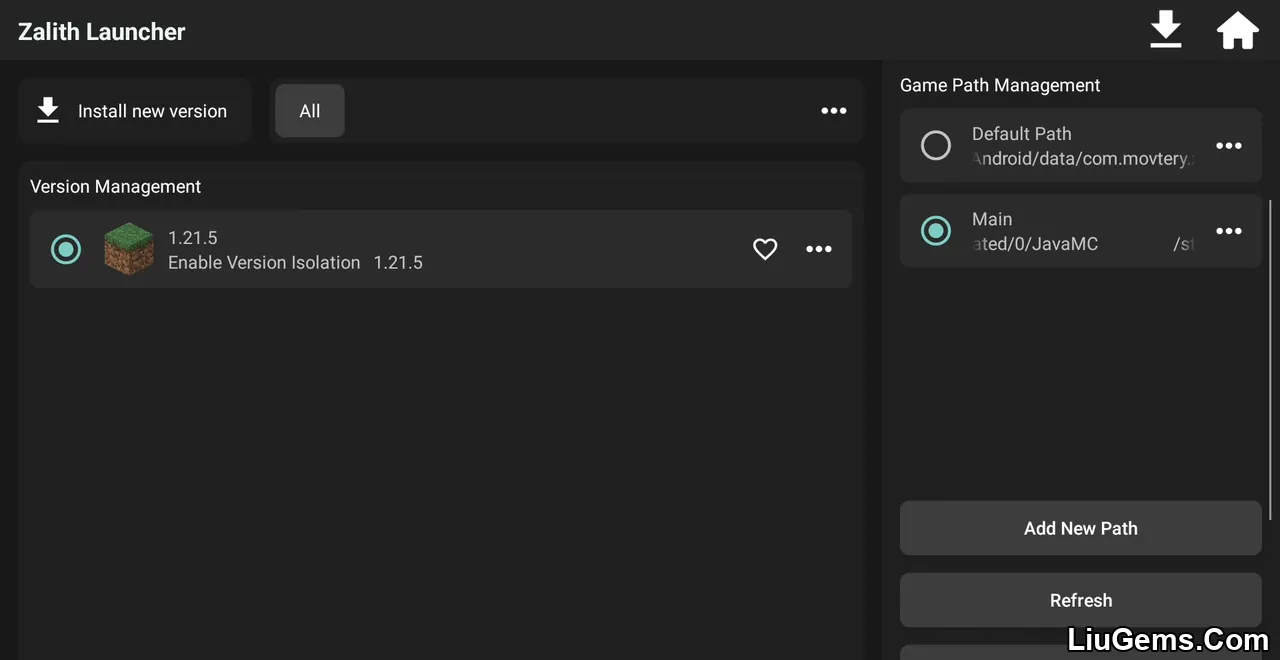
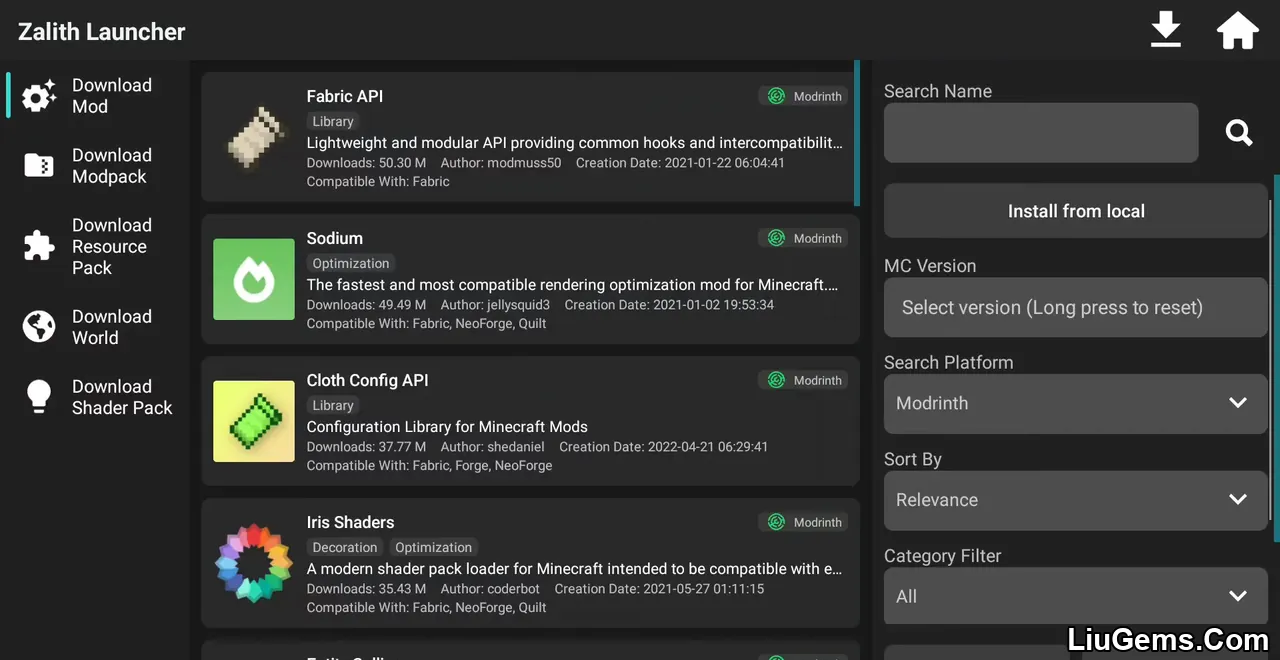
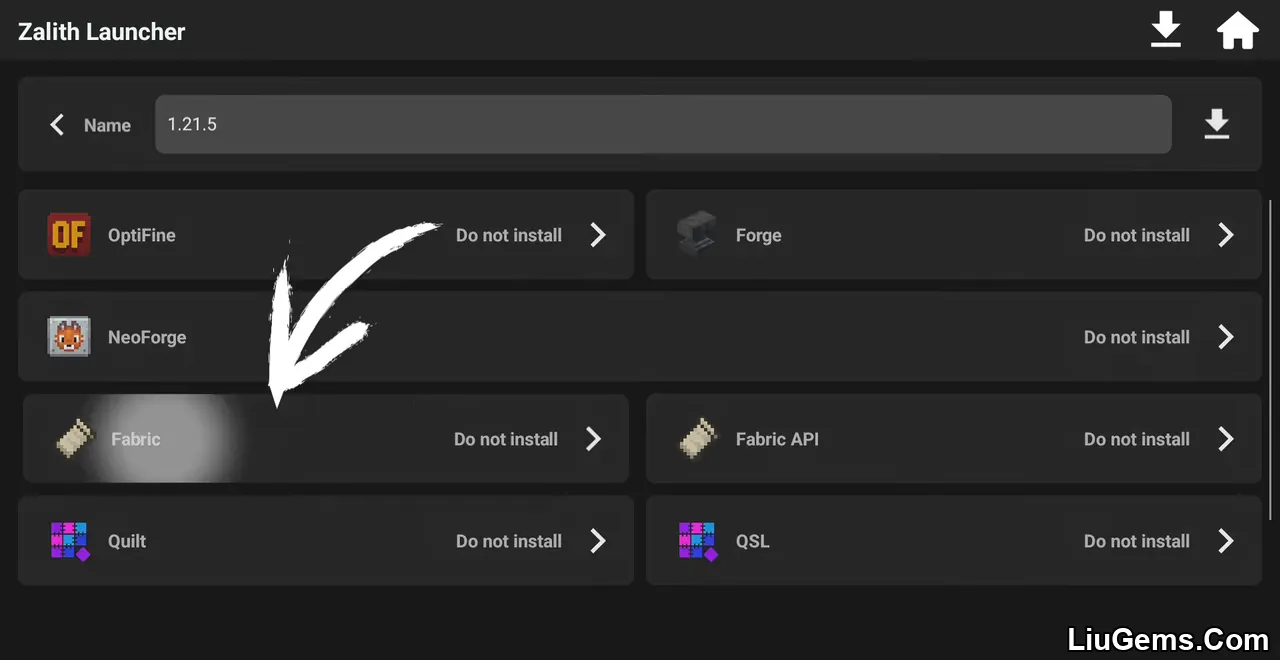
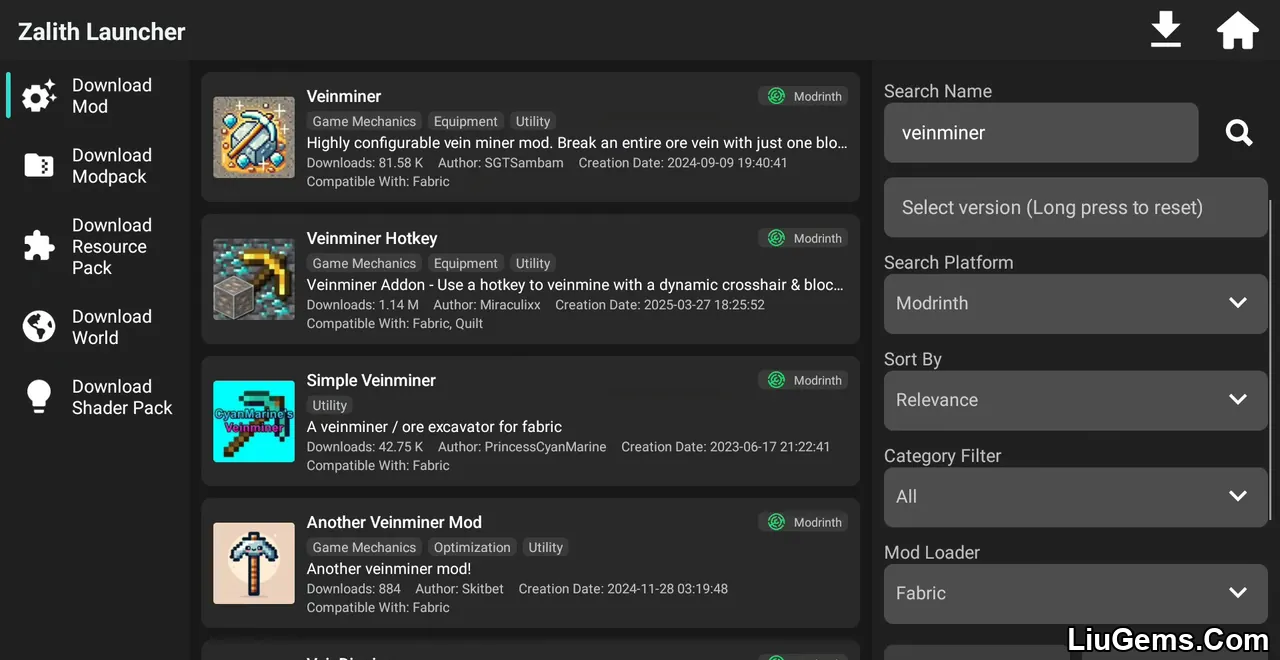
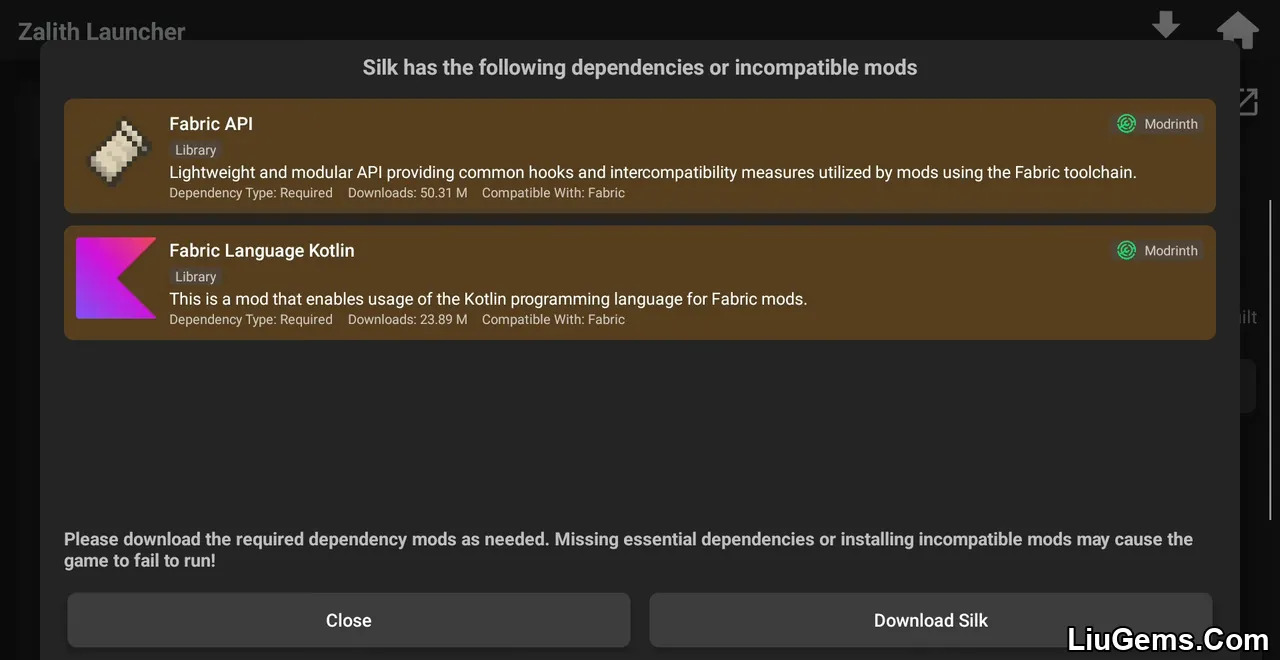





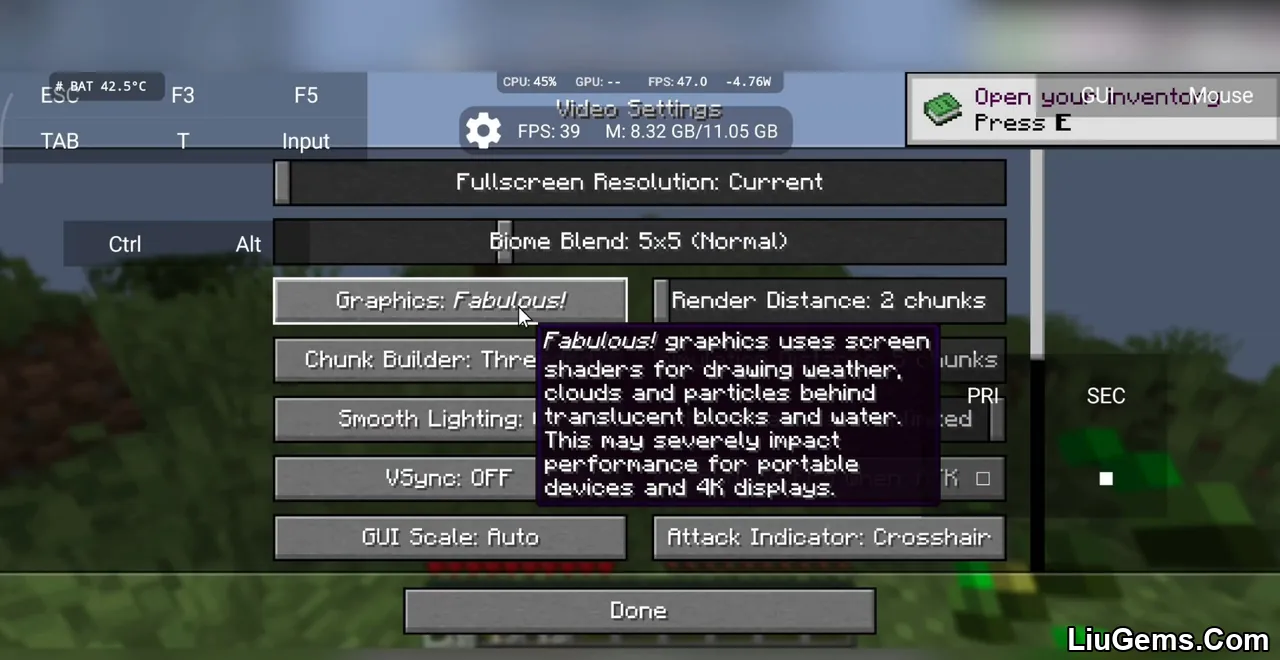
How to install:
- Download Zalith Launcher APK below.
- Download tools to install APK files like APK Combo, APK Pure, Apk Installer.
- Open the tool and select the Zalith Launcher APK file to install.
- Open the Zalith Launcher, login, and enjoy the game.
Why use Zalith Launcher?
Zalith Launcher offers a complete Minecraft: Java Edition experience on Android, without requiring a PC or a Microsoft account. Whether you’re a casual player or a modding enthusiast, this launcher delivers smooth performance and high flexibility right from your mobile device.
- Full Java Edition Support: Play any version of Minecraft, including the latest snapshots and older releases.
- Built-in Mod Loader Support: Seamlessly use Forge, Fabric, NeoForge, Quilt, and OptiFine perfect for modpacks, shaders, and resource packs.
- Offline Mode & Skin Customization: Log in with or without a Microsoft account and set your own nickname and skin.
- Mobile-Optimized Performance: Engineered for both high-end and low-end Android devices, minimizing lag and improving FPS.
- Customizable Interface: Tweak launcher themes, control layouts, background images, and virtual mouse icons for a personalized experience.
- Easy Multiplayer Access: Connect to Java servers or LAN games just like on desktop.
- Version Management & Storage Flexibility: Built-in file manager supports external memory and makes managing versions hassle-free.
FAQs
Can I use Zalith Launcher without a Microsoft account?
Yes, Zalith Launcher supports offline mode, allowing you to play without logging into a Microsoft account.
Does Zalith Launcher support mods and shaders?
Absolutely. It supports modloaders like Forge, Fabric, NeoForge, and Quilt, as well as OptiFine shaders and custom resource packs.
Is Zalith Launcher better than PojavLauncher?
Zalith is based on PojavLauncher but offers a different interface, enhanced customization, and some performance tweaks. It’s a great alternative depending on your preferences.
Does it work on low-end Android devices?
Yes, Zalith Launcher is optimized for both low-end and high-end Android phones, minimizing lag and maximizing frame rates.
Can I connect to multiplayer Java servers?
Yes, you can join any Minecraft Java server by entering the server IP, just like on PC.
Download links
- All Platforms (Apk File):download Download file
- Arm 64Bit (Apk File):download Download file
- Armeabi – 32Bit (Apk File):download Download file
- X86 (32Bit) (Apk File):download Download file
- X86_64 (64Bit) (Apk File):download Download file