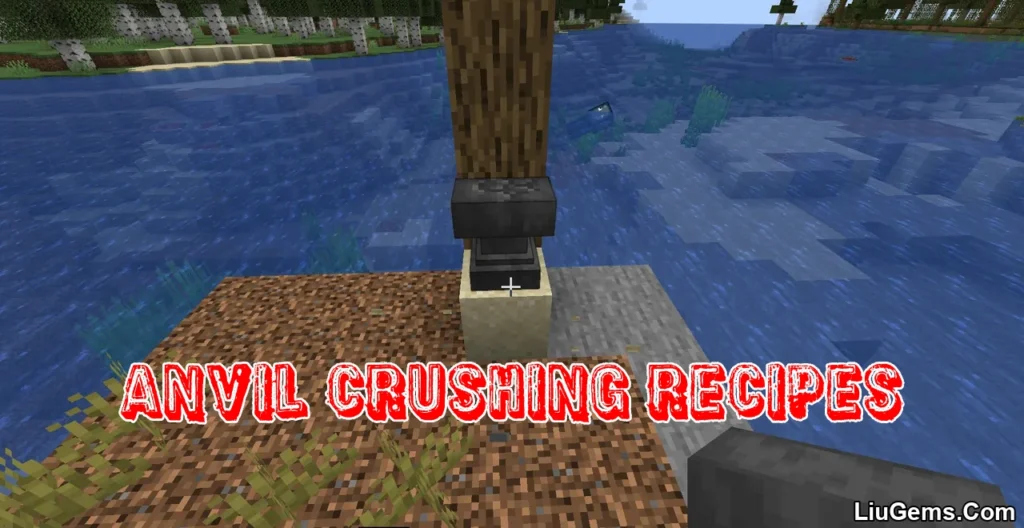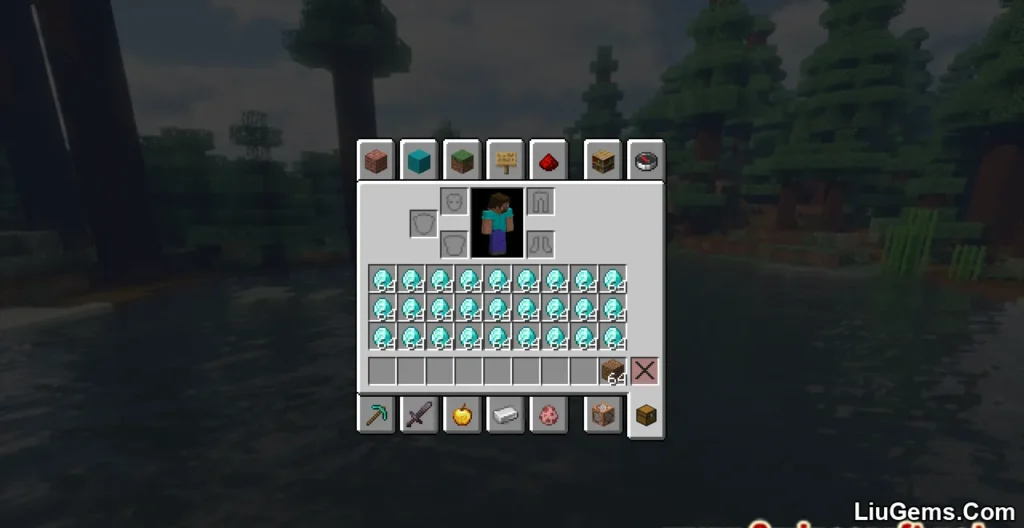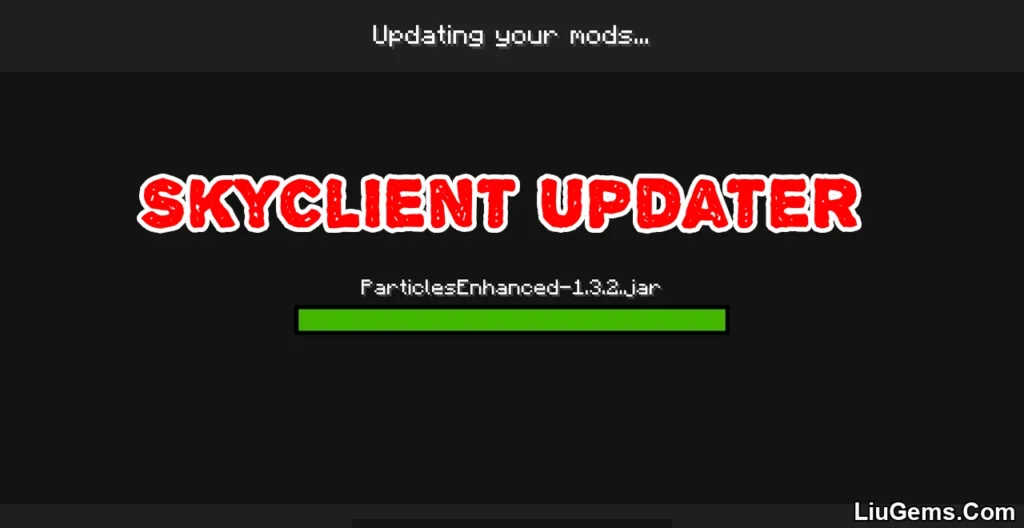I’ve spent way too many hours juggling items sorting between chests, workbenches, and my character screen. Yyz’s Backpack Mod changed that overnight. Suddenly, a backpack slot appears right in your standard inventory, crafting grid, and chest screens no extra clicks or UI needed.

What I Love About It
- Seamlessly integrated slot: The backpack lives inside your inventory screens. No opening another GUI finally, inventory feels like one cohesive space.
- Smart transfers: Shift + Left-Click empties items into your main inventory; Shift + Right-Click sends things into the backpack. Double-click to auto-sort inventory chaos solved.
- Auto overflow storage: When your main slots fill, items spill directly into the backpack. On death, it drops as a single item with all its contents intact.
- Recipe mod friendly: Works with JEI, REI, and EMI your backpack items show right in the crafting interface.
- Quick access: Supports Curios or Trinkets slots for instant accessibility.
Screenshots:



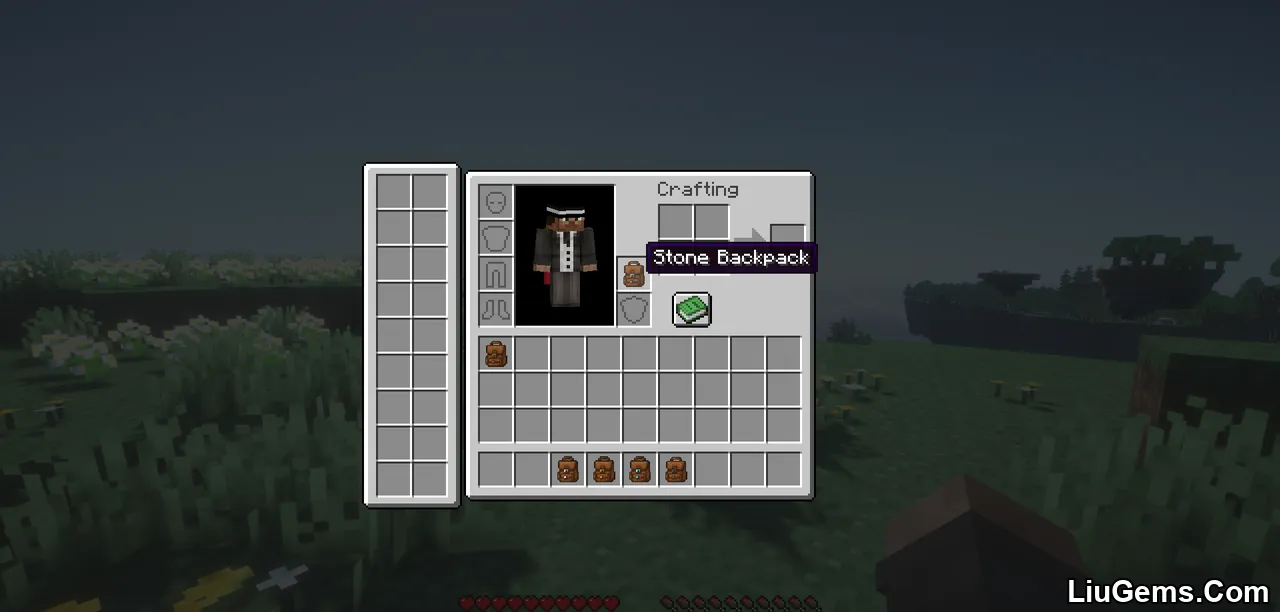

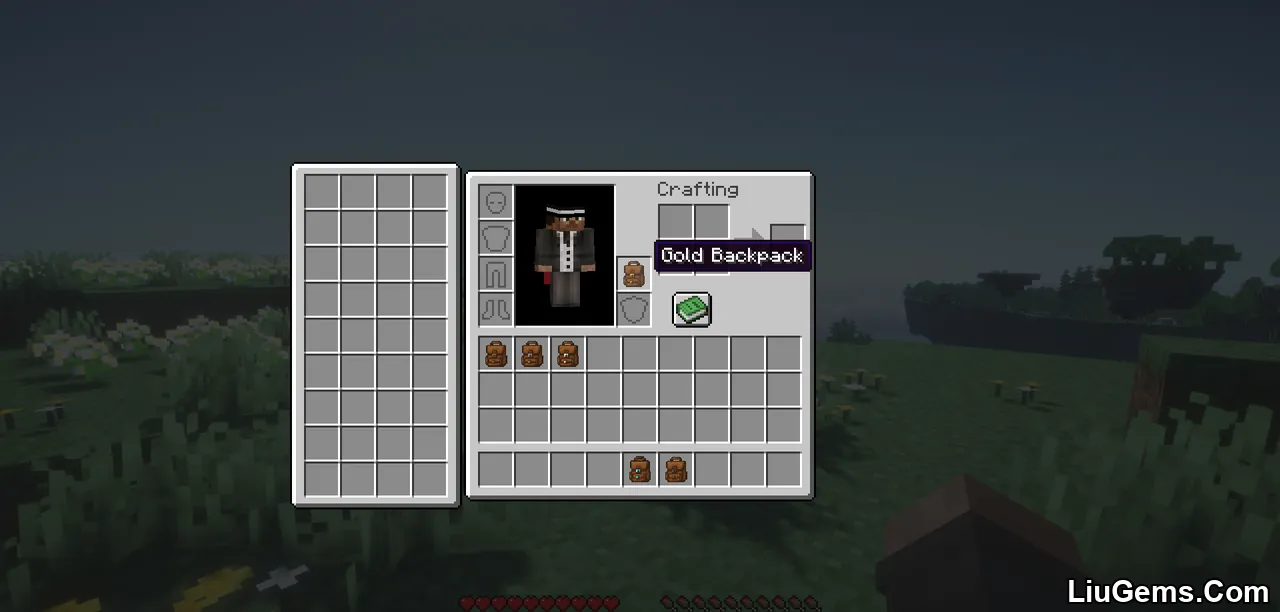
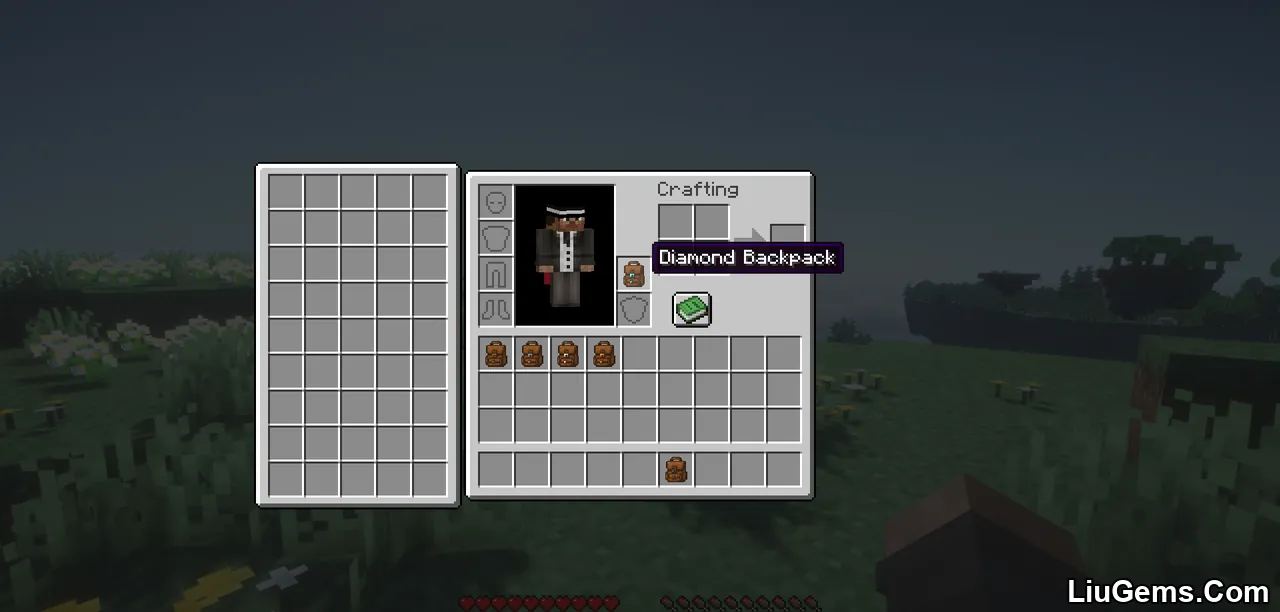
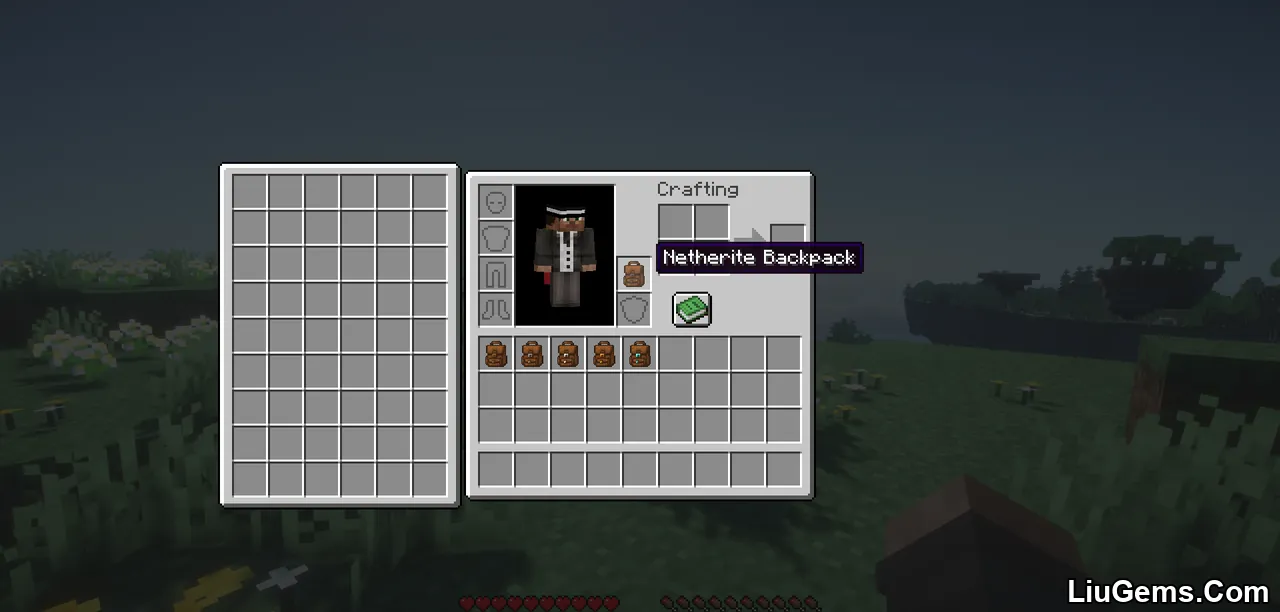







Crafting Recipes:
Recommend that you should install Just Enough Items (for mods using Forge) or Roughly Enough Items (for mods using Fabric) to view the full recipes included in this mod.






Developer Notes from Recent Updates
Version 0.0.23 introduced some meaningful improvements:- Added inventory sorting with mouse gestures for lightning-fast organizing
- Fixed offhand swapping bugs and restored the missing crafting recipe book
- Removed outdated wooden/stone tiers, focusing on cleaner design
- Refined config items to be more intuitive
What’s the Community Saying?
On r/ModdedMinecraft, someone asked about crafting recipes and was surprised to find there’s no manual recipe they couldn’t find one on Modrinth or GitHub. The mod creator apparently isn’t active on Discord, so communication seems limited.
Not much chatter yet but that sense of mystery around the recipe adds a bit of intrigue. Nonetheless, the mod’s core features are appreciated for how they simplify inventory management.
If You’re Curious About the Essentials
- You don’t need any special GUI just install the mod and your backpack slot shows up.
- Use the familiar Shift + clicks to quickly move items around.
- Check crafting tables with JEI/REI/EMI you’ll see backpack contents in recipes automatically.
- Dead? Don’t sweat it. Your backpack returns as one item, safe and sound.
Requires:
How to install:
How To Download & Install Mods with Minecraft Forge
How To Download & Install Fabric Mods
How To Download & Install The Quilt Loader
Don’t miss out today’s latest Minecraft Mods
Download links
- Forge Version:download Download file
- Fabric Version:download Download file
- Forge Version:download Download file
- Fabric Version:download Download file
- Forge Version:download Download file
- Fabric Version:download Download file
- Forge Version:download Download file
- Fabric Version:download Download file
- Forge Version:download Download file
- Fabric Version:download Download file
- Forge Version:download Download file
- Fabric Version:download Download file
- Fabric Version:download Download file
- Neoforge Version:download Download file
- Fabric Version:download Download file
- Neoforge Version:download Download file
- Fabric Version:download Download file
- Neoforge Version:download Download file
- Fabric Version:download Download file
- Neoforge Version:download Download file
- Fabric Version:download Download file
- Neoforge Version:download Download file
- Fabric Version:download Download file
- Neoforge Version:download Download file