Xerox Client (1.21) is a modified Minecraft experience designed for Bedrock Edition players on iOS, Android, and Windows, blending a sleek resource pack with subtle client-side improvements. This lightweight client enhances the game’s interface, bringing a cleaner look, improved usability, and handy gameplay utilities without changing core mechanics or requiring external mods.
Ideal for PvP players, content creators, or those who simply want a modern and organized UI, Xerox Client helps declutter your screen while still providing essential info like item counts and tool durability. Whether you’re playing survival or hopping into minigames, this client ensures a polished and optimized interface across platforms.
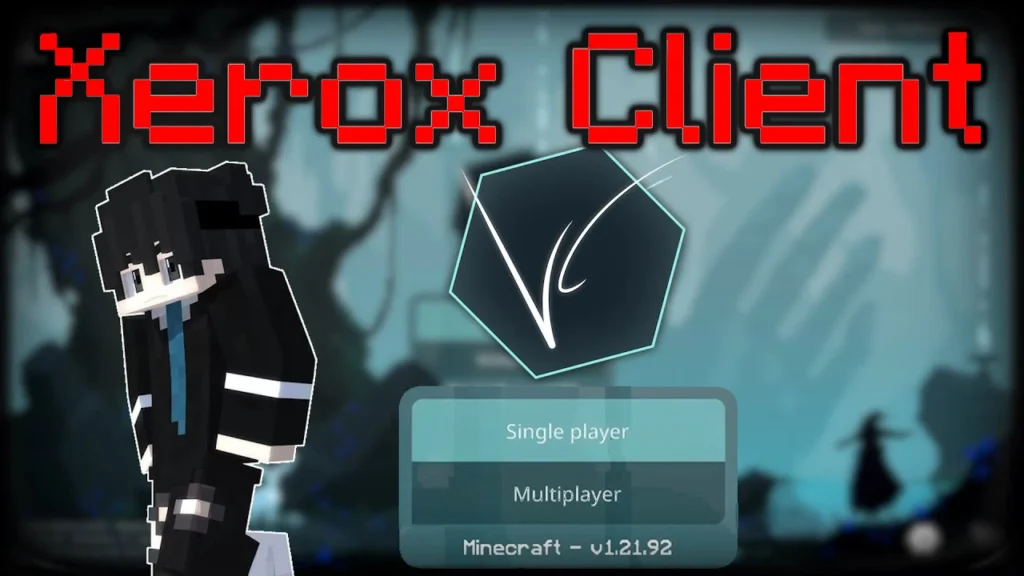
Features:
- Modern User Interface
Sleek and minimalist redesign that replaces the default UI with a more modern and visually appealing layout. - Item Counter
Displays the number of blocks or items in your hand or hotbar useful for building, PvP, and survival tasks. - Durability Viewer
See the remaining durability of tools and armor directly on the HUD, helping you avoid breakage mid-battle or mining trip. - Clean Menu & Background
Replaces the default menu screen with a simpler, distraction-free background for easier navigation. - Cross-Platform Support
Fully compatible with Minecraft Bedrock on iOS, Android, and Windows 10/11. - Resource Pack-Based
No external mods or clients required just install it like a regular texture/resource pack.
Screenshots:

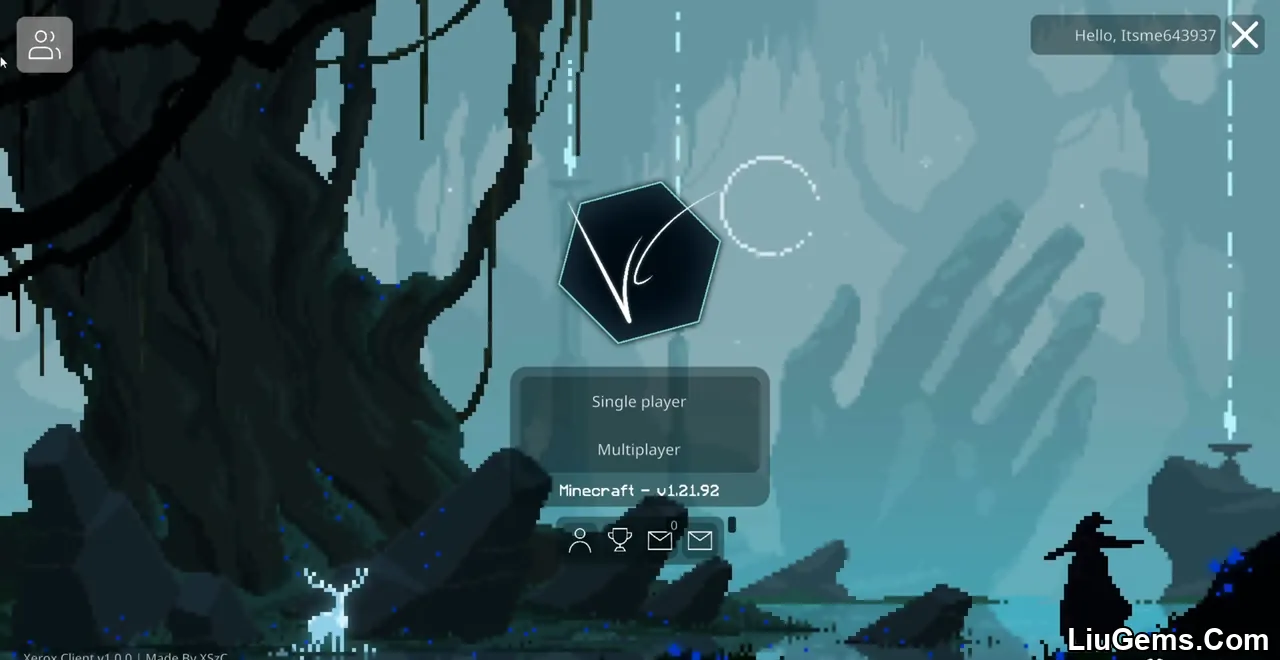


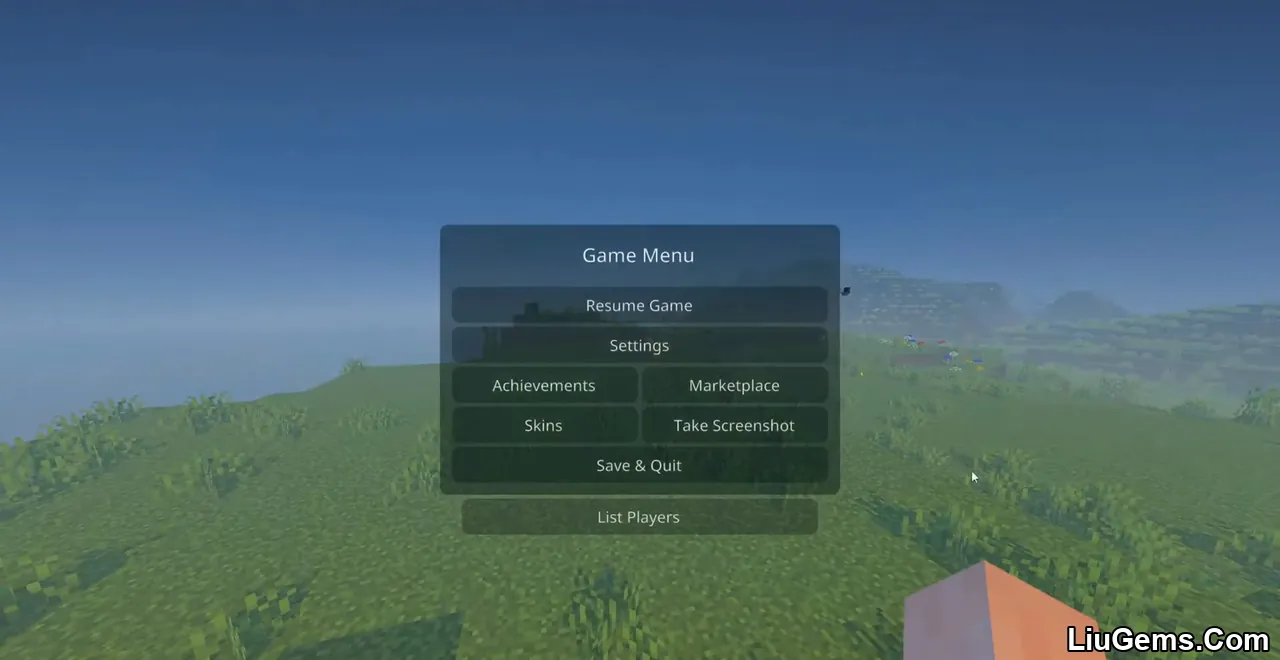
Installation Note:
- You need to enable the Experimental Settings if the addon does not work.
How to install:
How To Install Mod / Addon on Minecraft PE
How To Install Texture Packs on Minecraft PE
How To Install Map on Minecraft PE
Why use Xerox Client?
Xerox Client provides a clean, modern aesthetic for Minecraft Bedrock players without the need for intrusive modifications. It’s lightweight, mobile-friendly, and perfect for those who want more control over their HUD visibility and gameplay awareness. From PvP to creative building, this client improves both functionality and style across all supported devices.
FAQs
Is Xerox Client a cheat or hack?
No. It’s a visual enhancement resource pack that does not include gameplay-altering cheats or hacks. It focuses on UI and HUD improvements only.
How do I install Xerox Client on iOS or Android?
Download the .mcpack file, open it with Minecraft, and apply it under Settings > Global Resources. Restart the game if needed.
Does it work on Minecraft Java Edition?
No, Xerox Client is specifically made for Bedrock Edition (iOS, Android, and Windows).
Can I use this client on servers?
Yes, since it doesn’t alter core gameplay or inject code, it’s safe to use on most Bedrock servers that allow custom resource packs.
Will it affect my FPS?
No, it’s lightweight and optimized for performance, even on low-end devices.
Download links
- Mcpack:download Download file





