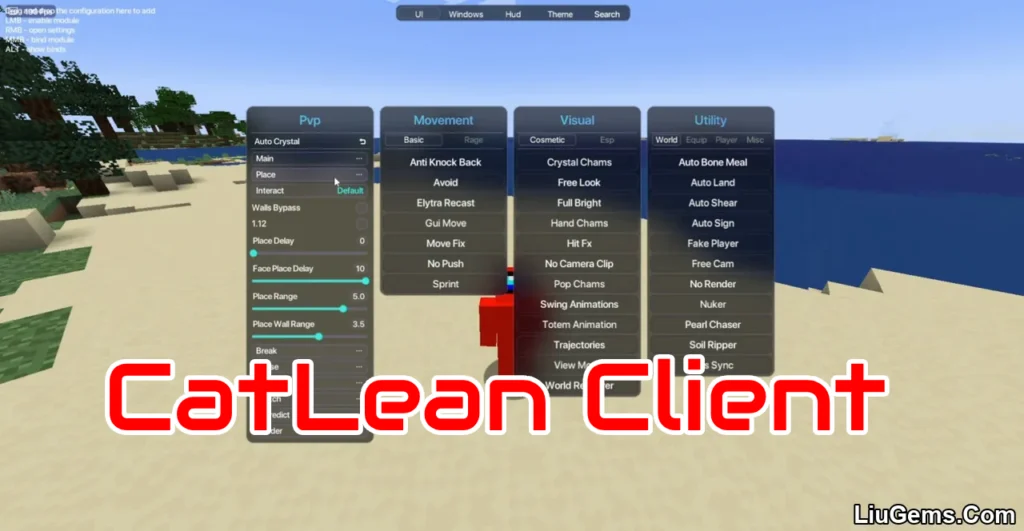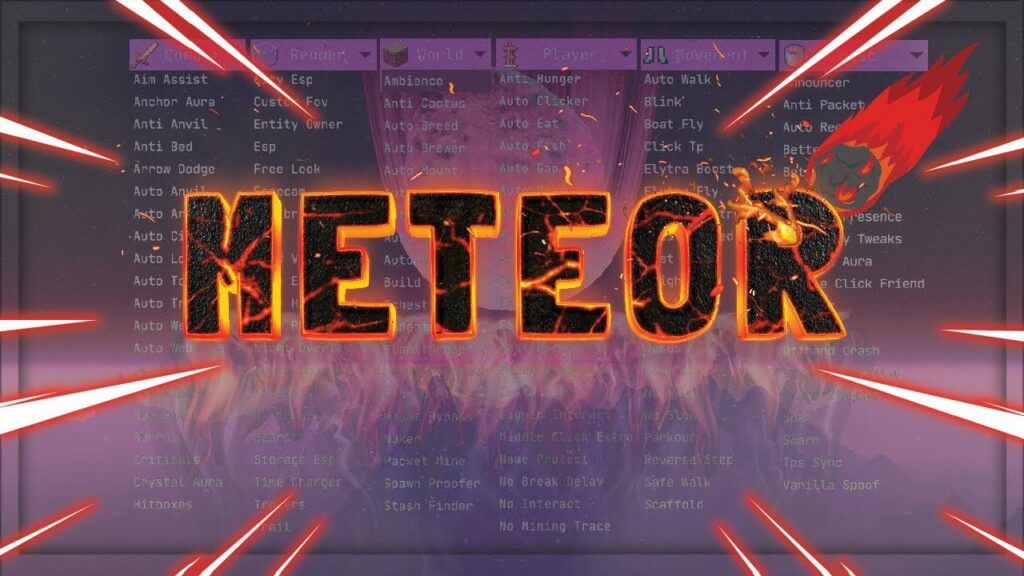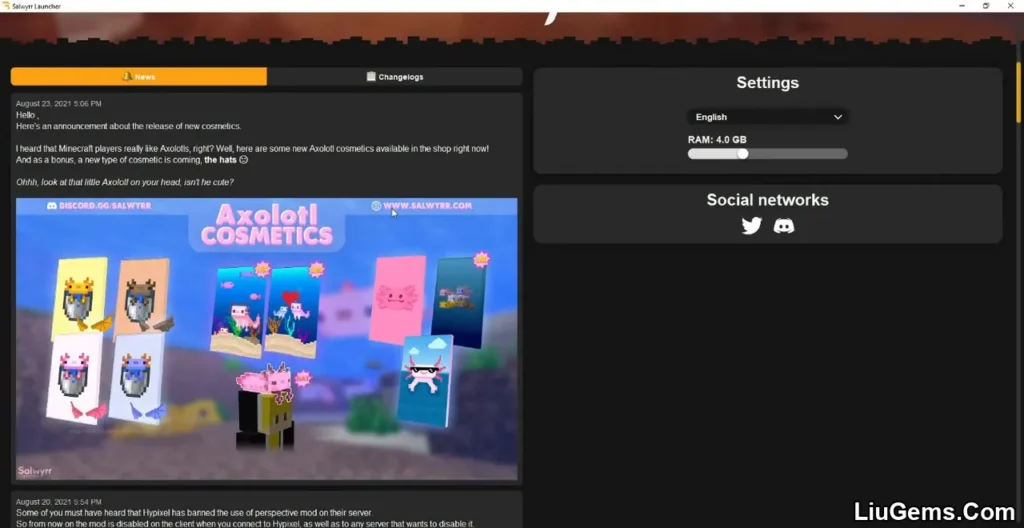Xenon Client Mod (1.21.1) is a free ghost client built on the Fabric mod loader, offering a wide range of PvP and utility features aimed at giving players powerful control over combat and performance. Designed for stealth use in competitive Minecraft environments, Xenon delivers everything from visual enhancements to automated combat logic. Whether you’re looking to automate your crystal hits, reduce reaction time, or manipulate rendering and lag mechanics, this client packs in serious functionality with a sleek, bindable interface activated via Alt Gr.
While the mod provides “unfair” advantages by definition, its subtle ghost-style implementation makes it less detectable during PvP, making it appealing to players seeking a low-profile edge particularly in anarchy servers or private battles.
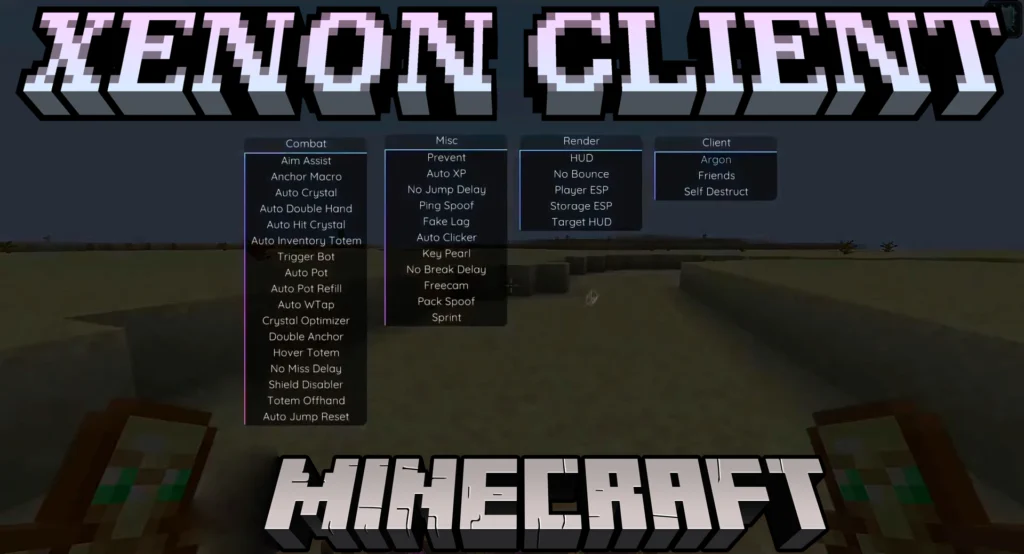
Features:
Miscellaneous Tools
- Prevent Auto XP – Stops unwanted XP orb pickup for better visibility.
- No Jump Delay / No Break Delay – Removes vanilla delay timers for faster action.
- Ping Spoof & Fake Lag – Simulate poor connection conditions to desync your real-time actions.
- Auto Clicker – Automates mouse clicks at adjustable speeds.
- Freecam – Fly around freely without moving your actual player position.
- Key Pearl – Throw ender pearls instantly with a keybind.
- Pack Spoof – Sends false information about your resource pack.
- Sprint – Automatically sprint without double-tapping.
Render Enhancements
- Player ESP & Storage ESP – Highlight players and containers through walls.
- Target HUD & HUD Editor – Real-time status of targets and modular UI customization.
- No Bounce & Breathing – Remove movement and underwater visual effects.
- Rainbow & Background Effects – Customize visuals and aesthetics.
- Roundedness & MSAA – GUI polish with smooth corners and anti-aliasing.
- Prevent Close – Prevent certain screens from closing automatically.
- Bind: Right Shift – Access render settings easily from the main menu.
Combat Modules
- Aim Assist & Trigger Bot – Land hits with improved accuracy and auto-click behavior.
- Auto Hit Crystal / Auto Double Hand / Auto Inventory Totem – Automate Crystal PvP actions and inventory switches.
- Anchor Macro & Double Anchor – Manage explosive anchor tactics in the Nether.
- Auto Pot / Auto WTap / Auto Jump Reset – Automate potion usage, knockback tactics, and PvP combos.
- Shield Disabler / Totem Offhand / Hover Totem – Tactically disable shields or rotate totems.
- No Miss Delay / Optimizer – Minimize combat delays and smooth combat actions.
Client Utilities
- Self Destruct – Quick emergency shutdown of the client.
- User Info – Custom username display (example: “TheobaldThe”).
Screenshots:

How to Use:
- Main Bind: Press Alt Gr to open and manage the Xenon Client interface.
- Render Bind: Right Shift for Render settings and GUI customization.
Requires:
How to install:
How To Download & Install Mods with Minecraft Forge
How To Download & Install Fabric Mods
Don’t miss out today’s latest Minecraft Mods
Why use Xenon Client Mod?
Xenon Client is one of the most feature-dense free ghost clients available for Minecraft 1.21.1, offering both subtle and powerful tools for players who want to improve PvP performance, automate actions, or tweak game mechanics. Whether you’re crystal fighting, inventory managing, or simply customizing visuals to your liking, Xenon provides an advanced, sleek system packed into a lightweight package. Its focus on ghost capabilities makes it ideal for players wanting to enhance their skills while staying under the radar.
FAQs
Is Xenon Client safe to use on public servers?
Like all ghost clients, Xenon provides an advantage and may be against server rules. Use cautiously and only where allowed.
What’s the difference between Xenon and other clients?
Xenon offers an extremely broad feature set for a free ghost client—covering rendering, combat, movement, and interface customization in one package.
Can I change the keybinds?
Yes. All modules and menus are customizable, including binds like Alt Gr and Right Shift.
Does Xenon Client affect performance?
It is optimized for performance, with minimal lag even when many modules are active. MSAA and render settings can be adjusted for smoother visuals.
Download links
- Fabric Version:download Download file