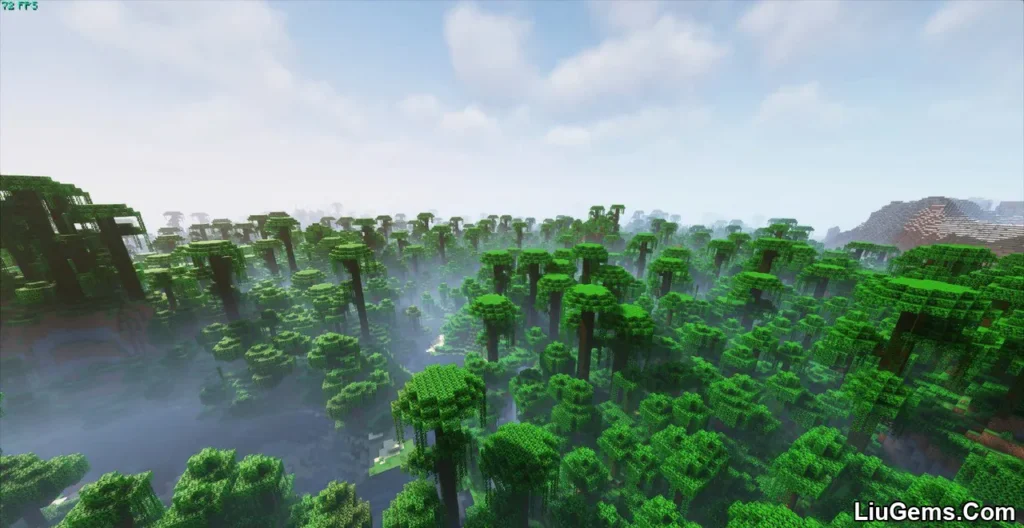Wurst Client Mod (1.21.8, 1.20.1) is one of the most powerful and widely used Minecraft utility clients, offering an extensive suite of automation tools, exploit features, and GUI customizations. Built for players seeking more control over their gameplay whether for PvP, building, mining, or casual exploration Wurst provides a seamless experience across Windows, Linux, and macOS. With support for both Fabric and Forge loaders, it’s a top choice for players looking to automate tasks, explore advanced hacks, or streamline multiplayer gameplay on both survival and creative servers.
From auto-farming to X-ray, from GUI customization to fast-breaking blocks, Wurst delivers a comprehensive toolset without sacrificing stability or performance. With regular updates and active community support, it remains a trusted name among modded Minecraft users in 1.20.1 through 1.21.8.

Features:
Cheats (156)
| AnchorAura | BaseFinder | Flight | MultiAura | Regen |
|---|---|---|---|---|
| AntiAFK | Blink | Follow | NameProtect | RemoteView |
| AntiBlind | BlockHit | ForceOP | NameTags | SafeWalk |
| AntiCactus | BoatFly | ForcePush | Navigator | ScaffoldWalk |
| AntiFire | BonemealAura | Freecam | NoBackground | Search |
| AntiKnockback | BowAimbot | Fullbright | NoClip | ServerCrasher |
| AntiPotion | BuildRandom | Glide | NocomCrash | SkinDerp |
| AntiSpam | BunnyHop | HandNoClip | NoFall | Sneak |
| AntiWaterPush | CameraNoClip | Headless | NoFireOverlay | SnowShoe |
| AntiWobble | CaveFinder | HealthTags | NoHurtcam | Spammer |
| ArrowDMG | ChatTranslator | HighJump | NoOverlay | SpeedHack |
| AutoArmor | ChestESP | /home | NoPumpkin | SpeedNuker |
| AutoBuild | ClickAura | InfiniChat | NoSlowdown | Spider |
| AutoDrop | ClickGUI | InstantBunker | NoWeather | Step |
| AutoEat | CMD-Block | InvWalk | NoWeb | TemplateTool |
| AutoFarm | CrashChest | ItemESP | Nuker | Throw |
| AutoFish | CrashTag | ItemGenerator | NukerLegit | TillAura |
| AutoLeave | CreativeFlight | Jesus | OpenWaterESP | Timer |
| AutoMine | Criticals | Jetpack | OP-Sign | Tired |
| AutoPotion | CrystalAura | Kaboom | Overlay | TooManyHax |
| AutoReconnect | Derp | KillAura | Panic | TP-Aura |
| AutoRespawn | Dolphin | KillAuraLegit | Parkour | Trajectories |
| AutoSign | Excavator | KillPotion | Phase | TreeBot |
| AutoSoup | ExtraElytra | Liquids | PlayerESP | TriggerBot |
| AutoSprint | FancyChat | LogSpammer | PlayerFinder | TrollPotion |
| AutoSteal | FastBow | LSD | PortalGUI | TrueSight |
| AutoSwim | FastBreak | MassTPA | PotionSaver | Tunneller |
| AutoSwitch | FastEat | MileyCyrus | ProphuntESP | X-Ray |
| AutoSword | FastLadder | MobESP | Protect | |
| AutoTool | FastPlace | MobSpawnESP | Radar | |
| AutoTotem | FeedAura | MountBypass | RainbowUI | |
| AutoWalk | FightBot | Reach |
Other Features (20)
| AltManager | HackList | Reconnect | Target | Wurst Capes |
|---|---|---|---|---|
| BookHack | Keybind Manager | ServerFinder | Translations | Wurst Logo (can be disabled) |
| Changelog | Last Server | Server CleanUp | Wurst-Bot | YesCheat+ |
| Disable Wurst | Middle Click Friends | TabGui | VanillaSpoof | Zoom |
Commands (58)
| .addalt | .dupe | .invsee | .repair | .t |
|---|---|---|---|---|
| .annoy | .enabledhax | .ip | .rv | .taco |
| .author | .enchant | .itemlist | .say | .throw |
| .bind | .excavate | .jump | .search | .toomanyhax |
| .binds | .features | .leave | .setblock | .tp |
| .blink | .follow | .modify | .setcheckbox | .unbind |
| .blocklist | .friends | .nothing | .setcolor | .vclip |
| .clear | .getpos | .nuker | .setmode | .viewnbt |
| .copyitem | .give | .path | .setslider | .wms |
| .damage | .gm | .potion | .settings | .xray |
| .dig | .goto | .protect | .spammer | |
| .drop | .help | .rename | .sv |
Default Keybinds (15)
Default Keybinds (15)
Note: Keybinds are slightly different depending on your Minecraft version. Check the Wurst Wiki for details.
| B -> FastPlace;FastBreak | J -> Jesus | RCONTROL -> ClickGUI |
| C -> Fullbright | K -> MultiAura | RSHIFT -> Navigator |
| G -> Flight | LCONTROL -> Navigator | U -> Freecam |
| GRAVE -> SpeedNuker | N -> Nuker | X -> X-Ray |
| H -> /home | R -> Killaura | Z -> Sneak |
Screenshots:

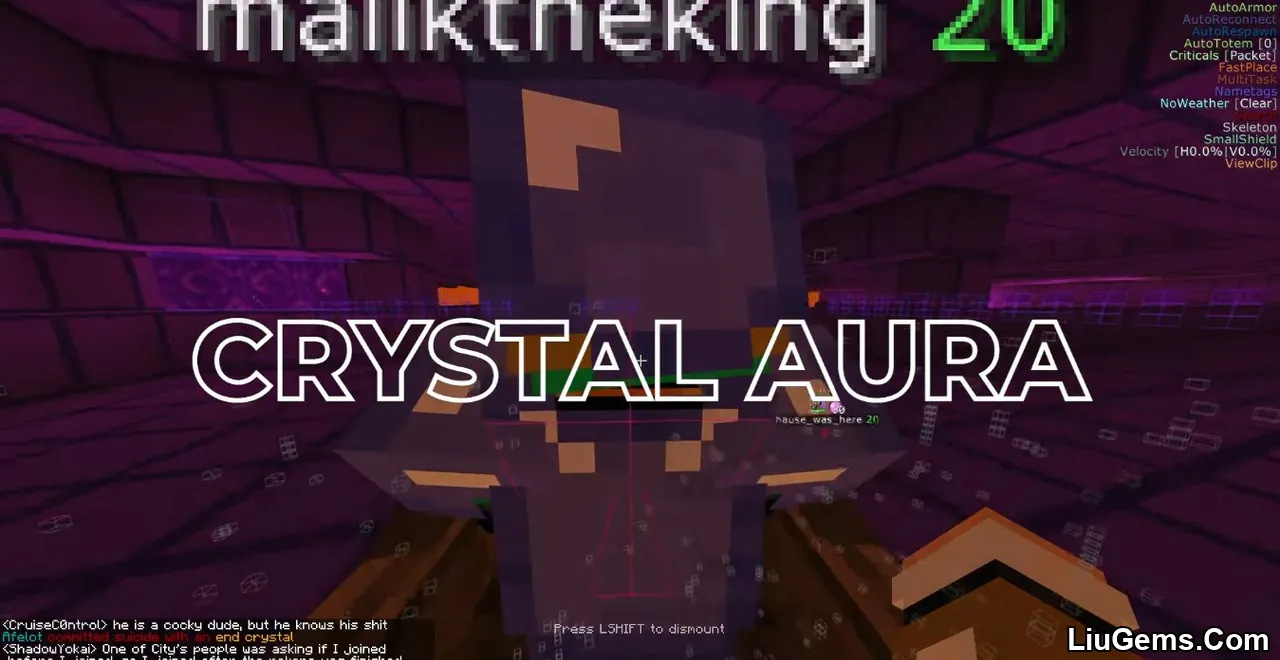
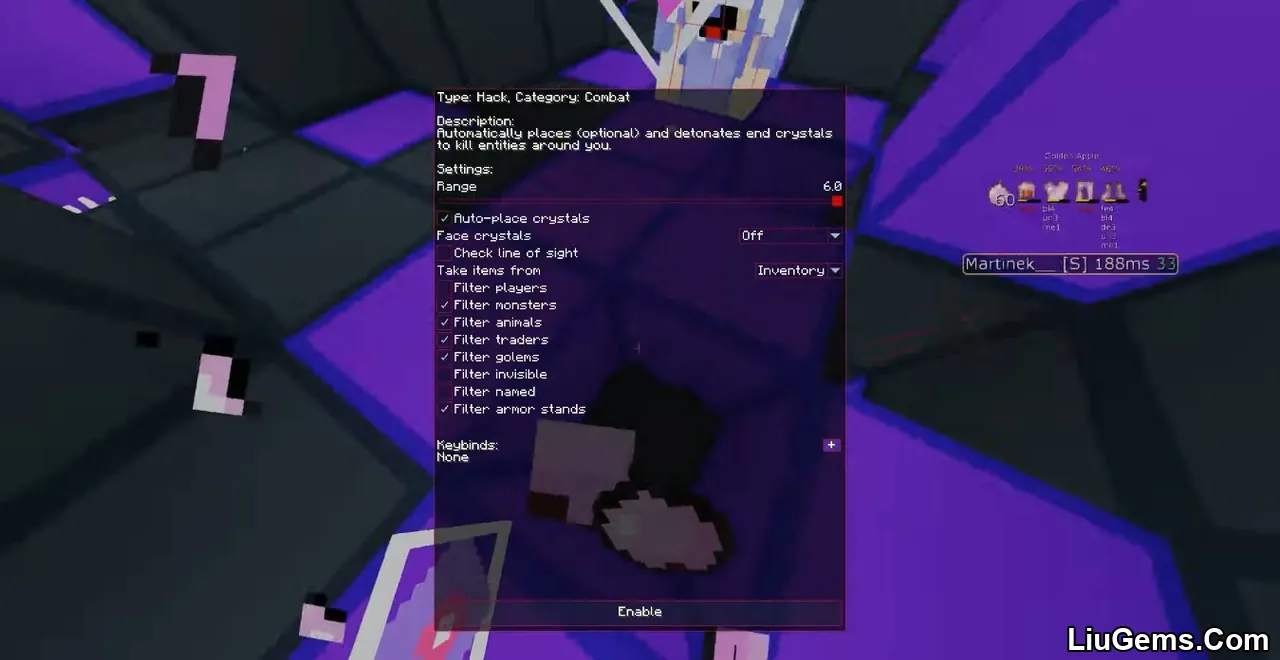

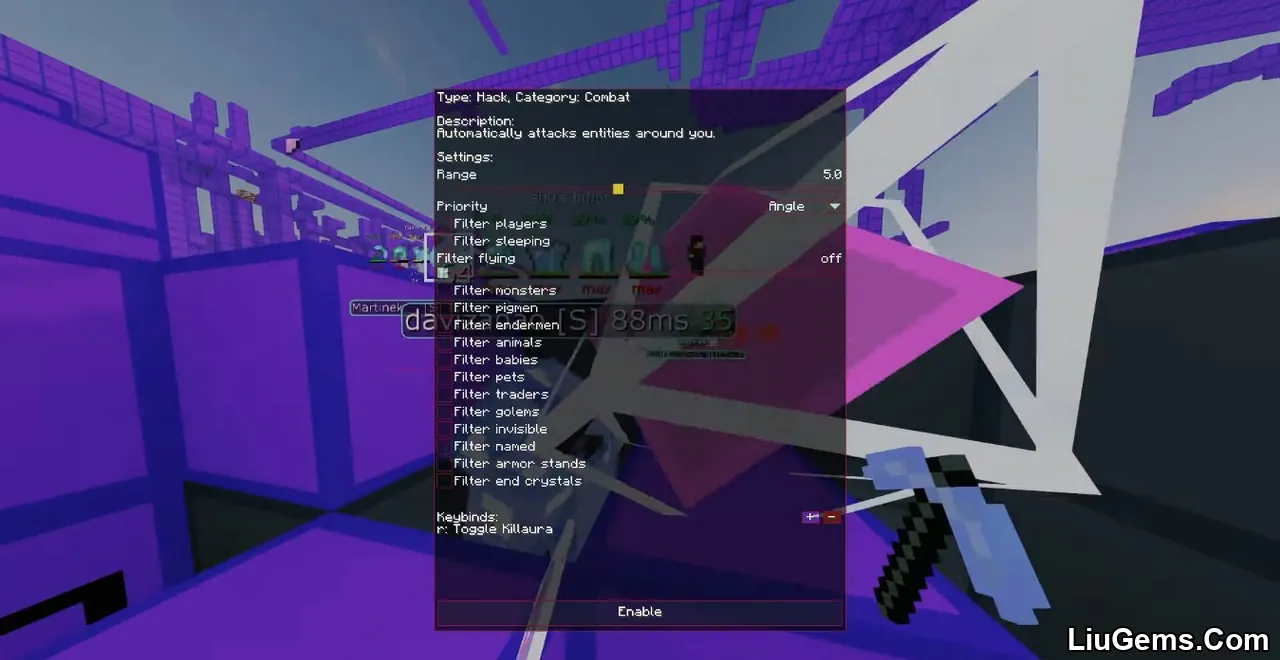




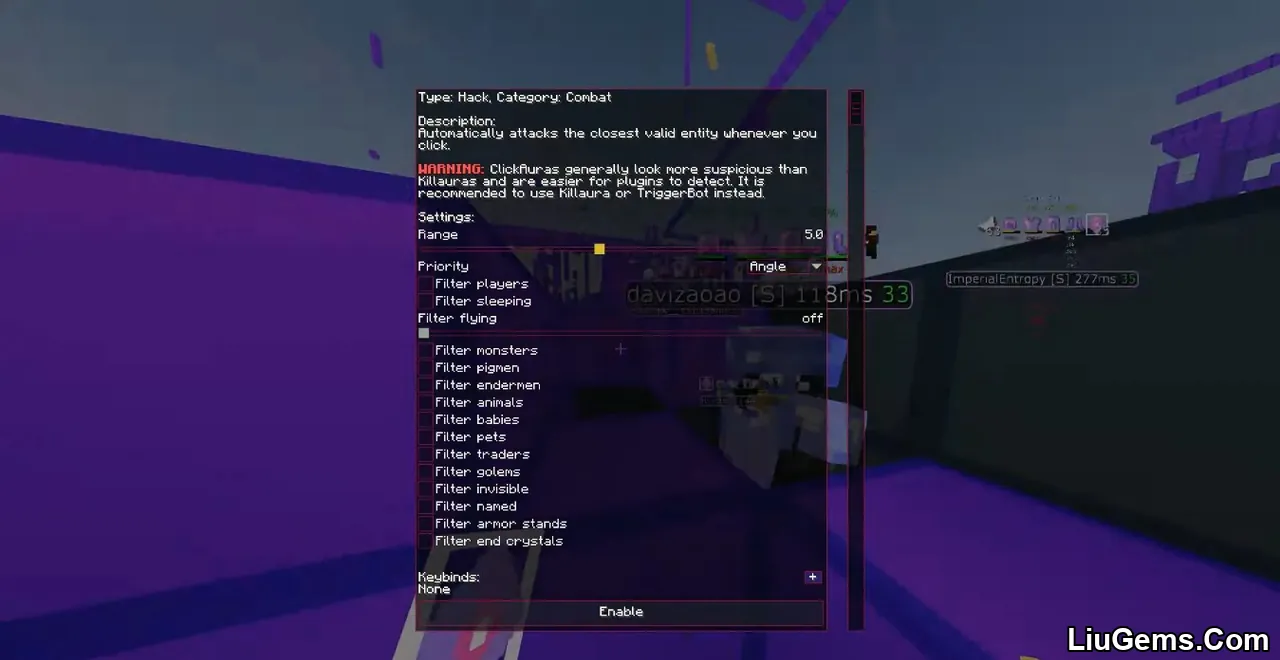





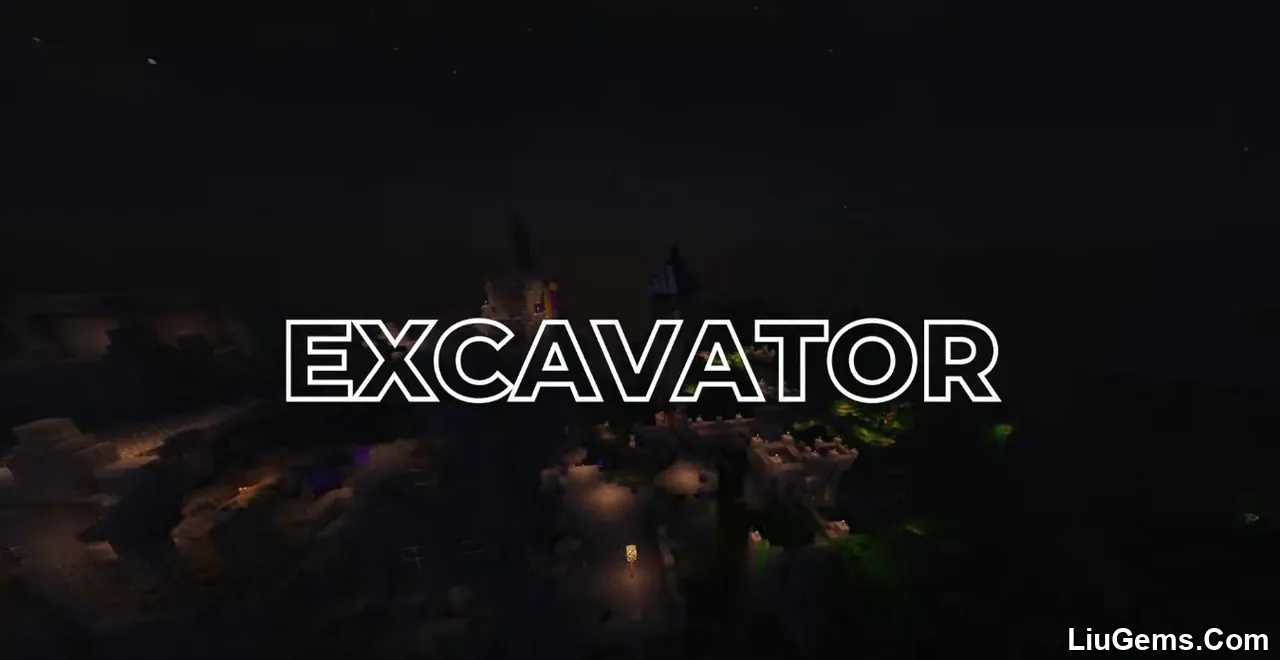



ClickGUI
To open the ClickGUI, press the Right CTRL key. This graphical interface displays categorized windows, each containing a list of cheats or features you can enable or disable. It provides an intuitive way to interact with the client.
Navigator
Press Right Shift to open the Navigator, a powerful search-based GUI. This interface allows you to quickly search and access any of Wurst’s features without navigating through nested menus.
TabGUI
TabGUI is not enabled by default. To activate it:
- Open the Navigator and search for
"TabGUI". - Enable it once — it will remain active until disabled again.
Once enabled, use the Arrow Keys to navigate categories and features, and press Enter to toggle them.
Default Keybinds
All Wurst keybinds can be customized in-game. Open the GUI by navigating to Wurst Options > Keybinds or simply type .help binds in the chat for assistance.
| B -> FastPlace;FastBreak | J -> Jesus | RCONTROL -> ClickGUI |
| C -> Fullbright | K -> MultiAura | RSHIFT -> Navigator |
| G -> Flight | N -> Nuker | U -> Freecam |
| Ö -> SpeedNuker | R -> Killaura | X -> X-Ray |
| H -> /home | Z -> Sneak |
Requires:
How to install:
How To Download & Install Mods with Minecraft Forge
How To Download & Install Fabric Mods
Don’t miss out today’s latest Minecraft Mods
Why use Wurst Client Mod?
If you’re looking for a mod that streamlines gameplay across multiple fronts be it survival efficiency, PvP advantage, or creative freedom Wurst Client is a standout choice. It offers one of the largest sets of features among Minecraft utility clients, neatly packaged into customizable and user-friendly interfaces. Whether you’re grinding resources, building megastructures, or exploring multiplayer servers, Wurst accelerates every aspect of gameplay without requiring constant micromanagement. With ongoing updates and full cross-platform support, it remains a go-to toolset for both casual players and Minecraft power users.
FAQs
Is Wurst Client safe to use?
Wurst Client is open-source and widely used, but its usage on multiplayer servers may violate rules. Use responsibly and always check server policies.
How do I open Wurst’s interfaces?
Use Right CTRL to open ClickGUI, Right SHIFT to open Navigator, and Arrow Keys for TabGUI (once enabled via Navigator).
Can I change Wurst’s keybinds?
Yes. Go to Wurst Options > Keybinds or type .help binds in the chat to view and change them.
What platforms does Wurst support?
Wurst works on Windows, macOS, and Linux. It is compatible with Minecraft versions from 1.20.1 to 1.21.8.
Does Wurst require Fabric or Forge?
Wurst is compatible with both Fabric and Forge loaders. Make sure you install the correct version for your setup.
Download links
- Forge Version:download Download file
- Installer For Windows (Zip File):download Download file
- Installer For Windows With Optifine (Zip File):download Download file
- Installer For Cross-Platform (Jar File):download Download file
- Installer For Cross-Platform With Optifine (Jar File):download Download file
- Forge Version:download Download file
- Fabric Version:download Download file
- Fabric Version:download Download file
- Fabric Version:download Download file
- Fabric Version:download Download file
- Fabric Version:download Download file
- Fabric Version:download Download file
- Fabric Version:download Download file
- Fabric Version:download Download file
- Fabric Version:download Download file
- Fabric Version:download Download file
- Fabric Version:download Download file
- Fabric Version:download Download file
- Fabric Version:download Download file
- Fabric Version:download Download file
- Fabric Version:download Download file
- Fabric Version:download Download file
- Fabric Version:download Download file
- Fabric Version:download Download file
- Fabric Version:download Download file
- Snapshot 24W18A – Fabric Version:download Download file
- Snapshot 24W20A – Fabric Version:download Download file
- Snapshot 24W21B – Fabric Version:download Download file
- Pre-Release 2 – Fabric Version:download Download file
- Pre-Release 4 – Fabric Version:download Download file
- Release Candidate 1 – Fabric Version:download Download file
- Fabric Version:download Download file
- Fabric Version:download Download file
- Snapshot 24W36A – Fabric Version:download Download file
- Snapshot 24W39A – Fabric Version:download Download file
- Pre-Release 1 – Fabric Version:download Download file
- Fabric Version:download Download file
- Fabric Version:download Download file
- Fabric Version:download Download file
- Fabric Version:download Download file
- Fabric Version:download Download file
- Fabric Version:download Download file
- Fabric version:download Download file
- Installer For Windows (Zip File):download Download file
- Installer For Windows With Optifine (Zip File):download Download file
- Installer For Cross-Platform (Jar File):download Download file
- Installer For Cross-Platform With Optifine (Jar File):download Download file