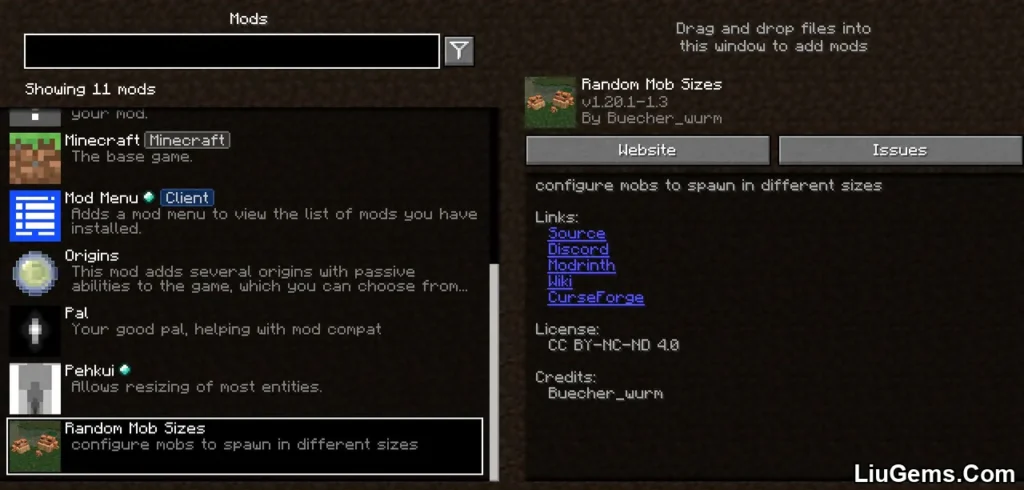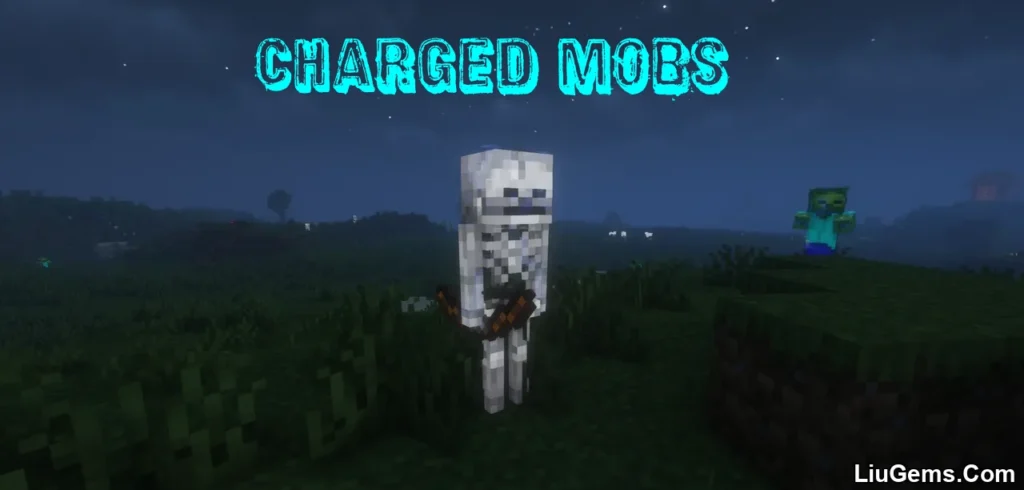WTHIT Mod (1.21.8, 1.20.1) short for What The Hell Is That? is a modern, lightweight rework of the classic Hwyla mod, built to give players instant, in-game tooltips for anything they point at. Whether it’s a strange block, mysterious fluid, or unfamiliar mob, WTHIT tells you what it is, how much health it has, and which mod it comes from perfect for navigating massive modpacks filled with new content.
This mod transforms Minecraft’s default minimal UI by overlaying real-time information directly onto your screen. Not only does it simplify gameplay, but it also supports a wide range of optional extensions to display more technical data such as inventory contents, tool compatibility, or machine energy levels. It’s fully compatible with Fabric, Forge, NeoForge, and Quilt, making it one of the most flexible tooltip HUDs available.

Features:
- Block and Fluid Identification
Instantly see the name and origin mod of any block or fluid you’re targeting. - Mob Info Display
When aiming at entities, WTHIT shows their health bar, name, and the mod they belong to ideal for survival and mod exploration. - Tooltip Support for Technical Blocks
Shows contents and properties (like energy, fluids, or inventories) of supported machines and blocks when used with compatible extensions. - Highly Expandable with Add-ons
WTHIT can be extended with several plug-ins:- Waila Harvestability: Displays harvestable tools and drop info.
- Wawla: Reveals additional mob behavior and metadata.
- Megane: Displays machine stats, fluids, inventories, and more.
- Can I Mine This Block: Tells you if a block is mineable and what tool is best.
- Perfect for Modpacks
Designed to help players keep track of content from dozens or hundreds of mods no more guessing what that block or creature is.
Screenshots:










Requires:
Minecraft Forge or Fabric API or Quilt Loader or NeoForge Installer
How to install:
How To Download & Install Mods with Minecraft Forge
How To Download & Install Fabric Mods
Don’t miss out today’s latest Minecraft Mods
Why use WTHIT Mod?
In large modpacks, it’s easy to lose track of what’s what WTHIT solves that problem with fast, reliable tooltips that instantly show you vital information. Whether you’re identifying machines in a tech mod, figuring out which mob just spawned, or managing complex block interactions, WTHIT gives you clarity without needing to open extra UIs or search wikis. Its modularity and low impact on performance make it a staple for both casual modded playthroughs and expert-level pack building.
FAQs
What does WTHIT stand for?
It stands for “What The Hell Is That?”, referencing the moment of confusion players often have when seeing unfamiliar mod content.
Is WTHIT a replacement for Hwyla or Waila?
Yes, WTHIT is a modern rewrite of Hwyla, which itself was a continuation of Waila. It serves the same purpose with updated compatibility and cleaner performance.
Do I need to install add-ons to use WTHIT?
No, WTHIT works out of the box, but additional mods like Megane or Wawla can expand its functionality significantly.
Can I use WTHIT with both Fabric and Forge?
Yes. WTHIT supports Fabric, Forge, NeoForge, and Quilt, making it one of the most versatile tooltip HUDs available.
Will WTHIT affect game performance?
No. It’s optimized to be
Download links
- Forge Version:download Download file
- Fabric Version:download Download file
- Forge Version:download Download file
- Fabric Version:download Download file
- Forge Version:download Download file
- Fabric Version:download Download file
- Forge Version:download Download file
- Fabric Version:download Download file
- Forge Version:download Download file
- Fabric Version:download Download file
- Forge Version:download Download file
- Fabric Version:download Download file
- Quilt Version:download Download file
- Forge Version:download Download file
- Fabric Version:download Download file
- Quilt Version:download Download file
- Forge Version:download Download file
- Fabric Version:download Download file
- Quilt Version:download Download file
- Forge Version:download Download file
- Fabric Version:download Download file
- Quilt Version:download Download file
- Forge Version:download Download file
- Fabric Version:download Download file
- Quilt Version:download Download file
- Forge Version:download Download file
- Neoforge Version:download Download file
- Fabric Version:download Download file
- Quilt Version:download Download file
- Forge Version:download Download file
- Neoforge Version:download Download file
- Fabric Version:download Download file
- Fabric Version:download Download file
- Forge Version:download Download file
- Neoforge Version:download Download file
- Fabric Version:download Download file
- Forge Version:download Download file
- Neoforge Version:download Download file
- Fabric/Quilt Version:download Download file
- Forge Version:download Download file
- Neoforge Version:download Download file
- Fabric/Quilt Version:download Download file
- Neoforge Version:download Download file
- Fabric/Quilt Version:download Download file
- Forge Version:download Download file
- Forge Version:download Download file
- Neoforge Version:download Download file
- Fabric/Quilt Version:download Download file
- Forge Version:download Download file
- Neoforge Version:download Download file
- Fabric/Quilt Version:download Download file
- Show Spoiler For Minecraft 1.19 Forge Version:download Download file
- Forge Version:download Download file
- Neoforge Version:download Download file
- Fabric/Quilt Version:download Download file