Wormhole Portals Mod (1.21.8, 1.20.1) revolutionizes how players travel in Minecraft by allowing them to create fully customizable interdimensional portals. Unlike the traditional Nether or End portals, these portals don’t just take you to other dimensions they can teleport you to any predefined location in your world. With no size or shape limitations and complete control over color and configuration, this mod opens endless possibilities for efficient transportation, creative builds, and immersive gameplay. Whether you’re building a teleportation hub or linking distant bases, Wormhole Portals makes long-distance travel smoother than ever in Minecraft versions 1.21.8, 1.20.1.

Features:
- Custom Portals: Build portals in any shape, size (up to 400 blocks), and color using dye.
- Portal Frame Block: A special block used to define the structure of your portal.
- Portal Stabilizer: Activates the portal and enables teleportation.
- Target Definition Device: Stores and sets the destination for teleportation.
- Target Cells: Store multiple target points for flexible travel options.
- Energy System: Requires Energy Cells and generators like the Coal Generator to power portal usage.
- Cross-Dimensional Travel: Travel across any distances or dimensions with no limitation.
- Horizontal & Vertical Support: Portals can be placed flat on the ground or upright like traditional ones.
- GUI Support: Select destinations directly through an in-game interface.
Screenshots:
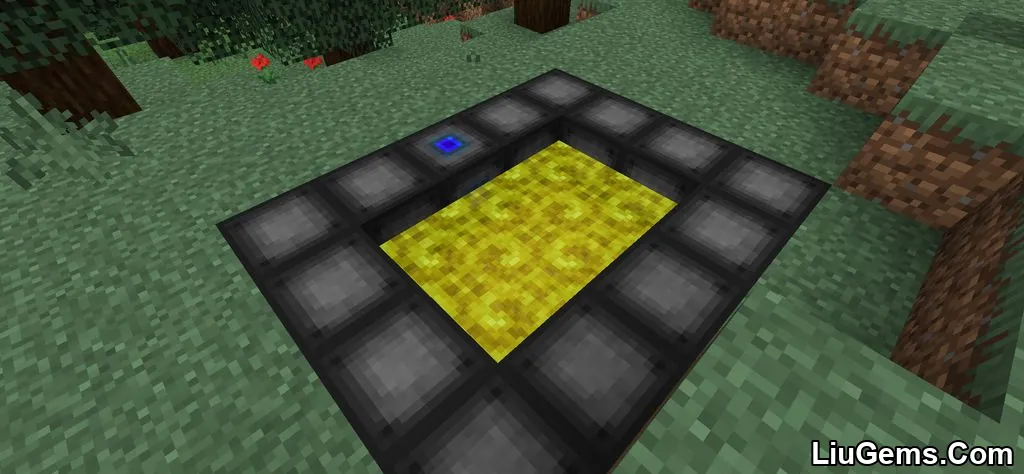
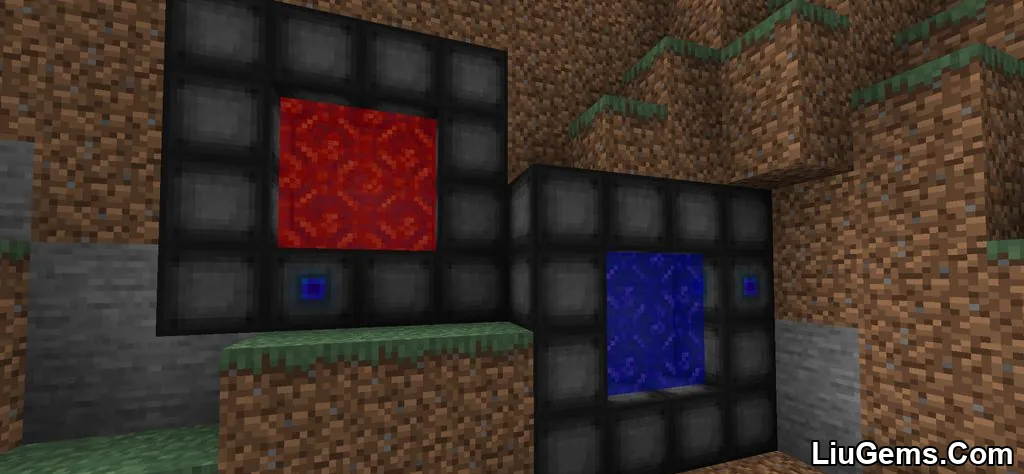

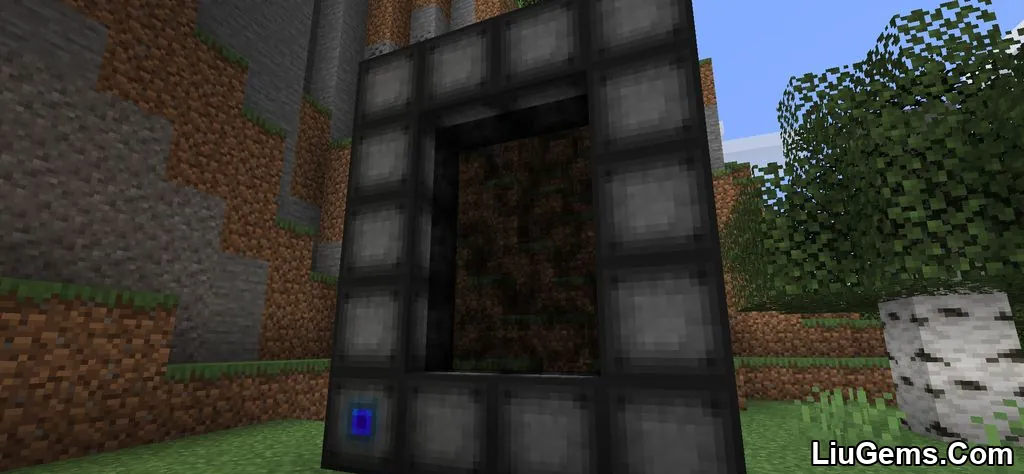
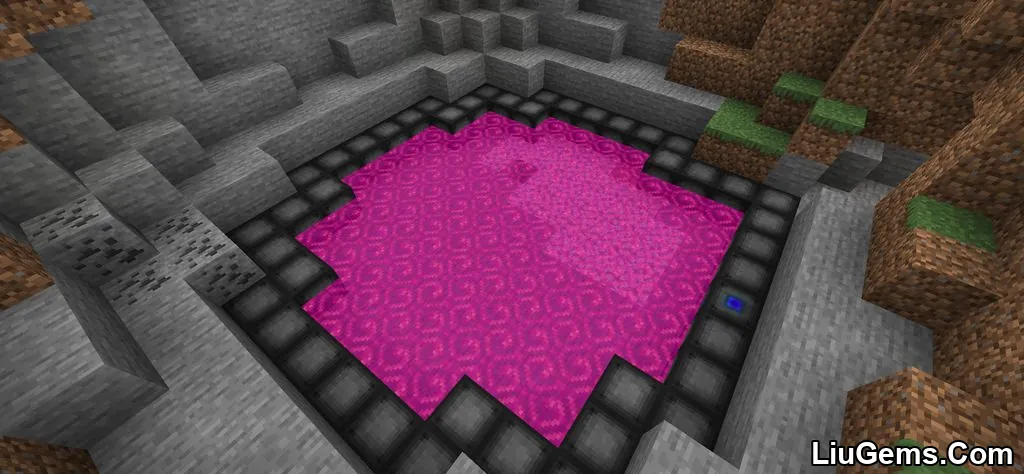

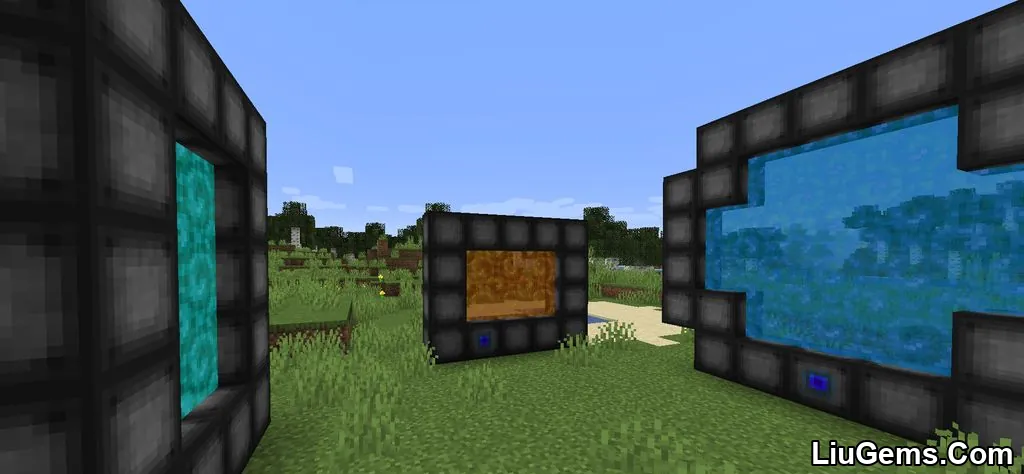




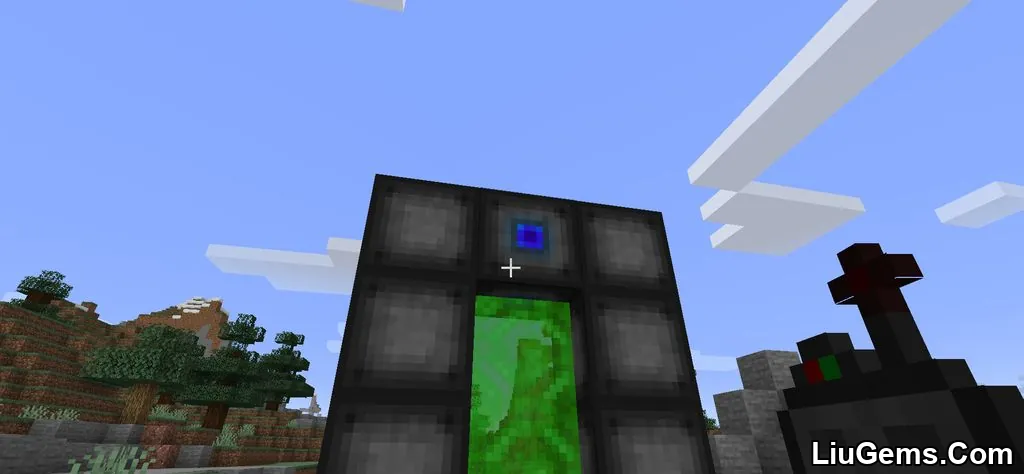
Crafting Recipes:
Recommend that you should install Just Enough Items (for mods using Forge) or Roughly Enough Items (for mods using Fabric) to view the full recipes included in this mod


How to use:
- Create Portal Frames using the materials specified in the mod’s recipe.
- Place the Portal Frames in the desired shape and size for your portal. Ensure all corners are filled in.
- Replace one of the Portal Frames with a Portal Stabilizer.
- Use the Target Definition Device to set the target location for your portal. Right-click the Portal Stabilizer with the Target Definition Device to open the portal’s GUI and set the target.
- Once the target is set, activate the portal using the Portal Stabilizer.
- Use dyes to change the inner color of the portal.
Requires:
Minecraft Forge or Fabric API or Quilt Loader or NeoForge Installer
How to install:
How To Download & Install Mods with Minecraft Forge
How To Download & Install Fabric Mods
Don’t miss out today’s latest Minecraft Mods
Why use Wormhole Portals Mod?
Wormhole Portals Mod gives players full control over how they move around their Minecraft worlds. Unlike limited-size vanilla portals or simple teleport commands, this mod introduces an immersive system where you design and power your own teleportation network. It’s perfect for ambitious builders, survival explorers, and server admins alike. With its rich customization, visual effects, and unlimited range, Wormhole Portals becomes not just a travel tool but a core part of your gameplay design.
FAQs
How do I build a portal in the Wormhole Portals Mod?
Use Portal Frame blocks to construct your portal in any shape or size. Then, place a Portal Stabilizer to activate it.
How do I link portals to specific locations?
Use the Target Definition Device to set the destination, then right-click on the Portal Stabilizer to link it.
Do portals work between dimensions?
Yes, you can use portals to travel across all dimensions, including Overworld, Nether, and End, with no range limit.
Is this mod compatible with Fabric and Forge?
Yes, Wormhole Portals Mod supports Fabric, Forge, NeoForge, and Quilt mod loaders.
Does it require energy to work?
Yes, you’ll need to use Energy Cells and generators like the Coal Generator to power your portals.
Download links
- Forge Version:download Download file
- Forge Version:download Download file
- Forge Version:download Download file
- Forge Version:download Download file
- Forge Version:download Download file
- Forge Version:download Download file
- Fabric Version:download Download file
- Forge Version:download Download file
- Fabric Version:download Download file
- Forge Version:download Download file
- Forge Version:download Download file
- Fabric Version:download Download file
- Forge Version:download Download file
- Fabric Version:download Download file
- Forge Version:download Download file
- Fabric Version:download Download file
- Neoforge Version:download Download file
- Fabric Version:download Download file
- Neoforge Version:download Download file
- Fabric Version:download Download file
- Neoforge Version:download Download file
- Fabric Version:download Download file
- Neoforge Version:download Download file
- Fabric Version:download Download file
- Forge Version:download Download file
- Neoforge Version:download Download file
- Fabric/ Quilt Version:download Download file
- Forge Version:download Download file
- Neoforge Version:download Download file
- Fabric/ Quilt Version:download Download file
- Forge Version:download Download file
- Neoforge Version:download Download file
- Fabric/ Quilt Version:download Download file






