WorldGuard Plugin for Minecraft (1.21.7, 1.20.1) is one of the most essential and powerful region protection tools available for Bukkit, Spigot, and Paper servers. Designed to help server owners control griefing, regulate player interactions, and fine-tune game mechanics, WorldGuard allows you to define protected zones and assign precise permissions and game rules to those areas.
Whether you’re hosting a survival SMP, creative plot server, or roleplay world, WorldGuard gives you full control over what happens in each region from enabling PvP in some areas to blocking fire spread or TNT in others. It’s lightweight, modular, and battle-tested across thousands of Minecraft communities for over a decade.

Features:
- Region Protection: Create defined zones where only specific players, groups, or admins can build, break, or interact
- Per-Area Game Rules: Set rules per region, such as enabling/disabling PvP, TNT explosions, mob damage, or natural regeneration
- Server-Wide Controls: Block global mechanics like wither damage, fire spread, or crop trampling to prevent large-scale griefing
- Item & Block Blacklists: Prevent specific items or blocks from being used or placed server-wide or in selected zones
- Performance Tools: Run
/wg report -pto gather diagnostics, or/wg profile -pto profile server CPU usage - Anti-Grief Systems: Block or allow things like tree growth, piston machines, item frames, paintings, and more
- Emergency Admin Commands: Includes useful admin tools like “stop all fire spread” for quick crisis response
- Plugin & Mod Compatibility: Works well alongside most Bukkit plugins and Forge/FTB mods
- Fully Customizable: Every feature is optional and configurable—nothing is enabled by default
- Open Source & Actively Maintained: A veteran plugin with strong documentation and continued updates
Screenshots:

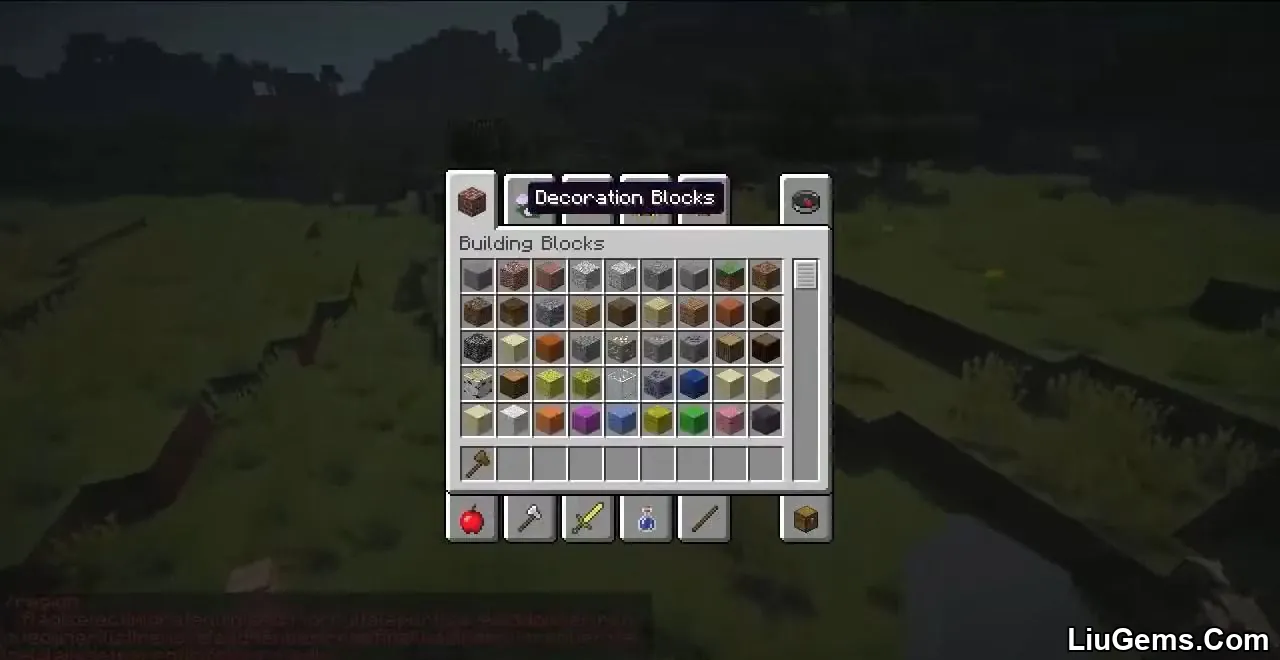
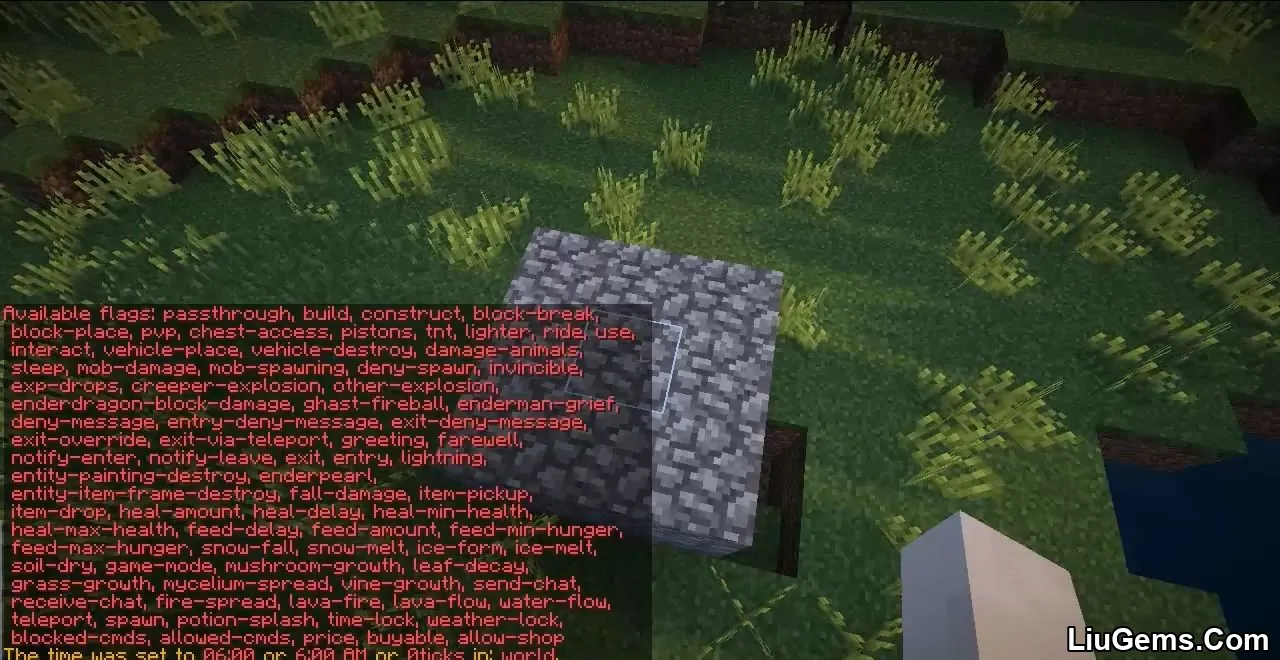
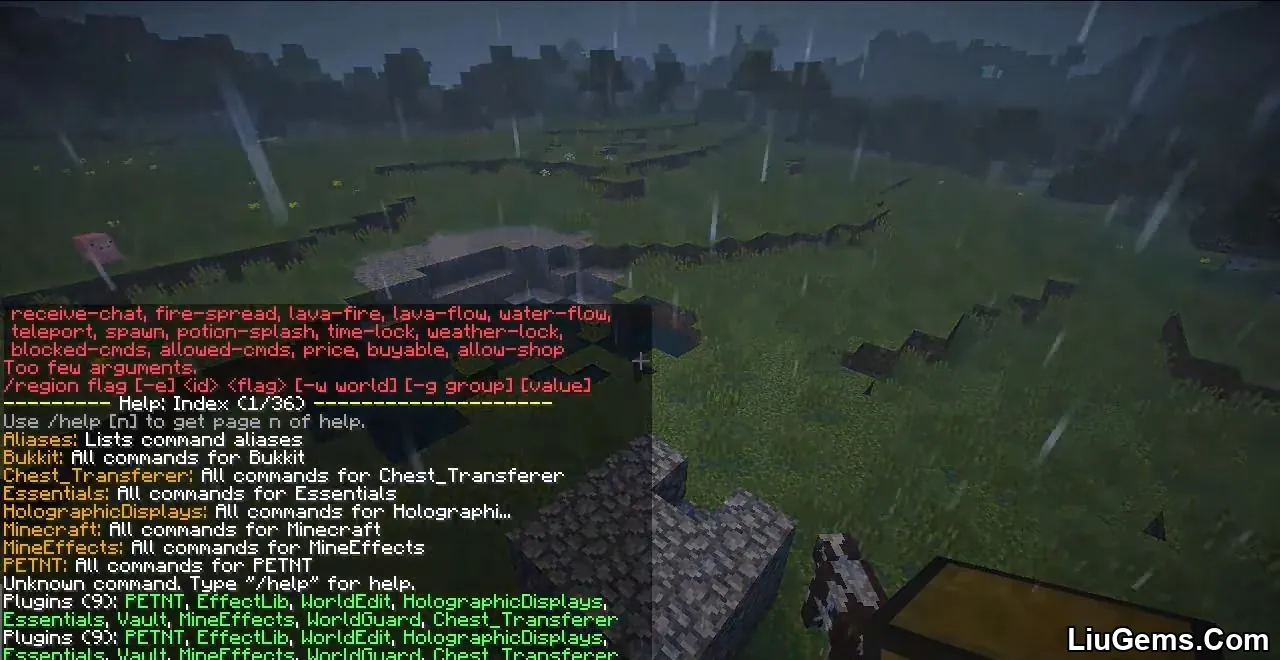
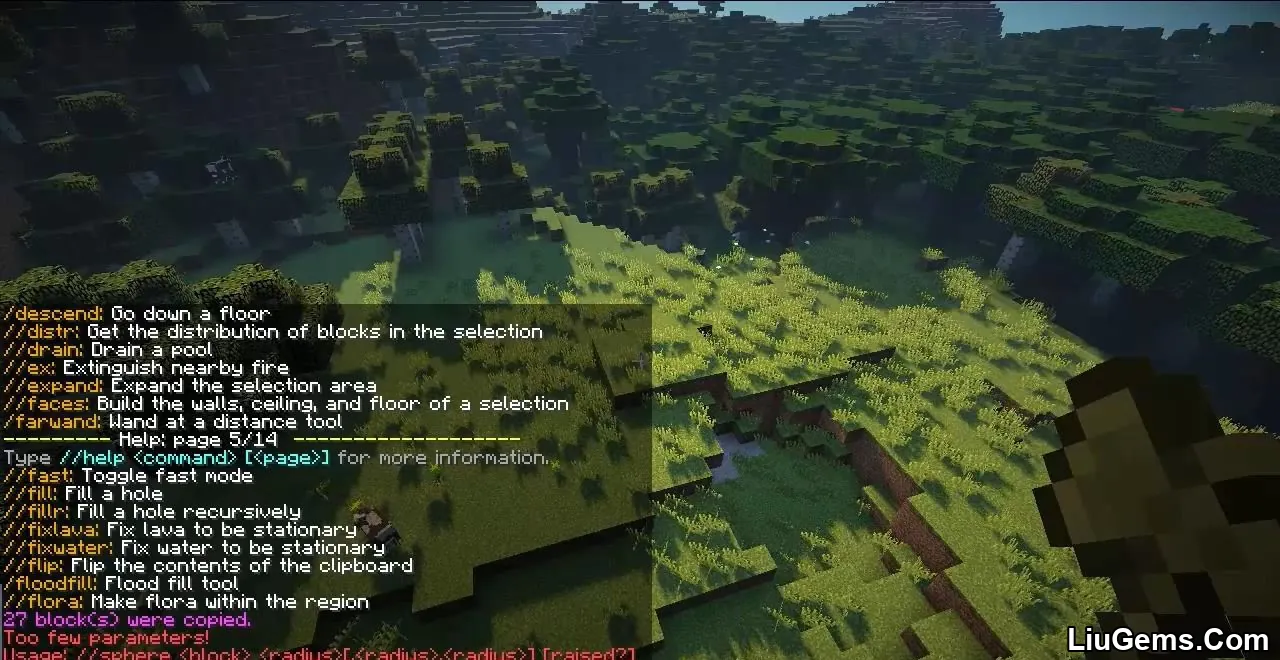
How to install:
- Download a plugin of your choice.
- Place the .jar and any other files in your plugins directory.
- Run the server and wait for it to fully load.
- Type stop in your Minecraft server console to bring the server to a clean stop.
- Run the server.
- All done! Your plugin should be installed and ready to be used.
Why use WorldGuard Plugin?
WorldGuard is trusted by thousands of server administrators for one reason it works. Instead of worrying about griefers, trolls, or unwanted player actions, you can define exactly how every part of your world behaves. From protected spawn hubs to PvP arenas, WorldGuard gives you the tools to maintain peace, order, and performance on your Minecraft server. Its flexibility and reliability make it a cornerstone of server management.
FAQs
Does WorldGuard prevent griefing?
Yes. It protects regions from unauthorized block breaking, placing, fire spread, TNT, piston abuse, crop trampling, and more.
Can I enable PvP in only one area?
Absolutely. WorldGuard lets you create regions with custom flags, such as enabling PvP in arenas while disabling it elsewhere.
Is this plugin compatible with mods?
Yes, it works well with most Bukkit plugins and supports integration with modded setups using Forge or FTB servers.
Do I have to configure everything manually?
No. All features are disabled by default. You can install the plugin and enable only the parts you need.
Download links
- Download From Server 1:download Download file
- Download From Server 1:download Download file
- Download From Server 1:download Download file
- Download From Server 1:download Download file
- Download From Server 1:download Download file
- Download From Server 1:download Download file
- Download From Server 1:download Download file
- Download From Server 1:download Download file
- Download From Server 1:download Download file
- Download From Server 1:download Download file
- Download From Server 1:download Download file
- Download From Server 1:download Download file
- Download From Server 1:download Download file
- Download From Server 1:download Download file
- Download From Server 1:download Download file






