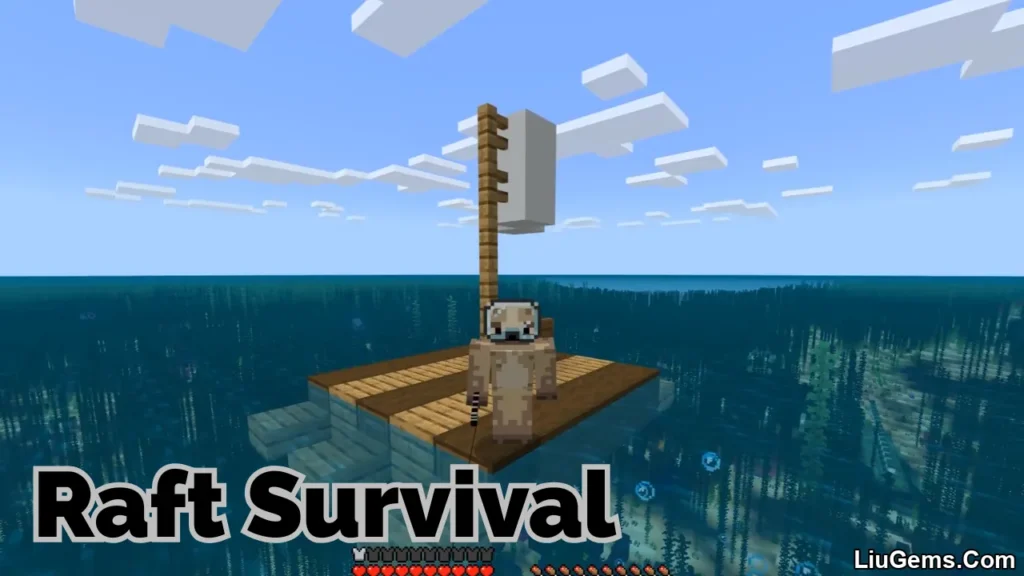WorldEdit Addon (1.21, 1.20) brings the iconic WorldEdit experience from Java Edition to Minecraft: Bedrock Edition. Designed specifically for mobile, console, and Windows 10/11 users, this addon simplifies large-scale construction projects by offering powerful commands and tools for editing terrain, structures, and landscapes directly in-game.
Whether you’re building massive castles, flattening terrain, or copying complex structures, WorldEdit for Bedrock saves countless hours of manual block placement. With intuitive commands, masks, custom items, and compatibility across devices, it’s the go-to tool for serious builders and map creators in the Bedrock community.
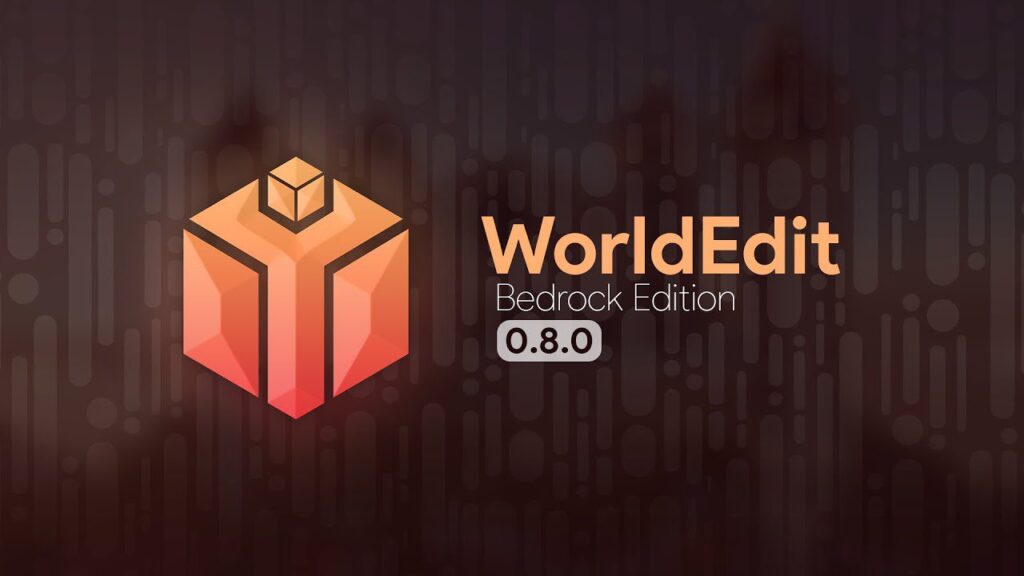
Features:
- Clipboard Operations
Use commands to copy, cut, and paste entire structures with ease. - WorldEdit Toolkit
A kit of custom items provides fast access to core features without needing to type commands every time. - Block Manipulation Tools
Stack, move, rotate, and flip entire block regions precisely. - Block Patterns & Masks
Apply filters to control where and how blocks are placed or replaced, enabling complex creative designs. - Shape Generators
Instantly create spheres, cylinders, walls, lines, outlines, and even custom 3D forms. - Terrain Editing
Smooth out landscapes naturally or use brushes to paint terrain with varying materials. - Undo/Redo Support
Easily reverse your changes or reapply them with simple commands no need to worry about mistakes. - Fill and Replace
Replace blocks within a selected region efficiently, perfect for remodeling areas quickly. - Navigation Commands
Teleport, ascend, descend, and navigate with commands tailored for building. - Structure Saving and Loading
Save and reuse builds, although cross-world operations may require a companion app. - Biome Modification (Advanced)
Change biomes in an area (requires external app to apply).
Screenshots:
Some creations made with WorldEdit:





Usage
- Please read the quick start section in Settings > How to Play while playing in a WorldEdit-enabled world, for a short guide on how the addon works.
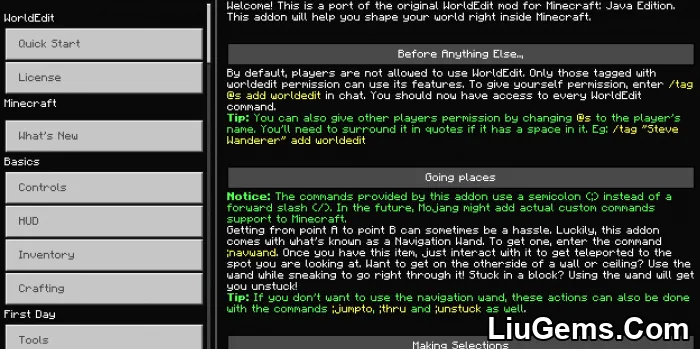
How to Install WorldEdit Addon on Bedrock Edition
✅ For Local Worlds and Realms
- Download the Addon
Navigate to the correct download link for your Minecraft version. This will download a file namedWorldEdit.mcaddon. - Open the File in Minecraft
- On Android, use a file manager app like File Manager to locate and open the
.mcaddonfile.On iOS, use the Documents app to open it.On Windows, just double-click the file if Minecraft is installed.
- On Android, use a file manager app like File Manager to locate and open the
- Enable in Your World
- Choose or create a world.
- Add both the behavior pack and resource pack for WorldEdit to the world settings.
- Make sure to enable the following Experimental Features before loading the world:
Holiday Creator FeaturesBeta APIs
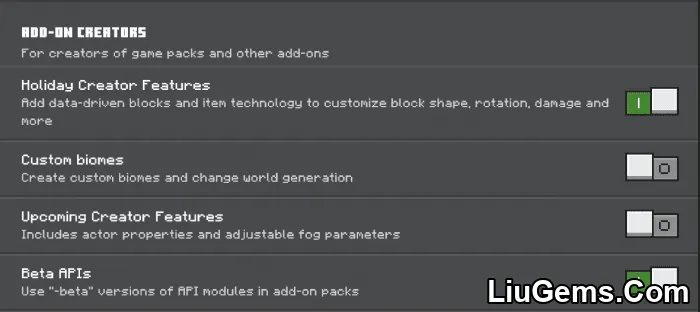
🌐 For Third-Party Multiplayer Servers
- Use the Server Version
DownloadWorldEdit.server.zip, which includes:- The
behavior packfolder - The
resource packfolder - The
variables.jsonfile (used to configure addon behavior)
- The
- Server Installation Notes
Installation depends on the specific hosting platform, butvariables.jsonmust be placed in one of the following locations:/config/default/config/<module UUID>(where<module UUID>is taken from themanifest.jsonof the behavior pack)
⚠ Aternos Server Instructions
Aternos does not allow
.jsonfiles to be uploaded directly.
To install WorldEdit on an Aternos server:
- Upload a clean world (one that doesn’t already include the addon) with Experimental Features enabled.
- Do not pre-apply the addon to the world before uploading.
- After uploading the world, manually install the addon into the server’s
behavior_packsandresource_packsfolders through the Aternos control panel.
For Java Edition
Why use WorldEdit Addon for Bedrock?
Building large-scale maps or making terrain modifications in Minecraft Bedrock can be time-consuming with traditional tools. WorldEdit Addon removes those limitations by giving players fast, powerful control over their worlds similar to the capabilities enjoyed by Java players for years. Whether you’re working on an adventure map, designing minigame arenas, or making a custom survival island, this addon makes advanced building accessible on mobile, console, and Windows.
FAQs
Does WorldEdit Addon require experimental settings enabled?
Yes. Most versions of the addon require you to enable Experimental Features (Holiday Creator Features, etc.) in your world settings for full functionality.
Is this an official port of WorldEdit from Java Edition?
No. It is an unofficial but highly accurate recreation adapted specifically for Minecraft Bedrock by SIsilicon.
Can I use this addon on Realms or servers?
It works in singleplayer and on some private multiplayer worlds. However, it may not function on Realms or public servers unless supported by their settings.
Do I need an app to use all features?
Some advanced features like saving/loading across different worlds and biome editing may require a companion app for full access.
Which platforms are supported?
The addon works on **iOS, Android, Windows 10/11, and consoles**, as long as the device supports addons and scripting.
Download links
- Mcaddon:download Download file
- Mcaddon:download Download file
- For Worlds And Realms:download Download file
- For Servers:download Download file