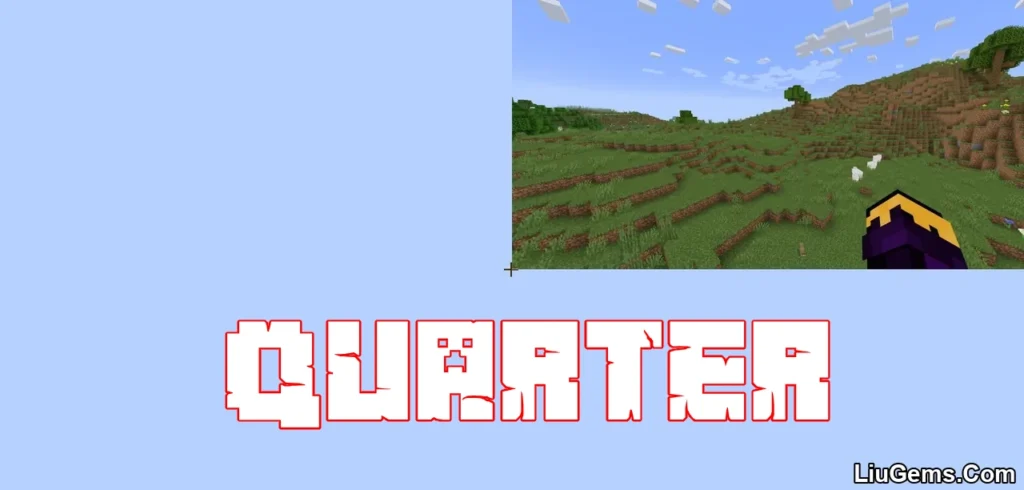Waving Plants Shaders Mod brings Minecraft to life with dynamic plant animations that respond naturally to the environment. Plants sway at different speeds depending on the time of day, and during rainstorms, their movement becomes more intense just like in real life. From grass and wheat to sugar cane, mushrooms, and even lava, this mod adds motion to a wide range of blocks, enhancing immersion without overwhelming system performance.
Best of all, Waving Plants Shaders is fully compatible with popular shaderpacks like SEUS (Sonic Ether’s Unbelievable Shaders), Sildur’s Shaders, and Chocapic13’s Shaders. This makes it a perfect lightweight add-on for players seeking a touch of realism without switching to a full shader overhaul.
Supported Elements:
- Grass, wheat, leaves, flowers, vines
- Lilies, saplings, sugar cane, cocoa, pumpkins, melons
- Mushrooms, nether warts, water, and even lava
Whether you’re walking through a peaceful meadow or surviving a thunderst
Screenshots:

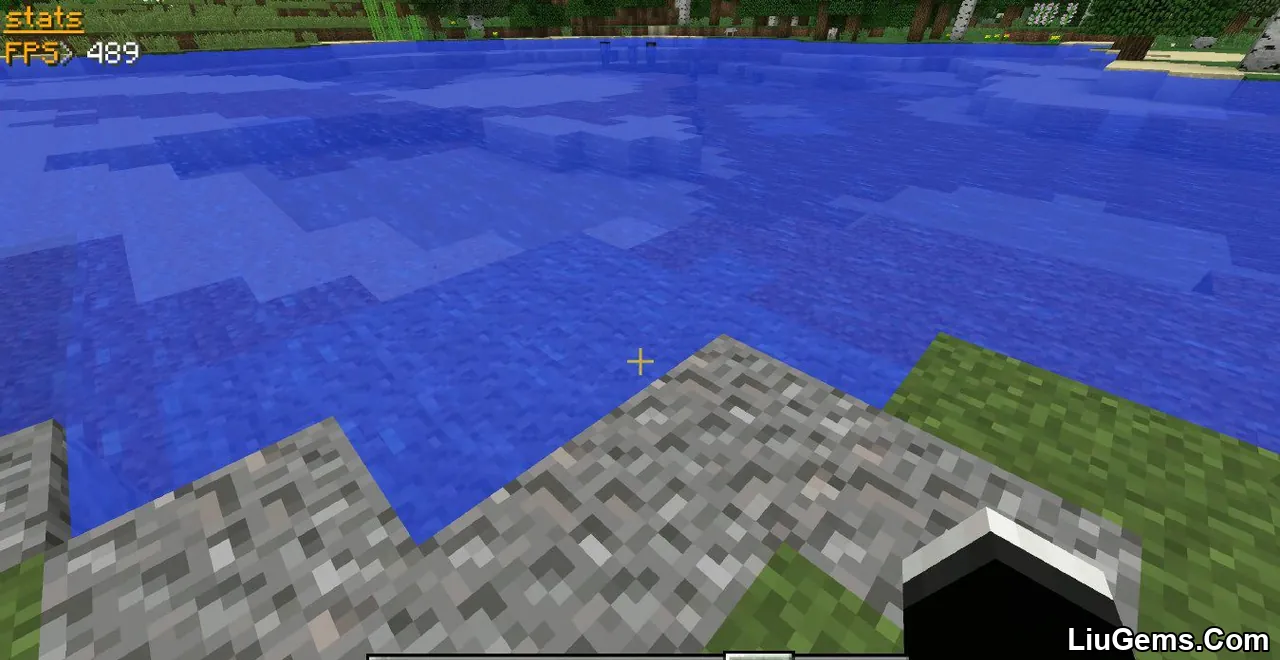

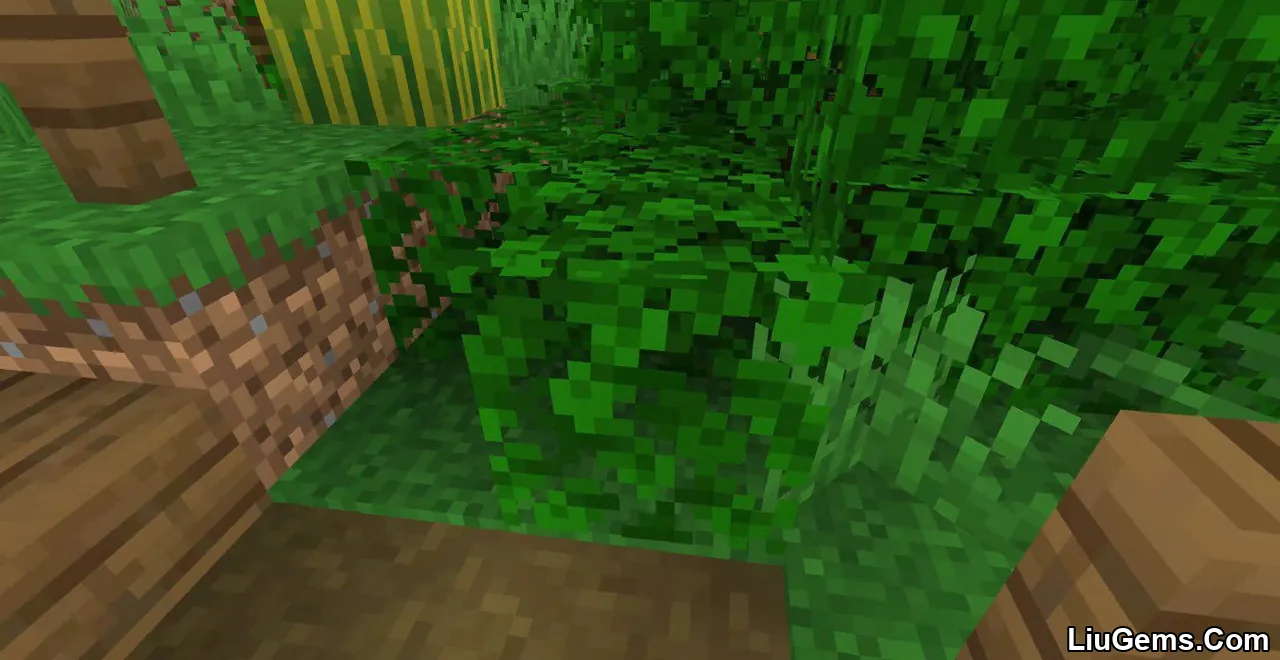





How to use:
Show Spoiler
Configuration:
- Unzip the Waving Plants folder.
- Open
gbuffers_terrain.vshusing a text editor. - To enable features, remove
//in front of lines. Example:#define WAVING_GRASS
- To disable features, add
//in front. Example://#define WAVING_GRASS
How to use with other shaderpacks:
- Unzip the Waving Plants folder.
- Unzip the shaderpack you are using.
- Replace
gbuffers_terrain.vshin your shaderpack with the one from Waving Plants. - If water looks buggy, add
//in front of#define WAVING_WATERinsidegbuffers_terrain.vsh.
Low FPS:
- If you’re experiencing performance issues, reduce render distance, turn off smooth lighting, and set Chunk Loading to Multi-Core.
- You can also disable certain waving features in
gbuffers_terrain.vshby commenting them out.
No Waving Wheat:
If wheat doesn’t wave with your texture pack:
- Create a folder named
ctminside your texture pack. - Inside
ctm, create another folder nameddefault. - Download this file and place it inside the
defaultfolder.
Requires:
How to install:
- Please visit the following link for full instructions: How To Download & Install Shaders with OptiFine
Download links
- Download from Server 1:download Download file
- Full Version:download Download file
- Download from Server 1:download Download file
- Download from Server 1:download Download file
- Download from Server 1:download Download file
- Download from Server 1:download Download file
- Full Version:download Download file
- Lite Version (Waving grass, leaves and wheat only):download Download file