Wandering Trader May Leave Mod (1.21.7, 1.20.1) offers a simple yet elegant solution for players tired of waiting for Wandering Traders to despawn or worse, dealing with them the violent way. This utility mod introduces a single feature that makes a big difference: a despawn button directly on the trader’s trade screen. With a single click, the trader and optionally their llamas vanish in a peaceful puff of particles.
Perfect for players who value clean gameplay or run structured survival or roleplay servers, this mod removes one of the more annoying elements of Minecraft’s passive mob system. It’s also configurable, allowing server owners or solo players to fine-tune how llamas behave or whether particles are shown. And if you ever want the trader back? The mod includes a simple command to respawn one instantly.

Features:
- Despawn Button in GUI:
A small, non-intrusive button appears in the top-left corner of the Wandering Trader’s interface. Click it to remove the trader instantly. - Peaceful Exit Effects:
When despawned, the trader disappears with a soft particle animation, avoiding the need to attack or kill passive mobs. - Llama Despawning (Optional):
If the trader’s llamas are leashed, they can also despawn along with him this behavior is configurable via mod settings. - Command to Respawn Trader:
Includes the command/wandering-trader spawn(requires cheats enabled) to manually summon a new Wandering Trader whenever needed. - Lightweight and Conflict-Free:
Doesn’t affect spawn rates, loot tables, or any trading mechanics only adds quality-of-life improvements. - Highly Configurable:
Easily toggle settings like llama behavior or visual effects through config files or mod menu support (depending on modloader). - Modloader Support:
Compatible with Fabric, Forge, NeoForge, and Quilt, making it easy to integrate into any modpack.
Screenshots:
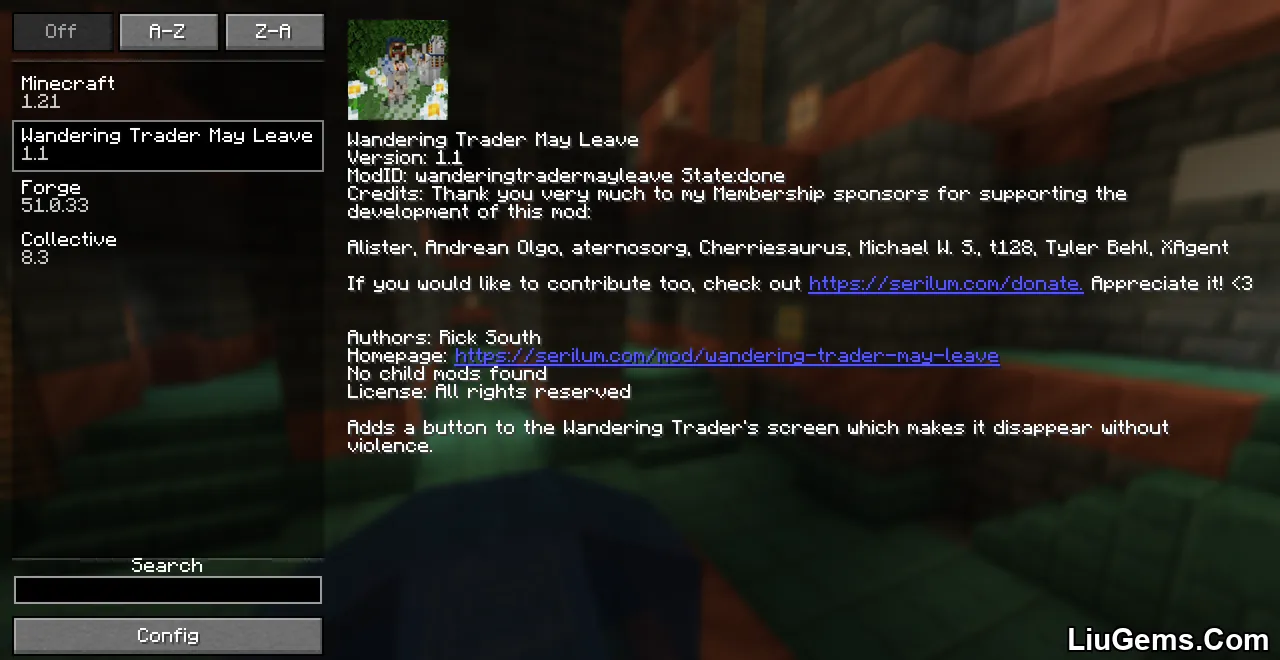

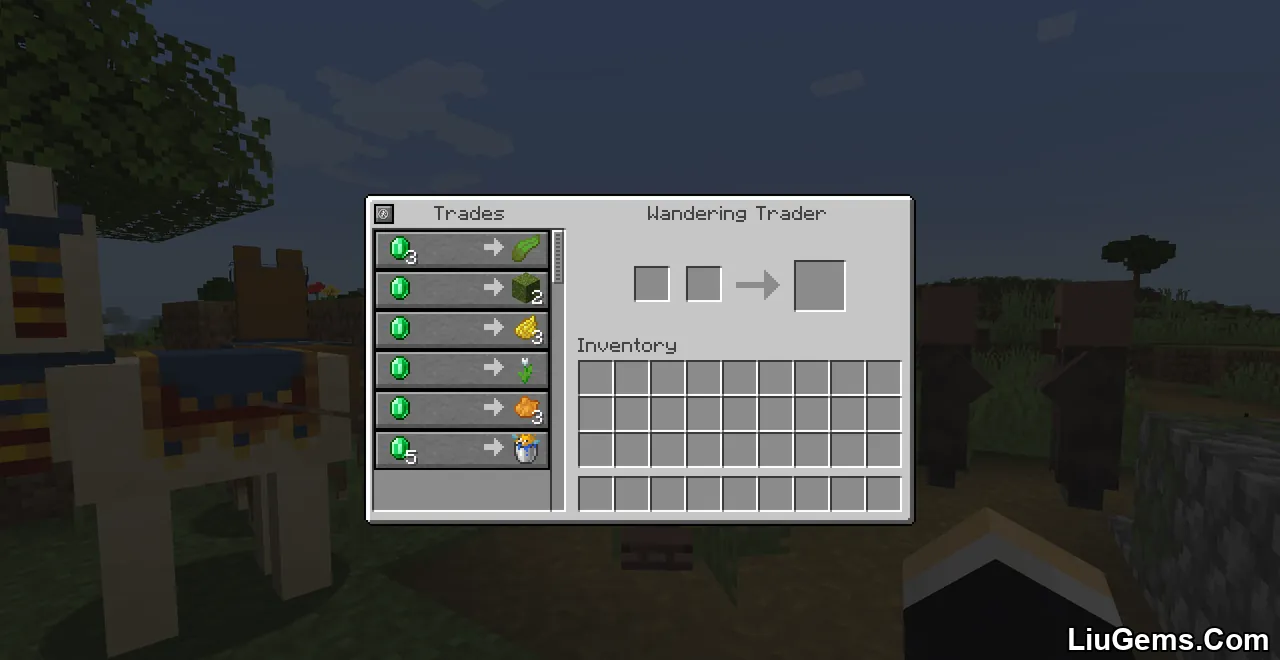
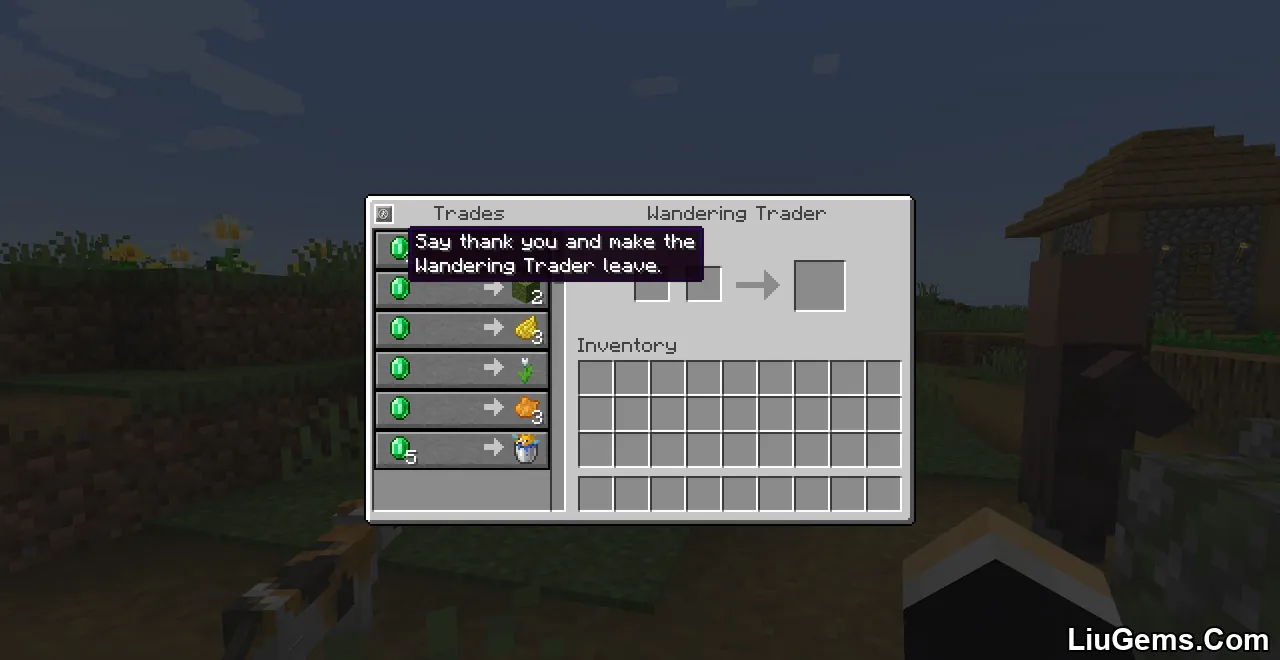



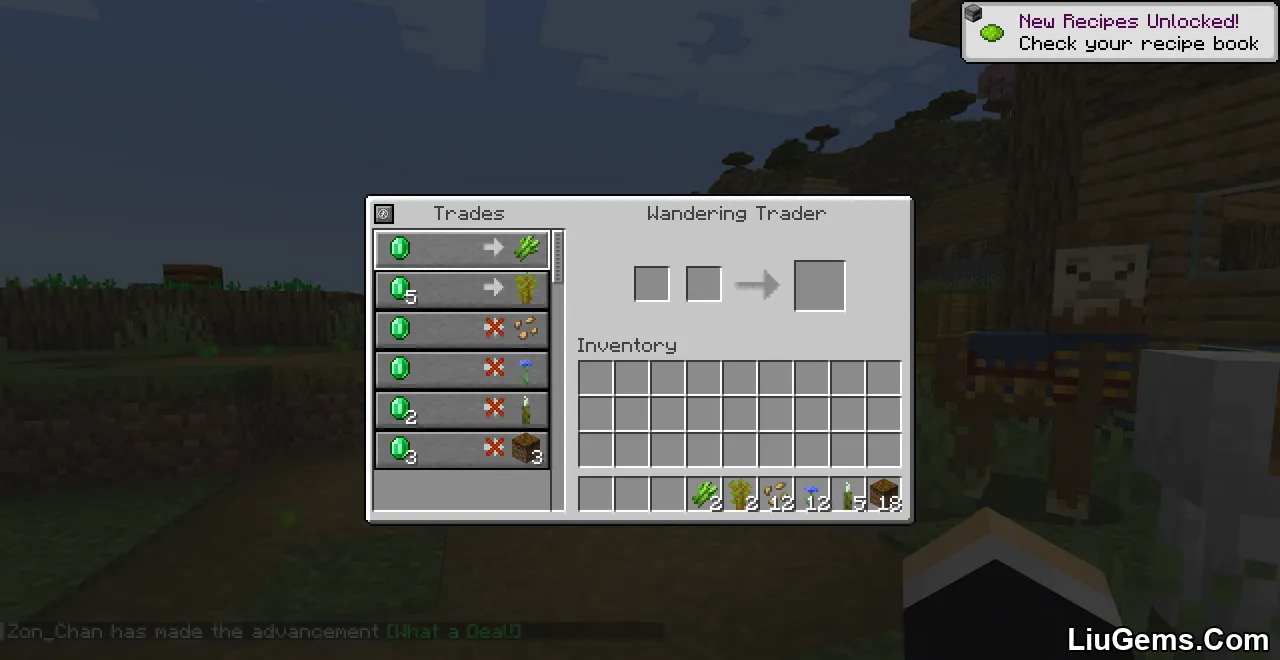
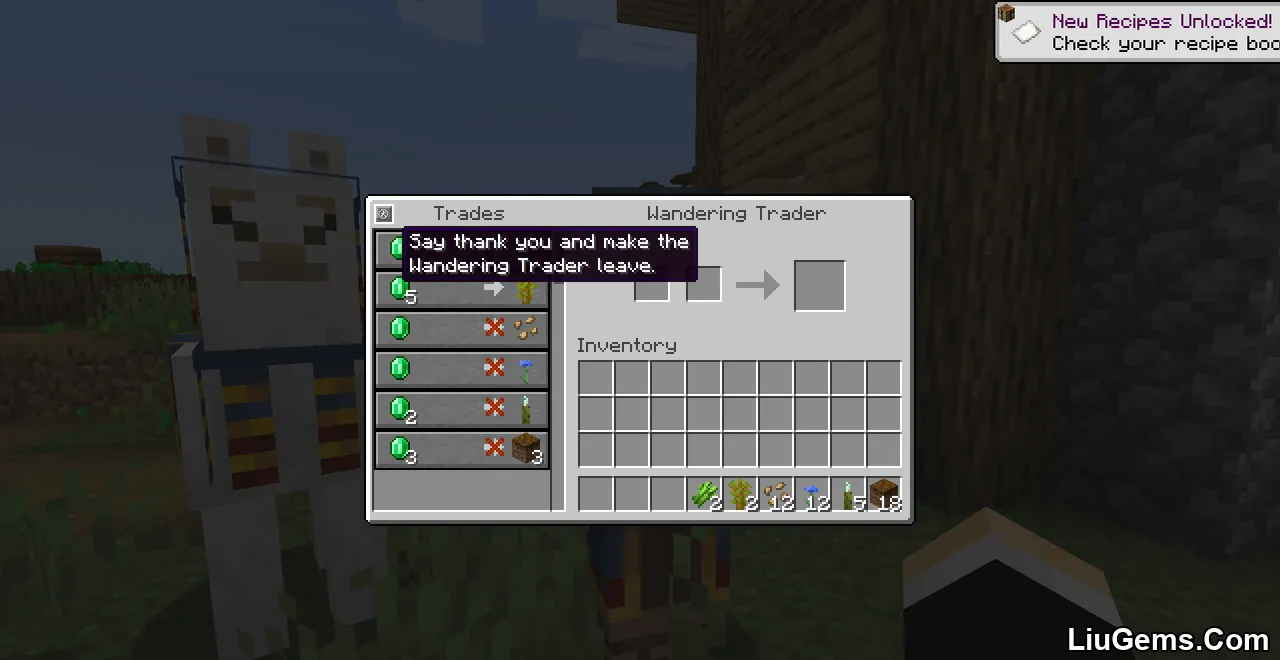
Crafting Recipes:
Recommend that you should install Just Enough Items (for mods using Forge) or Roughly Enough Items (for mods using Fabric) to view the full recipes included in this mod.
Requires:
Minecraft Forge or Fabric API or Quilt Loader or NeoForge Installer
How to install:
How To Download & Install Mods with Minecraft Forge
How To Download & Install Fabric Mods
How To Download & Install The Quilt Loader
Don’t miss out today’s latest Minecraft Mods
Why use Wandering Trader May Leave Mod?
While Wandering Traders add a bit of flavor to Minecraft worlds, they often overstay their welcome. Wandering Trader May Leave Mod gives players the power to say goodbye gracefully without violence, commands, or waiting days for them to despawn naturally. It’s especially helpful in clean survival worlds, aesthetic builds, or peaceful villages where sword-swinging isn’t the solution.
By giving players control over trader presence and offering peaceful visual effects, the mod helps maintain immersion while solving a common annoyance. And with the added respawn command, it ensures flexibility for creative players and mapmakers alike.
FAQs
How do I make the Wandering Trader despawn?
Simply open the trader’s GUI and click the despawn button located in the top-left corner of the screen.
Will the trader’s llamas disappear too?
Yes, but only if they are leashed. This behavior is configurable in the mod settings.
Can I bring the trader back after despawning?
Yes. You can use the command /wandering-trader spawn to summon a new one. Cheats must be enabled.
Does this mod change trader behavior or trades?
No. It only adds the despawn button and related effects. All trade mechanics remain vanilla.
Is it safe to use in existing worlds?
Yes, the mod is lightweight, non-invasive, and works seamlessly with new or existing Minecraft worlds.
Download links
- Forge/ Fabric / Neoforge / Quilt Version:download Download file
- Forge/ Fabric / Neoforge / Quilt Version:download Download file
- Forge/Fabric/ Neoforge / Quilt Version:download Download file
- Forge/Fabric/Neoforge/Quilt Version:download Download file
- Forge/Fabric/Neoforge/Quilt Version:download Download file
- Forge/Fabric/Neoforge/Quilt Version:download Download file






