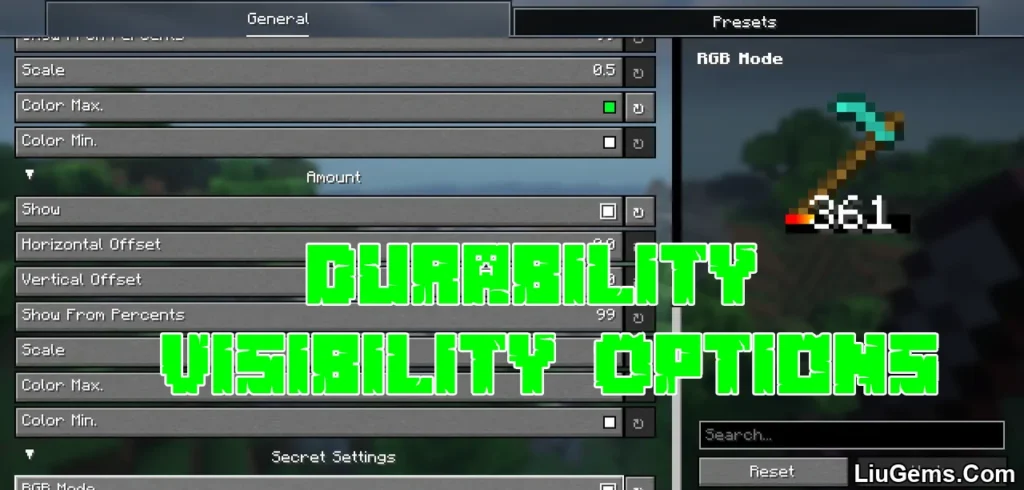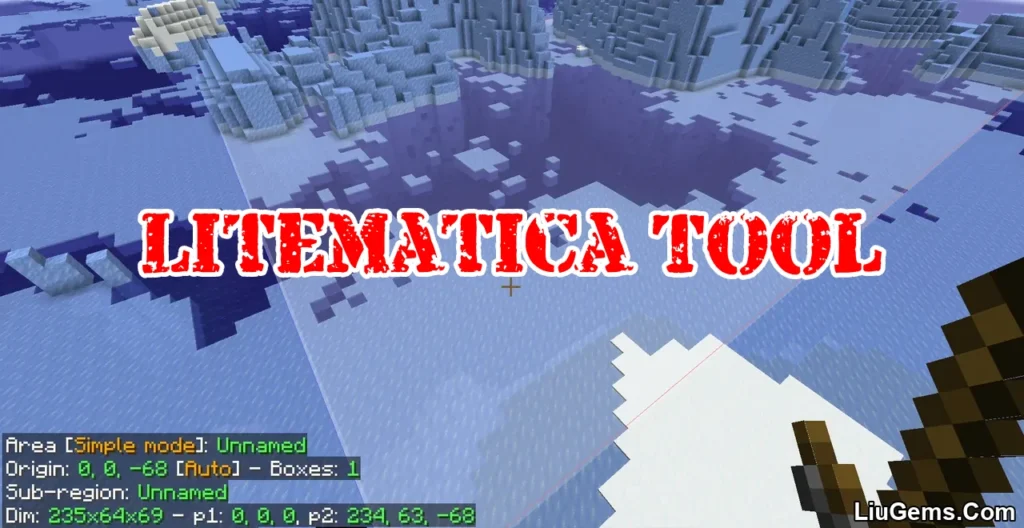Whether you’re designing an adventure map or running a custom survival server, Villager Trades Edit Mod (1.21.8, 1.20.6) gives you full control over villager trade customization through an intuitive in-game GUI. Instead of dealing with complicated commands or datapacks, this mod allows you to directly edit a villager’s trade offers using a simple command. Ideal for map makers, RPG servers, and economy-based gameplay, it streamlines the process of adding balanced, lore-friendly, or unique trading options to your world.

Features:
- Custom Trade Editor GUI
Use the command/villagertrades editto open a clean and user-friendly interface that allows you to configure trades for the selected villager. - Trade Editing Made Easy
Set item inputs, outputs, trade limits, prices, and experience values for any profession or level of villager. - No Datapacks or JSON Needed
Everything is done in-game with a GUI no need for external tools or long NBT commands. - Map Maker & Admin Friendly
Perfect for building custom shops, story-based quest NPCs, or specialized vendors on adventure maps and servers. - Supports Fabric and NeoForge
Compatible with both popular mod loaders, ensuring flexibility across custom modpacks and server environments.
Screenshots:



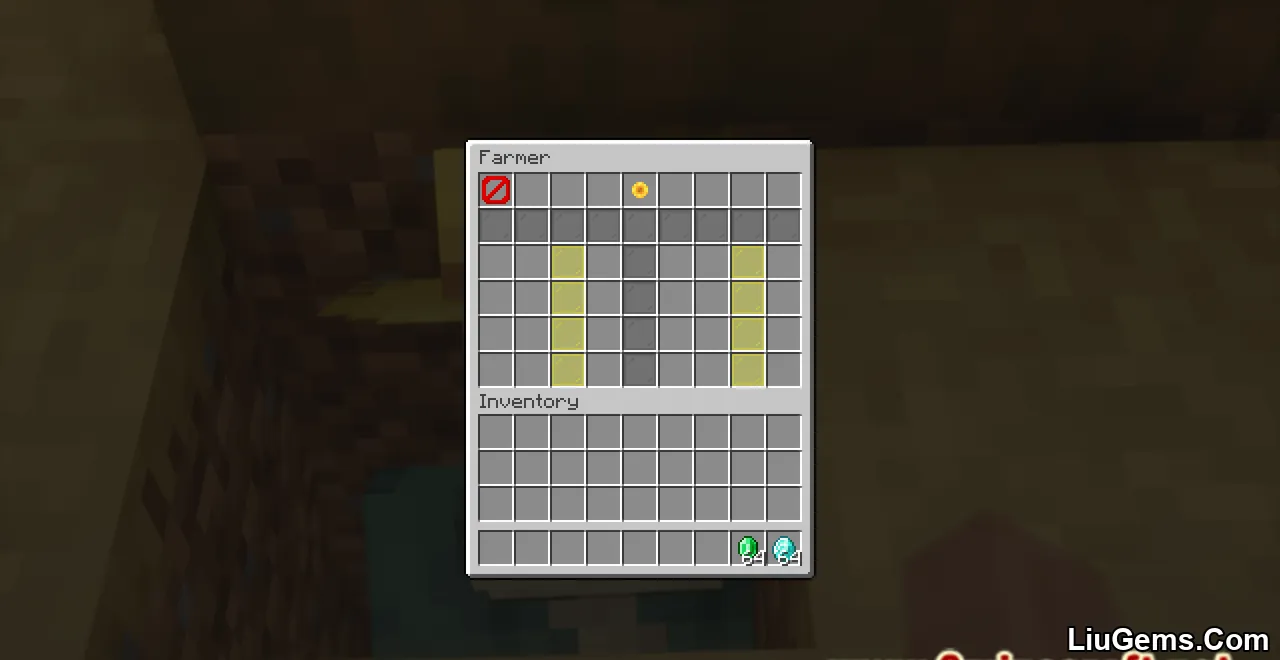
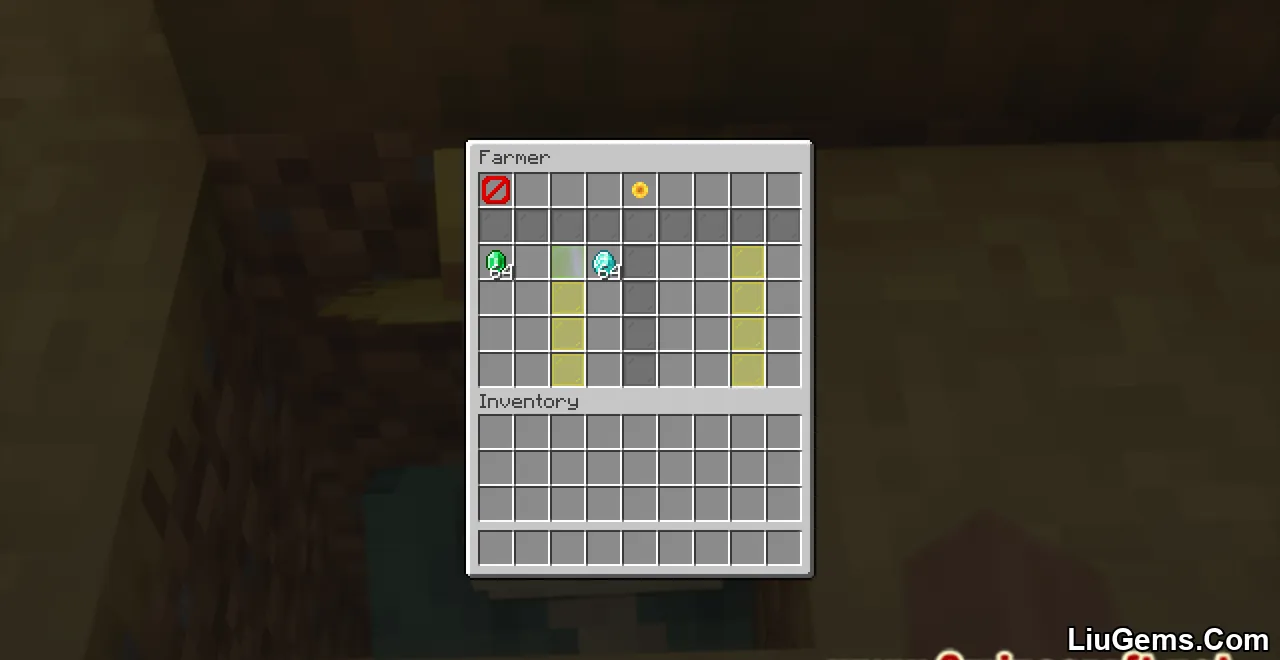

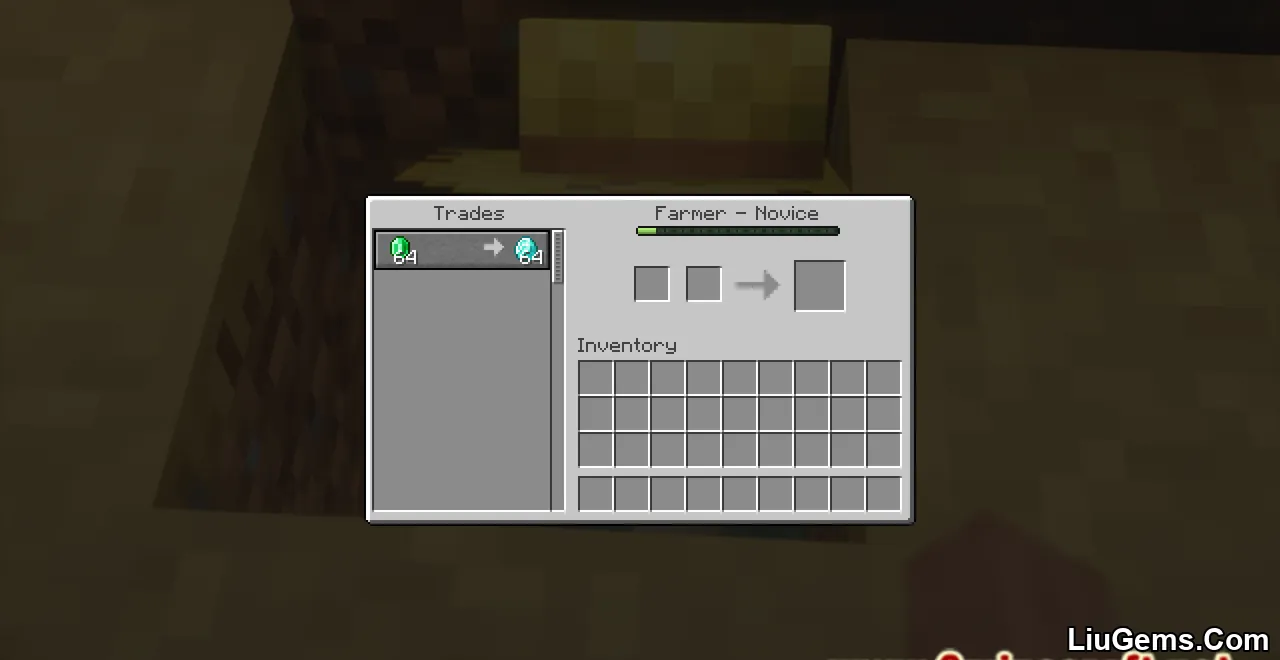
Requires:
How to install:
How To Download & Install Mods with Minecraft Forge
How To Download & Install Fabric Mods
How To Download & Install The Quilt Loader
Don’t miss out today’s latest Minecraft Mods
Why Use Villager Trades Edit Mod?
Customizing villager trades in vanilla Minecraft can be frustrating and time-consuming. Villager Trades Edit Mod removes the complexity by letting you visually create and manage trades without needing to understand complex command syntax or use third-party tools. It’s a must-have for creators who want to craft immersive experiences, economy systems, or guided progression through trading all directly in-game with immediate feedback.
FAQs
How do I edit a villager’s trades?
Right-click a villager and run the command /villagertrades edit. This opens a GUI for editing that villager’s trades.
Can I save or export trade presets?
The mod does not include preset export by default, but trades are saved per edited villager. Future updates may include export/import options.
Do I need to assign a profession before editing?
No, you can edit trades for any villager, and assign custom trades regardless of their profession or level.
Is this compatible with multiplayer servers?
Yes, as long as the mod is installed on both the server and clients, it works in multiplayer environments.
Does this affect existing villagers or spawn new ones?
You must manually interact with a villager to edit their trades existing villagers remain unchanged unless manually edited.
Download links
- Neoforge Version:download Download file
- Fabric Version:download Download file
- Neoforge Version:download Download file
- Fabric Version:download Download file
- Neoforge Version:download Download file
- Fabric Version:download Download file