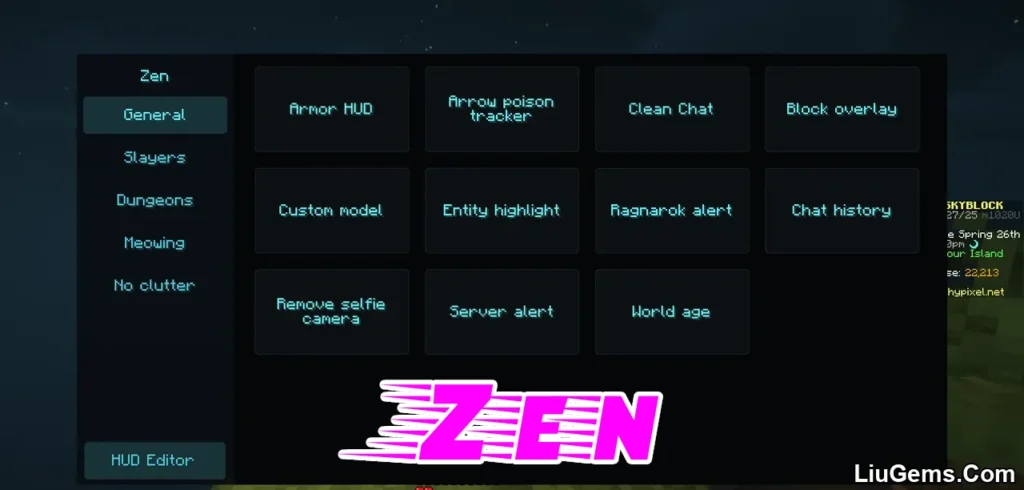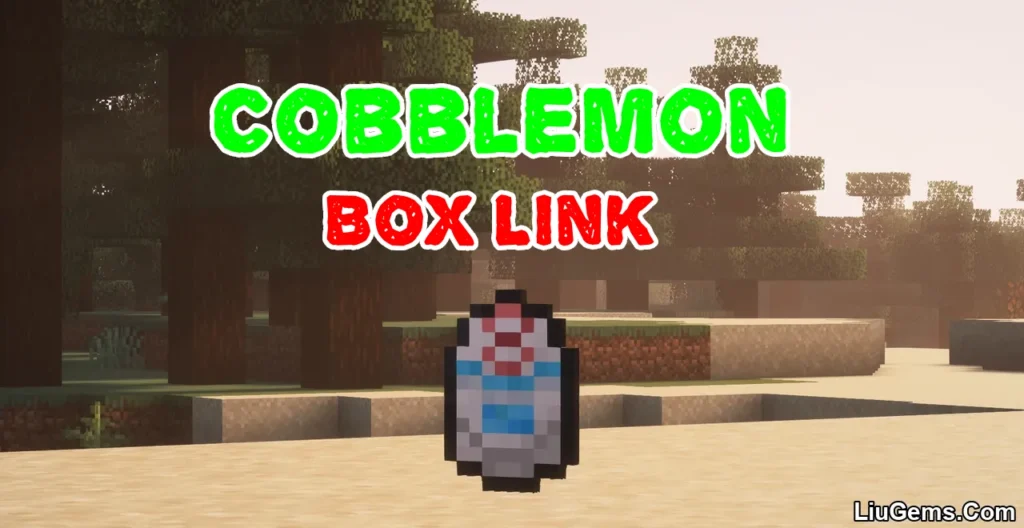Whether you’re a server admin, modpack developer, or just want to add a personal touch to your Minecraft client, Version Changer Mod (1.21.8, 1.20.1) lets you fully customize the displayed version text shown on the main menu screen. Instead of seeing the default version number like “Minecraft 1.21.8”, you can change it to anything you want custom names, jokes, modpack titles, or branding.
While this mod doesn’t change your actual Minecraft version or affect gameplay, it provides a great way to personalize your client or make modpacks look more polished and professional.

Features:
- Change Minecraft Version Display
Replaces the version string shown in the bottom-left corner of the main menu with your custom text. - Fully Customizable Text
Supports any character string not limited to numbers so you can display names, branding, or even emojis. - Simple Configuration File
Just edit theversionchanger.propertiesfile in your config folder to change the display. No coding needed. - Perfect for Modpacks and Servers
Great for creators who want to display their modpack name, server version, or other branding on the menu. - Lightweight and Client-Side
Does not affect gameplay, performance, or compatibility with other mods. - Fabric Compatible
Built for Fabric and works well with UI and cosmetic enhancements.
Screenshots:
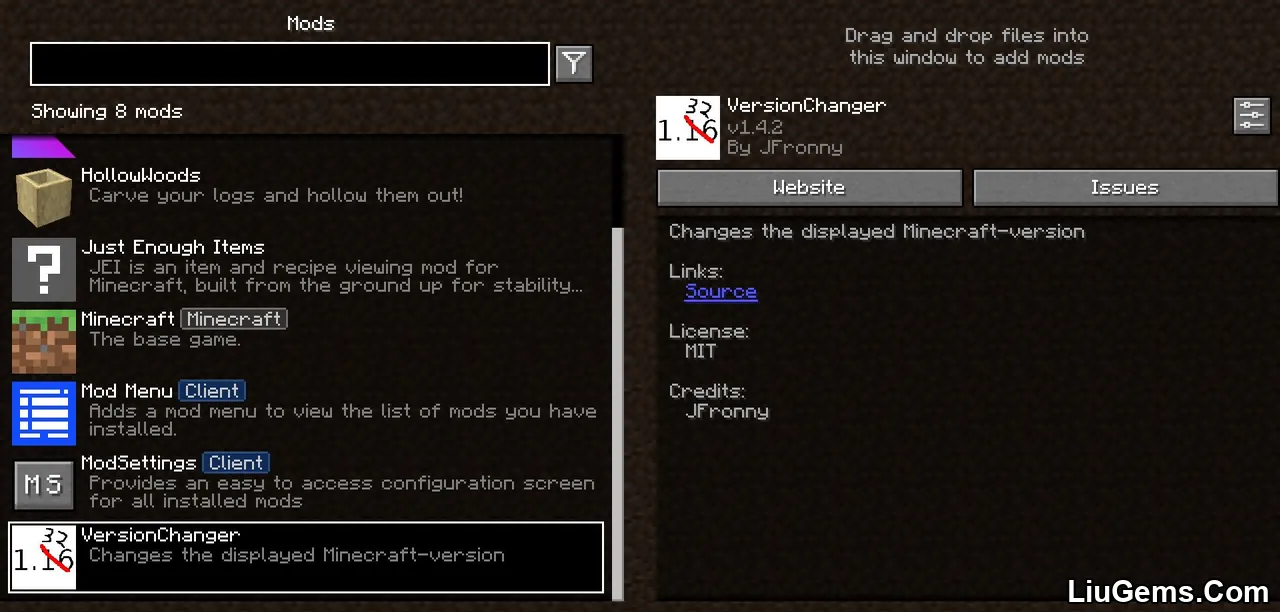
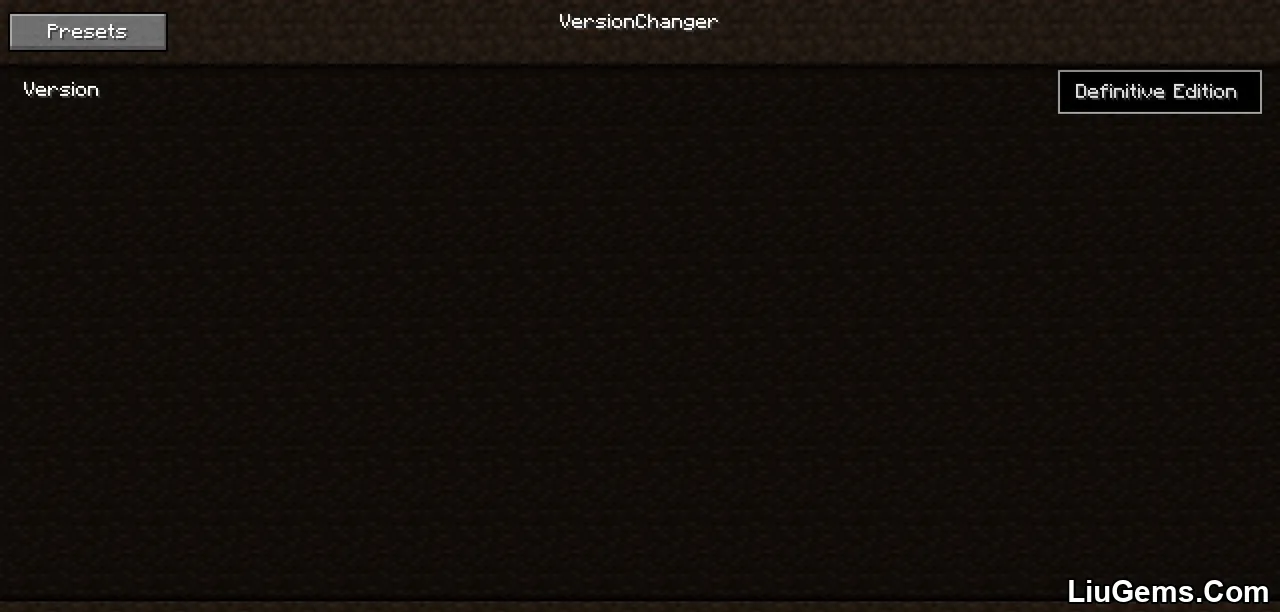
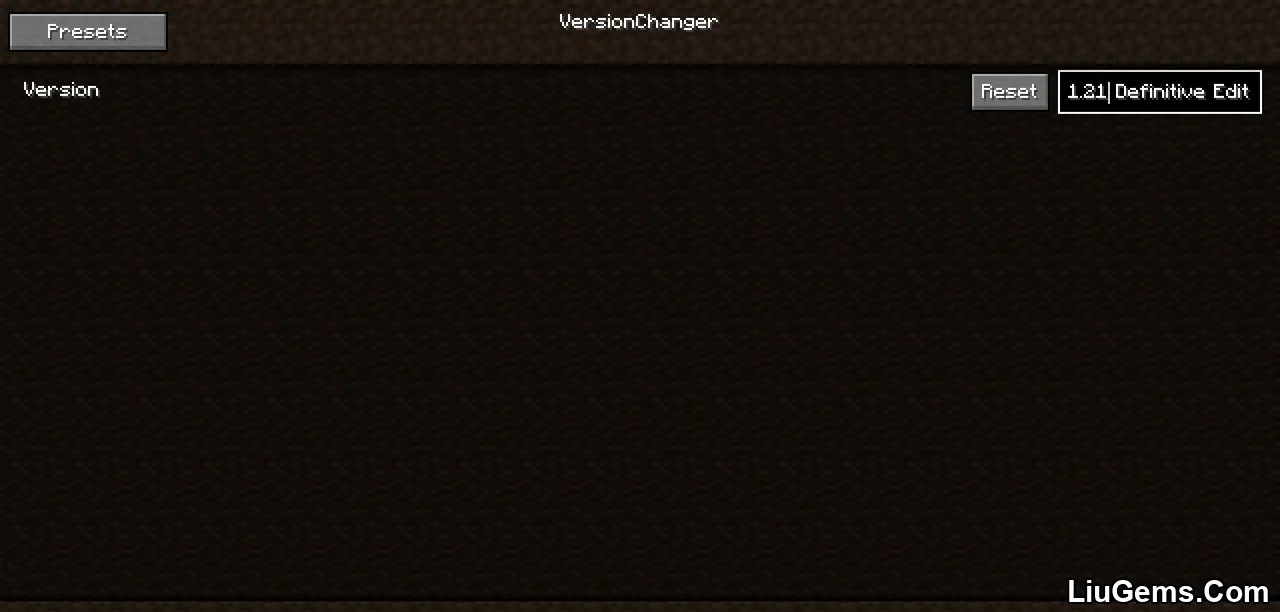
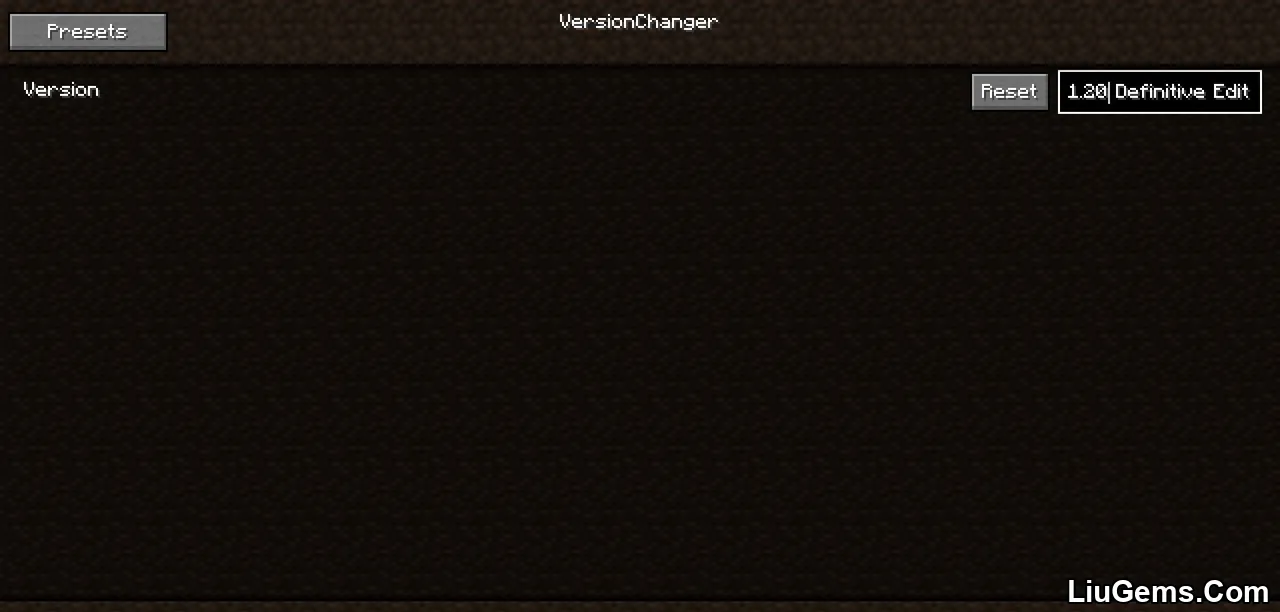


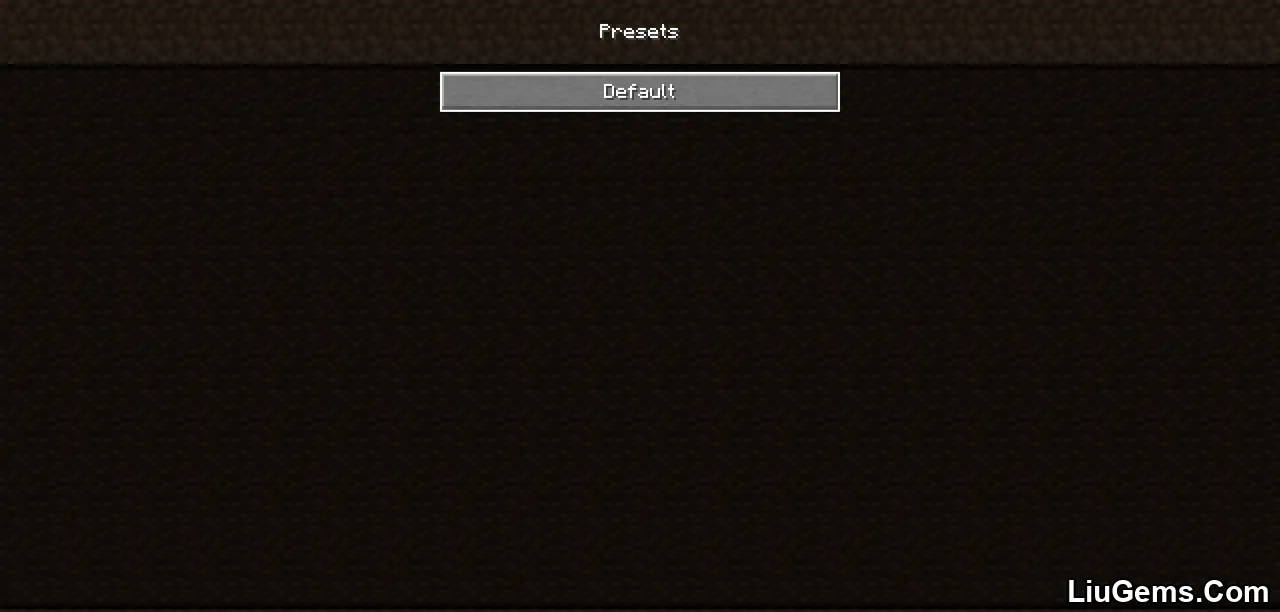
Crafting Recipes:
Recommend that you should install Just Enough Items (for mods using Forge) or Roughly Enough Items (for mods using Fabric) to view the full recipes included in this mod.
Requires:
How to install:
How To Download & Install Mods with Minecraft Forge
How To Download & Install Fabric Mods
How To Download & Install The Quilt Loader
Don’t miss out today’s latest Minecraft Mods
Why use Version Changer Mod?
Sometimes it’s the little touches that make a modpack or client setup feel polished and Version Changer Mod is one of those. Whether you’re releasing a custom modpack and want your version text to show “SkyBlock v3.2” instead of the default version, or you just want to display something silly like “Minecraft: But Cooler”, this mod gives you the flexibility to do it.
It’s also helpful for testing or staging environments, where you might want to show “DEV BUILD” or “BETA CLIENT” on-screen. Lightweight, effective, and super easy to use, it’s a great utility for both developers and casual players.
FAQs
Does this mod actually change my game version?
No. It only changes the **displayed** version text in the main menu UI. Your actual game version remains unchanged.
Where is the configuration file located?
The file is located in the `config/versionchanger.properties` directory. Open it in any text editor to modify your display text.
Can I use special characters or emojis in the version text?
Yes, most Unicode characters are supported. Just make sure your font or resource pack can render them.
Will this mod affect server compatibility?
No. It’s client-side only and doesn’t alter networking or world data in any way.
Can I use this mod alongside custom menus or launchers?
Yes, as long as the custom UI doesn’t override the version display area, this mod will still apply your changes.
Download links
- Fabric version:download Download file
- Fabric version:download Download file
- Fabric version:download Download file
- Fabric version:download Download file
- Fabric version:download Download file
- Fabric version:download Download file
- Fabric version:download Download file
- Fabric version:download Download file
- Fabric version:download Download file
- Fabric version:download Download file
- Fabric version:download Download file
- Fabric version:download Download file
- Fabric version:download Download file
- Fabric version:download Download file
- Fabric version:download Download file
- Fabric version:download Download file
- Fabric version:download Download file
- Fabric version:download Download file