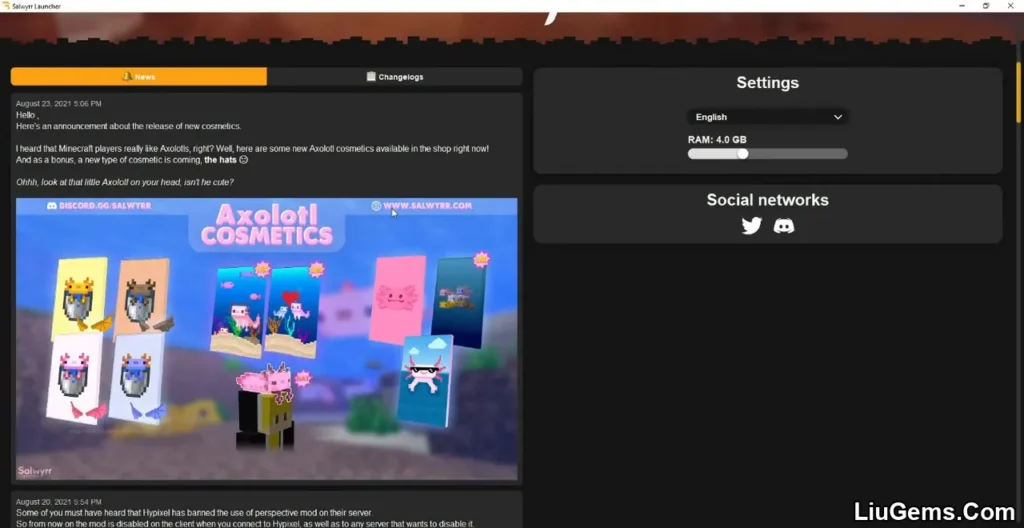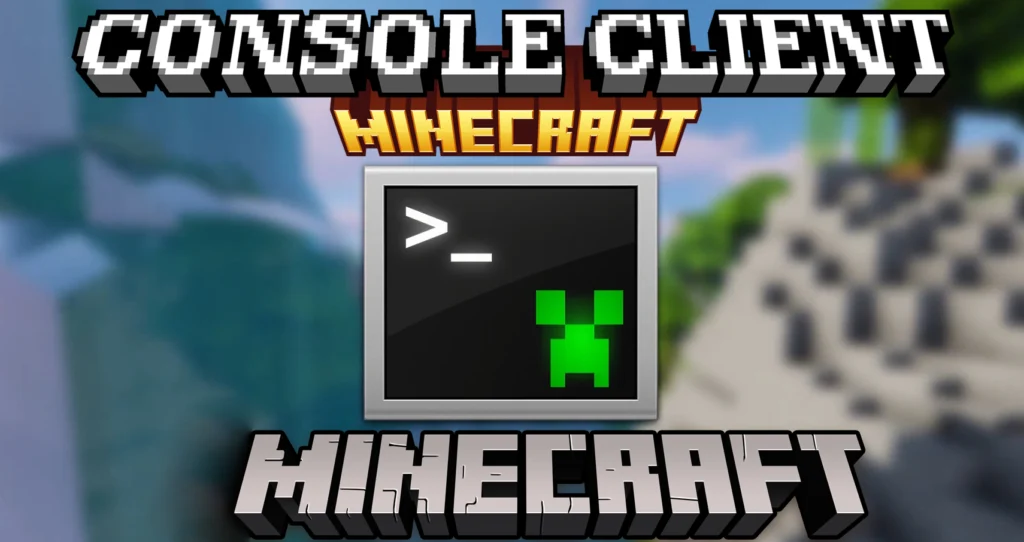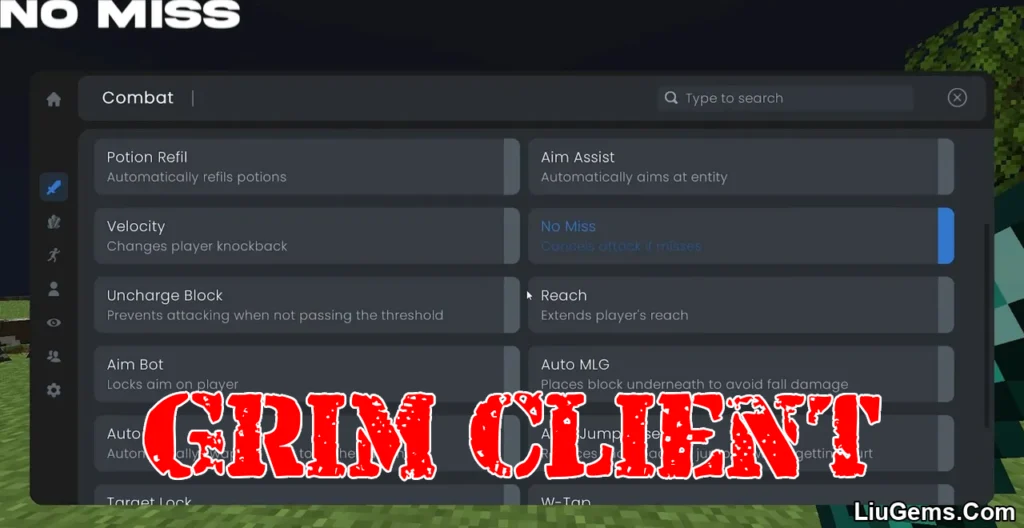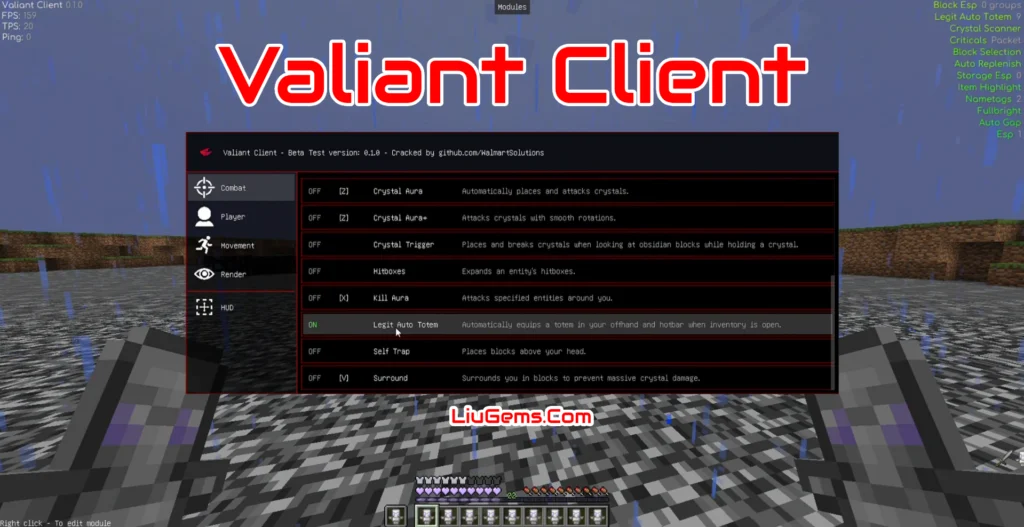VegaLine Client (1.12.2) is a specialized ghost client crafted for competitive PvP in Minecraft 1.12.2, particularly Sword Hack vs Hack (HvH) and Crystal PvP environments. Developed by WalmartSolutions, the client delivers smooth gameplay with stealth-focused modules and performance optimizations that enhance every aspect of combat. It includes features not found in the vanilla client such as combat automation, improved visuals, and performance tweaks making it ideal for players engaged in high-skill PvP duels or anarchy-style matches.
Built for Fabric-compatible environments and tested in real PvP conditions, VegaLine combines speed, flexibility, and subtlety, giving you a competitive edge while remaining lightweight and stable.
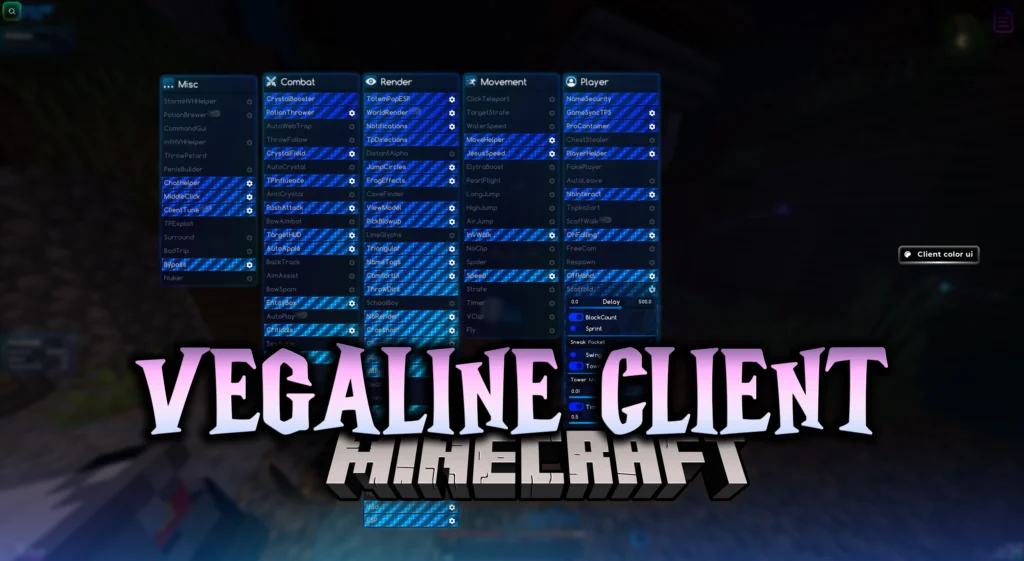
Features:
- Designed for 1.12.2 Combat Meta
Optimized for the classic PvP mechanics of Minecraft 1.12.2, which remains the standard version for Crystal PvP and Sword HvH. - Combat-Enhanced Modules
While specific modules are not publicly detailed, common features include Auto Crystal, Auto Totem, TriggerBot, Aim Assist, W-Tap, and Anchor Tools, helping players automate and streamline fights. - Improved Performance
Reduces frame drops and input delay, maintaining high FPS even in crystal-heavy or anchor PvP situations. - Custom GUI (AltGr)
Access the in-game GUI by pressing AltGr, where you can toggle modules, adjust visuals, and personalize your settings. - Stealthy Ghost Client Behavior
Engineered to appear legitimate while providing automated support ideal for ghost-style PvP without blatant cheat indicators. - Enhanced Visual Experience
Works best when Fast Render is disabled and Graphics is set to “Fancy”, unlocking all visual improvements VegaLine offers. - Compatible with Java 17.0.6
Requires Java 17.0.6 runtime for stable operation and maximum performance.
How to Use:
- Download the VegaLine Client and extract it into your
**.minecraft/versions**folder. - In Minecraft launcher, create a new profile using the extracted version.
- Disable Fast Render under:
Settings > Video Settings > Performance > Fast Render: OFF
Also, set Graphics: Fancy for proper visuals. - Launch Minecraft using Java 17.0.6.
- In-game, press AltGr to open the GUI and manage modules.
Why use VegaLine Client?
For players who are active in anarchy servers, PvP duel servers, or Crystal PvP-based communities, VegaLine Client delivers what vanilla Minecraft lacks: intelligent combat support, smoother rendering, and customizable visuals. Built specifically for 1.12.2 the most popular version for PvP VegaLine ensures your tools, totems, and tactics execute with minimal delay. Whether you’re facing off in Sword HvH or blowing up enemies with anchor combos, this client helps you stay in control without the instability of older hacked clients.
FAQs
Is VegaLine Client only for Crystal PvP?
No. It supports both Crystal PvP and Sword HvH styles, making it suitable for various combat scenarios.
What Minecraft version is VegaLine built for?
It is specifically designed for Minecraft 1.12.2, the most widely used version for PvP and competitive combat.
Can I use VegaLine on multiplayer servers?
VegaLine is a ghost client with stealth modules, but using it may still violate server rules. Only use it where allowed.
What Java version is required?
You must run Minecraft with Java 17.0.6 for VegaLine Client to work correctly.
Download links
- Download from Server 1:download Download file