Universalis Shaders Mod (1.21.8, 1.20.1) delivers a high-end visual experience in Minecraft by introducing refined lighting systems, lifelike shadows, and atmospheric enhancements. Crafted for players who crave a cinematic edge, this shader pack dramatically transforms how light interacts with terrain, structures, and the sky. Whether you’re building intricate architecture or simply exploring a survival world, Universalis enhances immersion with soft global illumination, dynamic shadows, and carefully tuned contrast.
What makes Universalis stand out is its commitment to visual fidelity. Rather than oversaturating the world with flashy effects, it maintains a natural look while still boosting graphical richness. The result is a shader that feels immersive and modern perfect for content creators, map makers, or everyday players seeking realism without visual overload.

Features:
- Real-time global illumination and bounce lighting
- Dynamic shadows that react to all light sources
- High-quality ambient occlusion for depth and realism
- Balanced color grading to preserve Minecraft’s natural charm
- Enhanced water reflections and smooth surface shaders
- Atmospheric fog and volumetric lighting
- Adjustable tone mapping and gamma for visual tuning
- Subtle bloom and glare effects
- Cloud and sky rendering with realistic transitions
- Compatible with most resource packs and visual mods
Screenshots:



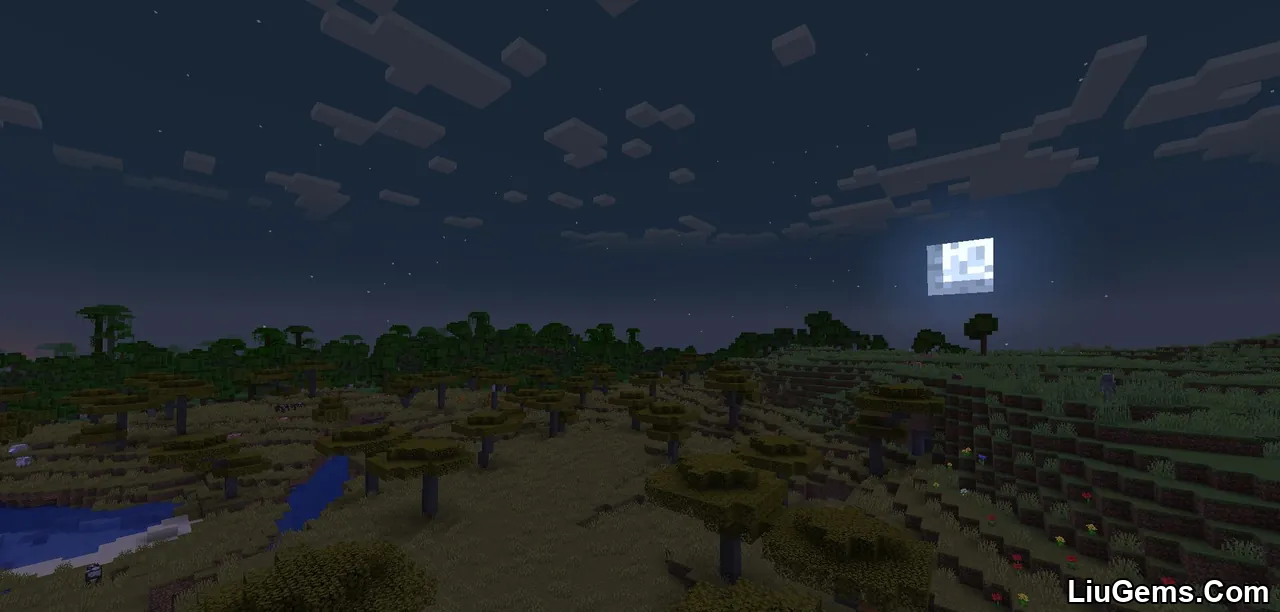






Requires:
How to install:
- Please visit the following link for full instructions: How To Download & Install Shaders with OptiFine
Why Use Universalis Shaders?
Universalis Shaders are ideal for players who want to elevate their Minecraft visuals without sacrificing performance or aesthetics. It doesn’t aim to drastically change the game’s identity instead, it brings out the best of it through refined lighting, better shadow detail, and immersive sky rendering. Whether you’re recording a cinematic sequence or enjoying your base at sunset, Universalis adds polish and depth without being intrusive.
FAQs
Do Universalis Shaders require OptiFine?
Yes, OptiFine is required to run Universalis Shaders. Ensure your OptiFine version matches your Minecraft version (e.g., 1.21.8 or 1.20.1).
Is Universalis suitable for low-end PCs?
Universalis is moderately demanding. While it performs well on mid-range systems, low-end PCs may struggle unless settings are reduced.
Can I combine Universalis with other visual mods?
Yes, Universalis works with many resource packs and visual mods, as long as there are no rendering conflicts.
How do I install Universalis Shaders?
First, install OptiFine for your version of Minecraft. Then place the Universalis Shaders ZIP file into the .minecraft/shaderpacks folder and select it in-game.
Does it affect Minecraft’s default textures?
No, Universalis only modifies lighting and visual effects. You can use it with any texture pack you prefer.
Download links
- Download from Server 1 / – / Download from Server 2:download Download file






