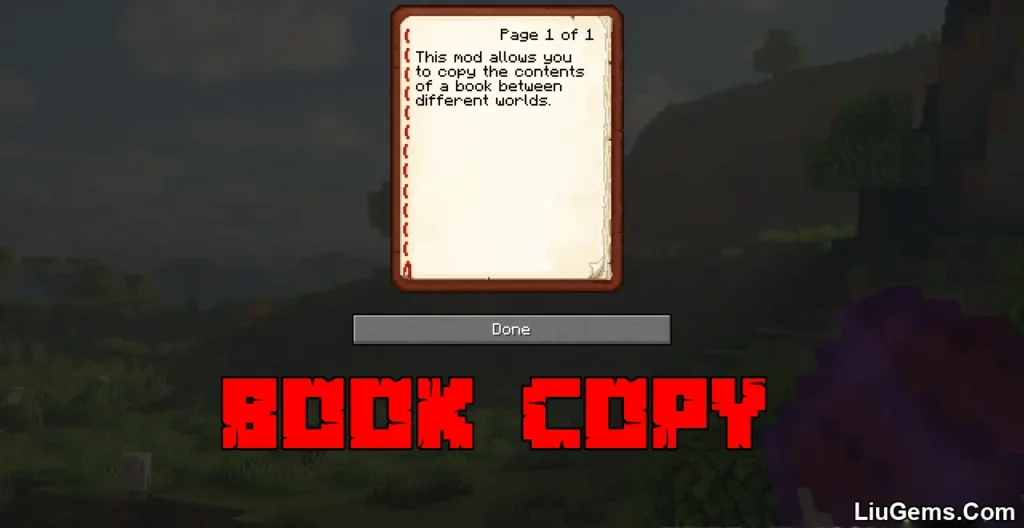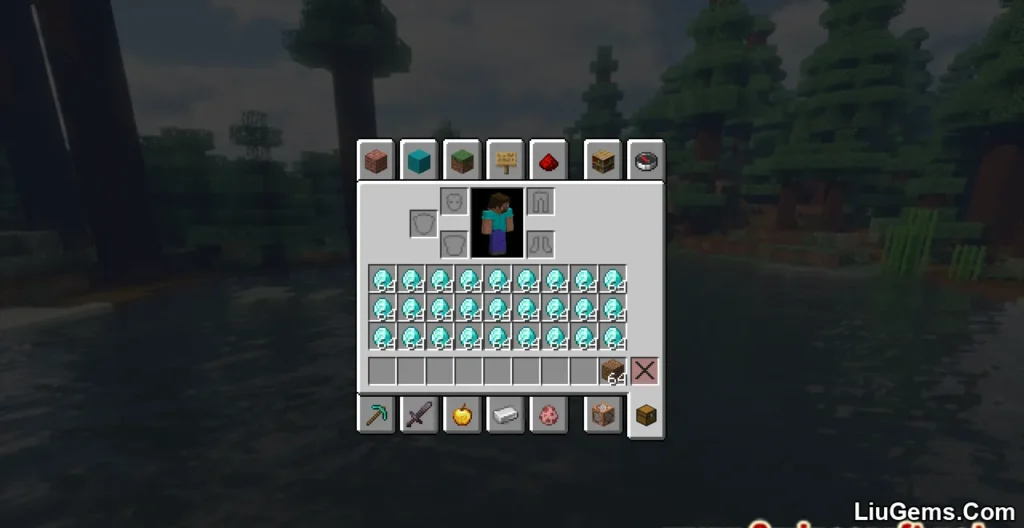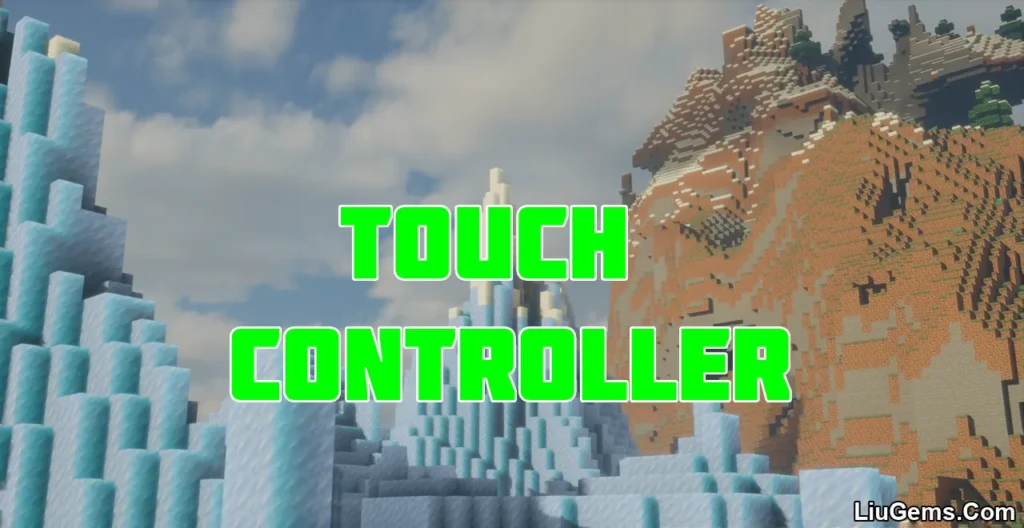Underlay Mod (1.21.6, 1.20.1) introduces a small yet impactful feature that gives builders more creative freedom placing carpets and full blocks underneath existing blocks like chests, beds, or torches without breaking or removing anything. Designed for decorators and survival-friendly, this mod lets you enhance your interiors and exteriors with hidden detailing, layered designs, or subtle floor accents. Whether you’re hiding redstone wiring or adding aesthetics under your furniture, the mod works with just a simple click, even without creative mode privileges.

Features:
- Sub-Block Placement: Seamlessly place carpets, slabs, or blocks beneath blocks such as chests, beds, torches, pressure plates, doors, or even upside-down stairs.
- Survival-Compatible: No need for commands or breaking blocks just right-click below the target to place, left-click to remove.
- Supports Multiple Blocks: Works with common interactive blocks without disrupting their behavior or collision.
- Perfect for Decoration: Add hidden lighting, colored carpets, or thematic detailing underneath furniture and redstone machines.
Screenshots:
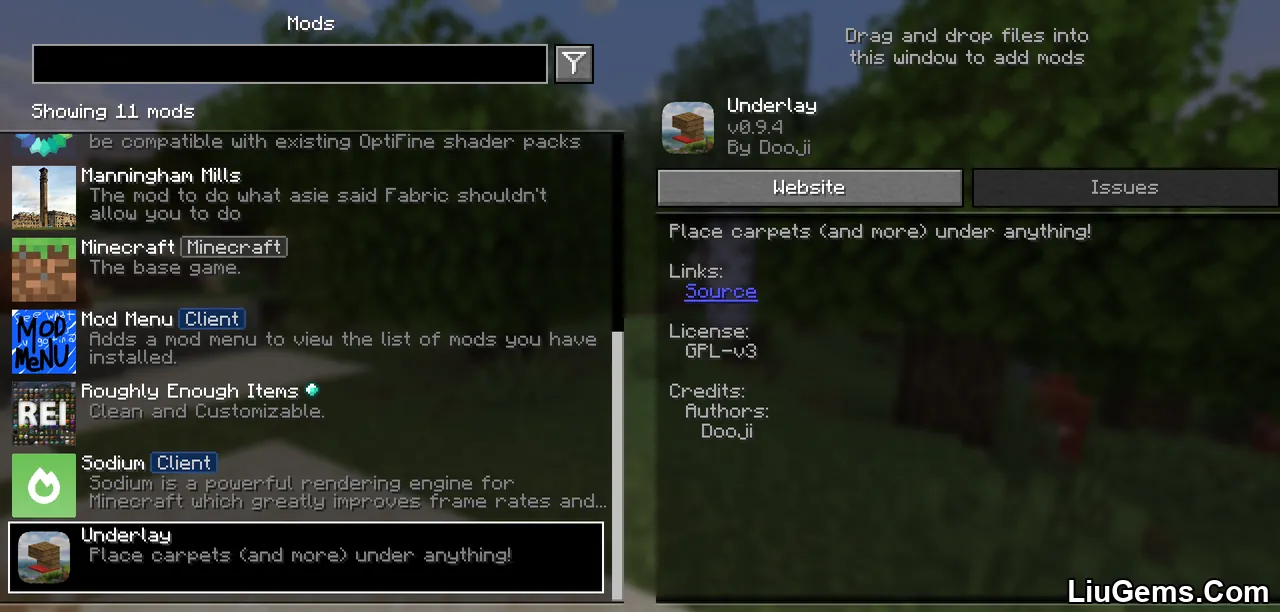




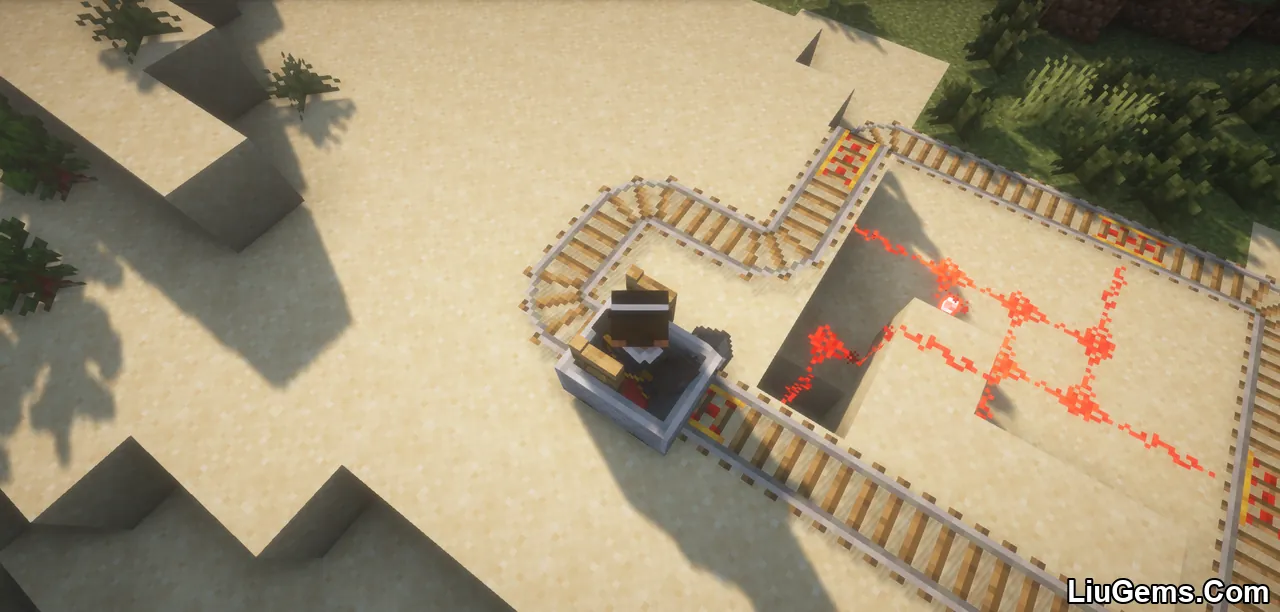



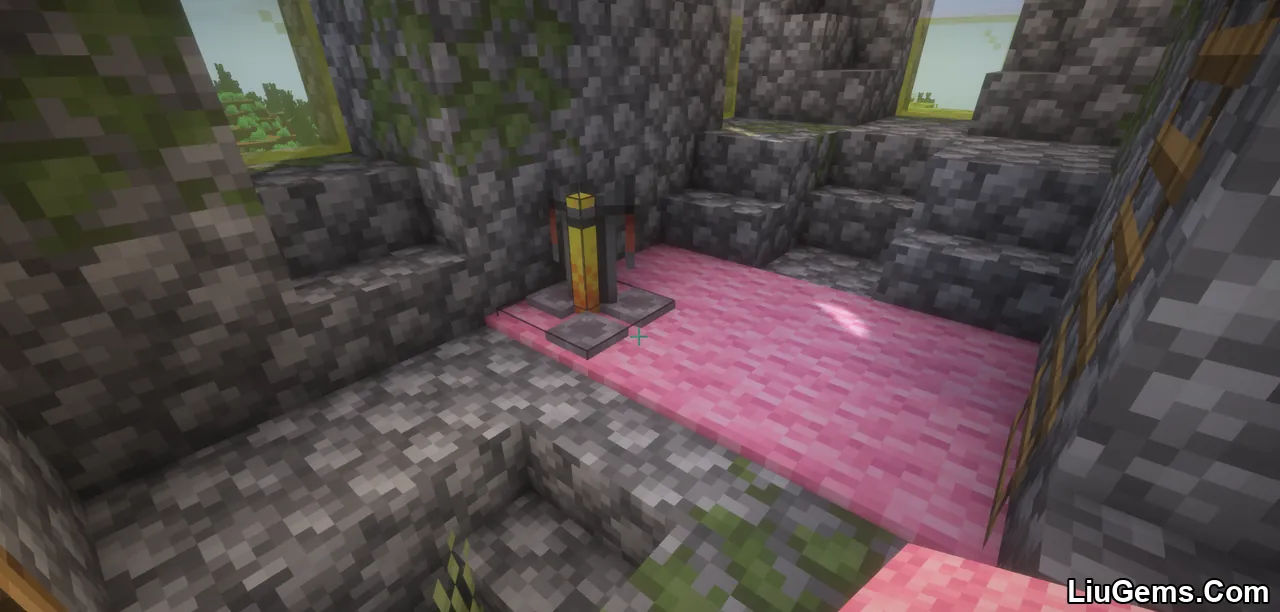


Requires:
How to install:
How To Download & Install Mods with Minecraft Forge
How To Download & Install Fabric Mods
How To Download & Install The Quilt Loader
Don’t miss out today’s latest Minecraft Mods
Why use Underlay Mod?
If you’re someone who values design precision, Underlay Mod is a game-changer. It removes a longstanding limitation in Minecraft’s building system adding layers beneath functional or aesthetic blocks without interfering with them. Builders can create intricate room designs, more immersive furniture, or even camouflage storage and redstone systems. Plus, since the mod works in Survival mode, it’s perfect for both creative and practical applications across all playstyles. From ornate floor trim to hidden glowstone beneath beds, the possibilities are endless with Underlay Mod.
FAQs
Does Underlay Mod work in Survival mode?
Yes. You can place and remove blocks underneath others without needing Creative mode or commands.
What blocks can I place under others?
You can place carpets, slabs, and full blocks beneath blocks like chests, beds, torches, stairs, and similar surface-placed objects.
How do I use the mod in-game?
Right-click below an existing block to place a new one underneath. Left-click to remove it. Make sure there is space below.
Will this interfere with redstone or block interactions?
No. The placed underlay blocks won’t break or alter the behavior of functional blocks above.
Is it compatible with other building mods?
Yes. Underlay Mod works with most block types and should integrate well with other structure-focused mods.
Download links
- Forge/ Neoforge Version:download Download file
- Fabric Version:download Download file
- Fabric Version:download Download file
- Neoforge Version:download Download file
- Fabric Version:download Download file
- Fabric Version:download Download file
- Fabric Version:download Download file