Ultimate Plane Mod (1.21.8, 1.20.1) brings aircraft to Minecraft in a highly functional, immersive way, allowing players to soar through the skies using a variety of fully controllable and fuel-powered planes. Each plane is not just for visual flair it comes with unique stats for storage, passenger capacity, maneuverability, and fuel consumption. This mod is built on the foundation of the Ultimate Car Mod, which provides the necessary fuel mechanics and gas station infrastructure to make aircraft operation realistic and balanced.
From nimble bush planes to massive cargo haulers, Ultimate Plane Mod offers flight options for solo exploration, multiplayer travel, or even large-scale logistics. Every aircraft supports configurable overlays, detailed control mechanics, and custom naming features perfect for builders, adventurers, and aviation fans looking to add realistic air travel to their Minecraft world.

Features:
- 24 Plane Variants Across All Wood Types
Players can craft and fly planes made from every vanilla wood type, offering customization and aesthetic variety to match their base or biome. - Multiple Plane Classes
Includes three core aircraft types:- Bush Plane: One-seater, no inventory, excellent handling and minimal fuel usage.
- Normal Plane: Holds three players, includes 27 inventory slots, balanced speed and control.
- Cargo Plane: Two-seater with massive storage (54 external + 27 internal slots) but lower agility.
- Name Your Aircraft
Rename any plane by placing it into an anvil and applying a custom name. Great for roleplay, SMPs, or organizing fleets. - Interactive Plane GUI
PressPwhile seated to open a special interface showing fuel, speed, and internal storage. For Normal and Cargo planes, this can also be accessed by sneaking + right-clicking.
Screenshots:

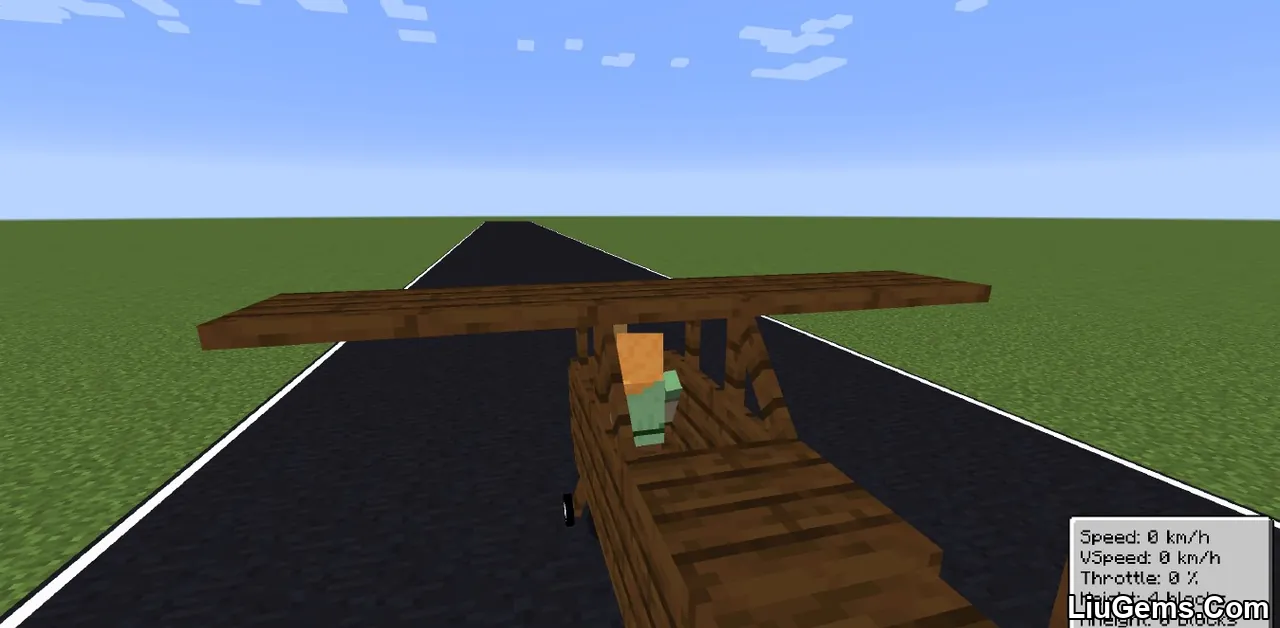

Fuel System Integration
Requires the Ultimate Car Mod to function. Fuel tanks vary by plane class and must be refueled at gas stations:
- Bush Plane: 2000 mb

Normal Plane: 5000 mb
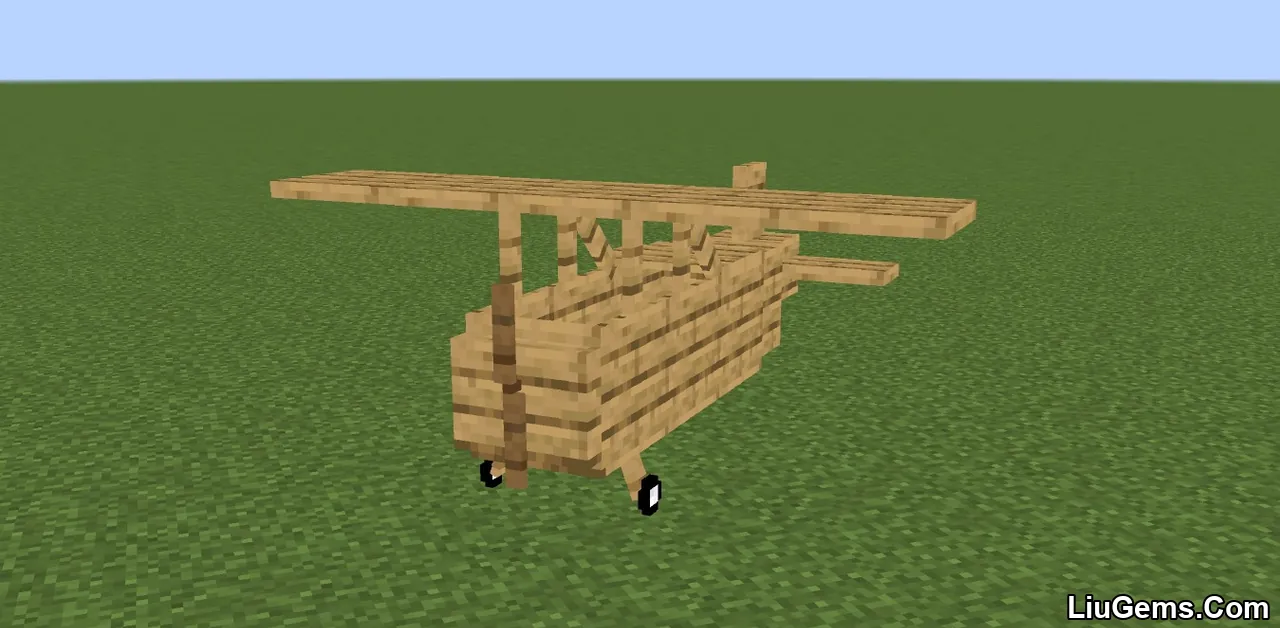
Cargo Plane: 6000 mb
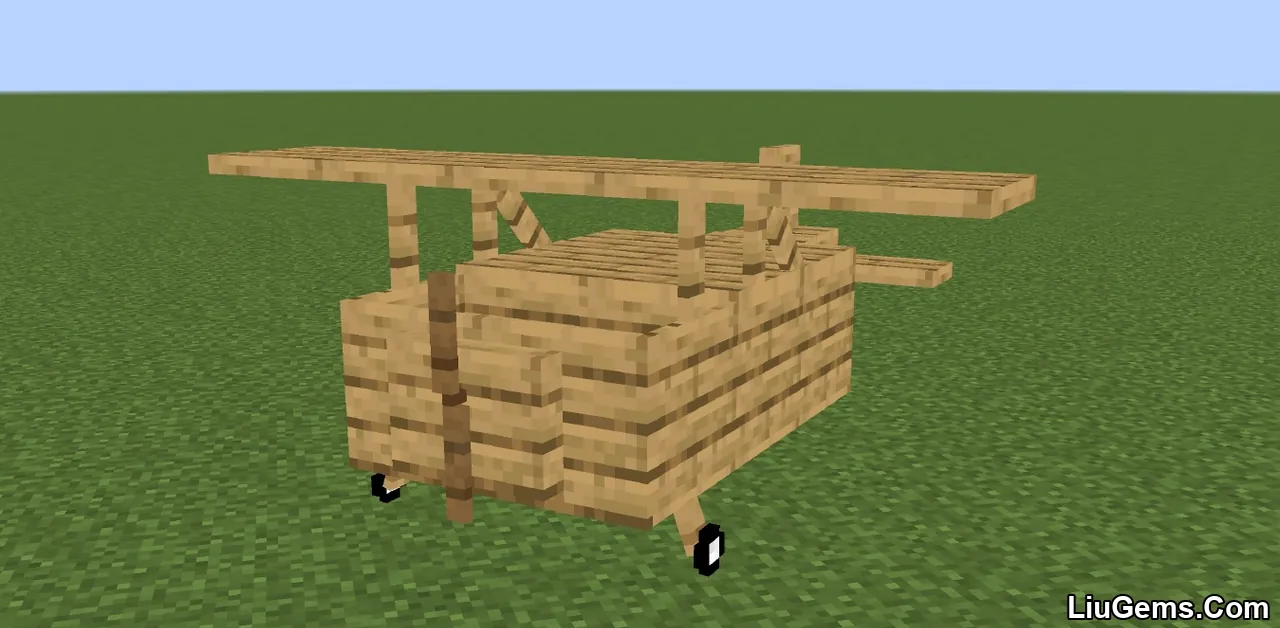
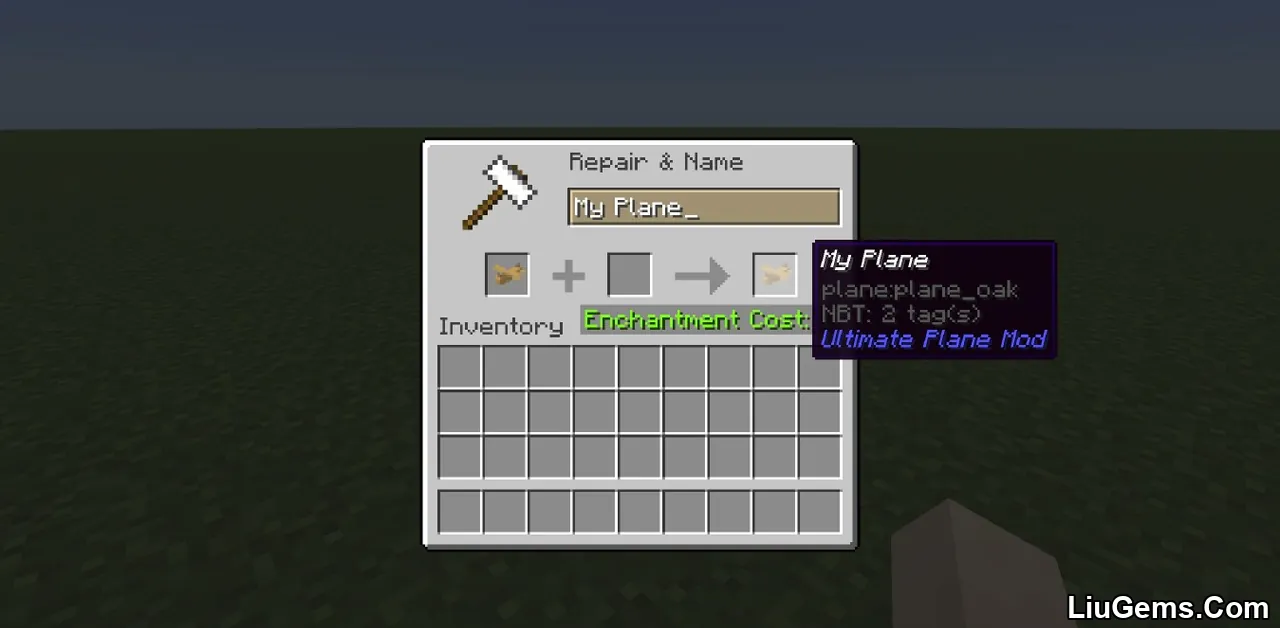
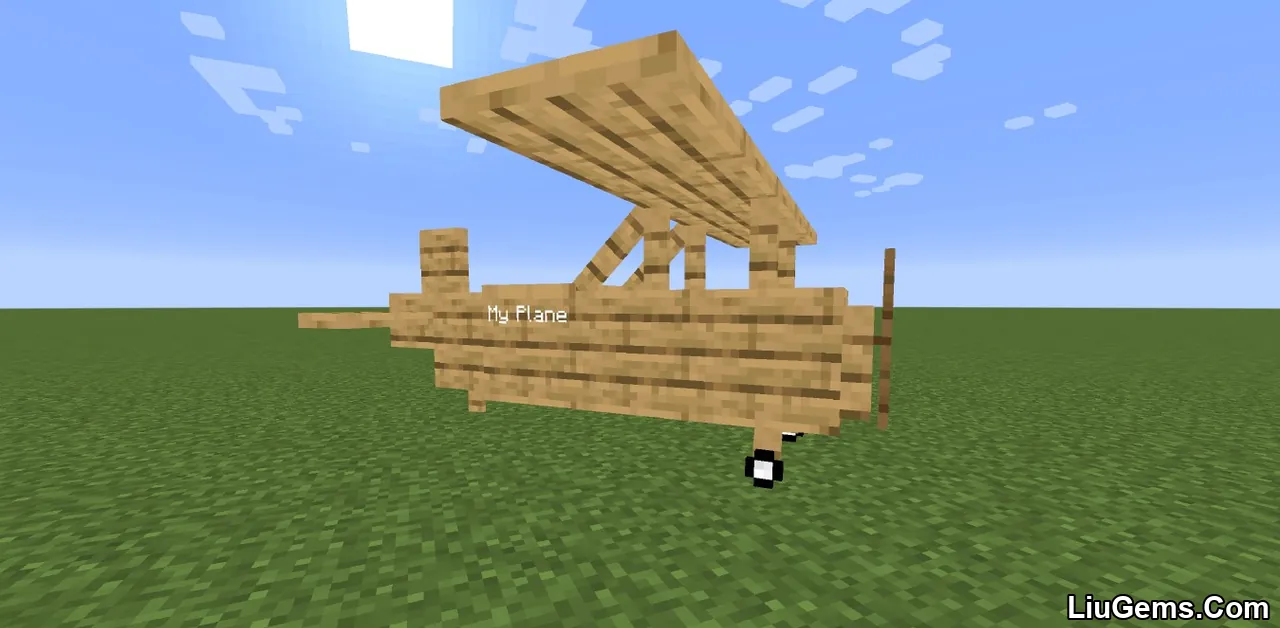
- Flight Overlay Display
Includes an optional HUD showing speed, fuel, and other flight stats. Toggle withCtrl + P. Units (km/h or blocks/second) and scale can be configured in client settings. - Functional Storage and Access Points
Cargo planes offer both internal and external storage, accessible by sneaking and right-clicking specific parts of the plane. - Plane Repair and Pickup System
Use a Plane Wrench to either repair aircraft (by right-clicking) or disassemble them (by breaking the plane), which uses up half the wrench’s durability.

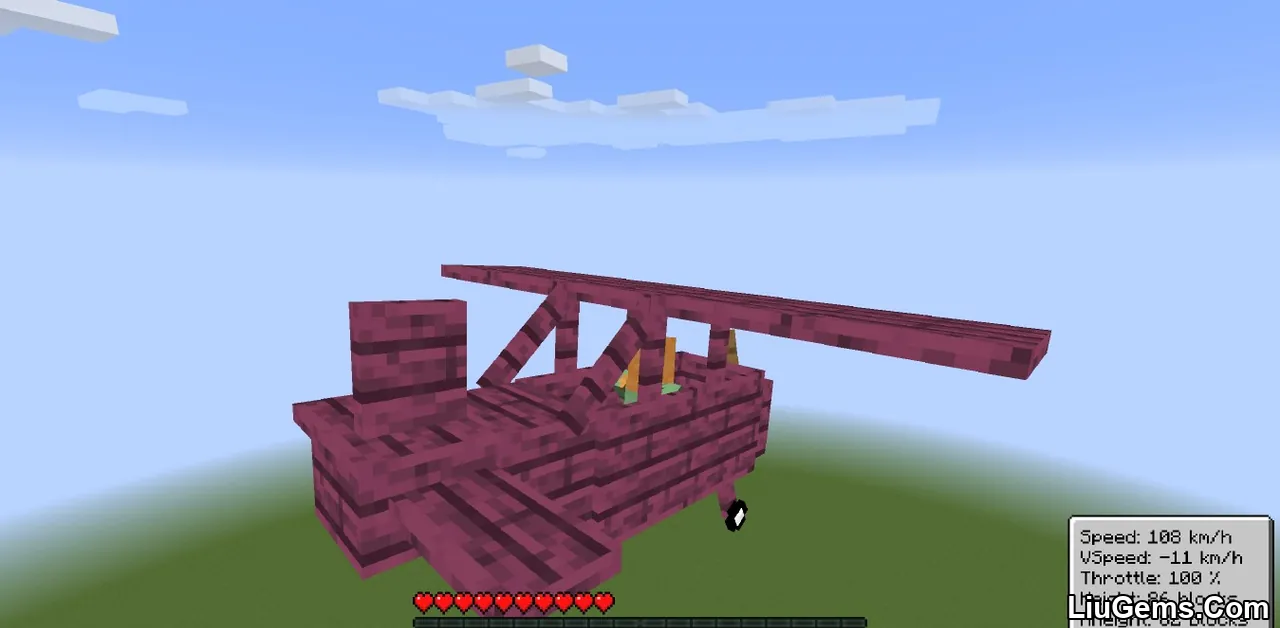
Requires:
How to install:
How To Download & Install Mods with Minecraft Forge
How To Download & Install Fabric Mods
Don’t miss out today’s latest Minecraft Mods
Why use Ultimate Plane Mod?
Ultimate Plane Mod is the perfect choice for players who want meaningful, functional air travel in Minecraft. It’s not just about aesthetics—each plane serves a unique gameplay purpose, from fast scouting to cargo hauling. With realistic throttle control, fuel management, and in-flight HUDs, this mod adds a whole new layer to survival, adventure, and technical playstyles. Builders will appreciate the wood customization, while server owners can use different planes to reward progression or unlock fast travel. Combined with its rich controls and clean multiplayer support, this mod truly lets you conquer the skies.
FAQs
Do I need the Ultimate Car Mod for this to work?
Yes. The Ultimate Plane Mod requires the Ultimate Car Mod to supply the fuel system and gas stations used by all planes.
How do I refuel a plane?
You must use a gas station from the Ultimate Car Mod. Each plane has a fuel tank with a different capacity depending on the model.
Can I fly planes in multiplayer?
Absolutely. All planes support multiplayer and can carry up to three players depending on the model.
How do I name a plane?
Place the plane item into an anvil and rename it like any standard Minecraft item.
What happens if I break a plane?
Hitting a plane with a Plane Wrench will break it and return it to an item form. The wrench loses half of its durability during this process.
Can I turn off the flight HUD overlay?
Yes. Press Ctrl + P to toggle the overlay on or off. You can also adjust the scale and unit format in the mod’s client config.
How do I land safely?
Lower your throttle (press K), aim for a flat surface, and reduce vertical speed before touching down. After landing, hold the brake key (B) to come to a stop.
Download links
- Forge version:download Download file
- Forge version:download Download file
- Forge version:download Download file
- Forge version:download Download file
- Forge version:download Download file
- Forge version:download Download file
- Forge version:download Download file
- Forge version:download Download file
- NeoForge version:download Download file
- Forge NeoForge version:download Download file
- NeoForge version:download Download file
- NeoForge version:download Download file
- NeoForge version:download Download file
- NeoForge version:download Download file
- NeoForge version:download Download file
- NeoForge version:download Download file
- NeoForge version:download Download file
- NeoForge version:download Download file
- NeoForge version:download Download file






