The Ultimate Morph Addon (1.21) brings chaotic fun and limitless creativity to Minecraft Pocket Edition and Bedrock by allowing you to morph into virtually anything from mobs and blocks to iconic gaming and anime characters. Whether you’re looking to prank your friends, hide in plain sight, or just experience Minecraft from an entirely new perspective, this addon delivers a wildly entertaining and customizable morphing system with just a few taps.
With the easy-to-use DG MENU, players can instantly transform into common mobs like Zombies or Cows, shift into inanimate blocks and furniture, or take on the appearance of famous figures like Spiderman, Naruto, Gojo, John Cena, and more. You can even become a piece of glass, a trapdoor, or a sapling then use the DG Solidifier to disguise yourself seamlessly within your surroundings.

Features:
- Morph into hundreds of characters, mobs, and objects
- Categories include:
- Mobs: Zombie, Cow, Allay, Armadillo, etc.
- Blocks: Diamond Block, Glass, Wooden Planks, etc.
- Items: Saplings, Trapdoors, Player Head, and more
- Furniture: Tables, Chairs, and household props
- Gaming Characters: Kratos, Spiderman, CJ, etc.
- Anime Characters: Naruto, Gojo, Luffy, and others
- Extras: John Cena, Squid Game characters, Pennywise, and more
- Easy-to-navigate morphing menu via in-game items
- Return to player form with the DG Player Morph item
- Hide perfectly using the DG Solidifier, blending into the environment as a solid object
- Ideal for pranks, hide-and-seek, roleplay, or creative exploration
How to use:
Open the Morph Menu:,
- Grab the “DG MENU” from your inventory.
- Use it to open the morph menu.
- Choose a category, then select any option to morph instantly.
Return to Player Form:
- Use the “DG Player Morph” item to revert to your original self.
Blend In Naturally (Solidifier):,
- Use the “DG Solidifier” item to lock your position, making you appear as a solid block or piece of furniture, perfect for hiding.
Screenshots:

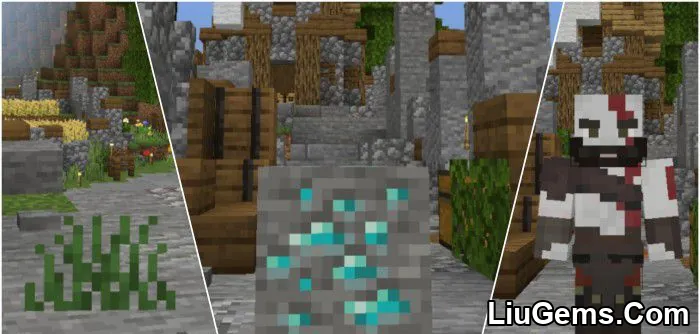



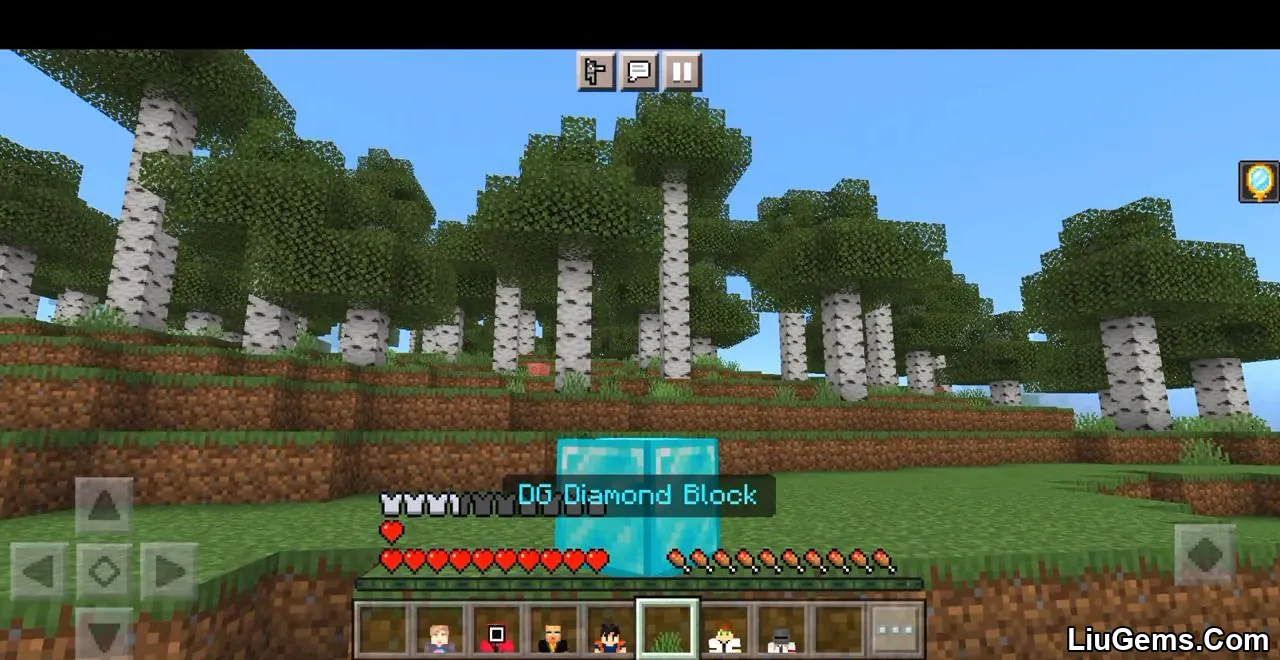
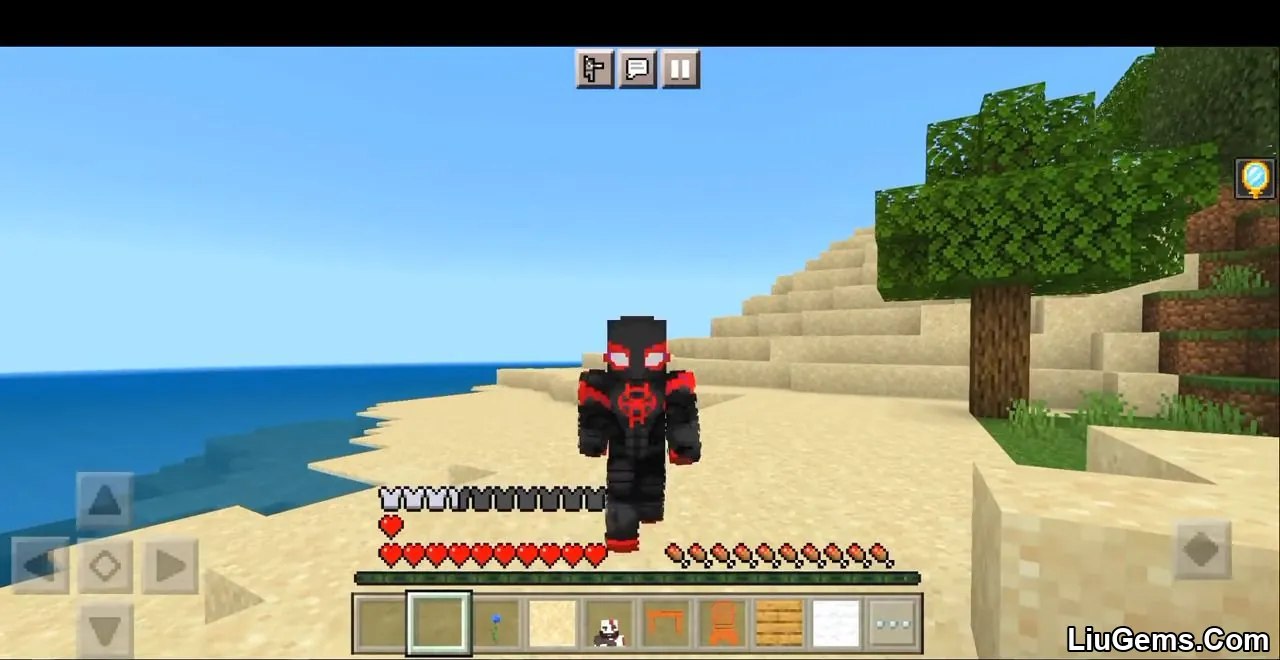


Installation Note:
- You need to turn on the Experimental Settings if the addon does not work.
How to install:
How To Install Mod / Addon on Minecraft PE
How To Install Texture Packs on Minecraft PE
How To Install Map on Minecraft PE
Why use the Ultimate Morph Addon?
This addon is perfect for anyone who wants to go beyond traditional Minecraft gameplay. Whether you’re recording funny videos, running a mini-game server, or just exploring the possibilities of morphing, this addon offers unmatched flexibility and a massive character pool all while staying intuitive and performance-friendly for mobile devices.
- Excellent for content creators, roleplayers, and pranksters
- Works smoothly on MCPE and Bedrock platforms
- Doesn’t require external scripts or difficult setups
- Adds hundreds of unique transformations with simple item-based control
- Turns Minecraft into a morphing sandbox where the only limit is your imagination
FAQs
How do I open the morph menu?
Grab the “DG MENU” from your inventory and use it. It opens the morph menu where you can choose a category and morph instantly.
How do I turn back into a normal player?
Use the “DG Player Morph” item to revert to your original form at any time.
Can I hide as a block or furniture?
Yes! Use the “DG Solidifier” item after morphing to lock your position and appear solid—perfect for blending in.
Is this addon compatible with multiplayer?
Yes, it works in multiplayer. You can prank friends or play hide-and-seek morph games together.
What platforms does this addon support?
The addon is built for Minecraft Pocket Edition and Bedrock Edition (1.21) and works on mobile, Windows 10, and consoles with addon support.
Download links
- Mcaddon:download Download file
- Mcaddon:download Download file






