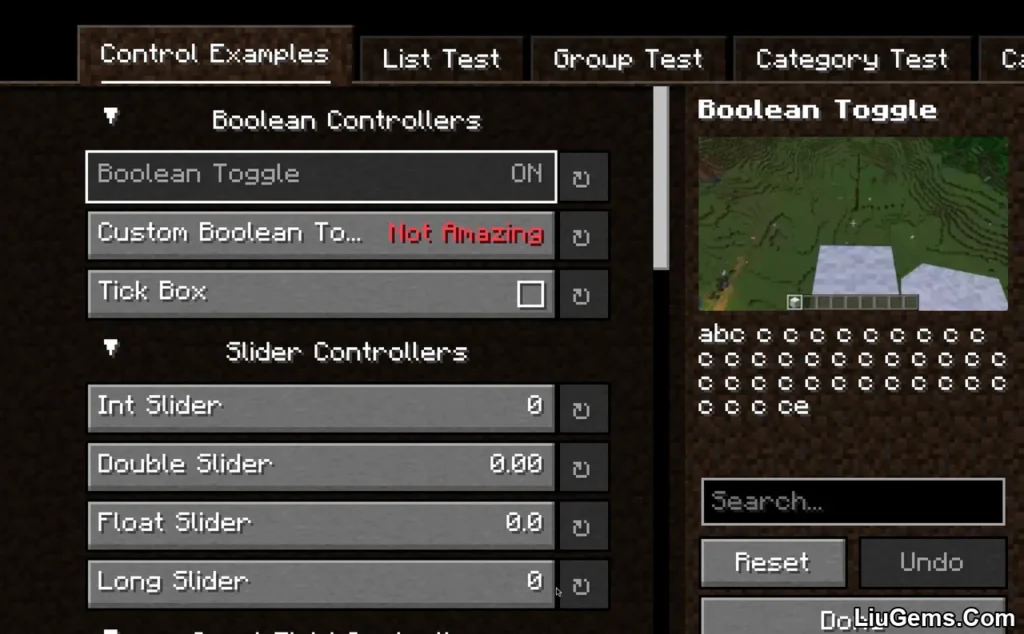Ultimate Hud Mod (1.21.1, 1.20.6) is a lightweight client-side utility mod that offers a cleaner alternative to Minecraft’s default F3 debug screen. Instead of flooding your screen with technical data, this mod provides a customizable, non-intrusive heads-up display (HUD) that shows only the information you care about — and nothing more.
For players who frequently rely on F3 for coordinates, FPS, biome data, or other metrics but find the full debug screen too distracting, Ultimate Hud offers the perfect solution. Through simple configuration using the Mod Menu, you can select and reposition data modules anywhere on the screen to match your preferred layout, giving you real-time feedback without breaking immersion.

Features:
- Customizable Information HUD
Choose what you want to see: coordinates, FPS, biome, direction, chunk data, and more — without cluttering your view. - Non-Intrusive Display
Unlike the default debug screen, the HUD appears as small overlays, preserving your entire screen for gameplay. - Built for Modpacks and Exploration
Perfect for survival adventurers, redstone engineers, and modpack users who need key data but want full visibility. - Mod Menu Integration
Settings are accessed via the Mod Menu mod (required), allowing you to toggle and arrange HUD elements. - Lightweight and Client-Side
No impact on server performance; works entirely on the client without needing to install on multiplayer servers.
Screenshots:

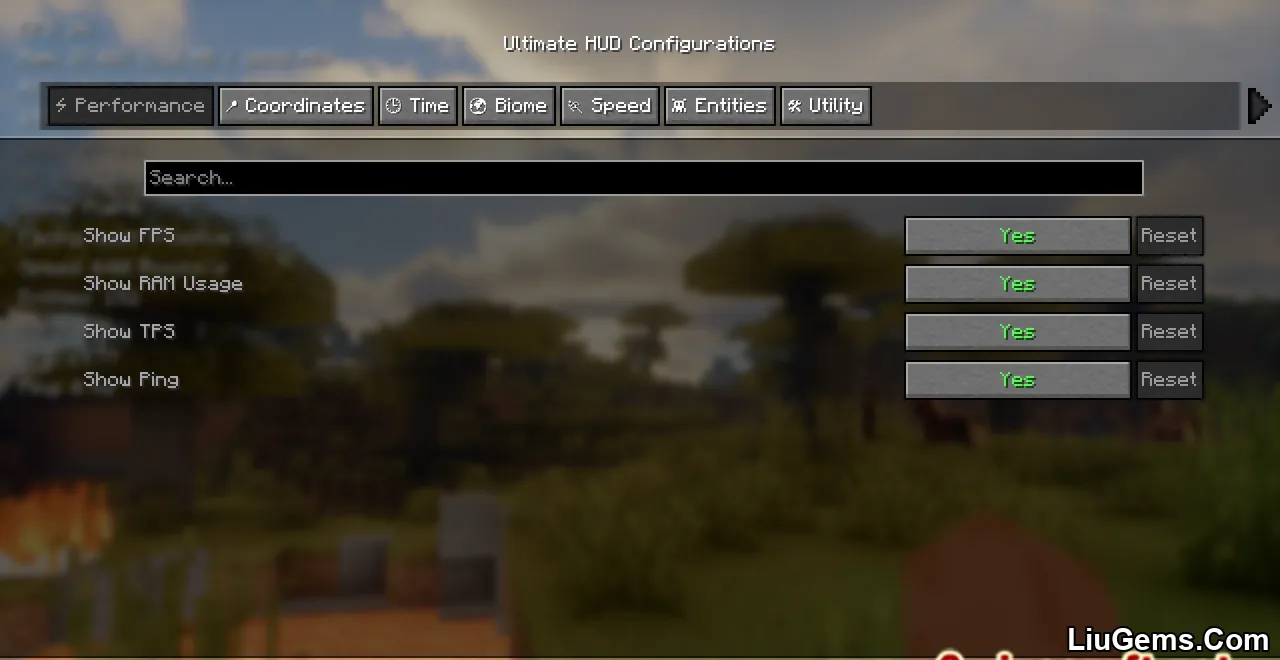
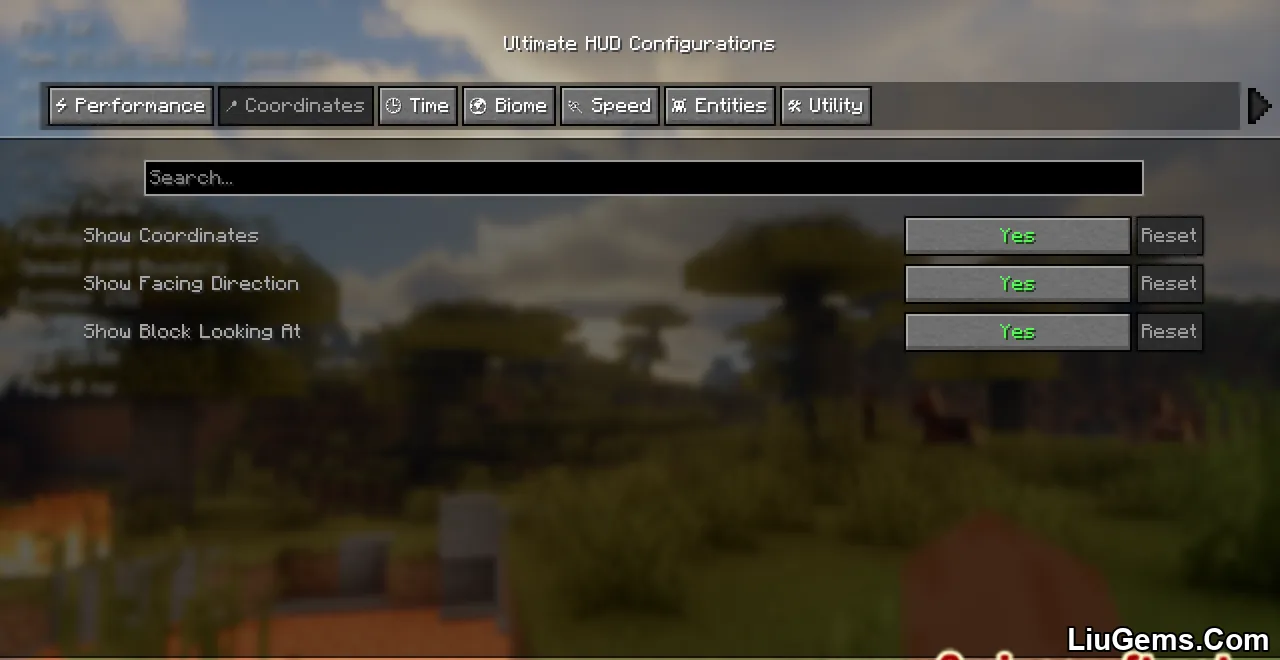
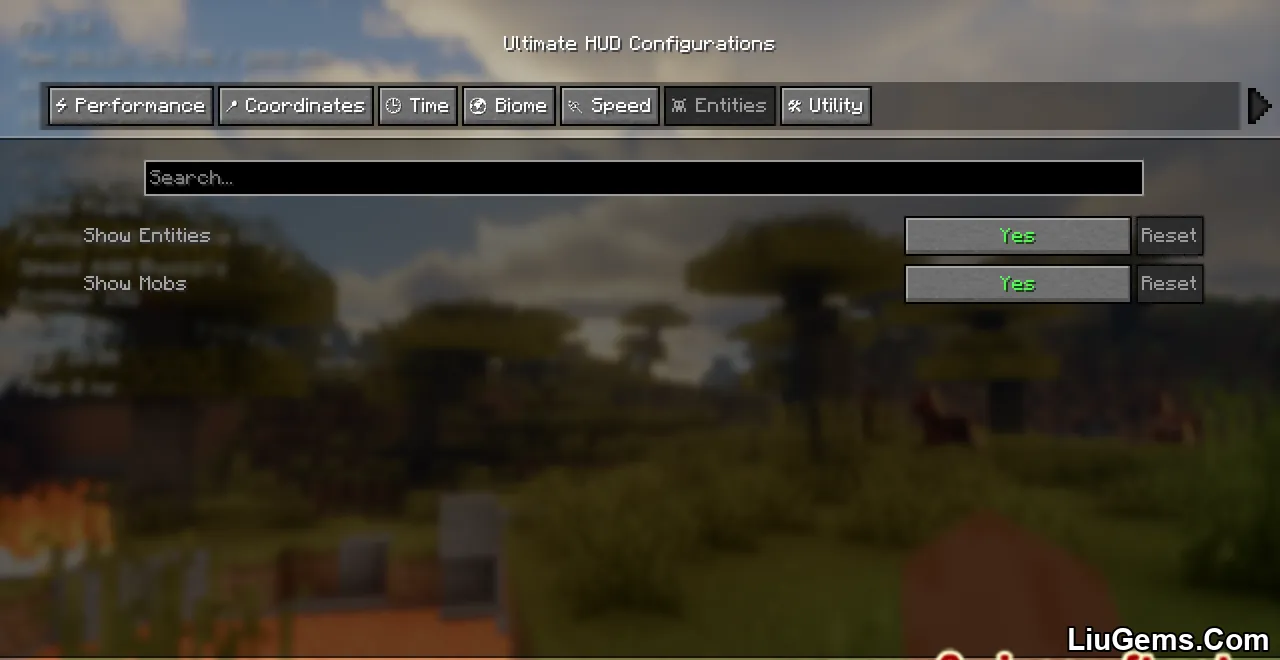
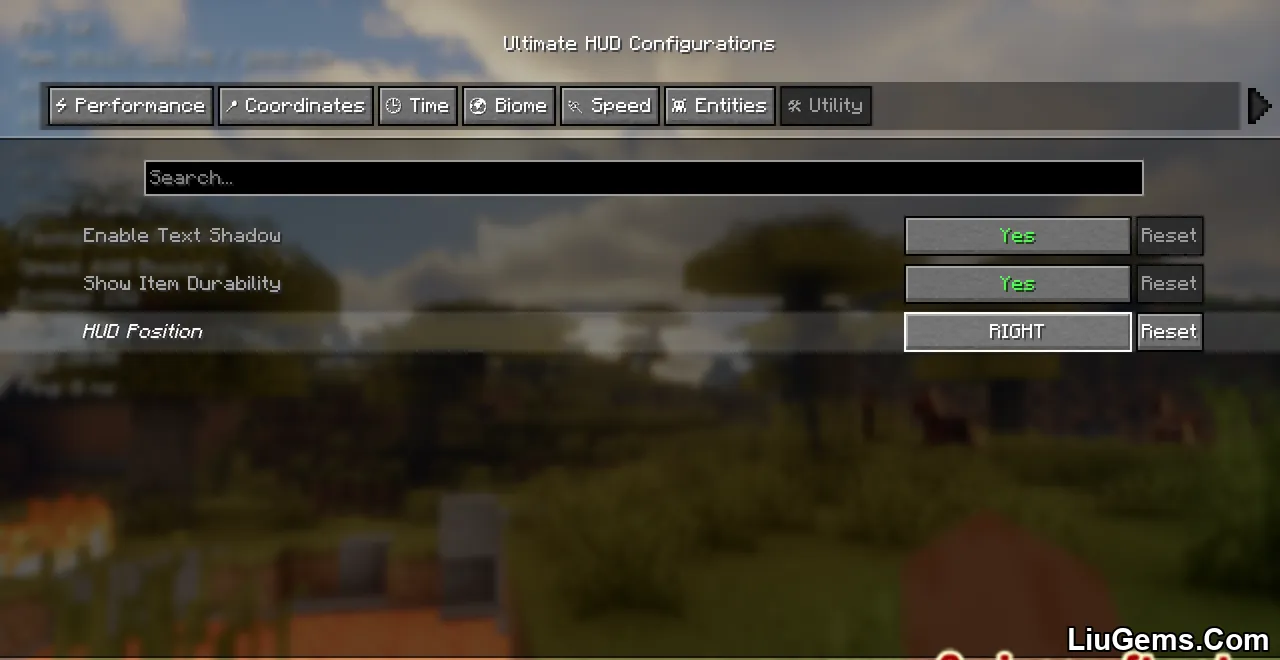
Requires:
How to install:
How To Download & Install Mods with Minecraft Forge
How To Download & Install Fabric Mods
How To Download & Install The Quilt Loader
Don’t miss out today’s latest Minecraft Mods
Why Use Ultimate Hud Mod?
The F3 debug menu in Minecraft is powerful but also overwhelming and ugly for daily use. If you’re mining, exploring, or filming gameplay, it’s far from ideal. Ultimate Hud Mod addresses that problem by letting you choose just the vital information in a clean, movable HUD that stays out of the way.
Whether you’re tracking coordinates during base building or monitoring your FPS while testing performance-heavy shaders, this mod gives you the insights you need not the noise you don’t.
FAQs
Do I need Mod Menu to use Ultimate Hud Mod?
Yes. The HUD configuration menu requires the Mod Menu mod to be installed on your client.
Does this mod work in multiplayer?
Yes. It is fully client-side and does not require installation on the server.
Can I move the HUD elements anywhere on the screen?
Yes. You can freely reposition and toggle any visible module through the configuration interface.
Is this mod compatible with other HUD mods?
In most cases, yes. It is designed to be modular and lightweight, but conflicts may occur with other mods that override the same screen space.
What kind of data can I display with this mod?
You can show coordinates, facing direction, FPS, biome, light level, chunk info, and more depending on your setup.
Download links
- Fabric Version:download Download file
- Fabric Version:download Download file