Troll Commands Mod (1.21.7, 1.20.1) is a lighthearted and chaotic addition to Minecraft that gives players access to a suite of powerful prank commands, ideal for multiplayer mischief. Whether you’re running a private server with friends or creating content for YouTube, this mod delivers an arsenal of surprising effects to spice up any session. From random inventory swaps to unexpected game mode shifts, Troll Commands Mod ensures no one is safe from playful trickery.
Designed to be easy to use and versatile, these troll commands offer a perfect mix of fun and frustration without causing lasting harm to your world. It’s a must-have for pranksters looking to entertain and confuse their friends in creative or survival play.

Features:
- Wide Range of Troll Commands
Access an extensive list of commands built specifically for pranks, chaos, and unpredictable events. - Inventory Swaps
Instantly switch the contents of two players’ inventories to confuse and amuse. - Surprise Game Mode Changes
Change another player’s mode on the fly (e.g., from Survival to Spectator) to disorient them mid-game. - Teleport Tricks
Randomly teleport players, drop them from the sky, or send them to absurd locations. - Fake Messages & Effects
Create fake chat messages or simulate potion effects without actually applying them. - Simple Command Structure
Easy-to-remember slash commands allow you to execute pranks quickly with minimal setup. - Multiplayer-Friendly
Best experienced with friends on a local or hosted server, where reactions are half the fun.
Screenshots:
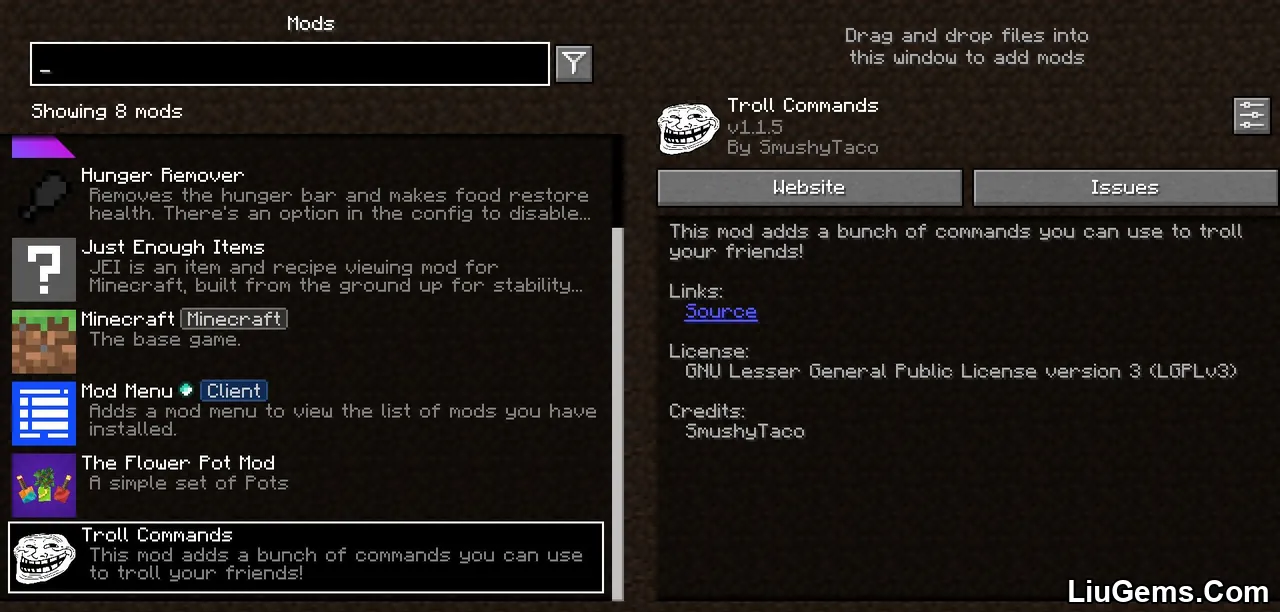



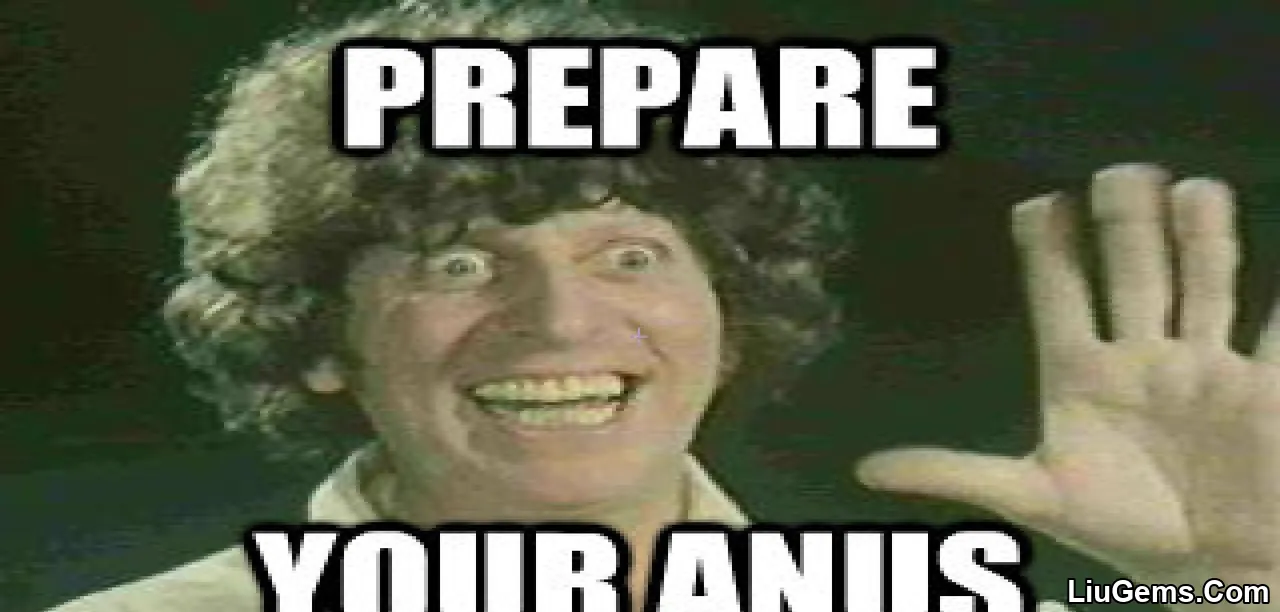

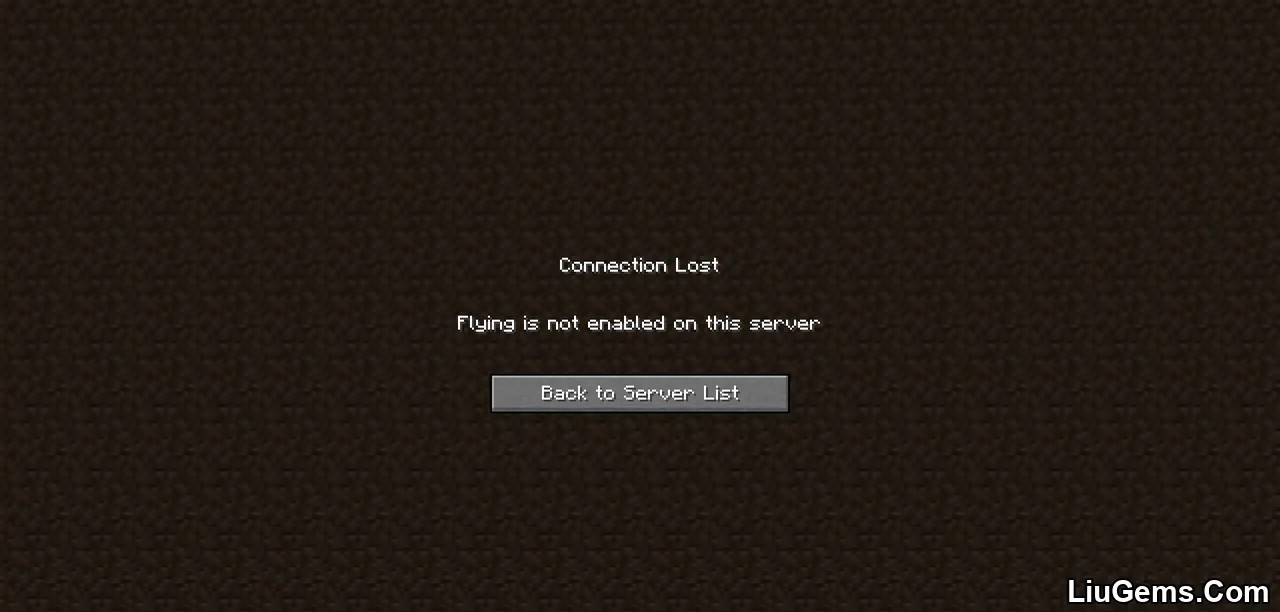
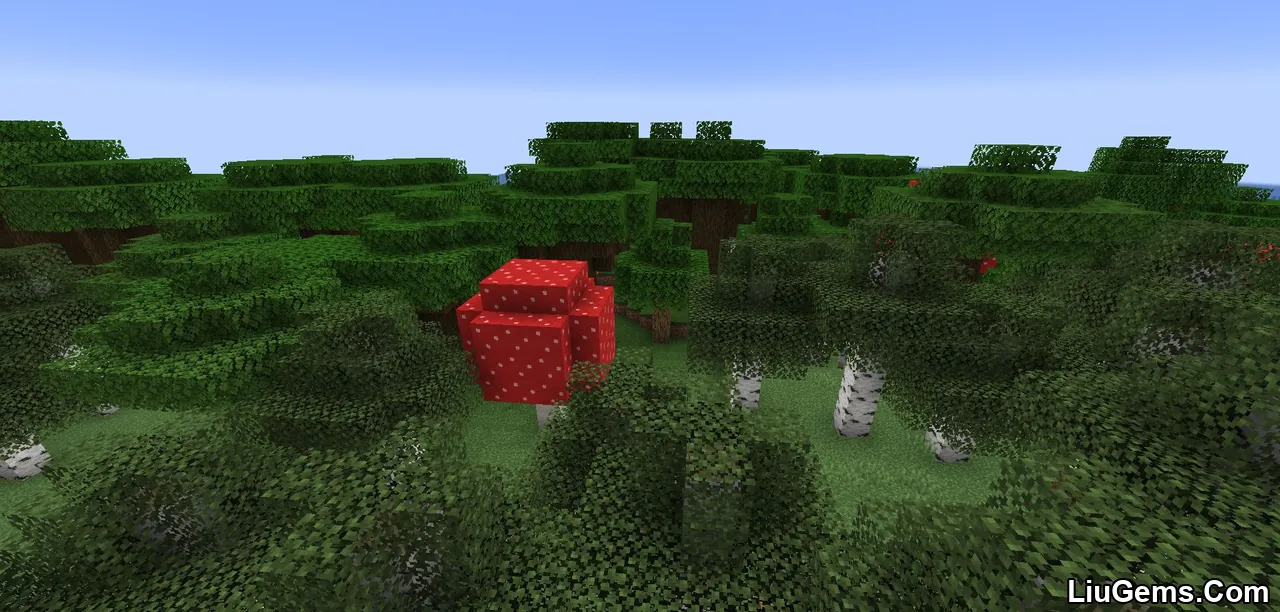


Crafting Recipes:
Recommend that you should install Just Enough Items (for mods using Forge) or Roughly Enough Items (for mods using Fabric) to view the full recipes included in this mod.
Requires:
How to install:
How To Download & Install Mods with Minecraft Forge
How To Download & Install Fabric Mods
How To Download & Install The Quilt Loader
Don’t miss out today’s latest Minecraft Mods
Why use Troll Commands Mod?
If you’re the type of player who enjoys stirring up laughter and harmless confusion among your Minecraft crew, Troll Commands Mod is the perfect tool. Its straightforward design means anyone can jump in and start pulling pranks immediately, and because it focuses on temporary effects, your world stays intact. This mod is also a hit for Minecraft content creators looking to produce funny challenge videos, prank montages, or just entertain their audiences with unpredictable antics.
FAQs
Does this mod permanently affect the game or world?
No. Most commands are temporary and designed for fun. They do not alter world data permanently.
Is this mod compatible with other server-side mods?
Yes, it works with most other Fabric-based mods. However, it’s best to test compatibility on custom servers first.
Can I use this mod in single-player?
Technically yes, but it’s most effective in multiplayer where pranks can be executed on other players.
Do the prank commands require operator permissions?
Yes. Since these are command-based, you need to be an operator (admin) or have permission to use them.
Can I create my own custom troll commands?
Currently, the mod comes with a predefined set of commands. For customization, you may need to modify the mod’s source or request features from the developer.
Download links
- Fabric Version:download Download file
- Fabric Version:download Download file
- Fabric Version:download Download file
- Fabric Version:download Download file
- Fabric Version:download Download file
- Fabric Version:download Download file
- Fabric Version:download Download file
- Fabric Version:download Download file
- Fabric Version:download Download file
- Fabric Version:download Download file
- Fabric Version:download Download file
- Fabric Version:download Download file
- Fabric Version:download Download file






