Trample Everything Mod (1.21.8, 1.20.1) brings a layer of realism and physicality to Minecraft by expanding the vanilla crop-trampling mechanic into a fully interactive environmental system. Instead of affecting only farmland, players now leave a broader impact on the blocks they walk over. Grass may flatten, delicate flora may crush, and other customizable blocks may respond dynamically to player movement. Designed for players who want a more immersive, responsive world, this mod turns every step into a potential environmental interaction ideal for realism-based survival, roleplay servers, or challenging progression maps.

Features:
- Extended Trample Mechanics:
- Player movement can now trample blocks beyond crops, including grass, flowers, saplings, farmland, and even custom blocks depending on config.
- Realistic Interactions:
- Adds a layer of physical feedback to exploration. Running or jumping across fragile terrain may break, damage, or alter blocks in your path.
- Highly Configurable System:
- Use configuration files to define which blocks are trample-sensitive.
- Set block-specific behaviors like:
- Whether the block is destroyed
- Whether it downgrades to another state (e.g. tall grass → short grass)
- Trample chance, player conditions (sneaking, sprinting, etc.)
- Immersive Gameplay Enhancement:
- Encourages more thoughtful movement. Avoid careless running in gardens, forests, or fragile terrain zones.
- Pairs well with survival realism mods and challenge packs.
- Performance Friendly:
- Lightweight and server-compatible. The logic runs on interaction checks, not heavy rendering.
- Modloader Compatibility:
- Works with Fabric, Forge, NeoForge, and Quilt
- Supports Minecraft versions from 1.20.1 to 1.21.8
Screenshots:
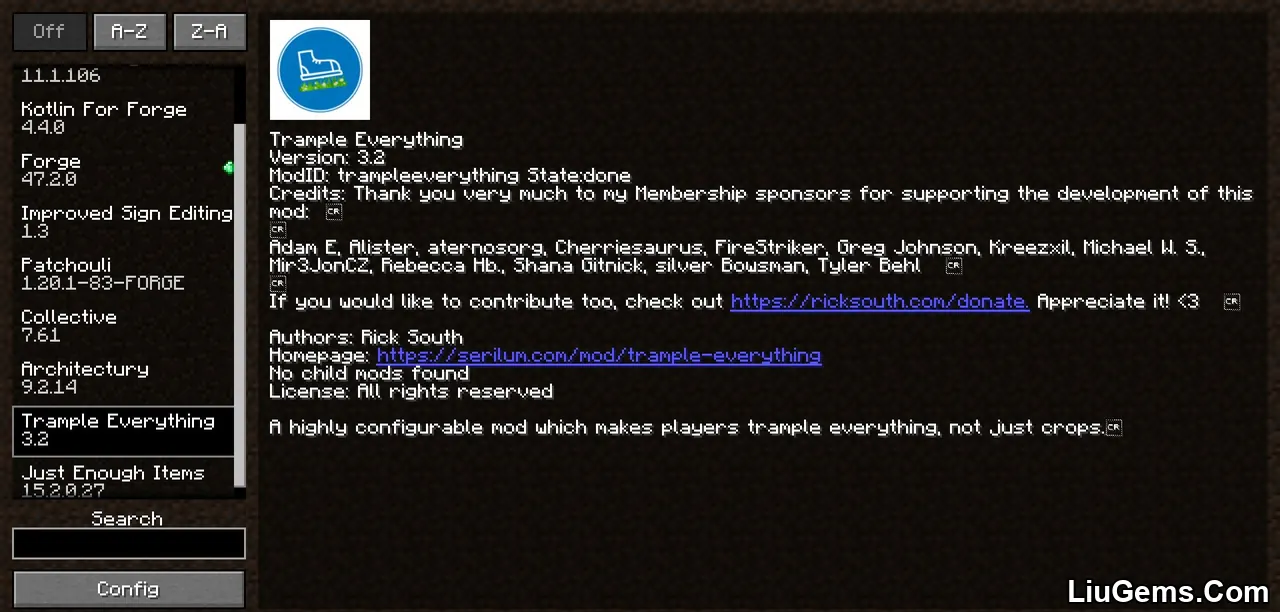
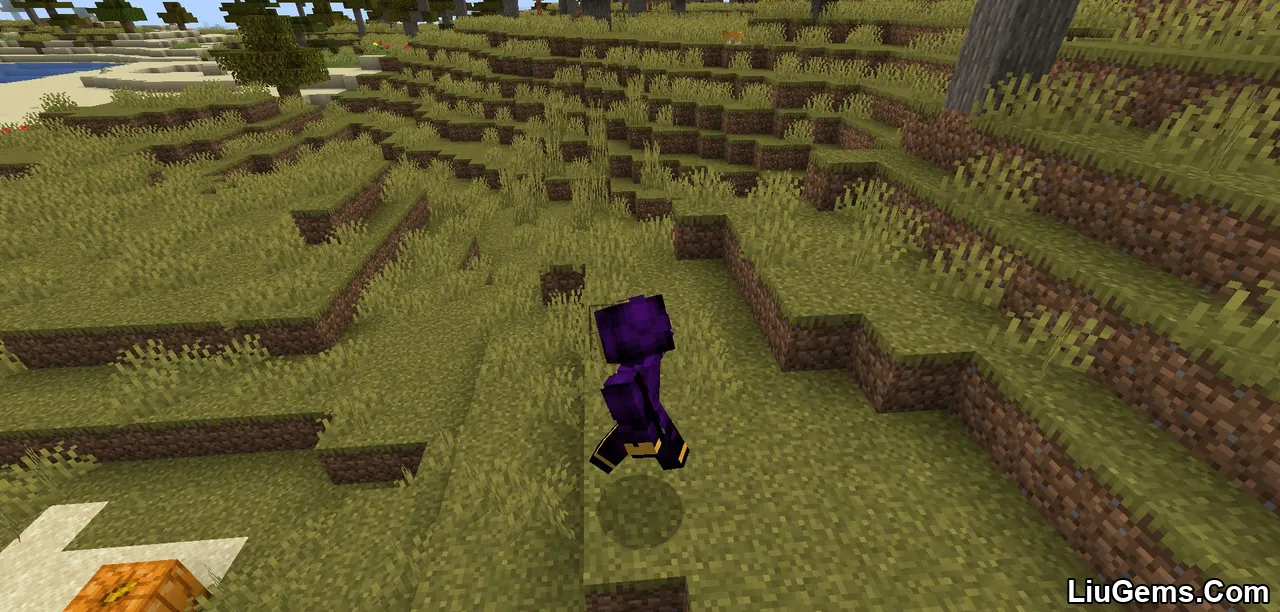










Crafting Recipes:
We recommend installing Just Enough Items (for Forge-based mods) or Roughly Enough Items (for mods using the Fabric modloader) to view all available recipes in this mod.
Requires:
Minecraft Forge or Fabric API or Quilt or NeoForge
How to install:
How To Download & Install Mods with Minecraft Forge
How To Download & Install Fabric Mods
How To Download & Install The Quilt Loader
Don’t miss out today’s latest Minecraft Mods
Why use Trample Everything Mod?
Minecraft’s default movement has minimal impact on the environment except for farmland. Trample Everything Mod changes that, turning your presence in the world into a more physical, immersive experience. Whether you want more realism, want to simulate ecosystem impact, or just add risk to careless exploration, this mod adds depth and responsiveness to every step. It’s ideal for modpacks focused on realism, survival challenges, roleplaying, or mapmaking with terrain-based mechanics.
FAQs
Which blocks can be trampled?
By default, blocks like crops, grass, flowers, saplings, and farmland are affected. You can configure and add more blocks via the mod’s settings.
Can I control when trampling happens?
Yes. You can configure trampling to occur only when sprinting, jumping, or under other specific conditions using the config file.
Does it work in multiplayer?
Yes. The mod is fully multiplayer-compatible and works on dedicated servers as long as it’s installed server-side.
Can this mod damage crops in villages?
Yes, unless disabled in the config. You may want to adjust settings for peaceful or roleplay-friendly servers.
How do I install Trample Everything Mod?
Install your preferred modloader (Fabric, Forge, NeoForge, or Quilt), then place the `.jar` file into your `mods` folder. Adjust configs as needed in the generated config directory.
Download links
- Forge Version:download Download file
- Forge Version:download Download file
- Forge Version:download Download file
- Forge Version:download Download file
- Forge Version:download Download file
- Forge Version:download Download file
- Forge/Fabric/Quilt Version:download Download file
- Forge Version:download Download file
- Forge Version:download Download file
- Forge/Fabric/Quilt Version:download Download file
- Forge/Fabric/Quilt Version:download Download file
- Forge/Fabric/Quilt Version:download Download file
- Forge/Fabric/Quilt Version:download Download file
- Forge/Fabric/Quilt/NeoForge Version:download Download file
- Forge/Fabric/Quilt/NeoForge Version:download Download file
- Forge/Fabric/Quilt/NeoForge Version:download Download file
- Forge/Fabric/Quilt/NeoForge Version:download Download file
- Fabric/Quilt/NeoForge Version:download Download file
- Forge/Fabric/Quilt/NeoForge Version:download Download file
- Forge/Fabric/Quilt/NeoForge Version:download Download file
- Forge/Fabric/Quilt/NeoForge Version:download Download file
- Forge/Fabric/Quilt/NeoForge Version:download Download file
- Forge/Fabric/Quilt/NeoForge Version:download Download file
- Forge/Fabric/Quilt/NeoForge Version:download Download file
- Forge/Fabric/Quilt/NeoForge Version:download Download file






