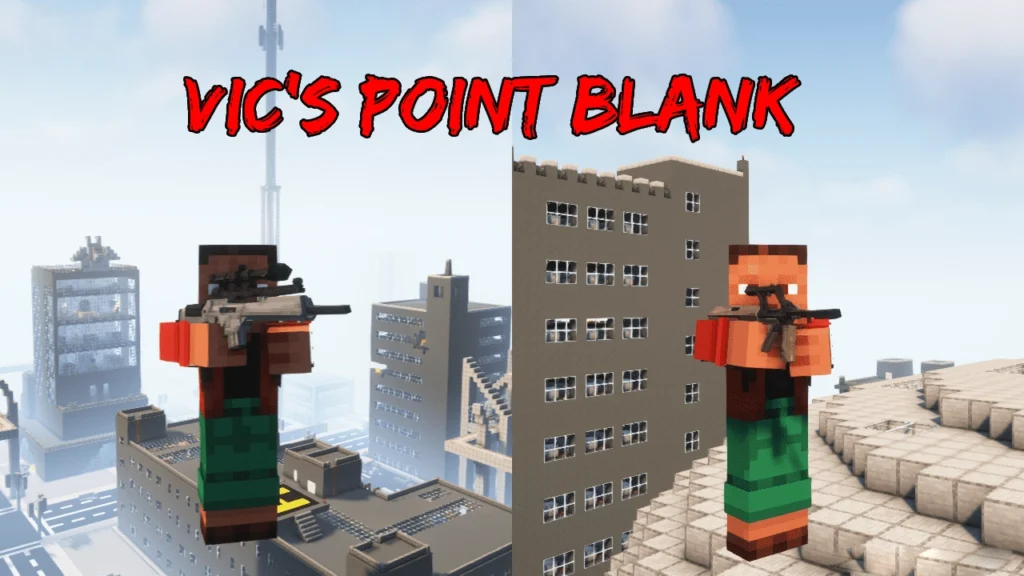Touch Controller Mod (1.21.8, 1.20.1) introduces a fully functional touch control interface to the Java Edition of Minecraft, making it possible to play the game on touchscreen devices like tablets or touchscreen laptops. Inspired by the mobile-friendly Bedrock Edition, this mod replicates the intuitive tap-and-swipe mechanics, giving players a familiar, accessible way to control their character without a mouse or keyboard.
Whether you’re building, exploring, or fighting mobs, the touch overlay allows for smooth navigation and interaction directly on your screen. It’s ideal for users on hybrid devices or those who want to emulate the mobile experience within the Java version.
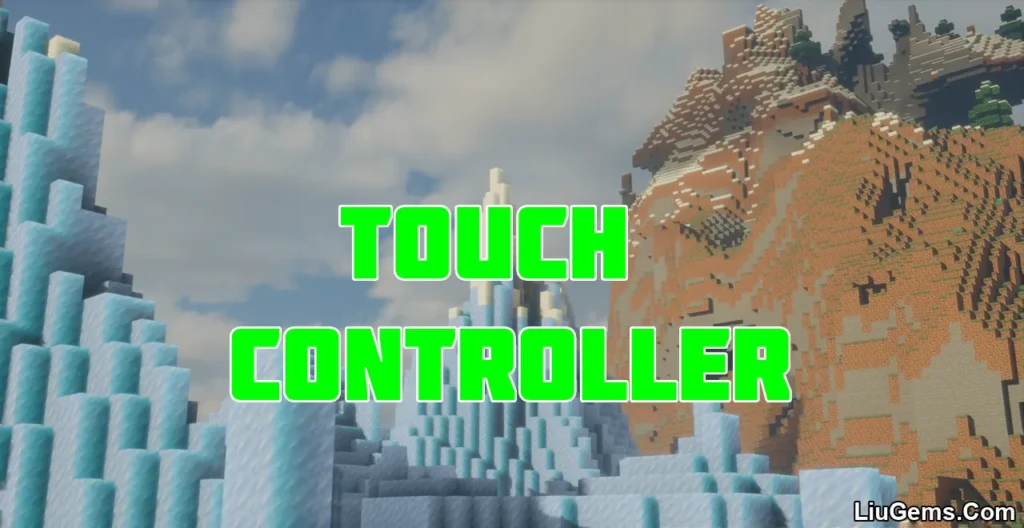
Features:
- Touchscreen Support for Java Edition: Adds a complete on-screen control system, allowing gameplay without physical input devices.
- Bedrock-Style Interface: Mimics the look and feel of Bedrock Edition’s touch layout with movement pads, jump and sneak buttons, and inventory navigation.
- Multi-Platform Compatibility: Works across Fabric, Forge, and NeoForge mod loaders, making it highly adaptable to various modded setups.
- Seamless Interaction: Tap to mine, place blocks, interact with entities, or open inventory using a clean, touch-optimized interface.
- Ideal for Touchscreen Devices: Especially useful for laptops or tablets that support touch input, offering a new way to enjoy Minecraft Java Edition without compromises.
Screenshots:
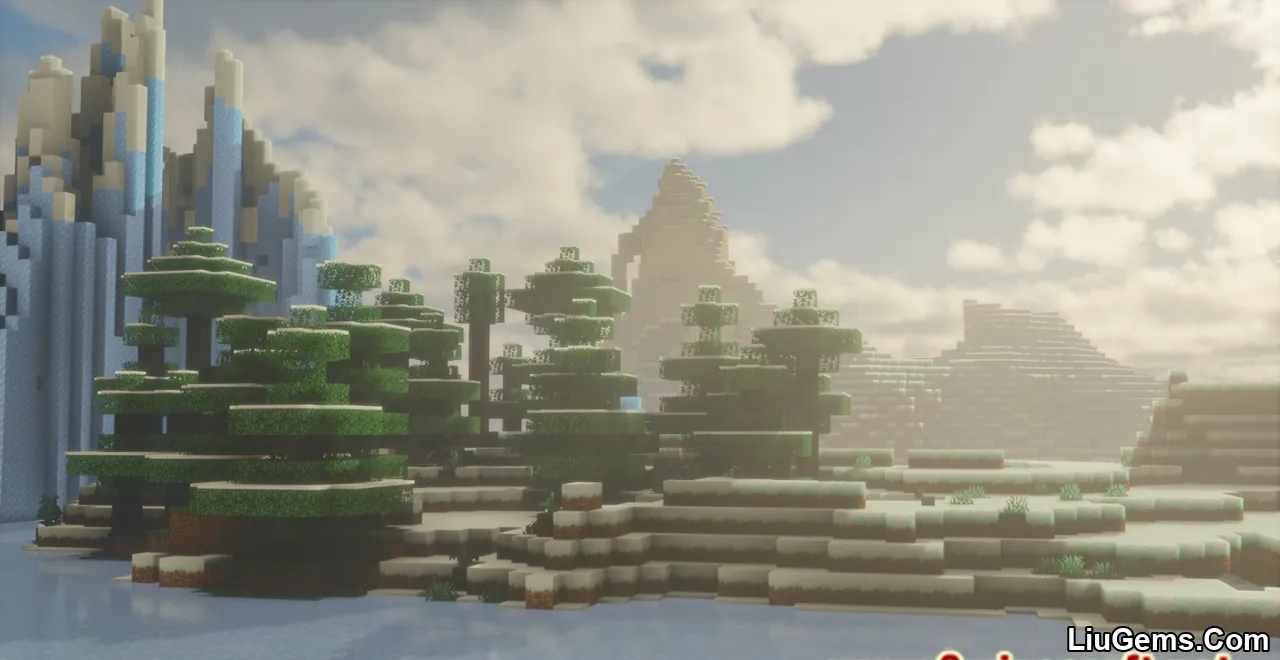




Requires:
How to install:
How To Download & Install Mods with Minecraft Forge
How To Download & Install Fabric Mods
How To Download & Install The Quilt Loader
Don’t miss out today’s latest Minecraft Mods
Why use Touch Controller Mod?
This mod is perfect for players who want to experience Minecraft Java Edition with the convenience of mobile-style touch controls. Whether you’re playing on a 2-in-1 laptop, a Surface device, or experimenting with emulated environments, Touch Controller Mod provides a comfortable and intuitive control scheme. It bridges the gap between Bedrock and Java, making it easier than ever to enjoy Minecraft on any touchscreen-supported setup.
FAQs
Can I use this mod on a regular desktop computer?
Yes, but the touch controls are designed specifically for touchscreen-enabled devices. On a desktop without touch, the overlay won’t be useful.
Is this mod compatible with OptiFine or shader mods?
Generally yes, but it depends on your mod loader and configuration. The mod is built to run with Fabric, Forge, and NeoForge, so compatibility with other mods may vary.
Does it support multi-touch gestures?
Basic multi-touch input like moving and interacting simultaneously is supported, but complex gestures may not be recognized depending on your OS and device drivers.
Is there a way to customize the button layout?
Some versions allow limited UI customization via config files or future mod updates. Check the mod’s settings or GitHub page for more info.
Will this mod allow me to play Java Edition like on a phone?
Yes. While it’s not 100% identical, it closely replicates the Bedrock Edition’s mobile interface and functionality within the Java version.
Download links
- Forge Version:download Download file
- Forge Version:download Download file
- Fabric Version:download Download file
- Forge Version:download Download file
- Fabric Version:download Download file
- Forge Version:download Download file
- Neoforge Version:download Download file
- Fabric Version:download Download file
- Forge Version:download Download file
- Neoforge Version:download Download file
- Fabric Version:download Download file
- Forge Version:download Download file
- Neoforge Version:download Download file
- Fabric Version:download Download file
- Forge Version:download Download file
- Neoforge Version:download Download file
- Fabric Version:download Download file
- Forge Version:download Download file
- Neoforge Version:download Download file
- Fabric Version:download Download file
- Forge Version:download Download file
- Neoforge Version:download Download file
- Fabric Version:download Download file
- Forge Version:download Download file
- Neoforge Version:download Download file
- Fabric Version:download Download file
- Forge Version:download Download file
- Neoforge Version:download Download file
- Fabric Version:download Download file