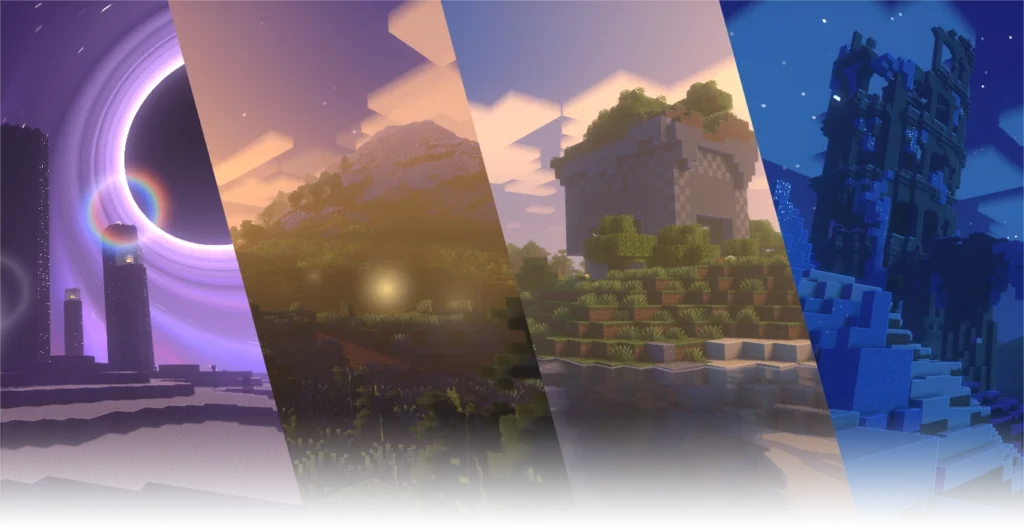Want smoother gameplay in Minecraft without lowering resolution or turning off all visuals? The answer lies in FPS-boosting mods. Whether you’re stuck with a low-end PC or just want to eliminate frame drops during exploration, the right performance mods can transform how Minecraft runs. From overhauling the game’s rendering engine to optimizing memory usage and reducing lag from entities, these mods offer real, measurable FPS gains especially for newer versions like 1.20.1 and 1.21.8.

In this article, we’ve handpicked the top 5 Minecraft FPS boost mods, based on recommendations from trusted sources like Modrinth, Reddit, and major modding communities. These mods are easy to install, highly compatible, and proven to improve performance without breaking gameplay. Whether you’re using Fabric or Forge, this guide will help you build the ultimate lightweight Minecraft setup.
1. Sodium – The Ultimate FPS Boost for Fabric
Sodium is widely regarded as the most effective FPS-boosting mod available for Minecraft. Built for the Fabric mod loader, Sodium completely rewrites Minecraft’s rendering engine to make it significantly faster and more efficient. Unlike OptiFine, which offers visual tweaks and shaders, Sodium focuses solely on raw performance making it ideal for players who want a serious speed upgrade without flashy graphics.
What sets Sodium apart is its ability to improve framerate stability even on low-end machines. It optimizes how blocks, entities, and lighting are rendered, reducing stutter and lag during chunk loading or combat. In many cases, users report FPS increases of up to 200–400%, especially when combined with other performance mods like Lithium and Starlight.

Sodium is also actively maintained, with regular updates to support new Minecraft versions like 1.20.1 and 1.21.8. It works seamlessly with other Fabric mods and is compatible with add-ons like Iris Shaders for those who want to keep visual enhancements while still gaining massive FPS benefits.
If you’re using Fabric, Sodium should be your first installation. It’s lightweight, easy to configure, and the single most important mod for achieving high frame rates in Minecraft.
2. Lithium – Optimize Game Logic Without Visual Compromise
Lithium is another powerful Fabric mod designed to optimize Minecraft’s internal systems specifically its game logic. Instead of touching graphics or visuals, Lithium targets CPU-intensive calculations like block updates, AI pathfinding, and mob ticking. This means smoother gameplay, especially when there are many entities loaded or complex redstone mechanisms running.
What makes Lithium special is that it improves performance without changing game behavior or appearance. It doesn’t add or remove any features visible to the player, so your worlds remain fully vanilla-compatible, both in single-player and multiplayer servers.
Users frequently pair Lithium with Sodium and Starlight for a full optimization stack. In this setup, Sodium handles rendering, Starlight fixes lighting, and Lithium ensures the game logic runs faster and more efficiently. This trio is widely recommended in modding communities, including Reddit’s r/feedthebeast and the official Modrinth performance collections.

On average, Lithium can boost tick performance by 20–40%, especially noticeable in mob-heavy areas like farms or when running automation setups. It’s also compatible with dedicated servers, making it a must-have for SMP worlds that experience lag under load.
For anyone serious about reducing lag spikes and maximizing CPU efficiency in Minecraft, Lithium is an essential addition.
3. Starlight – Fast Lighting Engine Replacement
Starlight is a cutting-edge mod that completely replaces Minecraft’s vanilla lighting engine, which is notoriously slow and outdated. Instead of calculating lighting updates chunk-by-chunk like the base game, Starlight processes entire lighting sections in parallel using highly optimized algorithms. The result? Lighting calculations that are hundreds of times faster especially when generating new terrain or updating large areas.
The biggest advantage of Starlight is its instantaneous chunk lighting. If you’ve ever experienced freezing or long load times when entering new biomes, building massive structures, or using world-editing tools, Starlight eliminates that bottleneck. It makes chunk generation smoother and reduces CPU load during exploration or base expansion.
Like Sodium and Lithium, Starlight is built for the Fabric ecosystem and is fully compatible with modern Minecraft versions, including 1.20.1 and 1.21.8. It also plays well with servers and is commonly used by server admins looking to minimize lighting lag.
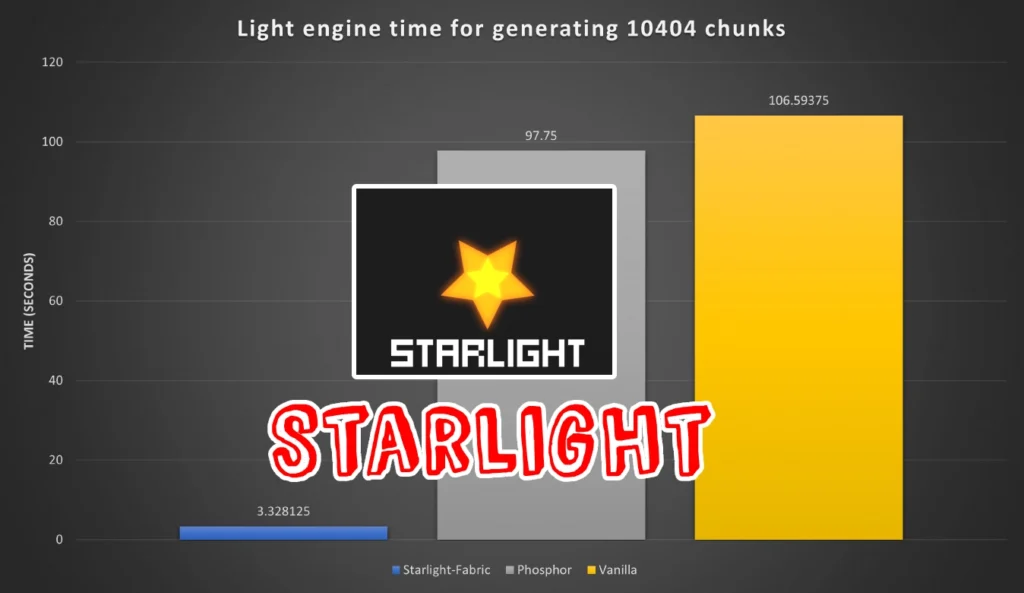
Starlight doesn’t modify visual output, so lighting looks identical to vanilla only faster. If you’re using Sodium and Lithium already, adding Starlight completes the ultimate FPS-boosting trifecta. It’s one of the easiest ways to reduce lag caused by lighting updates and improve overall game responsiveness.
4. Entity Culling – Skip What You Can’t See
Entity Culling improves FPS by ignoring entities that are not currently visible to the player. Instead of rendering mobs and items behind walls or in caves, the mod skips them entirely, reducing the GPU load significantly especially in crowded areas.
This mod is particularly useful in survival or multiplayer worlds where farms and mob grinders can cause performance drops. Combined with Sodium, it provides smoother gameplay even in complex bases.
Entity Culling works on both Fabric and Forge, making it a great choice regardless of your mod loader.
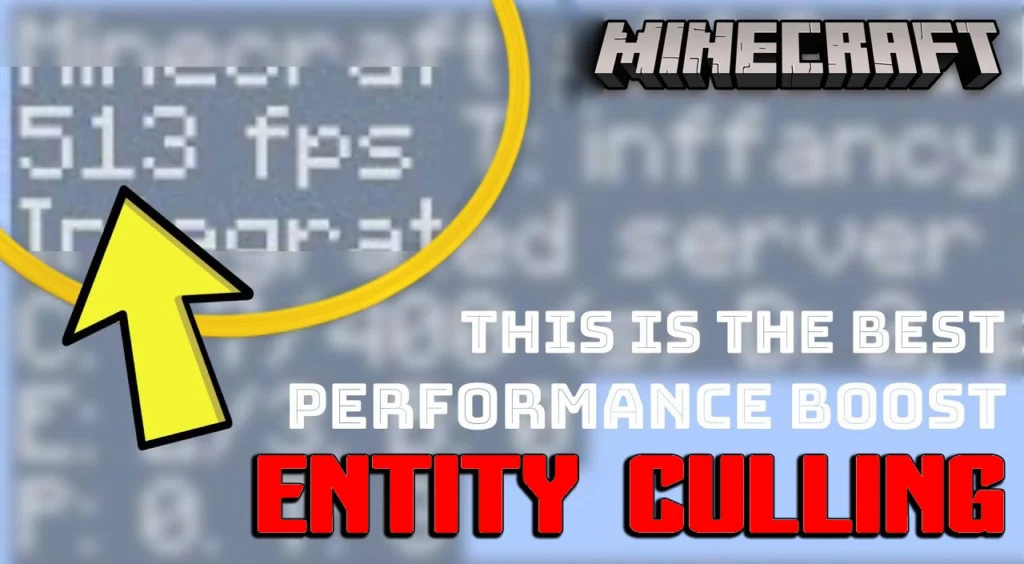
5. FerriteCore – Reduce RAM Usage and Lag Spikes
FerriteCore focuses on optimizing memory usage by deduplicating and restructuring how Minecraft handles block and model data. This results in lower RAM consumption and fewer lag spikes during gameplay or when loading new areas.
Ideal for modded setups with many content-heavy mods, FerriteCore helps keep performance stable even on machines with limited memory. It’s fully compatible with Sodium, Lithium, and Starlight, and is a must-have for any optimized modpack.

👉 Download Link FerriteCore Mod
If you’re tired of lag, stuttering, or low frame rates in Minecraft, these five mods offer the most effective solutions available today. Whether you’re optimizing for a low-end laptop or pushing performance on a high-refresh-rate monitor, mods like Sodium, Lithium, and Starlight provide a massive performance uplift with minimal effort. Combined with FerriteCore and Entity Culling, you can dramatically reduce memory usage and visual clutter, ensuring a much smoother gameplay experience.
Best of all, these mods are lightweight, compatible with the latest Minecraft versions (including 1.20.1 and 1.21.8), and work seamlessly together especially when using the Fabric mod loader. Install them as a bundle and you’ll immediately notice faster loading times, better stability, and higher FPS across the board.
For players who want performance without sacrificing the vanilla feel, this setup is the perfect balance. Start with Sodium and build from there you’ll never want to play Minecraft without these mods again.
FAQs
Do these FPS mods work with the latest Minecraft versions?
Yes, all the mods listed—Sodium, Lithium, Starlight, FerriteCore, and Entity Culling—are actively maintained and compatible with versions like 1.20.1 and 1.21.8 when using the Fabric mod loader.
Can I use these mods together?
Absolutely. These mods are designed to be compatible with each other. In fact, using them as a bundle provides the best FPS improvements.
Are these mods safe to use on servers?
Yes. Mods like Lithium and FerriteCore are server-side compatible and can even improve server performance. Others like Sodium and Entity Culling are client-side only but safe to use.
Do I need Fabric or Forge?
Most of the listed mods are developed for Fabric, though some have Forge versions or alternatives. For best results, use Fabric to access the full optimization stack.
Will these mods affect gameplay or visuals?
No. These mods are performance-focused and do not change gameplay mechanics or visual appearance. Your Minecraft world will look and play the same just faster and smoother.