TLauncher is one of the most popular Minecraft launchers for players who want flexibility, version control, and an easy way to access the game on multiple operating systems. Whether you’re on Windows, macOS, or Linux, TLauncher gives you the power to play Minecraft 1.21.7, 1.20.1, or any earlier version all from one simple interface.
With a clean UI and built-in tools for mods, skins, and game management, TLauncher has become a favorite choice for millions of Minecraft fans worldwide.

What Is TLauncher?
TLauncher is a third-party launcher for Minecraft that allows players to download and play nearly every version of the game, from classic alpha builds to the latest official releases. It’s especially useful for users who want a customizable experience with support for mods, texture packs, and performance optimizations.
Unlike the official Mojang launcher, TLauncher offers broader compatibility and more freedom in how you set up and run Minecraft on your device. It works on all major platforms and requires minimal system resources to run smoothly.
Why Use TLauncher?
One of the main advantages of using TLauncher is its flexibility. It gives players the freedom to:
- Play Minecraft in both online and offline mode
- Install and manage multiple game versions from a single interface
- Access popular mod loaders like Forge, Fabric, and Optifine
- Customize graphics, performance, and resolution settings
- Use custom skins and texture packs without additional setup
TLauncher is especially helpful for players who want to try out Minecraft before buying the official version or those who enjoy experimenting with mods and private servers. It also includes a built-in skin editor and mod installer, making it ideal for beginners who want a plug-and-play experience.
TLauncher vs. Other Minecraft Launchers
While alternatives like GDLauncher, ATLauncher, or the official Minecraft Launcher offer specific benefits, TLauncher stands out for its simplicity and support for nearly every version ever released. You don’t need to manually download .jar files or configure complicated mod setups – TLauncher handles it for you.
It also supports custom installation paths, memory allocation, and auto-updates, helping optimize performance on low-end PCs.
Is TLauncher Safe?
TLauncher has been used by millions of Minecraft fans worldwide and is generally considered safe if downloaded from the official website. Always make sure to scan any file you download and avoid unofficial sources to prevent malware or security risks.
TLauncher (1.21.7, 1.20.1) is an excellent choice for Minecraft players who want full version control, easy modding, and a customizable experience – completely free. While it doesn’t replace the official launcher for online gameplay through Mojang servers, it serves as a versatile and user-friendly tool for those who love Minecraft’s creative possibilities.
Screenshots:
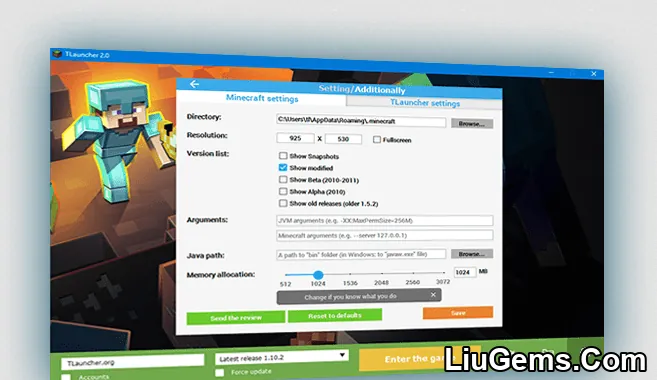
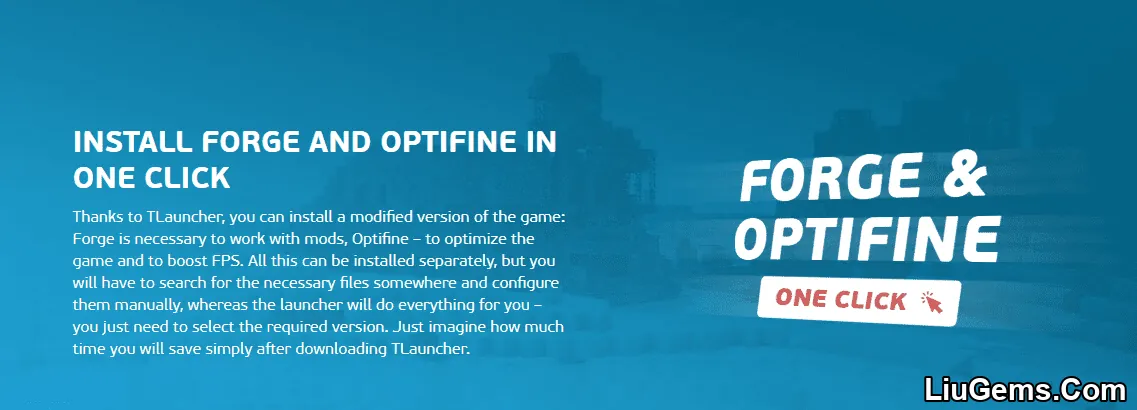

How to Install and Use TLauncher
Installing TLauncher is quick and easy. Follow these simple steps to get Minecraft running on your Windows or Mac computer:
- Download TLauncher
Visit the official TLauncher website and download the installer compatible with your operating system (Windows or macOS, Linux). - Launch the Installer
Run the installation file and follow the on-screen instructions. Once the installation is complete, open TLauncher. - Set Up Your Profile
- Enter a nickname in the username field. This will be your in-game name.
- Choose the Minecraft version you want to play. TLauncher supports a wide range—from the earliest builds to the latest version 1.21.6.
- Click “Install” to begin downloading the necessary game files.
- Play Minecraft
After installation, Minecraft will launch automatically. You’re now ready to start your adventure.
TLauncher makes it possible to play Minecraft without needing a premium account. It offers an incredibly smooth experience with very few issues, and it continues to be one of the most reliable tools for Minecraft enthusiasts worldwide.
Requires:
Download links
- Installer version (Deb file):download Download file
- Installer version (Jar file):download Download file
- Installer version (Exe file):download Download file
- Portable version (Exe file):download Download file






