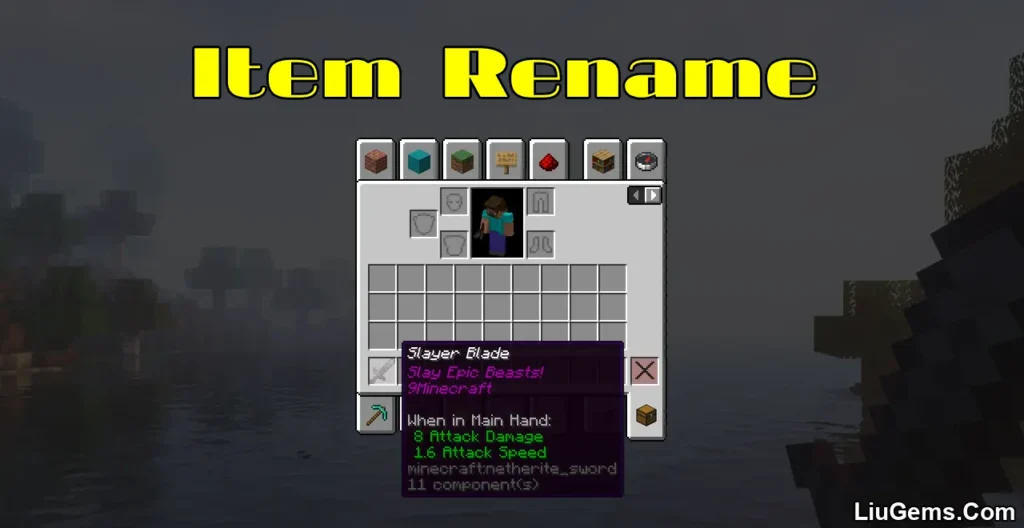Stylish Effects Mod (1.21.8, 1.20.1) by Fuzs_ is a client-side mod that completely reimagines how status effects are displayed in Minecraft. Rather than relying on the cramped and visually outdated vanilla effect HUD, this mod introduces a fully customizable and modern interface for tracking potion effects, debuffs, and buffs. With flexible layout controls, improved visuals, and compatibility across inventory screens, Stylish Effects is ideal for both casual players and modpack developers who want a cleaner, more readable interface.
Whether you want a compact sidebar, a minimal list, or something bold and center-aligned, the mod gives you total control over how effects are shown with added features like countdown timers, amplifier levels, and multiple widget styles.

Features:
- Custom HUD Display
Replaces the vanilla status effect HUD with a sleek, modern design showing timers and effect levels clearly. - Multiple Widget Modes
Choose from various display modes for both HUD and inventory screens or disable it altogether. - Inventory Integration
Active effects are now visible not only in your personal inventory but in any container screen (e.g., chests, crafting tables), providing consistent visual feedback. - Scalable Layout
Configure the number of rows and columns, or switch the effect alignment between horizontal and vertical. - Custom Screen Positioning
Move the display to any part of the screen using X and Y offset values great for ultrawide or customized UIs. - Visual Tweaks
Adjust text colors, opacity (alpha), border sizes, and background shading to suit your personal style or texture pack. - Keep Vanilla Style (Optional)
Prefer the original Minecraft look? You can restore vanilla inventory effects or even apply the same classic style to the HUD.
Screenshots:

Stylish effects in action being very stylish

Various effect render types can be chosen and configured

Compact effects replace the vanilla display inside of the inventory

The effects display is shown in every container, not just the inventory
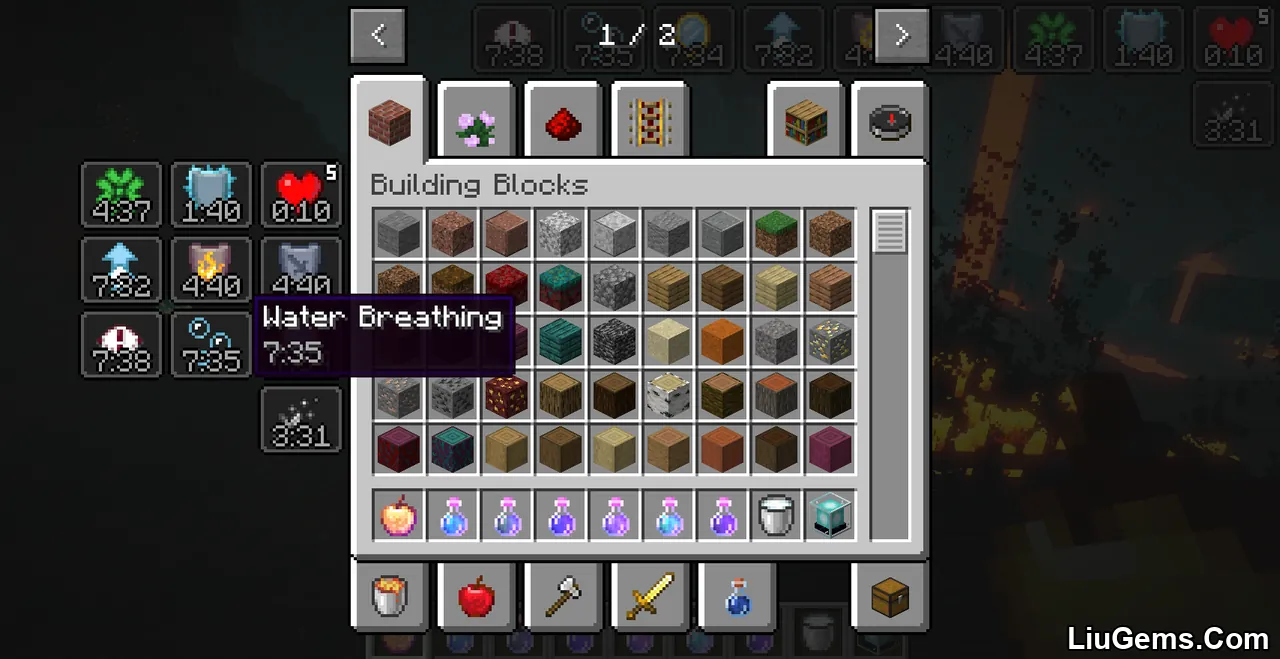
Useful tooltips will appear when effect widgets are hovered
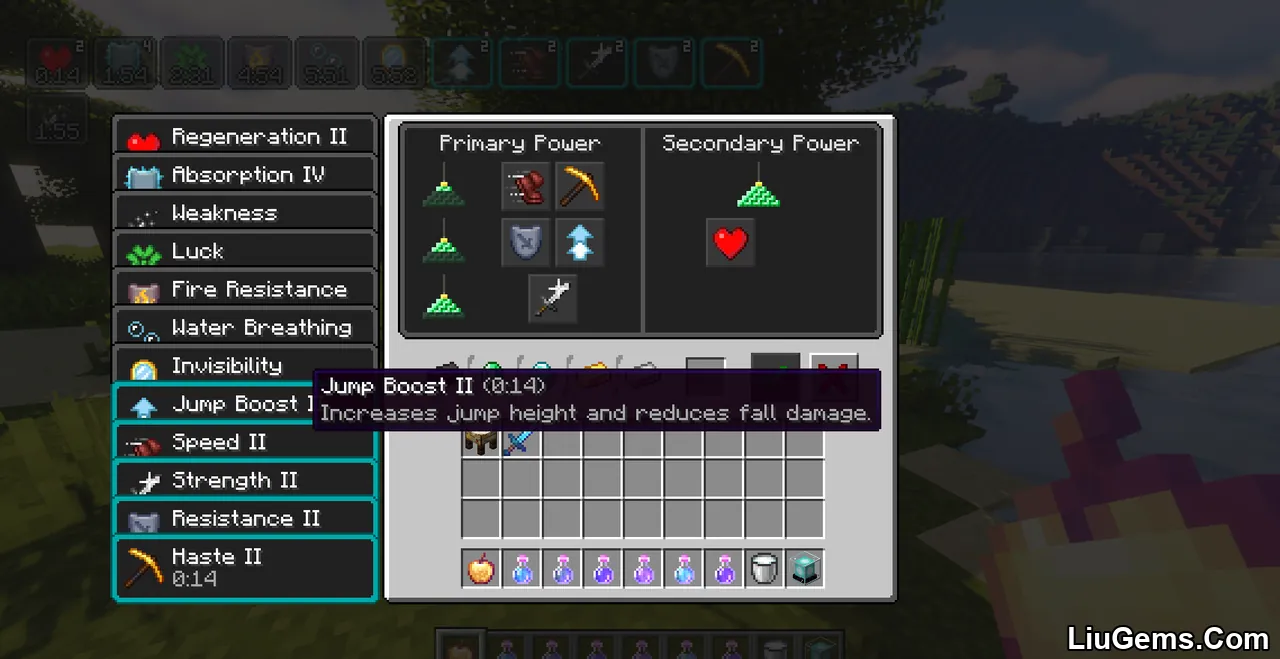
Tooltips are great for retaining information while also adding even more

So many possible settings, and great JEI compatibility
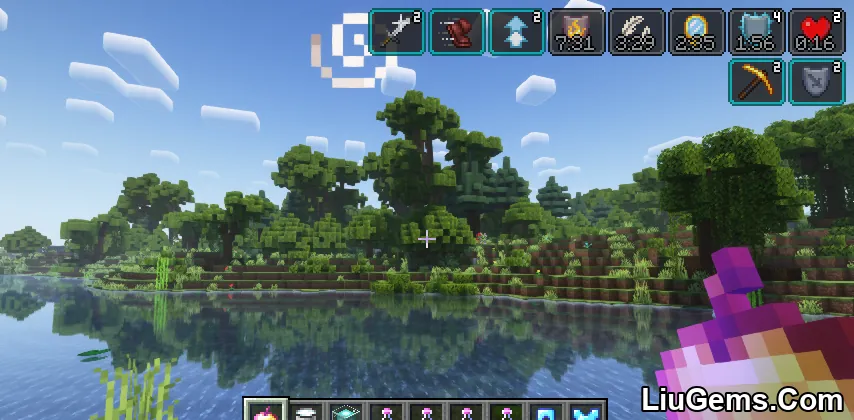
Stylish effects in action being very stylish

Various effect render types can be chosen and configured

Compact effects replace the vanilla display inside of the inventory

The effects display is shown in every container, not just the inventory

Useful tooltips will appear when effect widgets are hovered

So many possible settings, create your very own effect display

Great JEI and REI compatibility
Requires:
Minecraft Forge or Fabric API or Quilt Loader or NeoForge Installer
How to install:
How To Download & Install Mods with Minecraft Forge
How To Download & Install Fabric Mods
Don’t miss out today’s latest Minecraft Mods
Why use Stylish Effects Mod?
For players who use potion effects regularly whether in PvP, PvE, or adventure maps the vanilla status effect display quickly becomes cluttered and unreadable. Stylish Effects Mod offers a much-needed overhaul that balances aesthetics and functionality. It’s also incredibly useful in modded gameplay, where multiple simultaneous effects are common, making it harder to track them with default UI.
This mod benefits:
- PvP players who need to track speed, strength, or invisibility durations.
- Modpack creators who want a clean, intuitive HUD for complex gameplay.
- Builders and explorers who use Night Vision, Fire Resistance, and similar effects frequently.
With this mod, every effect is easier to read, interpret, and manage no more missed timers or squinting at faded icons.
FAQs
Is Stylish Effects Mod client-side only?
Yes. It is fully client-side and does not require installation on servers. You can use it in single-player or join any server with it installed.
Can I keep the vanilla inventory effect display?
Yes. The mod allows you to choose between the vanilla and custom styles for both HUD and inventory displays.
How do I move the HUD effect display?
You can set custom X and Y screen offsets in the mod’s configuration file or via mod menu if supported. This lets you reposition the HUD wherever you like.
Does it support modded potion effects?
Yes. Any status effect, including those added by other mods, will appear in the Stylish Effects interface as long as it’s recognized by the game.
How many effects can it display at once?
The display automatically scales with the number of active effects. You can adjust rows, columns, and spacing to prevent overlap even with many effects.
Download links
- Forge version:download Download file
- Forge version:download Download file
- Forge version:download Download file
- Forge version:download Download file
- Forge version:download Download file
- Fabric version:download Download file
- Forge version:download Download file
- Fabric version:download Download file
- Forge version:download Download file
- Fabric version:download Download file
- Forge version:download Download file
- Fabric version:download Download file
- Forge version:download Download file
- NeoForge version:download Download file
- Fabric version:download Download file
- NeoForge version:download Download file
- Fabric version:download Download file
- NeoForge version:download Download file
- Fabric version:download Download file
- NeoForge version:download Download file
- Fabric version:download Download file
- NeoForge version:download Download file
- Fabric version:download Download file
- NeoForge version:download Download file
- Fabric version:download Download file