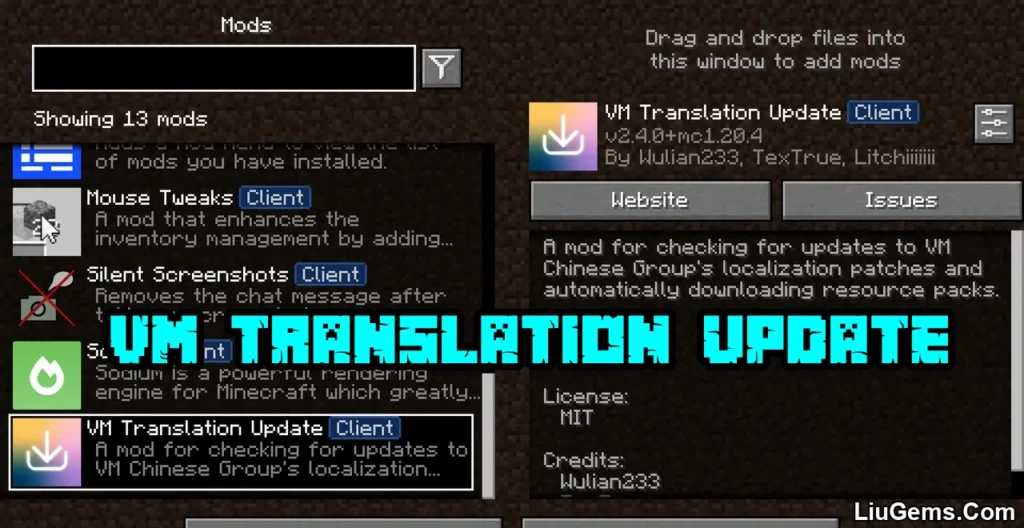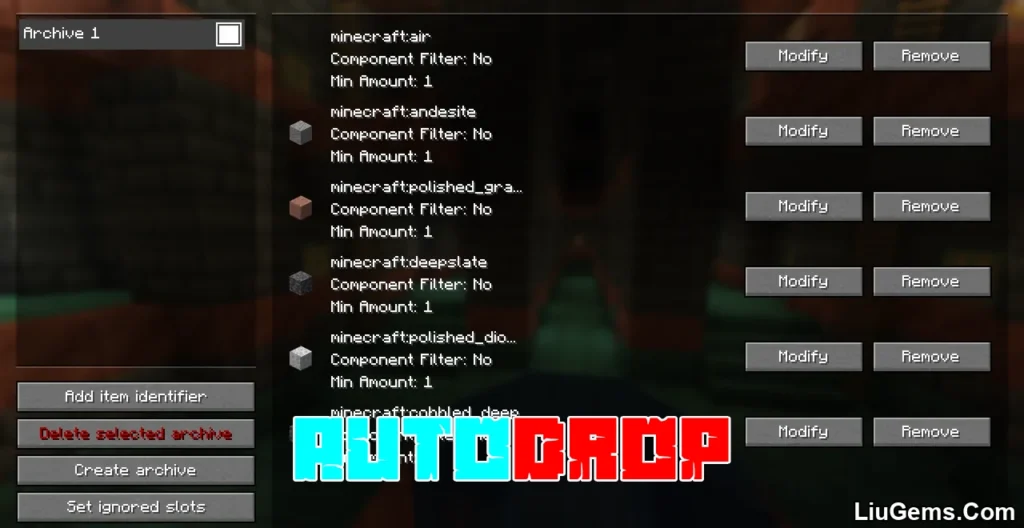Tired of cluttering your chests with useless tools, weapons, or blocks you no longer need? Stonecutter Salvage Mod (1.21.8, 1.20.1) introduces a smart recycling system that transforms the ordinary stonecutter into a salvage station. Instead of throwing away excess or mistakenly crafted items, you can now insert them into the stonecutter and retrieve part of the original crafting materials. This mod is a lightweight yet powerful addition to any survival or technical playthrough, helping players optimize resource management and reduce waste.
Whether you’re a minimalist player aiming to clear inventory space or a builder constantly reworking materials, this mod provides an intuitive way to undo crafting errors or repurpose unused items. It supports a variety of item types and ensures that every misstep in crafting doesn’t feel like a permanent loss.

Features:
- Adds salvage functionality to the stonecutter workstation.
- Allows players to recover materials from previously crafted items.
- Helps clean up clutter by repurposing unwanted gear, tools, or blocks.
- Compatible with both vanilla and modded crafting recipes.
- Supports Fabric, Forge, and Quilt versions of Minecraft.
- Balances recovery amounts to avoid overpowered exploitation.
- Ideal for survival, hardcore, and resource-conservation-focused gameplay.
- Lightweight and easy to integrate into modpacks or existing saves.
Screenshots:

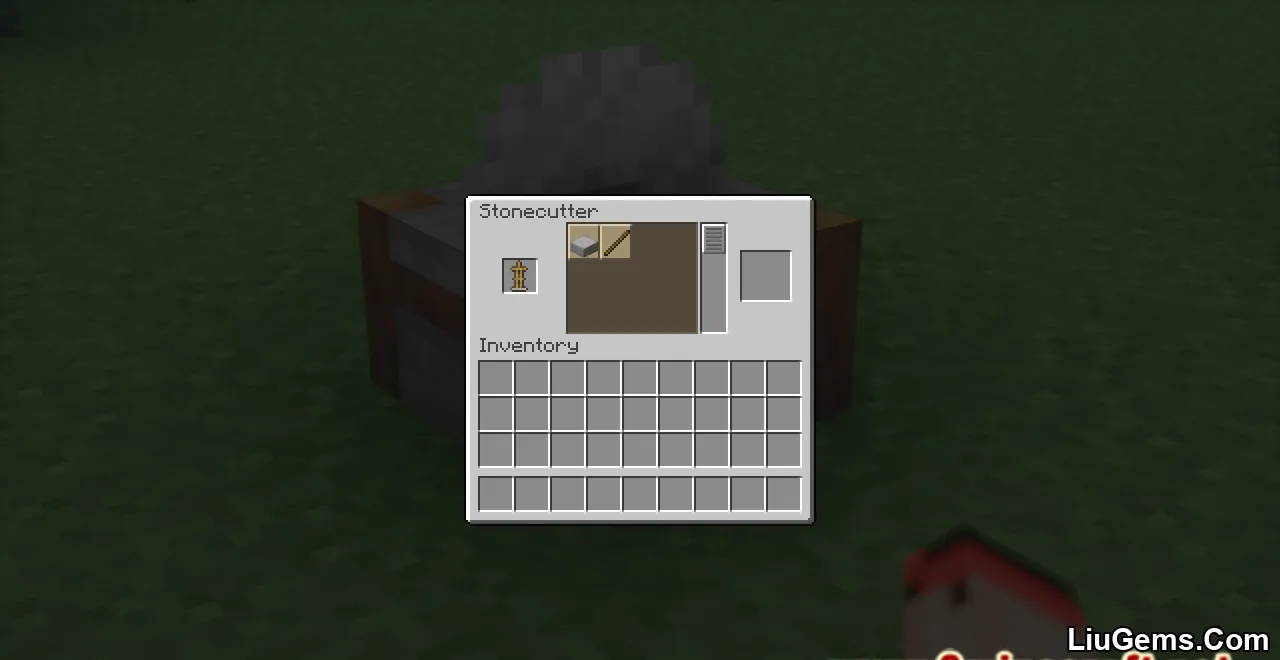
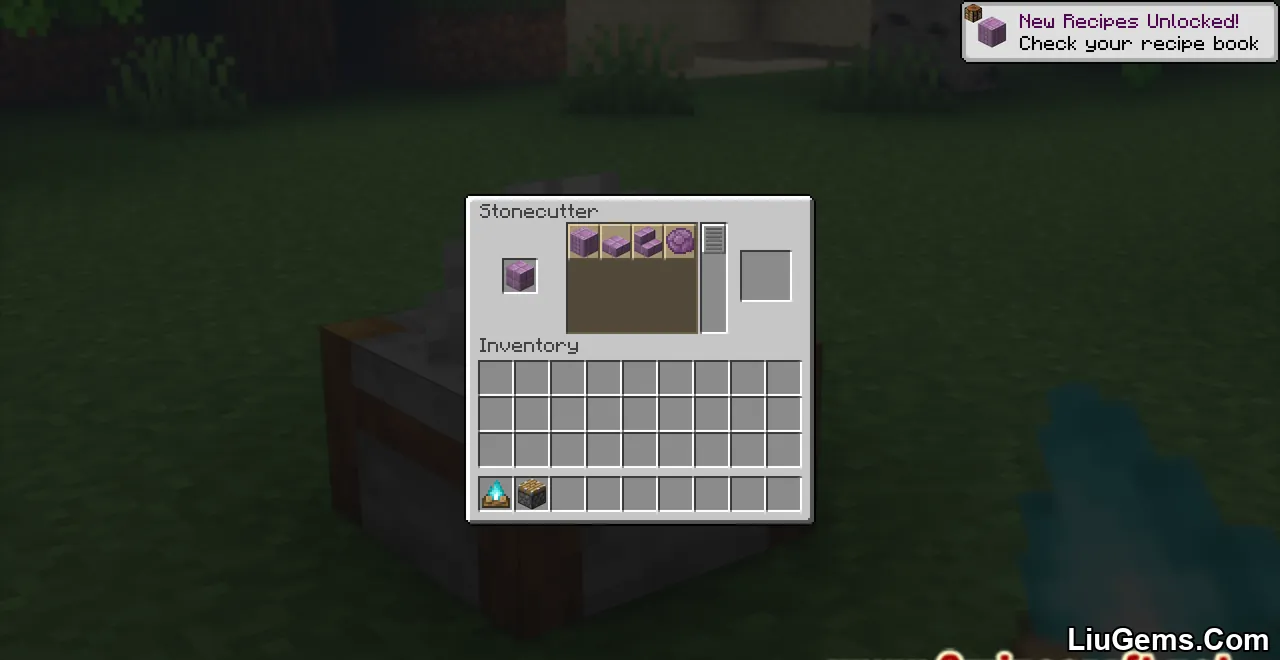
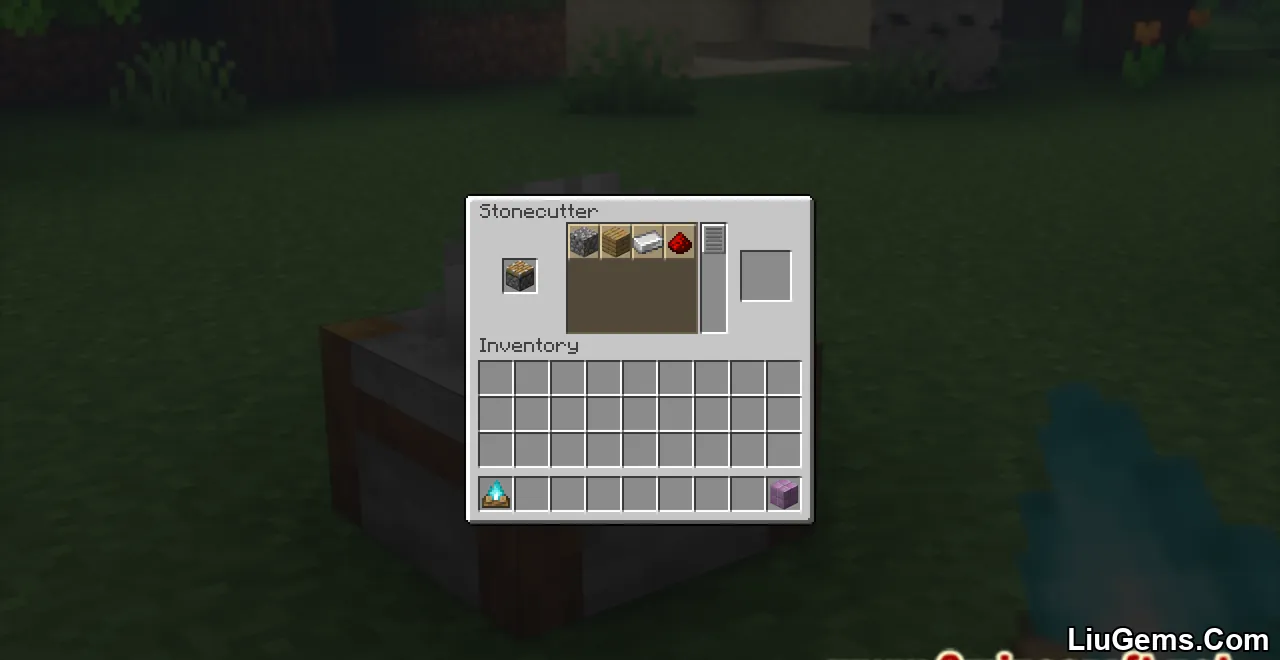
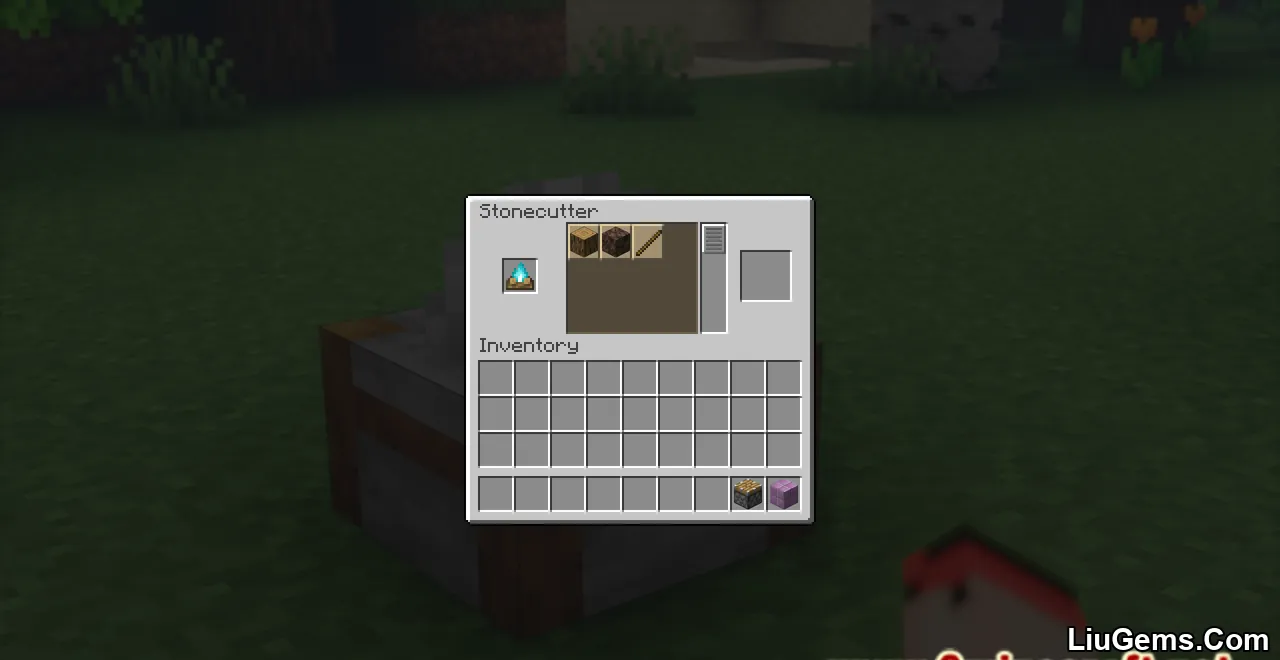
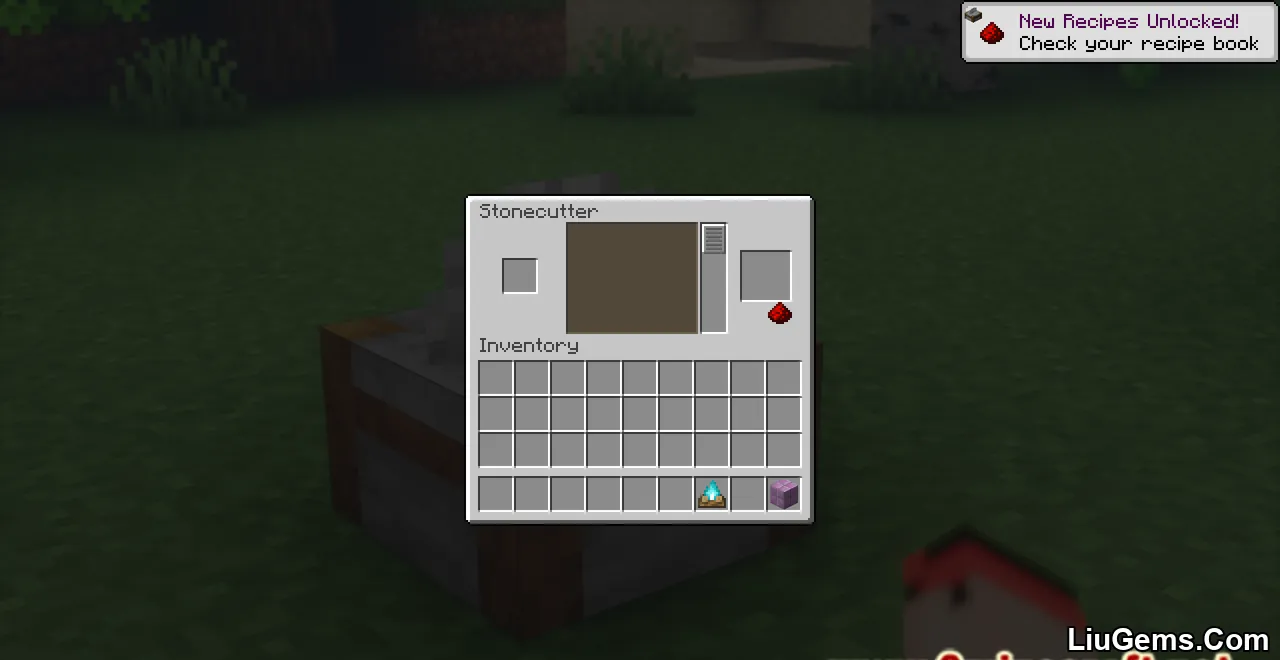
Why use Stonecutter Salvage Mod?
In Minecraft, crafting mistakes are common especially during large builds or long survival sessions. This mod helps you reclaim some of your lost investment without being overpowered. It’s an elegant solution for managing inventory overflow, correcting crafting errors, or simply making better use of available resources. Instead of deleting items or letting them sit in a chest unused, salvage them directly in the stonecutter. It’s efficient, logical, and fits seamlessly into the vanilla experience.
How do I salvage items using this mod?
Place a salvageable item into a stonecutter, and if it’s eligible, you’ll see possible outputs representing part of its original recipe. Click to collect those items.
Does this work with custom or modded items?
Yes, the mod is designed to support both vanilla and modded recipes, as long as they are compatible with the salvage logic.
Is the salvaging process 100% efficient?
No. You typically receive a partial return of materials to keep the mechanic balanced and avoid duplication exploits.
Can I use this mod in my modpack?
Absolutely. The mod is lightweight and supports multiple loaders (Fabric, Forge, Quilt), making it ideal for integration in both large and small modpacks.
Does it require any configuration or dependencies?
No configuration is necessary. Just install the mod and ensure the correct loader is used. It works out of the box.
Requires:
How to install:
How To Download & Install Mods with Minecraft Forge
How To Download & Install Fabric Mods
How To Download & Install The Quilt Loader
Don’t miss out today’s latest Minecraft Mods
Download links
- Forge/ Neoforge / Fabric / Quilt Version:download Download file
- Forge/ Neoforge / Fabric / Quilt Version:download Download file
- Forge/ Neoforge / Fabric / Quilt Version:download Download file
- Forge/Neoforge/Fabric/Quilt Version:download Download file
- Forge/Neoforge/Fabric/Quilt Version:download Download file
- Forge/Neoforge/Fabric/Quilt Version:download Download file