Status Effect Timer Mod (1.21.8, 1.20.1) by mag_icus is a quality-of-life enhancement for Fabric players who want better control over their status effects. Instead of checking the inventory screen to see how long a potion effect or buff will last, this mod displays a live countdown timer directly on the status effect icon. It’s a minimal but powerful upgrade for PvP, boss fights, or any gameplay where timing buffs or debuffs is essential.

Features:
- On-Screen Timer for Effects
Shows a real-time countdown overlay on each status effect icon, eliminating the need to open your inventory. - Dynamic Time Formatting
- Effects under 60 seconds show exact seconds (e.g.,
45s) - Effects over 60 seconds display in minutes (
3m) - Effects longer than an hour show in hours (
1h) - Infinite-duration effects are marked with an
∞(requires Minecraft 1.19.4+)
- Effects under 60 seconds show exact seconds (e.g.,
- Amplifier/Level Display
Clearly displays the level of each effect (e.g., Strength II, Haste III) directly on the icon for quick recognition in combat or timed activities. - Overlay Design
Clean and minimalistic visual integration that doesn’t clutter your screen but adds vital information. - Compatibility Notes
- May conflict with other UI-related mods such as:
- Slight GUI Modifications (if
fluidStatusEffectsis enabled) - Giselbaer’s Durability Viewer (disable its timer overlay for full compatibility)
- Slight GUI Modifications (if
- May conflict with other UI-related mods such as:
Screenshots:
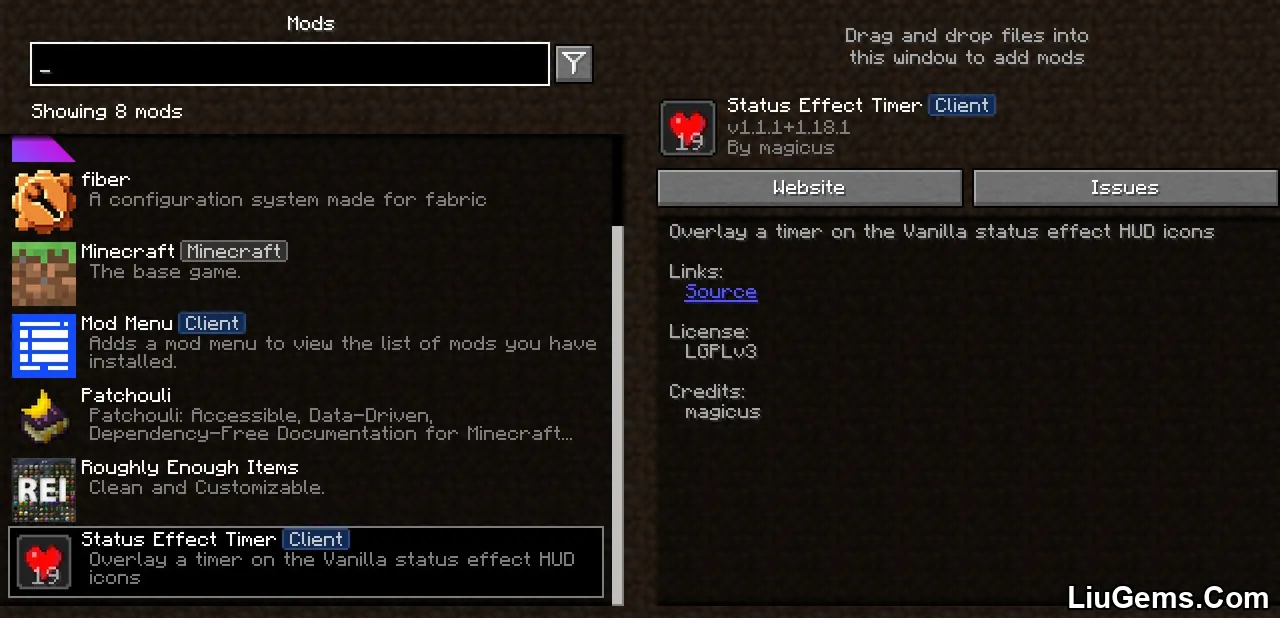











Requires:
How to install:
How To Download & Install Mods with Minecraft Forge
How To Download & Install Fabric Mods
How To Download & Install The Quilt Loader
Don’t miss out today’s latest Minecraft Mods
Why use Status Effect Timer Mod?
For PvP players, potion users, or anyone who deals with timed buffs, Status Effect Timer Mod offers essential clarity. It removes guesswork by putting countdowns and levels front and center helping you plan better attacks, avoid wasted potions, or time escape routes more effectively. It’s a sleek, performance-friendly addition for both casual players and competitive Minecraft veterans.
FAQs
Does this mod affect gameplay or potion mechanics?
No, it’s purely a visual mod. It displays timing and effect levels but doesn’t change how effects work.
Can I disable the timer overlay?
Currently, the overlay is always enabled when the mod is active. To disable, you’d need to remove the mod or use a compatible configuration mod if available.
What happens with infinite-duration effects?
Effects like those from beacons or creative mode will show an ∞ symbol instead of a countdown (on Minecraft 1.19.4 and above).
Is it compatible with other GUI mods?
It works with most mods, but may conflict with others that alter the HUD or display their own status effect timers. You can resolve conflicts by adjusting settings in those mods.
Does it require any external dependencies?
No, this is a standalone Fabric mod. Just install Fabric and drop the mod into your mods folder.
Download links
- Fabric Version:download Download file
- Fabric Version:download Download file
- Fabric Version:download Download file
- Fabric Version:download Download file
- Fabric Version:download Download file
- Fabric Version:download Download file
- Fabric Version:download Download file
- Fabric Version:download Download file
- Fabric Version:download Download file
- Fabric Version:download Download file
- Fabric Version:download Download file
- Fabric Version:download Download file






