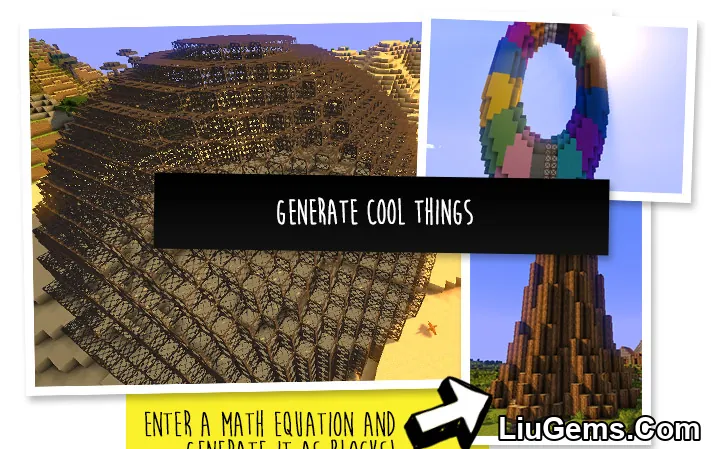Sodium Mod is a free and open-source performance optimization mod for Minecraft (1.21.8, 1.20.1), and other modern versions. Built specifically for the Fabric mod loader, Sodium replaces Minecraft’s default rendering engine with a highly efficient, modern OpenGL pipeline – bringing a massive improvement to frame rates, rendering stability, and visual smoothness.

you’re struggling with low FPS, stuttering chunks, or inconsistent frame times even on decent hardware – Sodium is the go-to solution. Unlike many performance mods that trade visuals for speed, Sodium maintains the authentic Minecraft look while delivering significant performance gains.
What Makes Sodium Special?
Sodium isn’t just another Minecraft mod that tweaks settings. It fundamentally rewrites how the game handles rendering, providing deep-level optimizations that reduce CPU and GPU bottlenecks. The result? Faster chunk loading, reduced lag spikes, better memory management, and a far more responsive game.
Whether you’re building massive structures, exploring complex terrain, or playing with multiple mods, Sodium ensures that Minecraft runs smoothly and consistently – even on low-end PCs or laptops with integrated graphics.
Key Features of Sodium Mod (1.21.8, 1.20.1)
- ⚡ Massive FPS Boost – Cuts CPU overhead by up to 90% using multi-draw chunk rendering
- 🔧 Optimized Memory Usage – More compact vertex data reduces VRAM and bandwidth needs by 40%
- 💨 Faster Chunk Updates – Uses multi-threading to eliminate stutters during block changes
- 🧠 Smart Face Culling – Hides unseen geometry early, reducing GPU load dramatically
- 🚀 Improved Block & Entity Rendering – Speeds up item, mob, and tile entity rendering
- 🌊 Smooth Lighting & Biome Transitions – Better visual quality with less computational cost
- 🧼 Memory Leak Prevention – Efficient memory allocation minimizes garbage collection spikes
- 🖼️ Idle Texture Optimization – Stops updating hidden animated textures, improving performance on AMD and lower-end GPUs
- 🔄 Compatible with Most Fabric Mods – Works well alongside Lithium, Phosphor, and other optimization tools
Sodium vs. Optifine
Many players coming from Optifine are switching to Sodium due to its open-source nature, modular design, and superior performance. While Sodium doesn’t include visual enhancements like shaders (yet), its performance advantages often outweigh those features. It’s important to note that Sodium and Optifine are not compatible – you must choose one.
For those who want the best of both worlds, you can pair Sodium with complementary mods like Iris Shaders (for shader support), Lithium (for game logic optimization), and Phosphor (for lighting improvements) – all within the Fabric ecosystem.
If you want to dramatically boost Minecraft’s performance while keeping the game looking clean and consistent, Sodium Mod (1.21.8, 1.20.1) is one of the best choices available today. It’s lightweight, stable, and built to scale across different types of hardware – making it perfect for both casual players and serious builders.
Whether you’re using an older PC or just want to squeeze out every bit of FPS possible, Sodium delivers unmatched performance improvements without the bloat. Download it today and rediscover how smooth Minecraft can truly be.
You can find more comparisons for various hardware configurations, such as:
Click to view FPS benchmarks with Sodium Mod
Real-World Performance Gains:

Intel i5-7200U @ 2.5GHz / Intel HD 620: 37 → 69 FPS
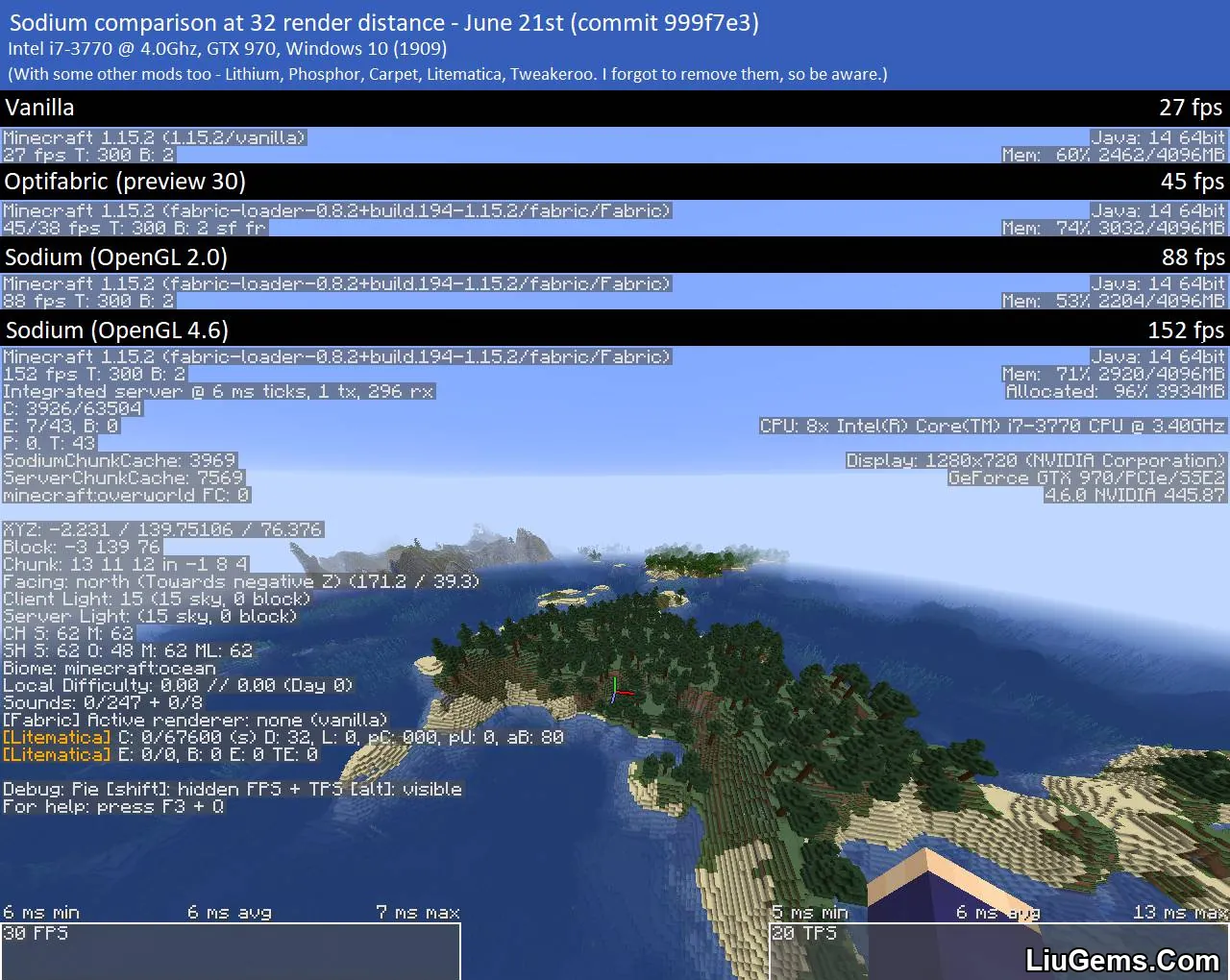
Intel i7-3770 @ 4.0GHz / GTX 960: 27 → 152 FPS
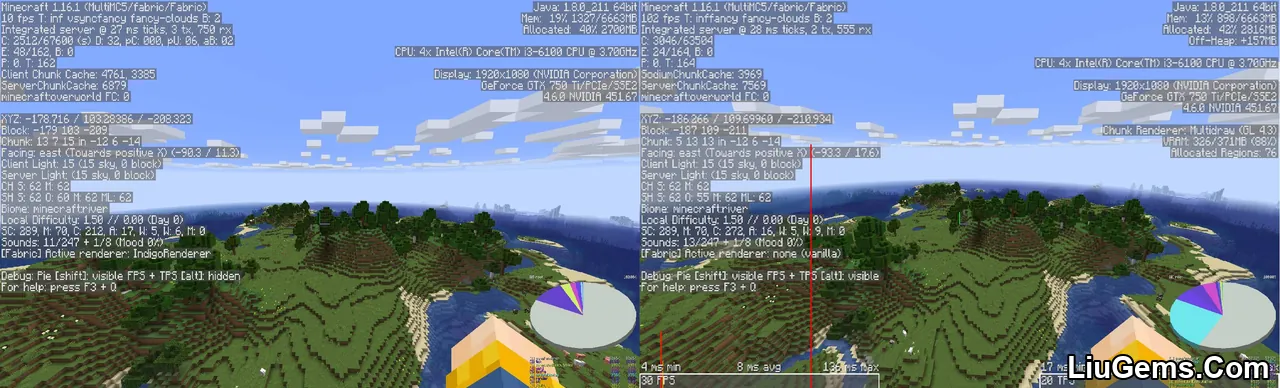
Intel i3-6100 / GTX 750 Ti: 10 → 102 FPS
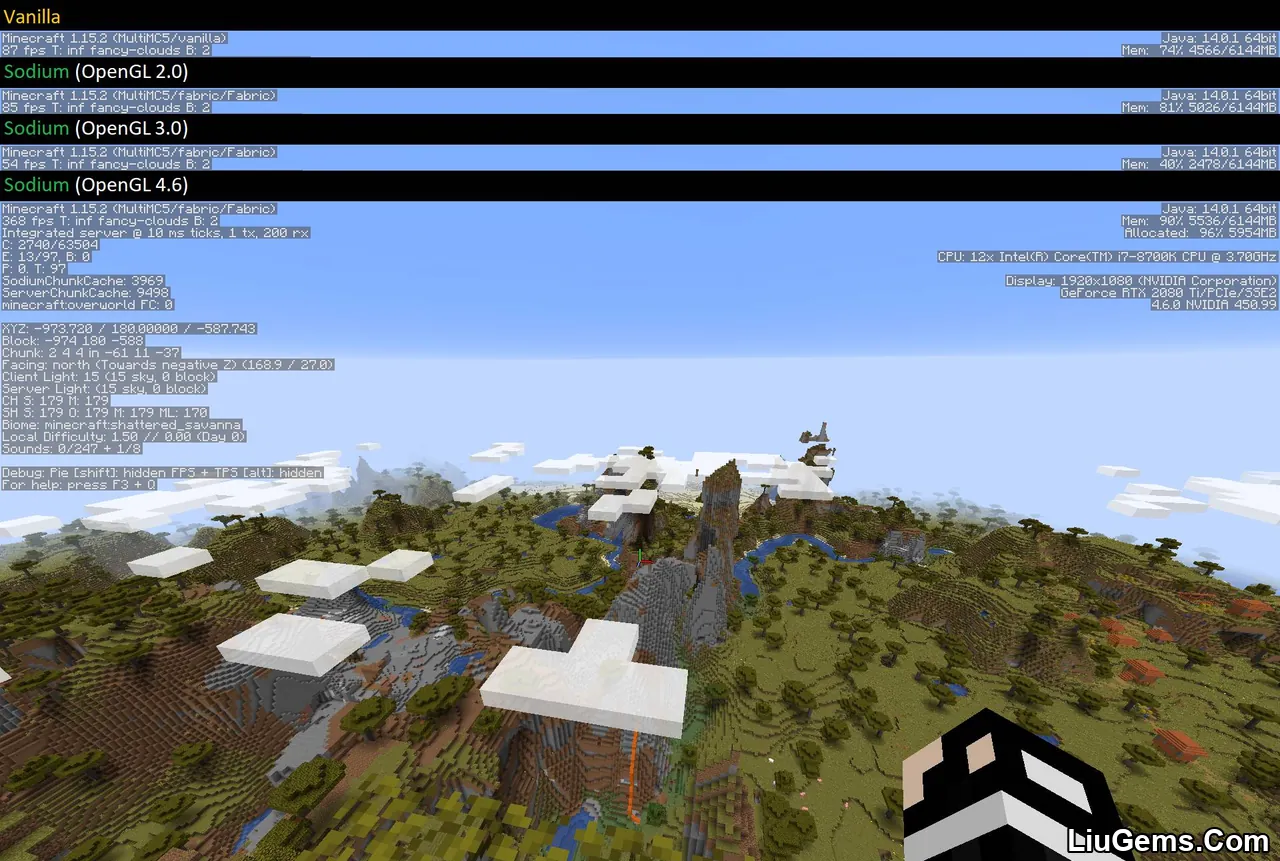
Intel i7-8700K @ 5.0GHz / RTX 2080 Ti: 87 → 368 FPS
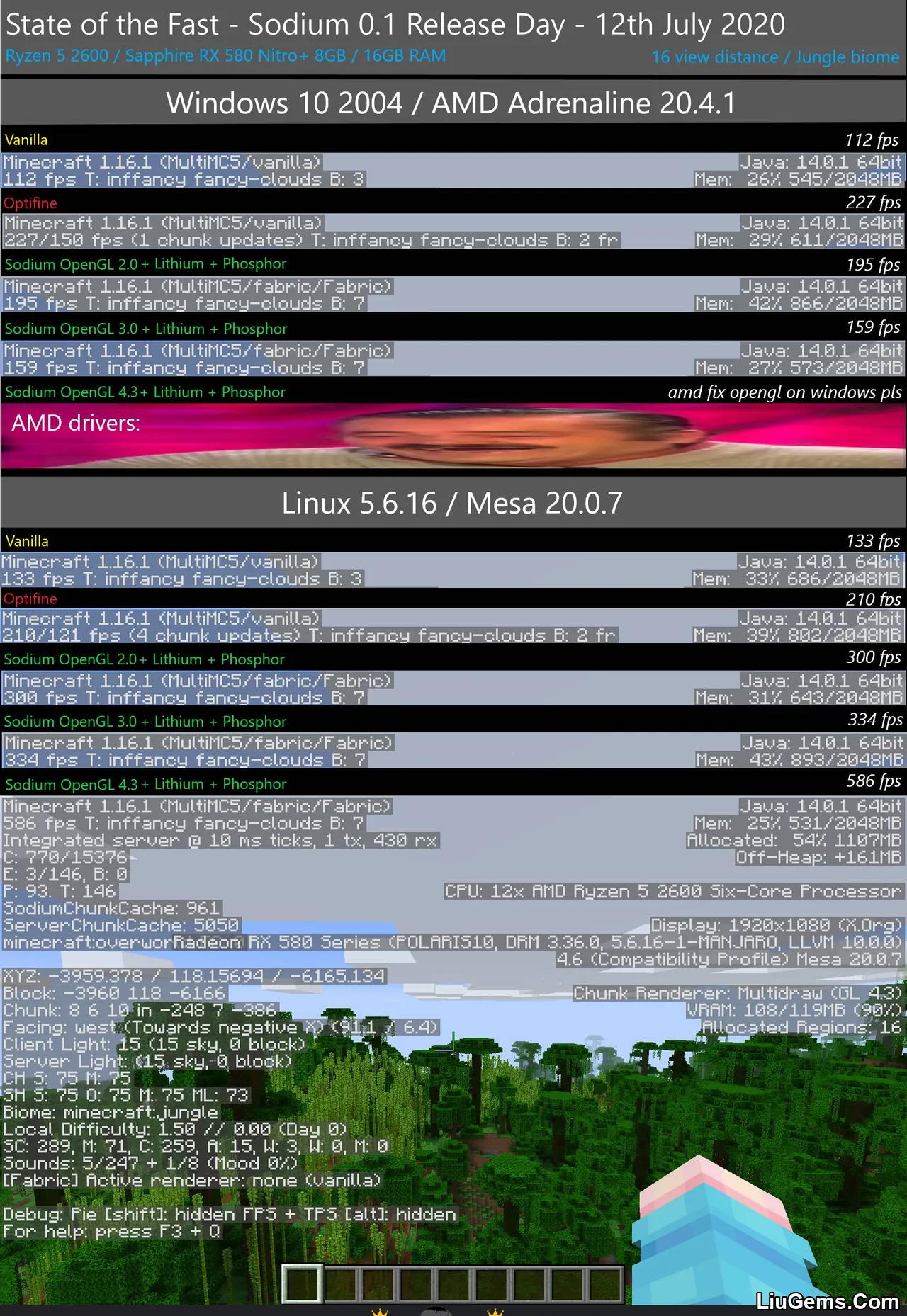
AMD Ryzen 5 2600 / RX 580: 133 → 586 FPS
Even low-end and exotic setups see major improvements:
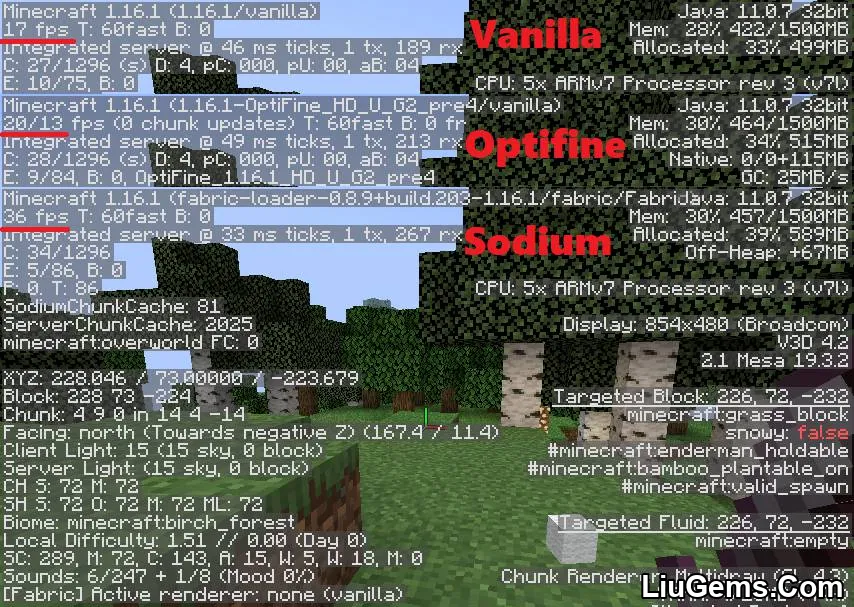
Raspberry Pi 4B (4GB RAM): 17 → 36 FPS
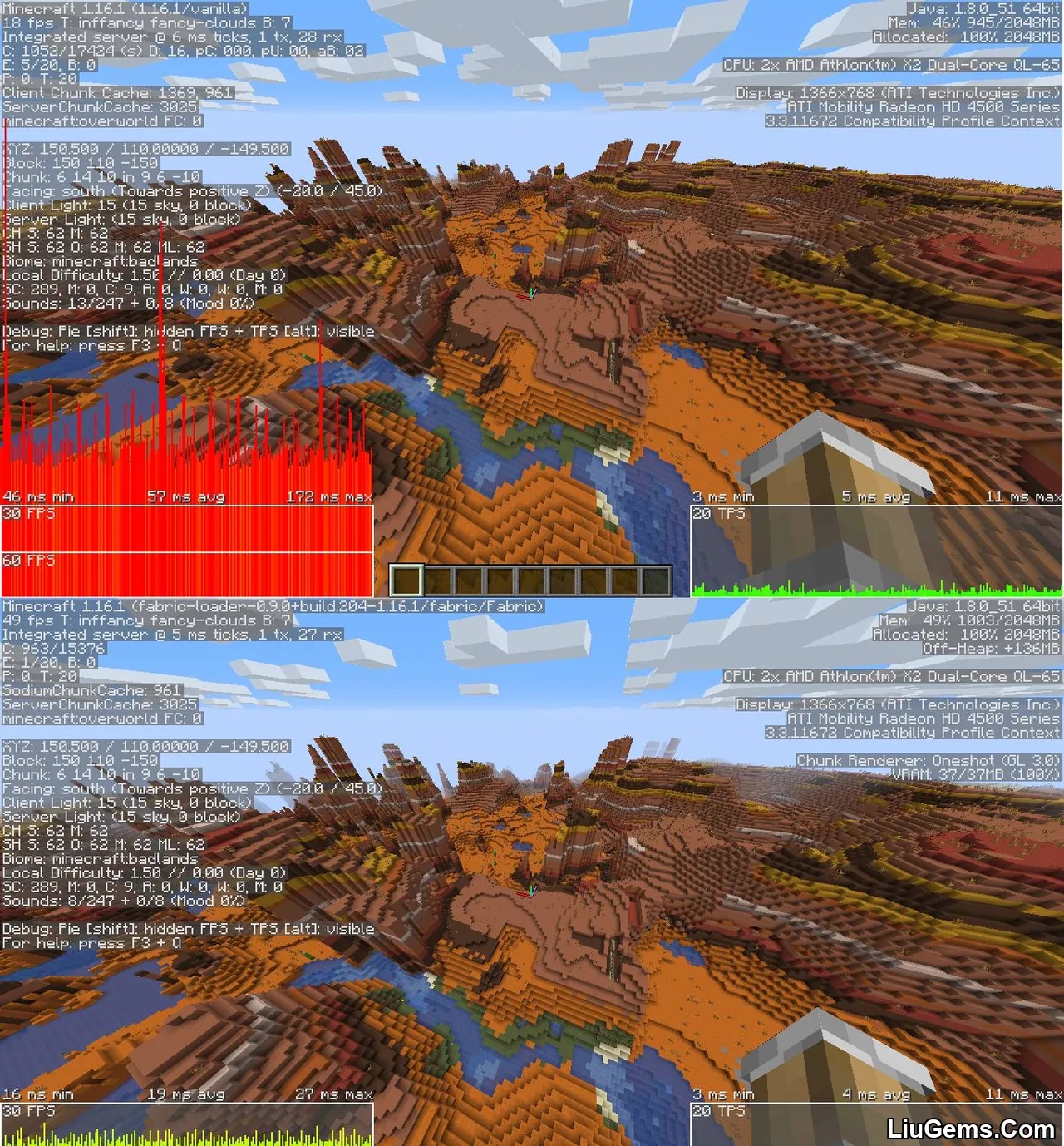
AMD Athlon X2 QL-45 / ATI Radeon 4530: 18 → 49 FPS
Note: While Sodium is stable for most users, it currently does not support the Fabric Rendering API, which a few Fabric mods still rely on. Attempting to use those mods alongside Sodium may lead to crashes or unexpected behavior.
Screenshots:
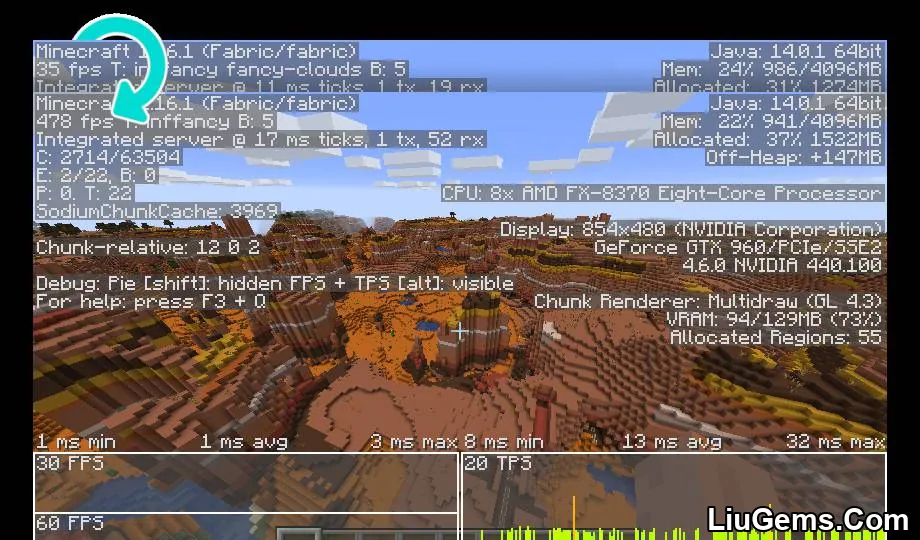
Frame rate comparison between vanilla Minecraft and Sodium at a render distance of 32 chunks.
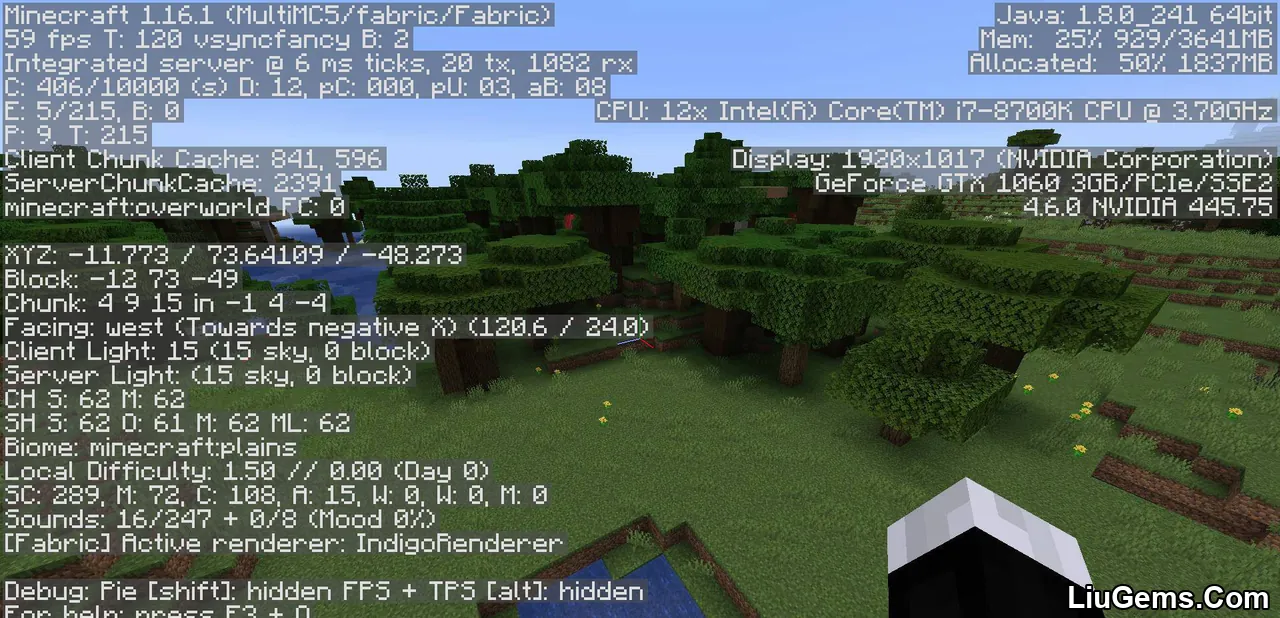
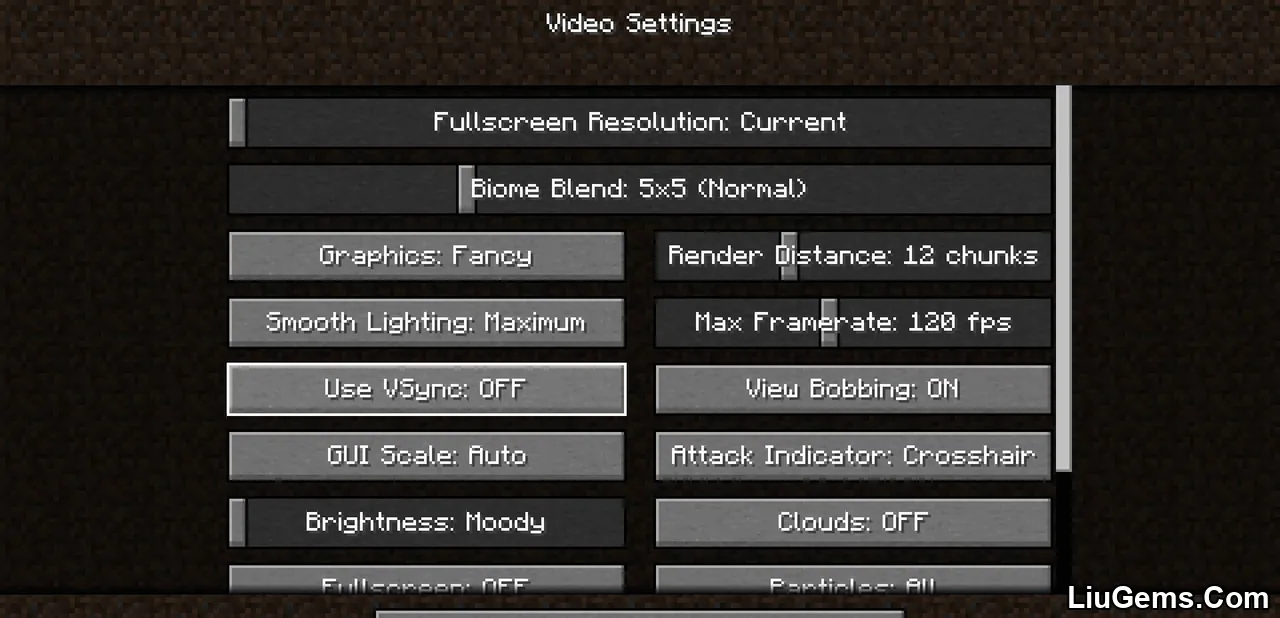
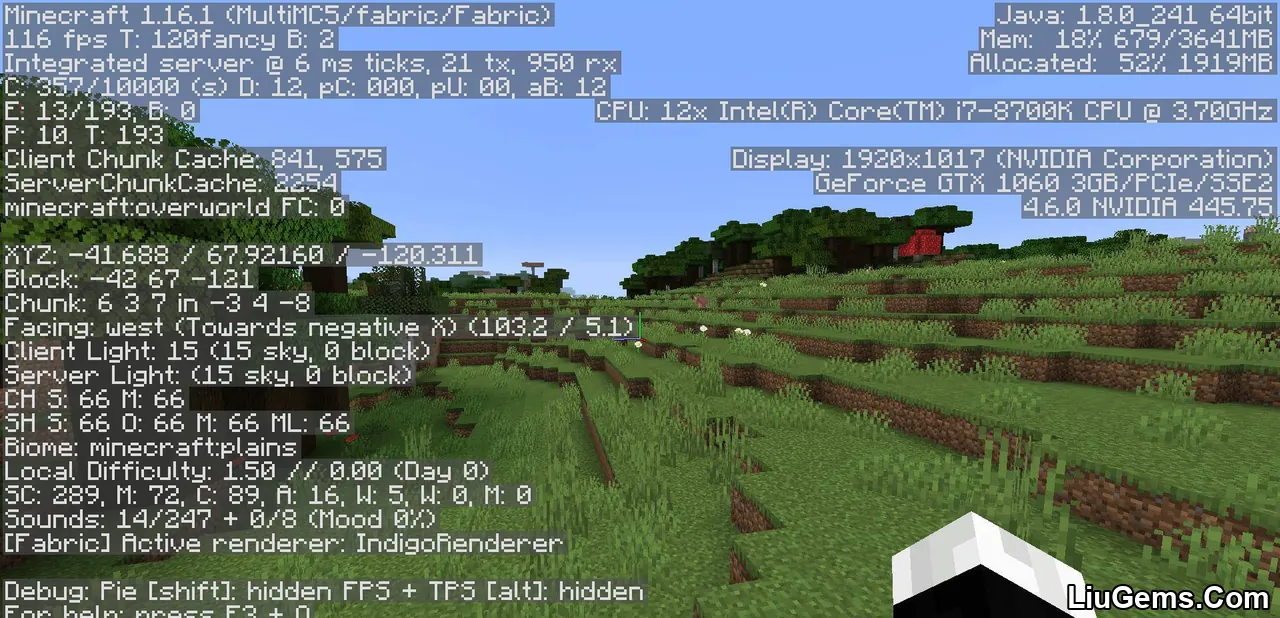
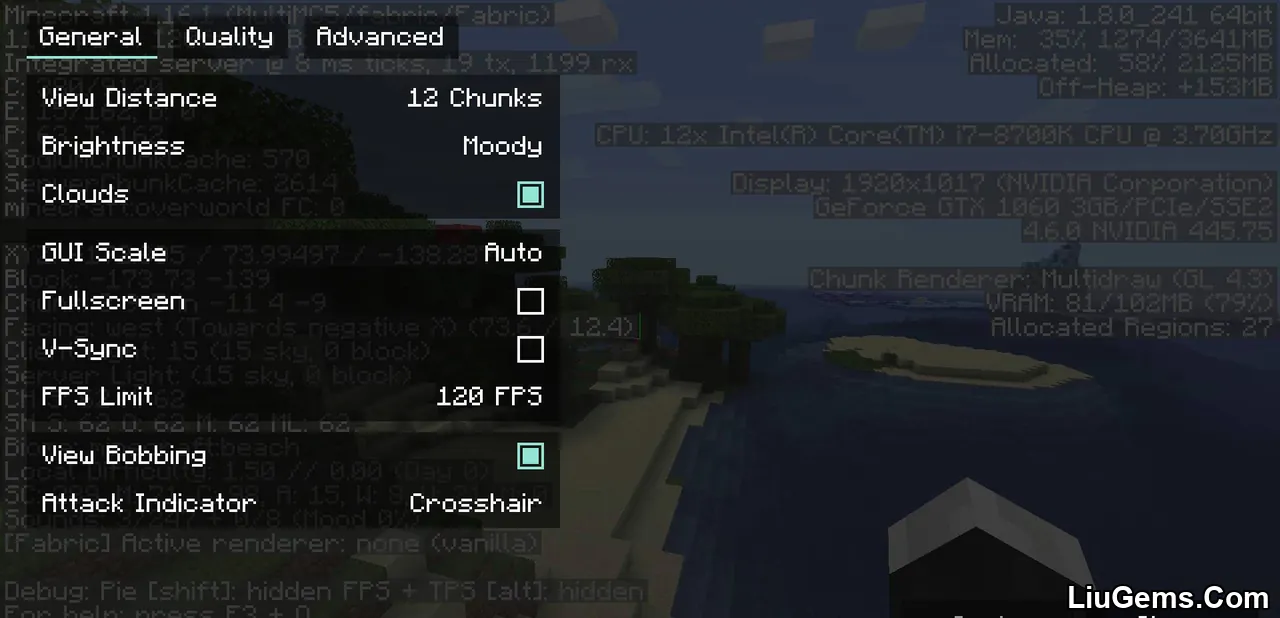
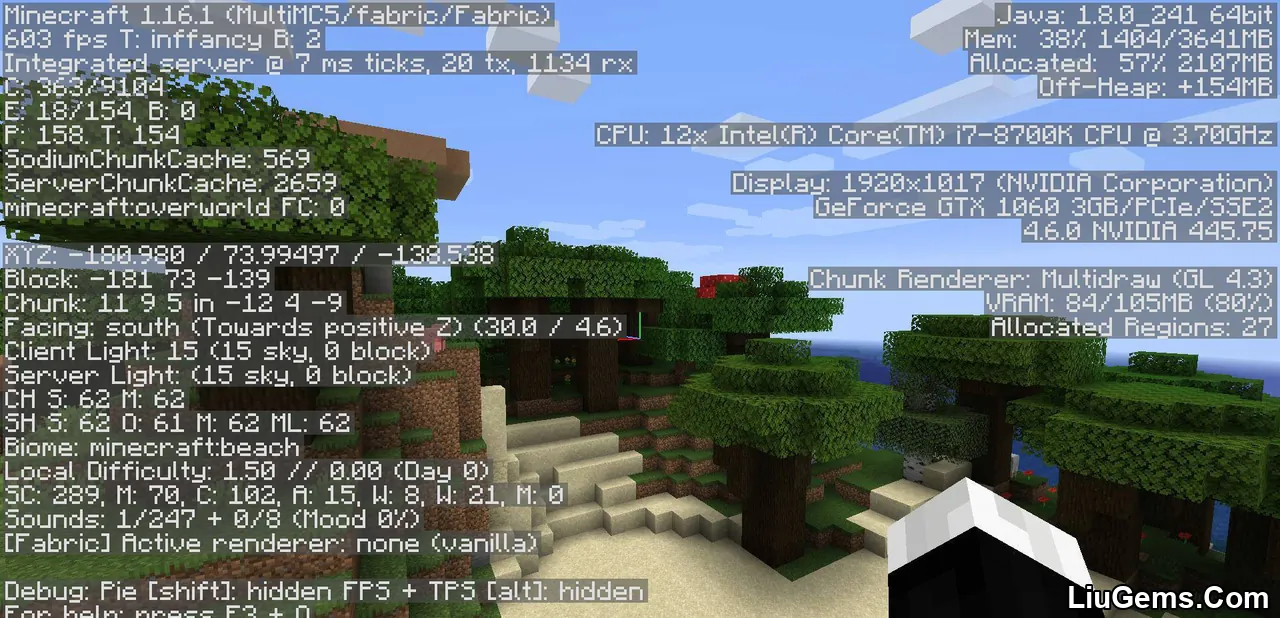
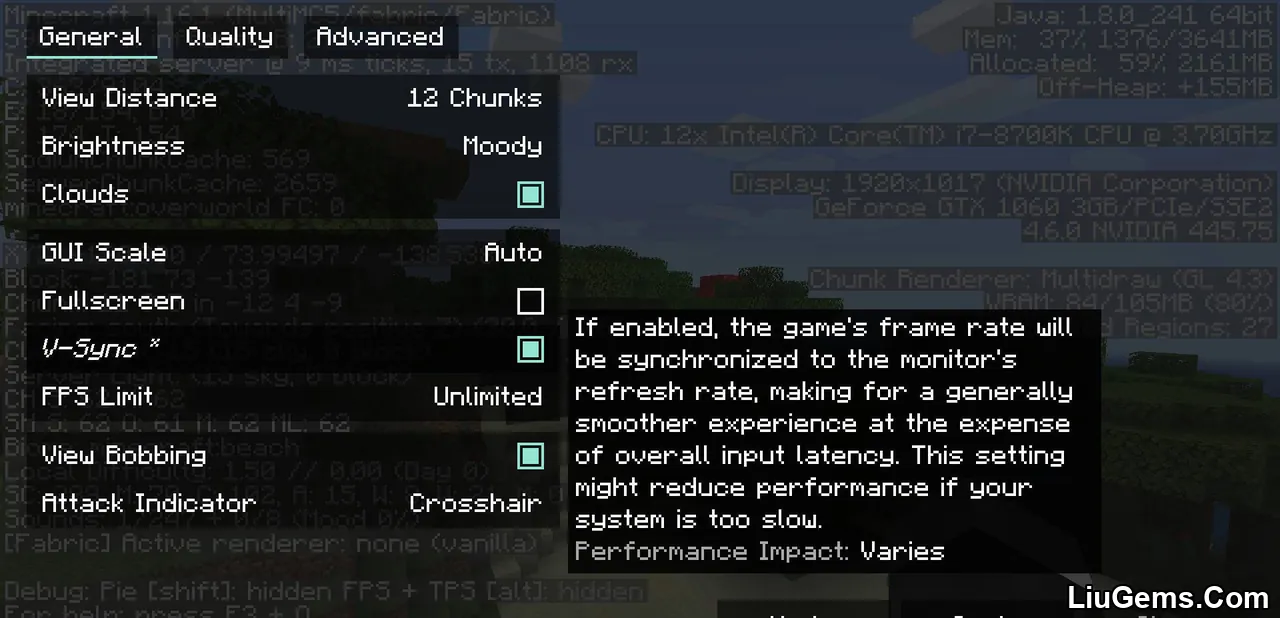
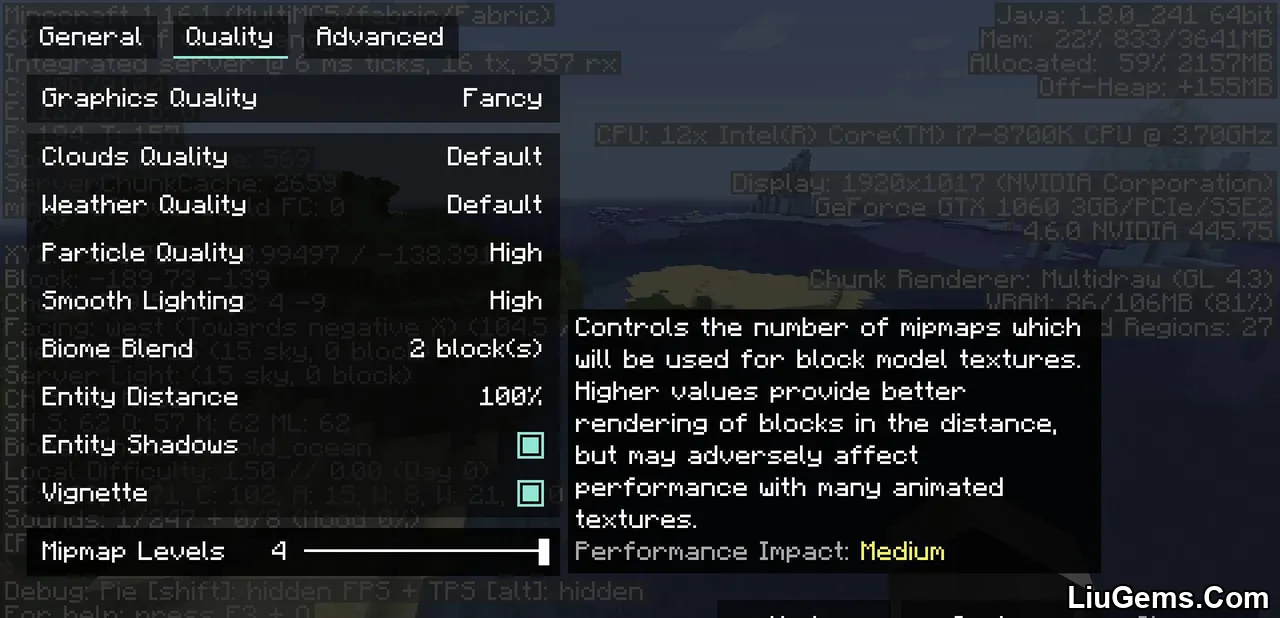


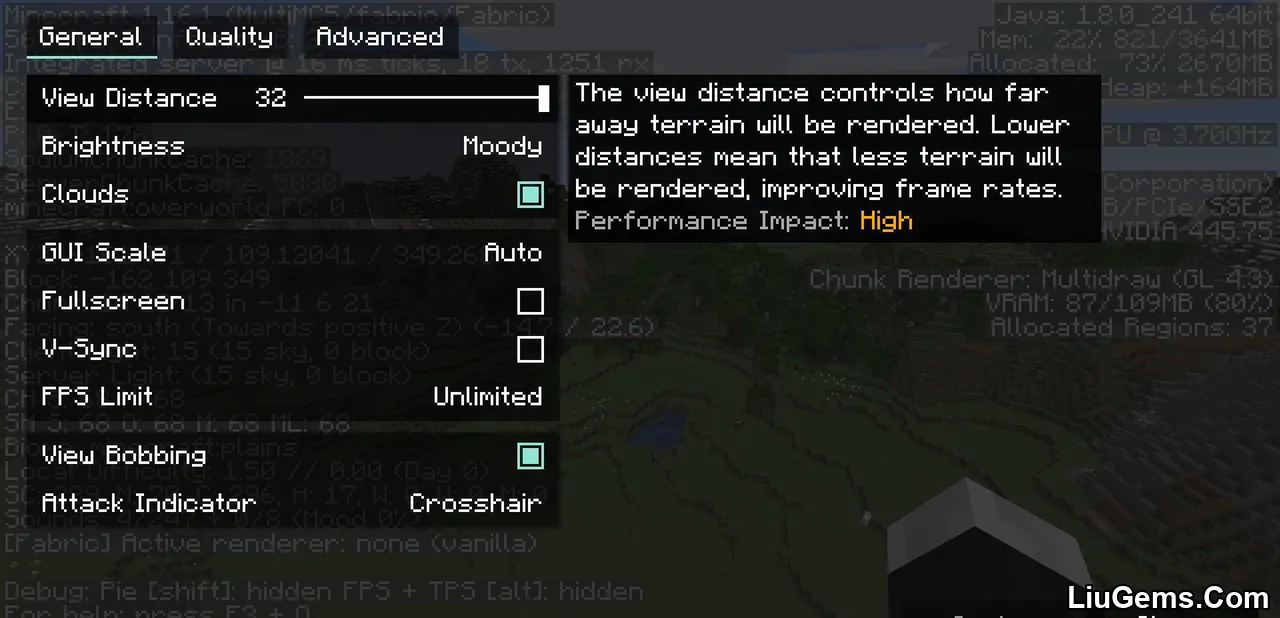

Requires:
How to install:
How To Download & Install Mods with Minecraft Forge
How To Download & Install Fabric Mods
Don’t miss out today’s latest Minecraft Mods
Download links
- Fabric version:download Download file
- Fabric version:download Download file
- Fabric version:download Download file
- Fabric version:download Download file
- Fabric:download Download file
- Fabric:download Download file
- Fabric/Quilt version:download Download file
- Fabric/Quilt version:download Download file
- Fabric/Quilt version:download Download file
- Fabric/Quilt version:download Download file
- Fabric:download Download file
- Fabric/Quilt version:download Download file
- version:download Download file
- Fabric/Quilt version:download Download file
- version:download Download file
- Fabric/Quilt version:download Download file
- version:download Download file
- Fabric/Quilt version:download Download file
- NeoForge version:download Download file
- Fabric/Quilt version:download Download file
- NeoForge version:download Download file
- Fabric/Quilt version:download Download file