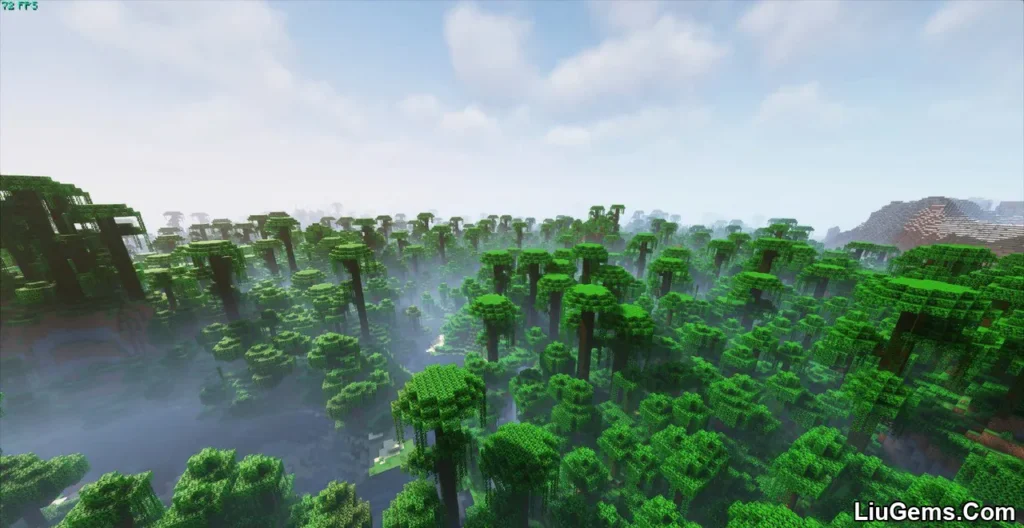Soaring Phantoms Mod (1.21.8, 1.20.1) offers a refreshing take on one of Minecraft’s most divisive mobs the Phantom. Traditionally, phantoms begin attacking players after they’ve skipped sleep for three nights. While designed as a sleep punishment mechanic, many players find their relentless swooping attacks frustrating and intrusive, especially during early gameplay or long mining expeditions. This mod rebalances phantom behavior by introducing altitude-based spawning and allowing players to repel them with specific items.
By tying phantom spawns to a player’s vertical position (Y-coordinate), the mod provides a more natural and strategic layer to phantom encounters. If you’re exploring mountaintops or building sky bases, phantoms still remain a threat. However, players underground or closer to sea level are no longer harassed unnecessarily. With the added option to configure repellent items, Soaring Phantoms Mod brings customization and control back to the player.

Features:
- Altitude-Based Spawning:
Phantoms now only spawn if the player is located above a specific Y-level. This ensures that they appear naturally in high places like mountains or sky builds rather than underground or ground level. - Night-Time Limitation:
The mod preserves vanilla behavior by keeping phantom spawns restricted to night only. However, spawns are now smarter, factoring in height and sky visibility. - Sky Exposure Check:
Phantoms will not spawn if a light-blocking block (such as stone or dirt) exists directly above the player. This prevents them from spawning in covered structures or caves. - Item-Based Repellent System:
You can configure certain items (e.g., Totems, Shields, or custom items) to act as repellents. When held, these items deter phantoms from attacking or spawning near the player. - Configurable Behavior:
The mod includes a configuration file allowing you to tweak the Y-threshold, designate which items repel phantoms, and adjust spawn frequency. - Client and Server Friendly:
Works in both singleplayer and multiplayer environments. All behavior is synced properly between players and the server.
Screenshots:
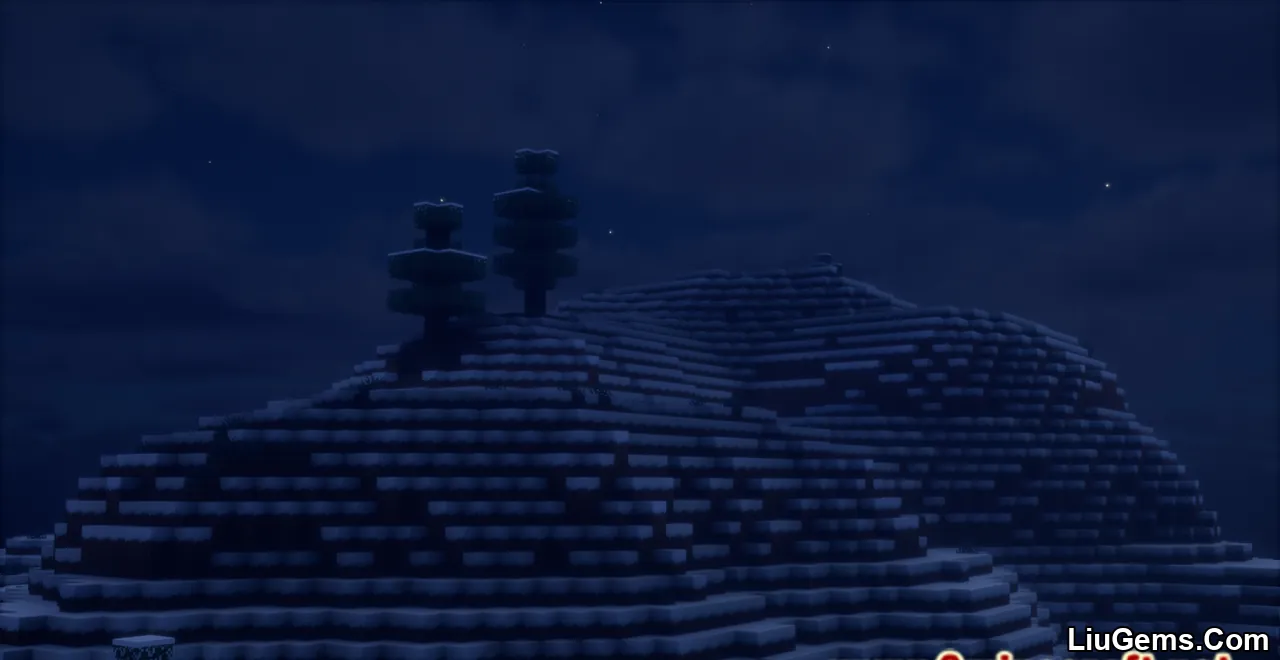
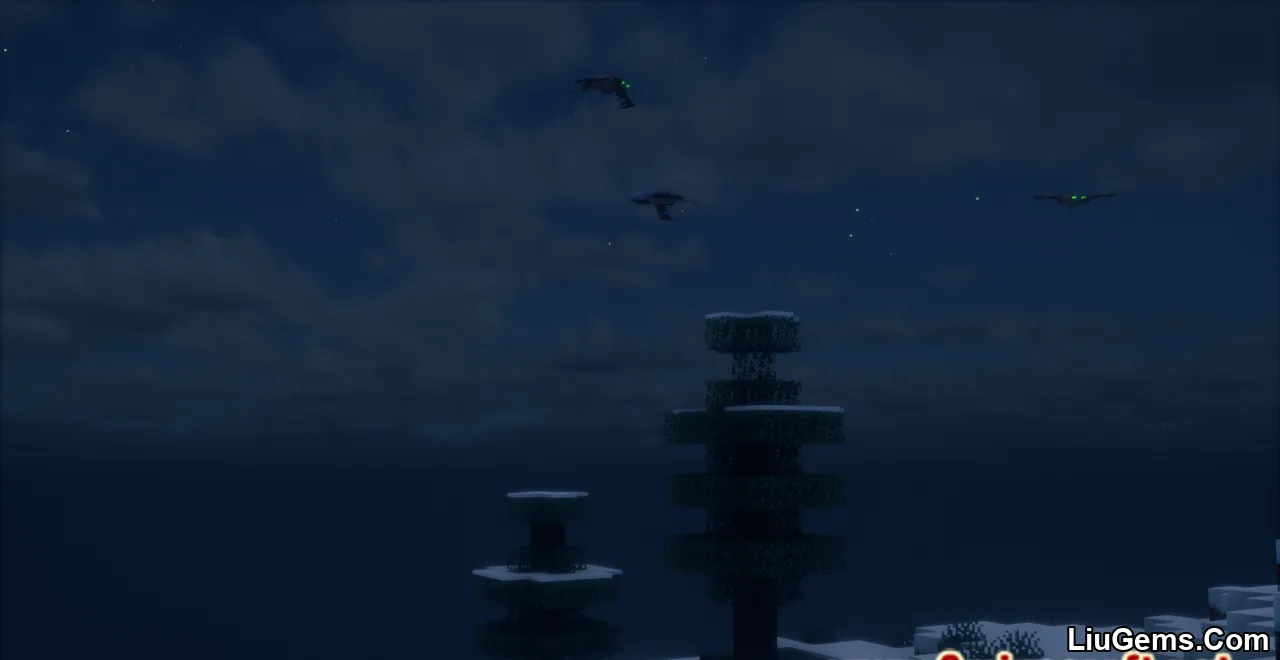
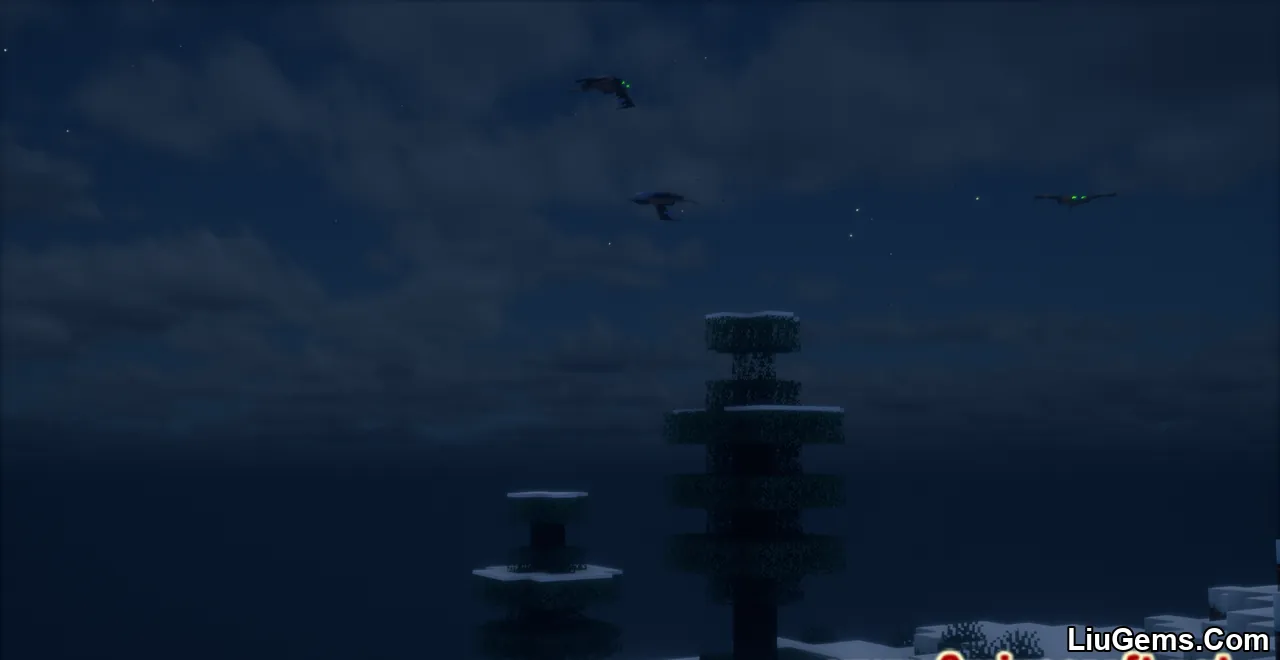
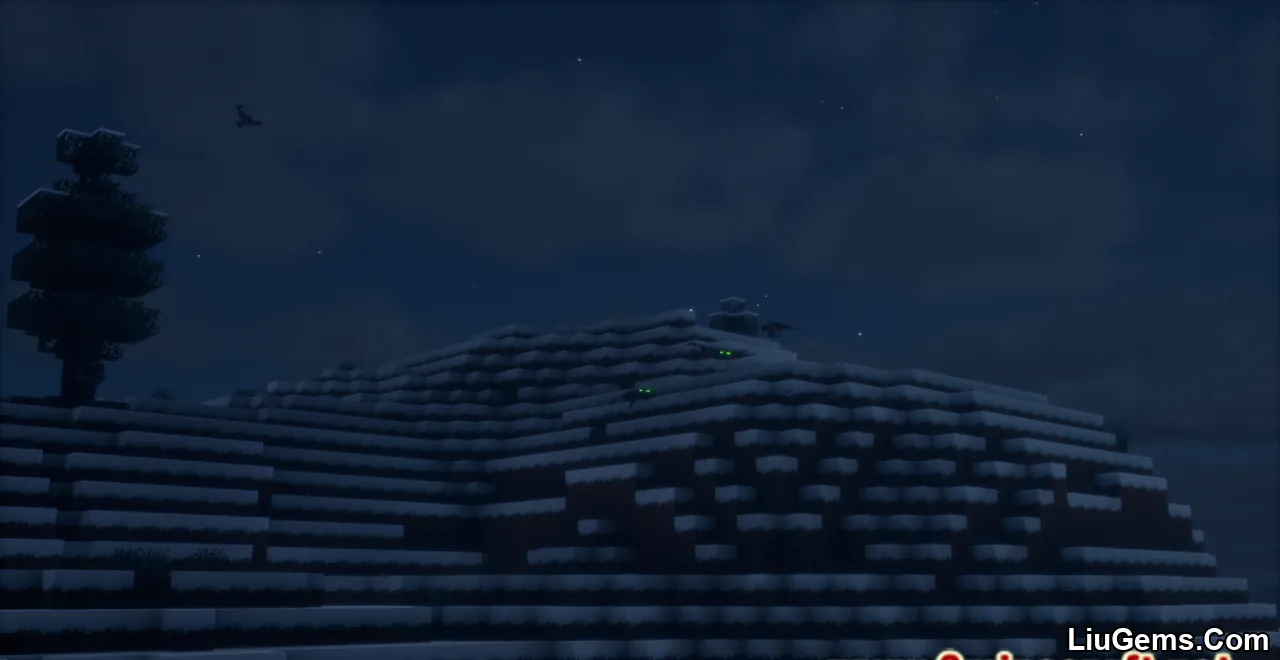

Why use Soaring Phantoms Mod?
Phantoms can often feel more like a nuisance than a challenging enemy. The Soaring Phantoms Mod brings sanity and strategy back into the game by making phantom behavior more predictable and manageable. Instead of appearing randomly and ruining builds or exploration, phantoms now spawn only in logical conditions primarily high altitudes and uncovered areas. The optional repellent feature makes it even more balanced for players who want to play without constant aerial harassment.
Whether you’re tired of being ambushed while AFK or you’re building a base above Y=100, this mod offers a smarter alternative to simply disabling phantoms entirely. It enhances immersion while still allowing the mob to serve its intended purpose in gameplay.
FAQs
How does the altitude-based spawning work?
Phantoms will only spawn if the player is above a configurable Y-level. The default value is typically set around Y=90, but this can be adjusted in the mod’s config file.
What kind of items can repel phantoms?
Any item can be set as a repellent through the config. You can use items like Totems of Undying, Blaze Rods, or even modded items to keep phantoms away while holding them.
Do phantoms still spawn if I haven’t slept?
Yes, the core sleep mechanic still applies. However, phantom spawning now also considers altitude and sky visibility before they appear.
Is this mod compatible with multiplayer servers?
Yes. Soaring Phantoms Mod works on both client and server. Configurations can be set server-side and will apply to all players connected.
Can I disable the repellent feature?
Absolutely. The repellent item mechanic is optional and can be turned off in the config file if you prefer a more traditional experience.
Requires:
How to install:
How To Download & Install Mods with Minecraft Forge
How To Download & Install Fabric Mods
How To Download & Install The Quilt Loader
Don’t miss out today’s latest Minecraft Mods
Download links
- Fabric Version:download Download file
- Neoforge Version:download Download file
- Fabric Version:download Download file
- Neoforge Version:download Download file
- Fabric Version:download Download file