If you’ve ever experienced lag from farms using dozens of campfires, Smoke Suppression Mod (1.21.8, 1.20.1) offers a clean and practical solution. This lightweight client-side mod disables smoke particle effects from campfires both regular and soul variants when specific blocks like hoppers or rails are placed beneath them. Designed to reduce visual clutter and improve FPS, it’s especially useful in large-scale automatic farms or redstone systems where campfires are often used as damage sources. Fully configurable through a JSON file or Mod Menu, the mod gives you total control over which blocks suppress smoke.

Features:
- Client-Side Optimization
Runs on the client and in single-player, reducing smoke-related lag without affecting gameplay mechanics. - Block-Based Smoke Suppression
Automatically disables smoke particles when campfires are placed on top of specific blocks like hoppers, rails, and redstone components. - Configurable Block List
Customize which blocks suppress smoke by editing thesmoke_suppression.jsonconfig file or using the Mod Menu UI (requires Cloth Config). - Works with Soul Campfires
Fully supports both standard and soul campfires for complete flexibility in farm and trap designs. - Minimalist and Efficient
The mod does not alter core behavior it simply removes particle effects when conditions are met, ensuring compatibility and performance.
Screenshots:
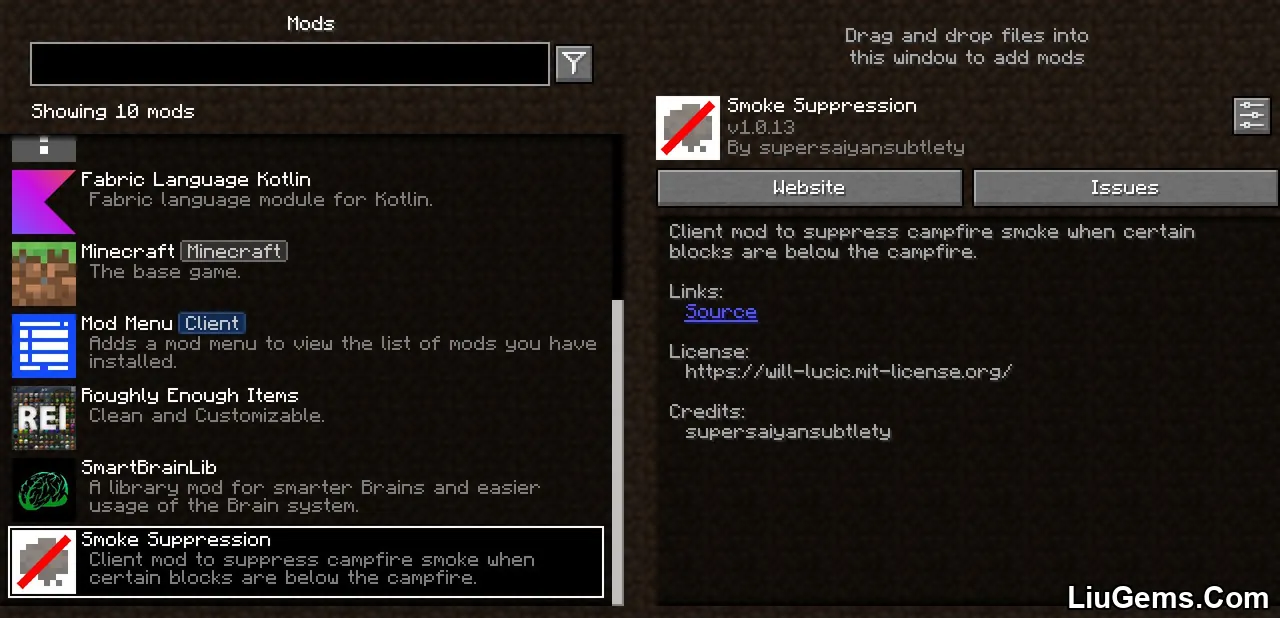
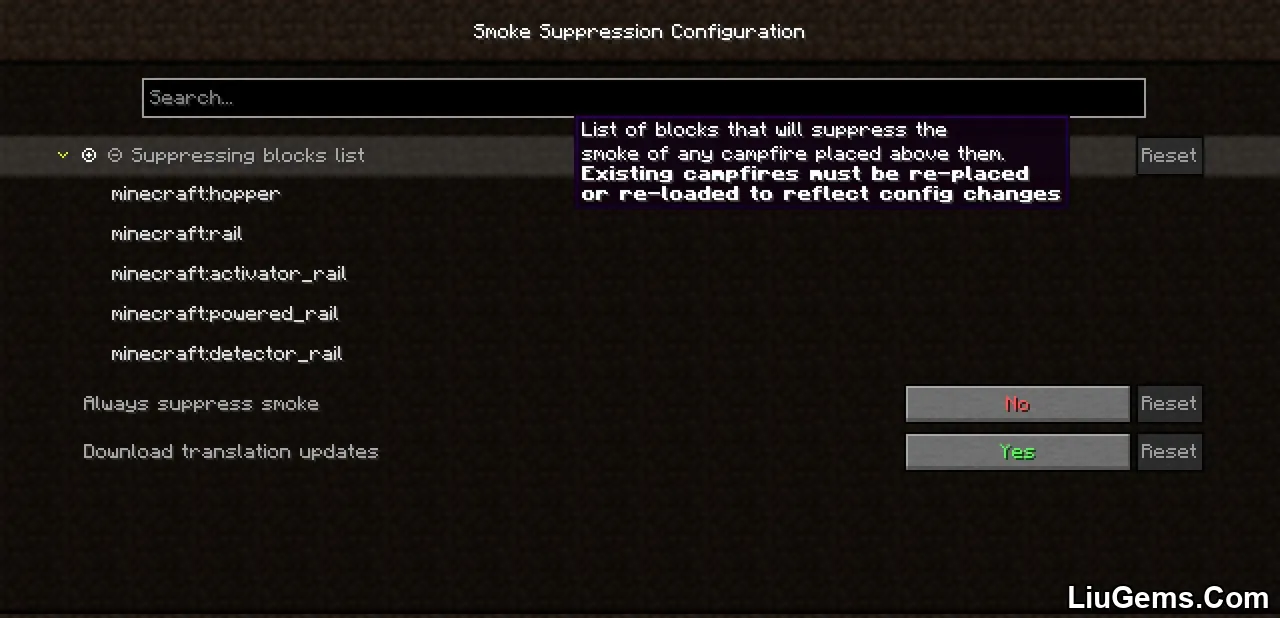
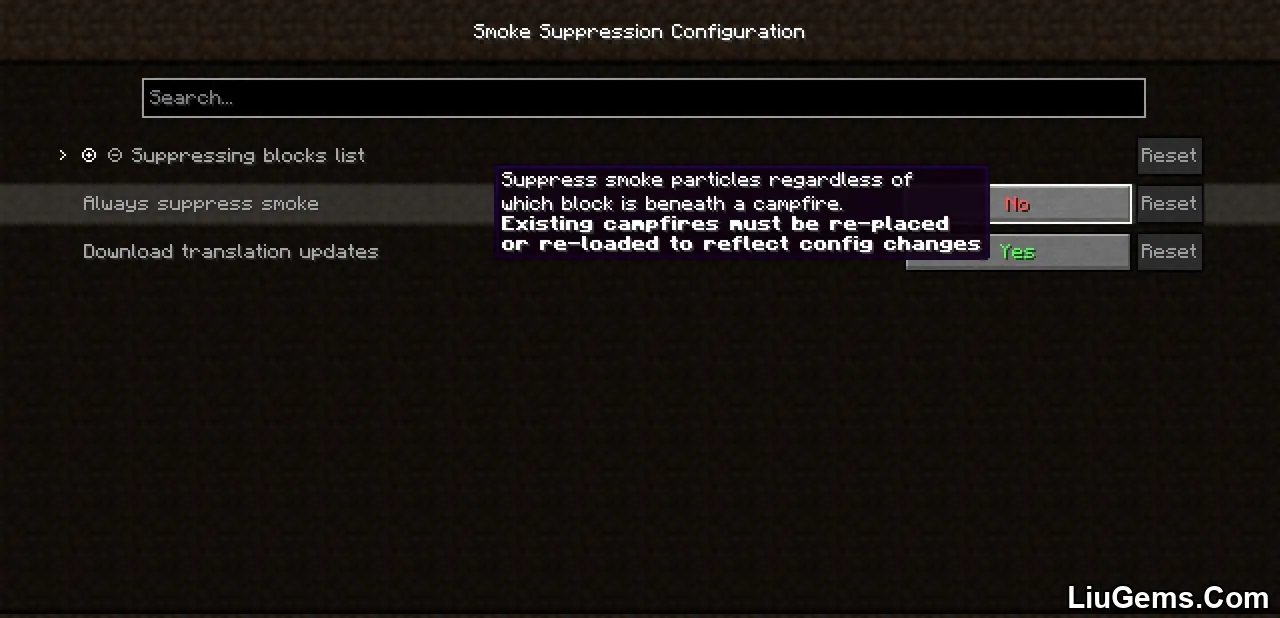
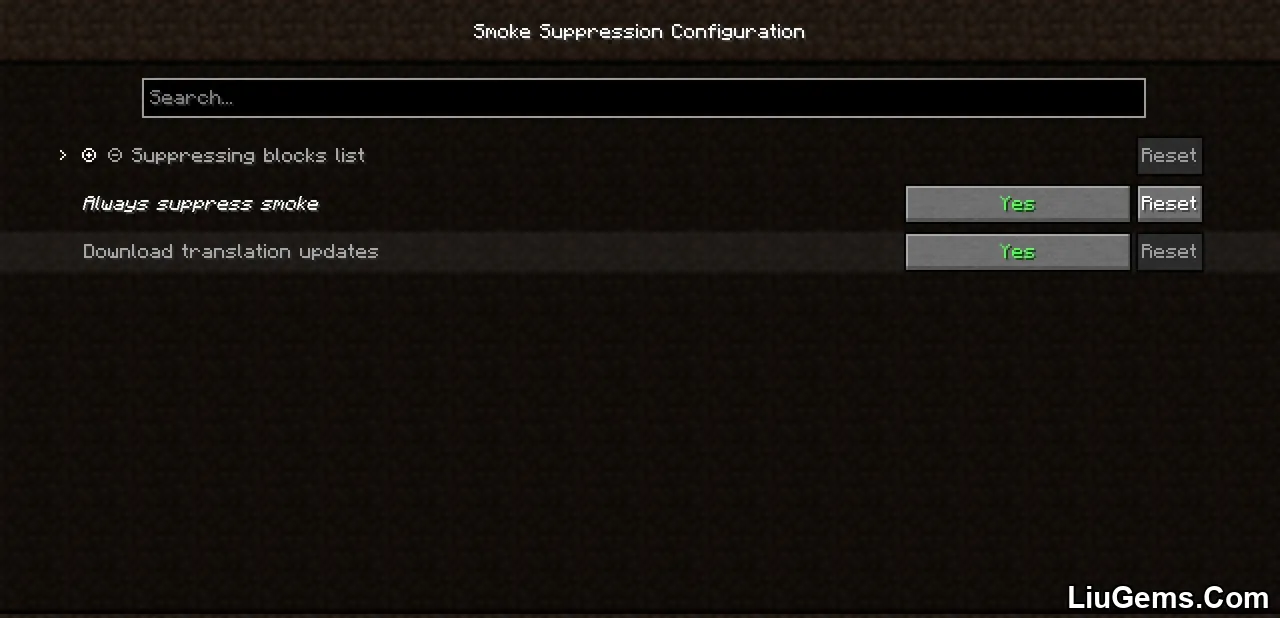






Crafting Recipes:
We recommend installing Just Enough Items (for Forge-based mods) or Roughly Enough Items (for mods using the Fabric modloader) to view all available recipes in this mod.
Requires:
How to install:
How To Download & Install Mods with Minecraft Forge
How To Download & Install Fabric Mods
How To Download & Install The Quilt Loader
Don’t miss out today’s latest Minecraft Mods
Why Use Smoke Suppression Mod?
Campfires are often used in mob farms, food cookers, and automation systems, but their constant smoke particles can overwhelm lower-end systems and cause client-side lag. This mod provides an elegant, configurable workaround by letting you control exactly when and where smoke is displayed. Whether you’re a technical builder looking to optimize FPS or just annoyed by excessive smoke, Smoke Suppression is a must-have utility for smoother gameplay and cleaner visuals.
FAQs
How do I configure which blocks suppress smoke?
Edit the config/smoke_suppression.json file manually, or use Mod Menu with Cloth Config installed for a GUI-based setup.
Does it work in multiplayer?
Yes, but since it’s a client-side mod, it only affects your view. Other players will still see smoke unless they also have the mod installed.
Will this stop campfires from functioning?
No, it only removes the smoke visuals. Campfires will still cook food, damage mobs, and provide light as usual.
Is it compatible with both regular and soul campfires?
Yes, the mod works with both types of campfires seamlessly.
Which blocks suppress smoke by default?
The default list includes: minecraft:hopper, minecraft:rail, minecraft:activator_rail, minecraft:powered_rail, and minecraft:detector_rail.
Download links
- Fabric version:download Download file
- Fabric version:download Download file
- Fabric version:download Download file
- Fabric version:download Download file
- Fabric version:download Download file
- Fabric version:download Download file
- Fabric Quilt version:download Download file
- Fabric Quilt version:download Download file
- Fabric Quilt version:download Download file
- Fabric/Quilt version:download Download file
- Fabric/Quilt version:download Download file
- Fabric/Quilt version:download Download file
- Fabric/Quilt version:download Download file
- Fabric/Quilt version:download Download file
- Fabric/Quilt version:download Download file
- Fabric/Quilt version:download Download file






