Smart Completion Mod (1.21.8, 1.20.1) is a powerful utility mod that revolutionizes how you enter commands in Minecraft by providing intelligent autocompletion, fuzzy matching, and intuitive keyboard shortcuts. Whether you’re managing a server, using datapacks, or handling modded commands, this mod streamlines the typing process to make it as efficient as writing code in a professional IDE. Compatible with both vanilla and modded setups, Smart Completion ensures that even the most complex commands are just a few keystrokes away saving you time and reducing errors.
This mod works entirely client-side, which means you don’t need to install anything on a server to benefit from its features. It is especially useful for Minecraft power users, map makers, and server admins who frequently rely on long or complex command syntax. With its smart suggestions and support for keyboard shortcuts, command execution becomes much faster and smoother across Fabric, Forge, and NeoForge environments.

Features:
- Autocompletes full commands from just the initials (e.g., typing
/gr dc fbecomes/gamerule doDaylightCycle false) - Supports fuzzy matching, allowing more flexible and forgiving typing
- Works seamlessly with vanilla commands, datapacks, modded commands, and server plugin commands
- No server-side installation required – fully client-side
- Keyboard shortcuts like <kbd>Tab</kbd> or <kbd>Right Arrow</kbd> to quickly accept command suggestions
- Configurable suggestion styles and sorting preferences for a tailored experience
Screenshots:
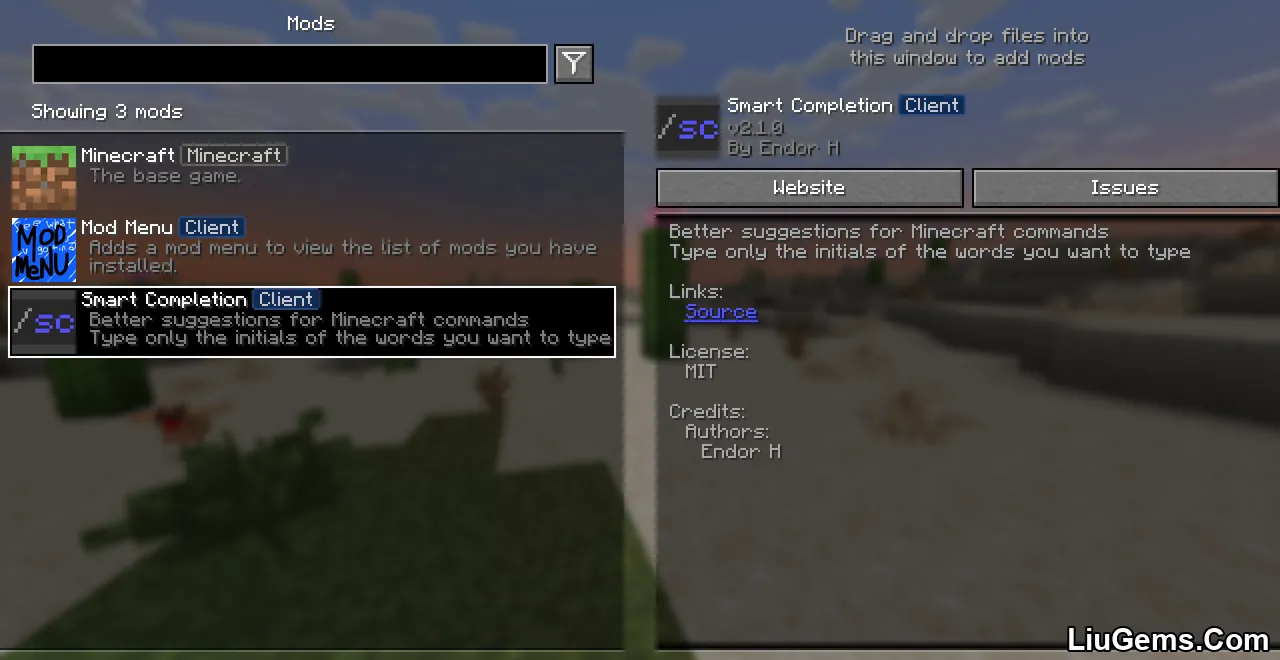








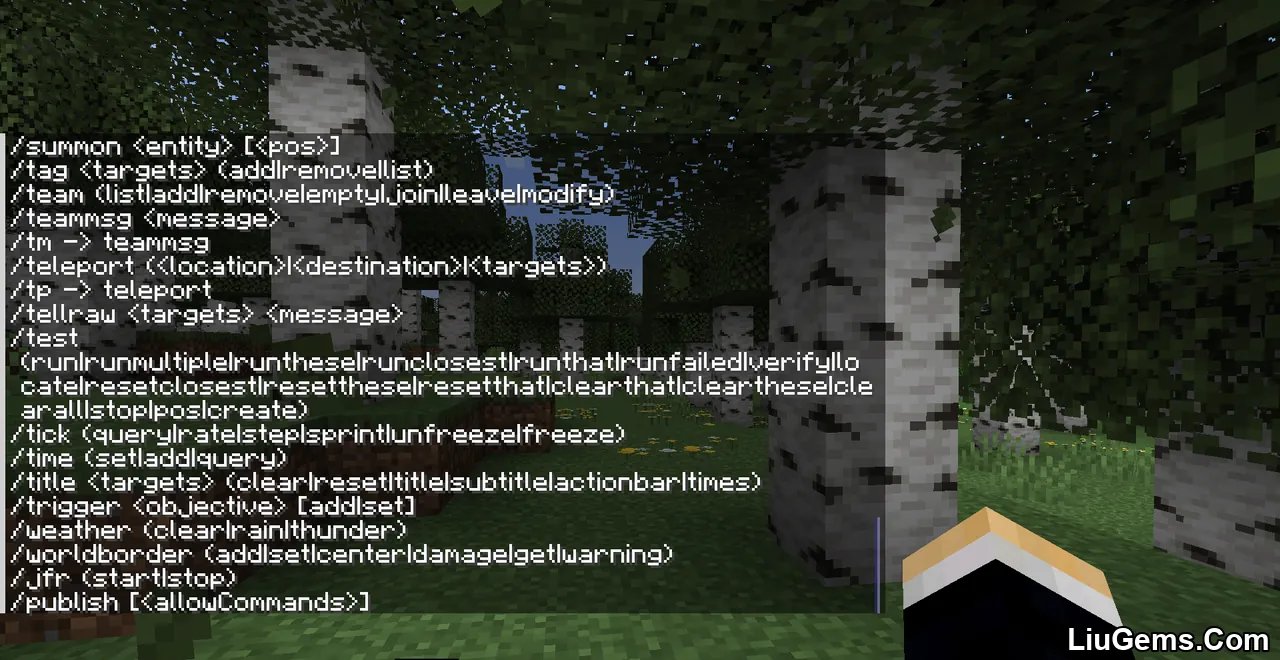


Crafting Recipes:
Recommend that you should install Just Enough Items (for mods using Forge) or Roughly Enough Items (for mods using Fabric) to view the full recipes included in this mod.
Requires:
How to install:
How To Download & Install Mods with Minecraft Forge
How To Download & Install Fabric Mods
How To Download & Install The Quilt Loader
Don’t miss out today’s latest Minecraft Mods
Why use Smart Completion Mod?
In a Minecraft world where command input can often be tedious and error-prone especially with modded or plugin-heavy servers Smart Completion Mod acts like an in-game code assistant. It drastically reduces the effort needed to recall or type full commands, eliminates typos, and speeds up gameplay management. For creators, server operators, or any player who frequently interacts with commands, this tool is a major upgrade that feels like having an IDE built right into the chat window.
FAQs
Does Smart Completion Mod work on multiplayer servers?
Yes, it works perfectly on multiplayer servers as it is a client-side mod and does not require server-side installation.
Can this mod autocomplete modded commands or datapack commands?
Absolutely. It supports both modded and datapack commands, making it ideal for heavily customized Minecraft setups.
Is Smart Completion Mod compatible with other command-related mods?
In most cases, yes. As long as the other mods register their commands properly, Smart Completion will be able to detect and suggest them.
Which loaders are supported by this mod?
The mod works with Fabric, Forge, and NeoForge.
Do I need to configure anything after installation?
Not necessarily, but you can customize how suggestions appear and are sorted via the mod’s configuration settings.
Download links
- Forge Version:download Download file
- Fabric Version:download Download file
- Forge Version:download Download file
- Fabric Version:download Download file
- Forge Version:download Download file
- Fabric Version:download Download file
- Forge Version:download Download file
- Fabric Version:download Download file
- Forge Version:download Download file
- Fabric Version:download Download file
- Fabric Version:download Download file
- Neoforge Version:download Download file
- Fabric Version:download Download file
- Neoforge Version:download Download file
- Fabric Version:download Download file
- Neoforge Version:download Download file
- Fabric Version:download Download file
- Neoforge Version:download Download file
- Fabric Version:download Download file
- Neoforge Version:download Download file
- Fabric Version:download Download file
- Neoforge Version:download Download file
- Fabric Version:download Download file
- Neoforge Version:download Download file
- Fabric Version:download Download file
- Neoforge Version:download Download file
- Fabric Version:download Download file
- Neoforge Version:download Download file
- Fabric Version:download Download file
- Neoforge Version:download Download file






