Simply Optimized Modpack (1.21.8, 1.20.1) is a no-nonsense performance-focused modpack designed for players who want the best possible FPS, fastest loading times, and the most efficient gameplay experience in Minecraft. Unlike other modpacks that mix optimization with quality-of-life features, this pack provides only the most essential and powerful optimization mods, configured out-of-the-box for maximum performance. Ideal for both casual players on low-end PCs and high-performance users looking to squeeze every last frame out of the game.

Features:
- Performance First, No Fluff:
- No visuals, no QOL mods just pure performance improvements.
- Built for users who want to customize beyond optimization on their own.
- Key Optimization Mods Included:
- Sodium – Powerful rendering engine rewrite with huge FPS boosts.
- Lithium – General server-side optimizations used by large servers.
- FerriteCore – Reduces memory usage significantly by optimizing memory allocations.
- C2ME – Adds multithreading to chunk loading, generation, and saving.
- ModernFix – Improves loading time and reduces RAM usage.
- ImmediatelyFast – Immediate-mode rendering tweaks for smoother visuals.
- Entity and Block Culling:
- Entity Culling – Hides unseen mobs behind walls.
- More Culling – Culls unnecessary block faces and reduces render load.
- Enhanced Block Entities – Optimized tile entity rendering.
- Thread & Load Tweaks:
- ThreadTweak – Manages thread priorities for smoother startup and runtime.
- Very Many Players – Experimental server-side optimizations for large player counts.
- Noisium – World generation performance enhancement.
- BadOptimizations – Small but effective general tweaks.
- Support Mods:
- Fabric API – Required dependency for many performance mods.
- Indium – Ensures Enhanced Block Entities look correct alongside Sodium.
- Cloth Config API – Needed for More Culling settings.
- No Chat Reports – Included as a safety feature against the 1.19.1 chat report system.
Screenshots:
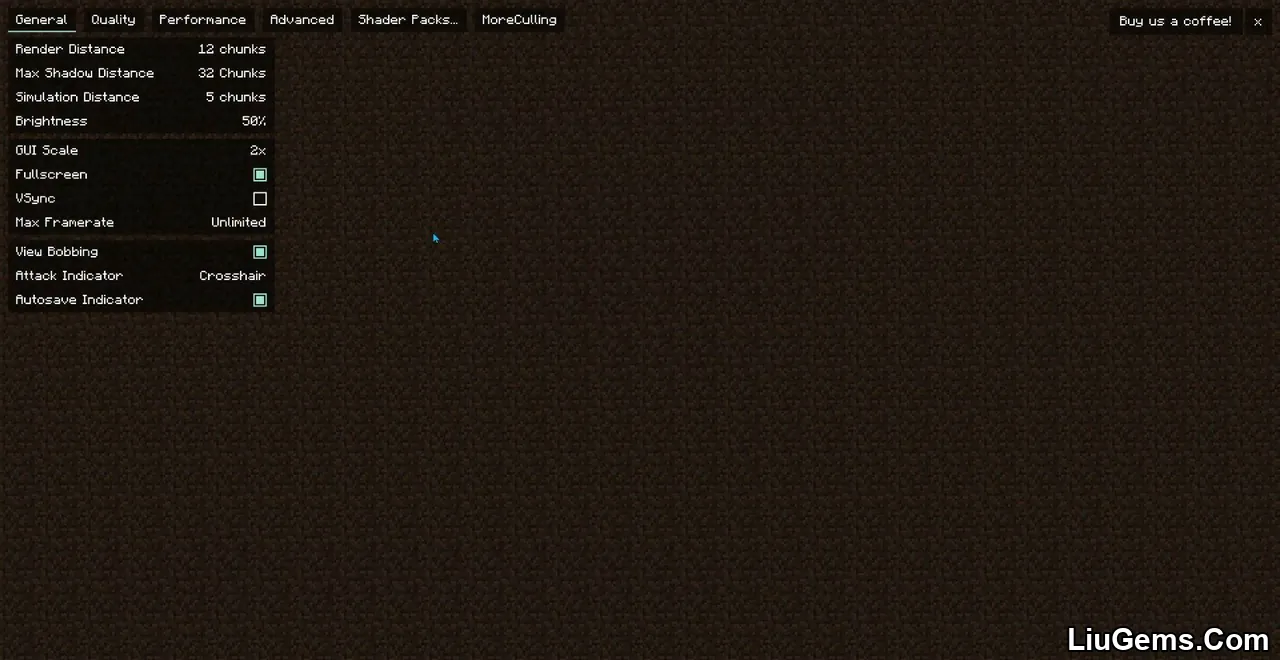
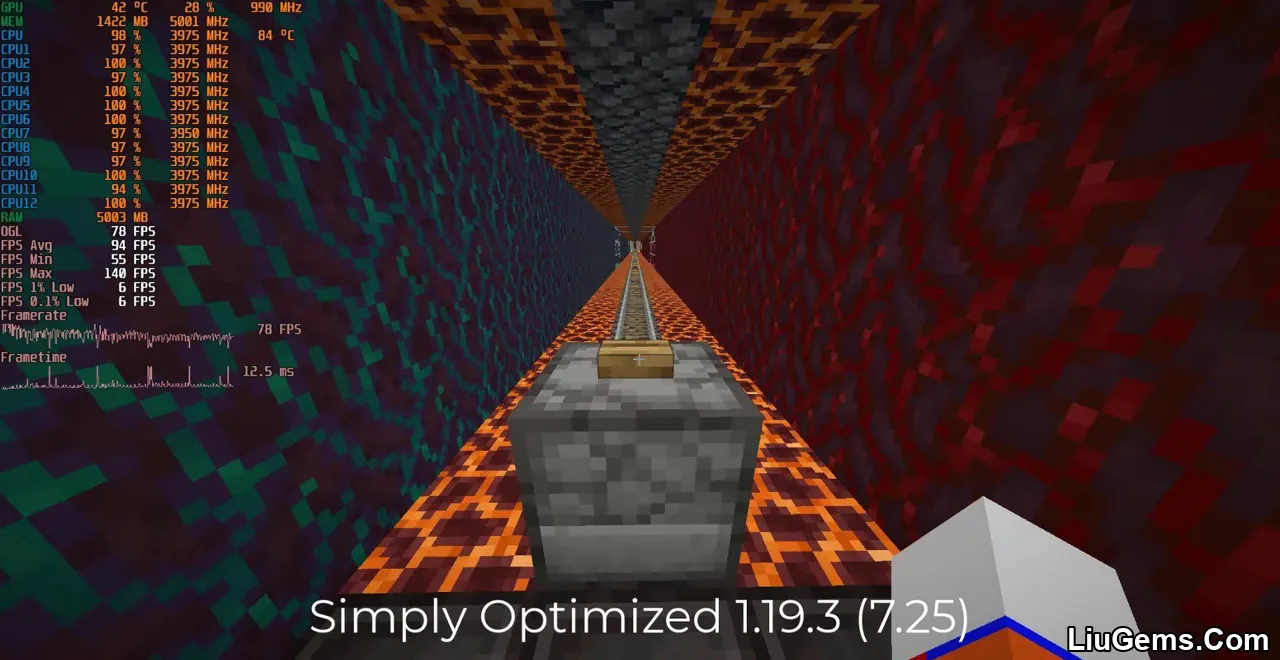
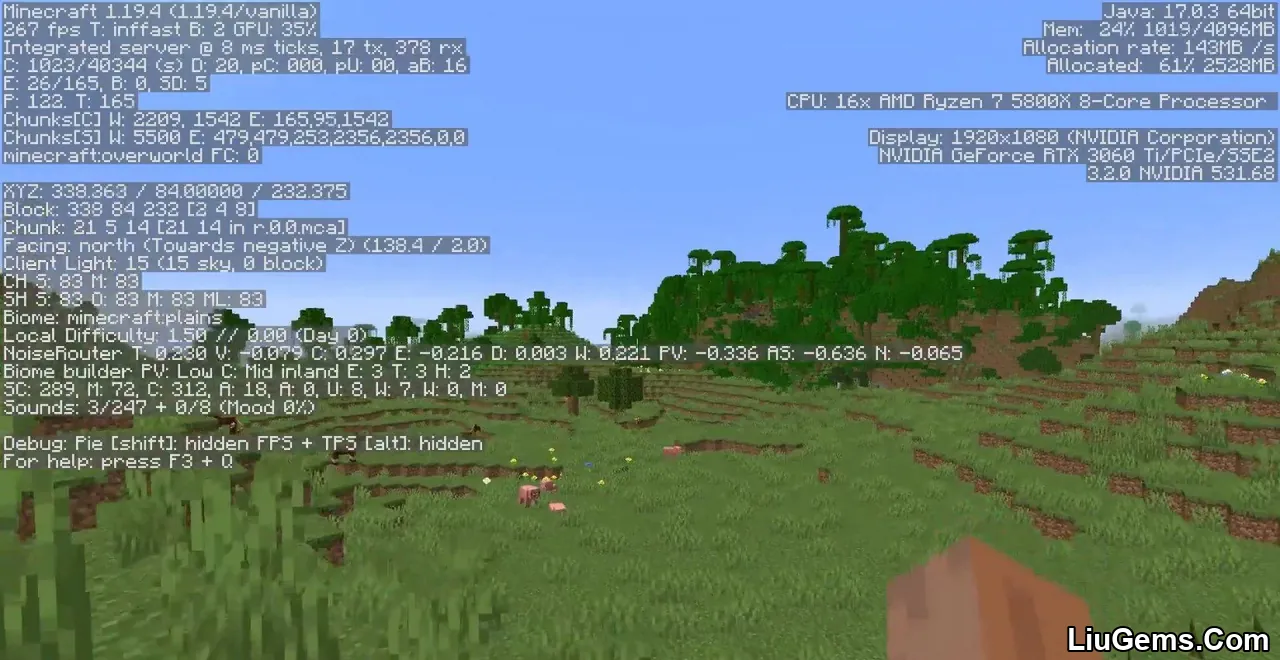


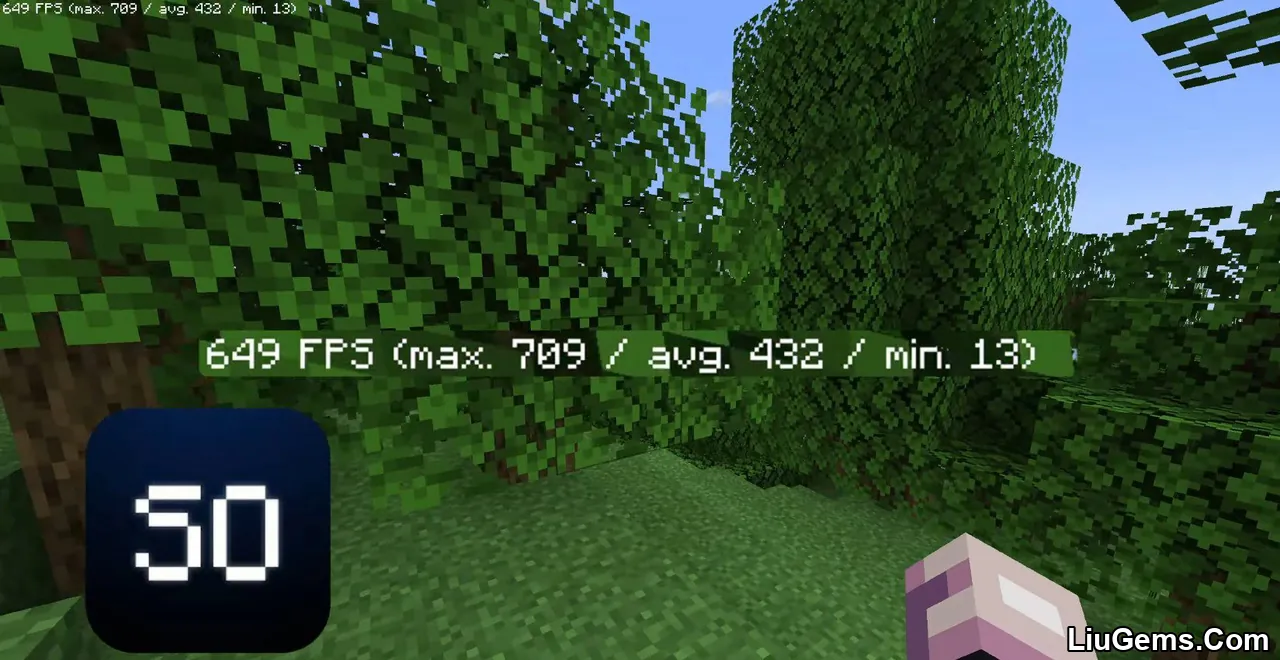
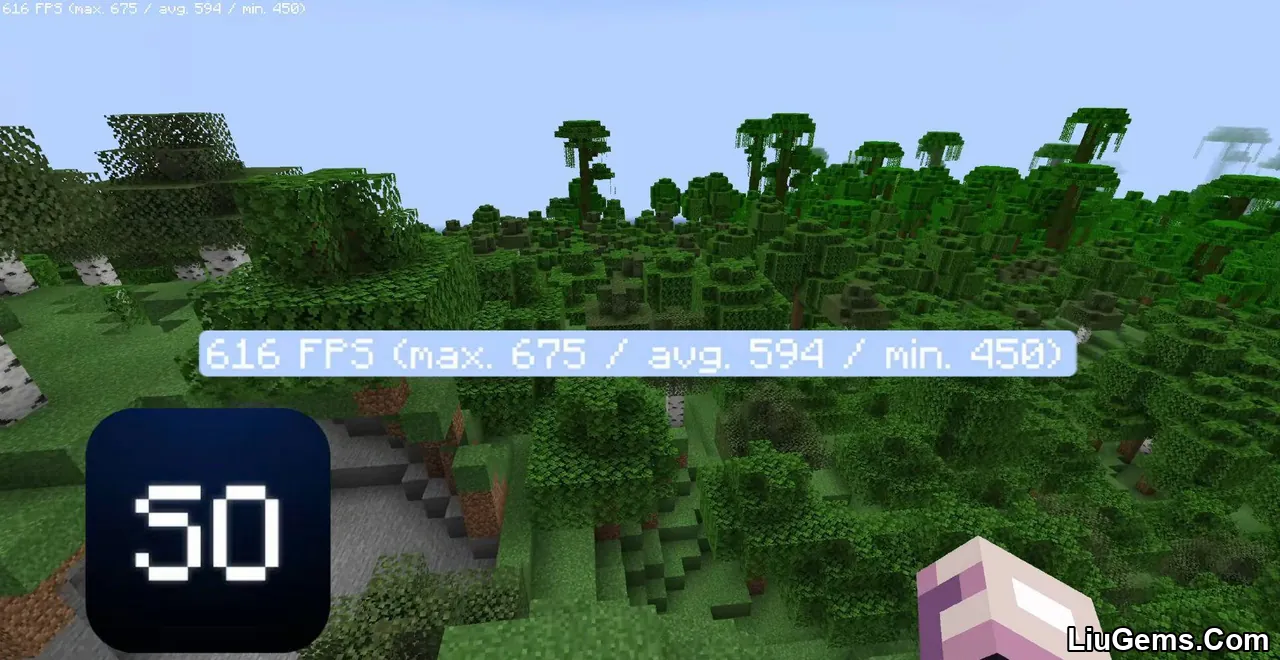



Requires:
How to install:
Please visit the following link for full instructions: How To Download & Install Modpack
Why Use Simply Optimized Modpack?
If you’re tired of bloated modpacks or find “Fabulously Optimized” too heavy with extras, Simply Optimized gives you just the raw power enhancements. It’s designed for clean installs, fast startup, and silky-smooth gameplay with no distractions. Whether you’re on a potato PC or want to run Minecraft with 500 render distance, this pack lays the groundwork for the highest performance possible, allowing you to build upon it as needed.
FAQs
Is Simply Optimized better than Fabulously Optimized?
Simply Optimized includes many of the same core performance mods but strips away quality-of-life and visual enhancements. It’s ideal for players who want more control and only the performance layer.
Does this modpack include shaders or visual mods?
No. Visual mods are intentionally excluded to maintain maximum FPS and simplicity. You can add shaders manually if you wish.
Can I play this modpack on servers?
Yes. All included mods are client-side and compatible with multiplayer, even on vanilla servers. Some server-side improvements are also included if you host your own server.
Will this modpack help with lag spikes and stuttering?
Yes. Mods like FerriteCore, ModernFix, and Sodium significantly reduce stuttering and memory-related lag, improving the overall smoothness of gameplay.
Is it possible to add other mods on top of this pack?
Absolutely. Simply Optimized is intended to be a base optimization layer. You can add mods for visuals, UI, gameplay, and more on top of it.
Download links
- Fabric Version (Server Files):download Download file
- Fabric Version (Server Files):download Download file
- Fabric Version (Server Files):download Download file
- Fabric Version (Server Files):download Download file
- Fabric Version (Server Files):download Download file
- Fabric Version (Server Files):download Download file
- Fabric Version (Server Files):download Download file
- Fabric Version (Server Files):download Download file
- Fabric Version (Server Files):download Download file
- Fabric Version (Server Files):download Download file
- Fabric Version (Server Files):download Download file
- Fabric Version (Server Files):download Download file
- Fabric Version (Server Files):download Download file






