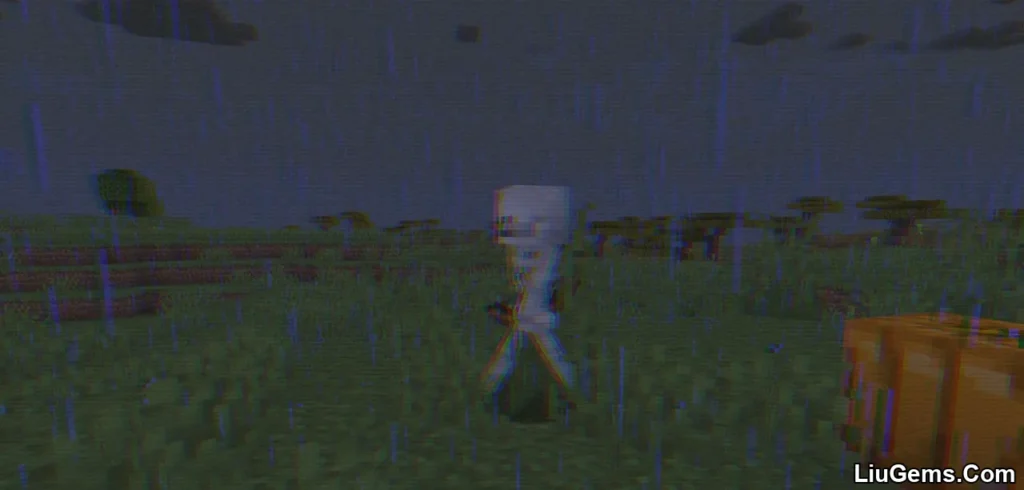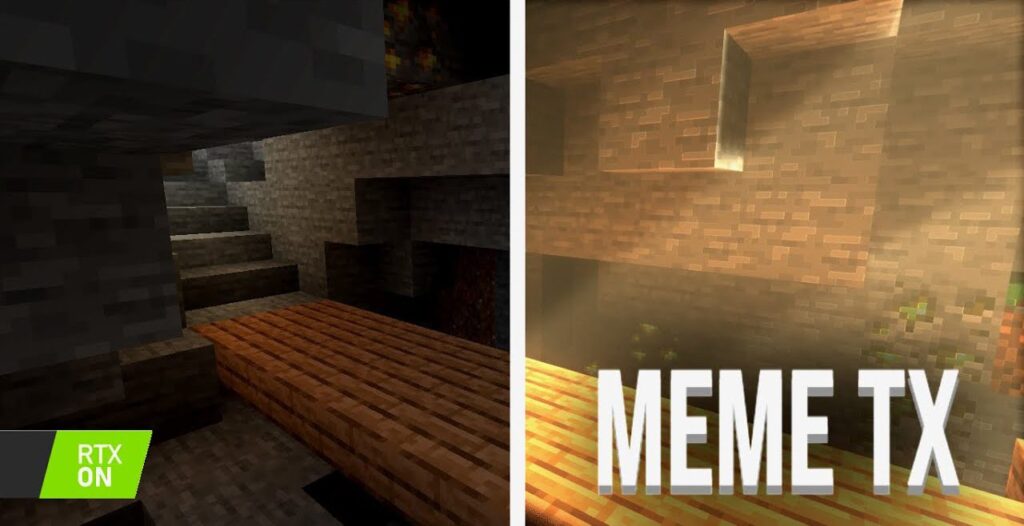Sildur’s Shaders Mod (1.21.8, 1.20.1) transforms Minecraft’s lighting, shadows, and atmosphere without sacrificing performance. Whether you’re using a high-end rig or a basic laptop, this shader pack is built for maximum compatibility including support for Macs and integrated graphics like Intel GPUs.
Sildur’s Shaders offers a range of profiles tailored to your hardware: from lightweight improvements for older machines to rich, vibrant effects for modern setups. With dynamic lighting, waving foliage, enhanced reflections, and bloom effects, Sildur’s brings your Minecraft world to life in a way that’s colorful, cinematic, and smooth.
This shader pack runs on both OptiFine and Iris Shaders, and is highly optimized when paired with Sodium Mod.

Features
- Vibrant Shaders Preset
- Revamps Minecraft’s lighting engine
- Adds volumetric lighting, bloom, ambient occlusion, and reflections
- Includes different presets: Medium, High, and Extreme, compatible with GTX 960 and above
- Optimized to run even on Intel GPUs and Mac devices
- Enhanced Default Preset
- Keeps vanilla Minecraft’s look but adds TAA, shadows, reflections, and godrays
- Super lightweight, suitable for low-end systems
- Comes with customizable performance modes: Fast and Fancy
- Basic Shaders Preset
- The most lightweight option with maximum customizability
- Supports cel-shading, DoF, motion blur, color filters, emissive lightmaps, parallax mapping, and more
- Five built-in presets: Very Fast, Fast, Fast + MB, Fast + DoF, Fancy
Screenshots:
Vibrant shaders




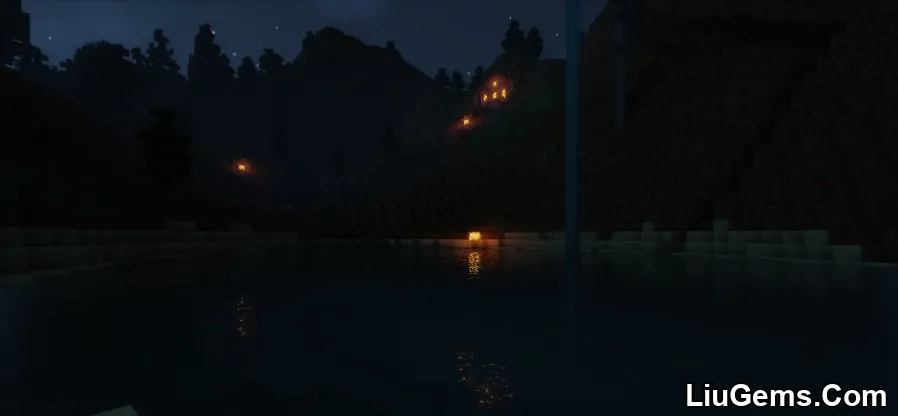
Enhanced Default


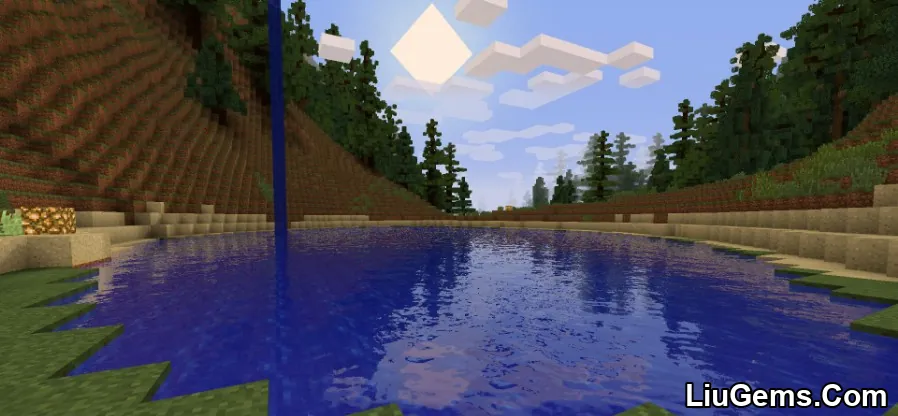

Basic shaders

Why Choose Sildur’s Shaders?
Unlike other shader packs that focus only on high-end systems, Sildur’s Shaders is built to scale. It allows every Minecraft player to enjoy upgraded visuals, no matter their setup. Whether you want subtle shadows and smooth lighting or cinematic bloom and fog effects, Sildur’s presets give you total control.
It’s also one of the few shader packs that works well on macOS, and doesn’t require a dedicated GPU. This makes it an excellent choice for players with integrated graphics or older PCs.
Pairing with Sodium and Iris unlocks even smoother performance and more granular control.
FAQs
Which preset should I use?
Use “Vibrant” for full graphical upgrades, “Enhanced Default” for vanilla-style improvements, and “Basic” if your PC is low-spec.
Does Sildur’s Shaders work on Intel or Mac GPUs?
Yes. It’s specifically designed to run well on all systems, including Intel and Apple devices.
Can I use it with Iris or Sodium?
Absolutely. Sildur’s is compatible with OptiFine, Iris, and Sodium. For best performance, Iris + Sodium is recommended.
Do I need a powerful graphics card?
No. You can use lighter presets like “Basic” or “Enhanced Default” on older or weaker hardware.
How to install:
- Please visit the following link for full instructions: How To Download & Install Shaders with OptiFine
Sildur’s Shaders Mod (1.21.8, 1.20.1)
Download links
- Sildur’s Basic Shaders Fancy:download Download file
- Sildur’s Basic Shaders MB:download Download file
- Sildur’s Basic Shaders DoF:download Download file
- Sildur’s Basic Shaders Fast:download Download file
- Sildur’s Enhanced Default Fast:download Download file
- Sildur’s Enhanced Default Fancy:download Download file
- Sildur’s Fabulous Shaders:download Download file
- Sildur’s Vibrant Shaders Lite:download Download file
- Sildur’s Vibrant Shaders Medium:download Download file
- Sildur’s Vibrant Shaders High:download Download file
- Sildur’s Vibrant Shaders High-Motionblur:download Download file
- Sildur’s Vibrant Shaders Extreme:download Download file
- Sildur’s Vibrant Shaders Extreme Volumetric Lighting:download Download file