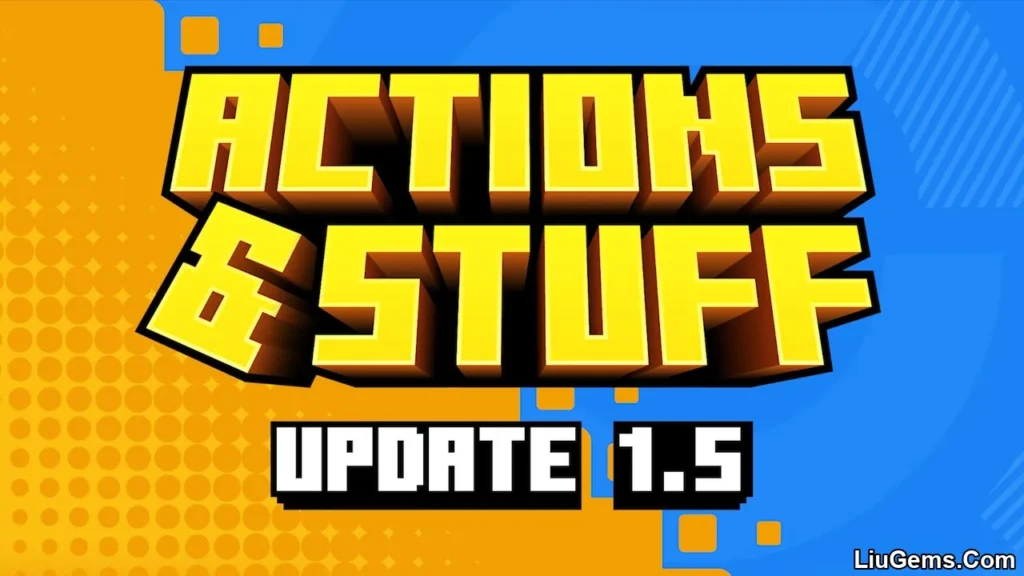If you’ve opened Minecraft Bedrock’s settings menu in version 1.21+ and noticed buttons overlapping or text sitting awkwardly out of place, you’re not alone. I first ran into this issue after installing a Night Vision patch, and the cluttered UI made tweaking settings a pain. The Settings Spacing Fix Pack is a lightweight resource pack that cleans up the spacing so everything lines up neatly again.
What I like most is that it doesn’t just “patch” the problem it makes the settings menu feel organized, easier to read, and way more polished. And because it’s just a small .zip file, it won’t slow down your game or conflict with other mods.
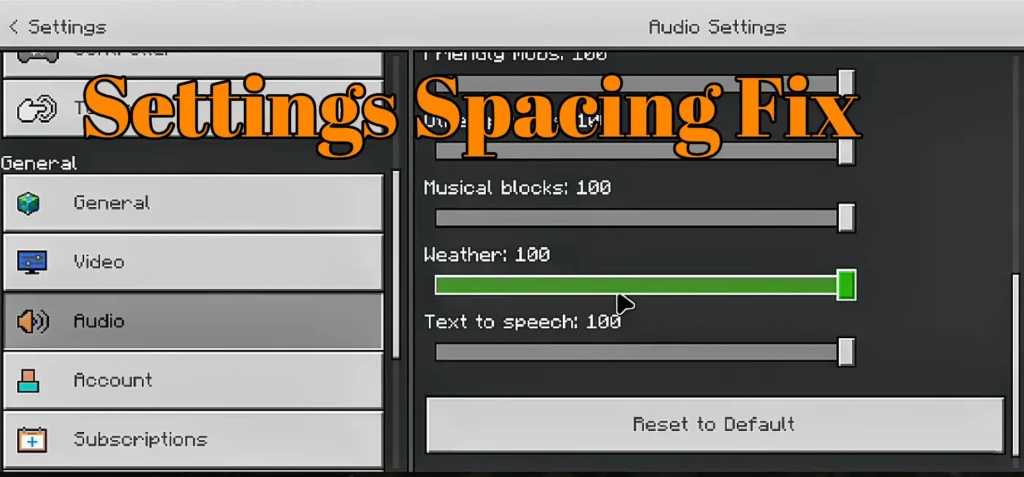
Why use this pack
- Fixes misaligned buttons and overlapping text in the settings menu.
- Works seamlessly with other packs and mods, including Night Vision, FPS Boost, and custom shaders.
- No performance loss it’s purely a UI adjustment.
- Immediate results after enabling.
Screenshots:
Before

After
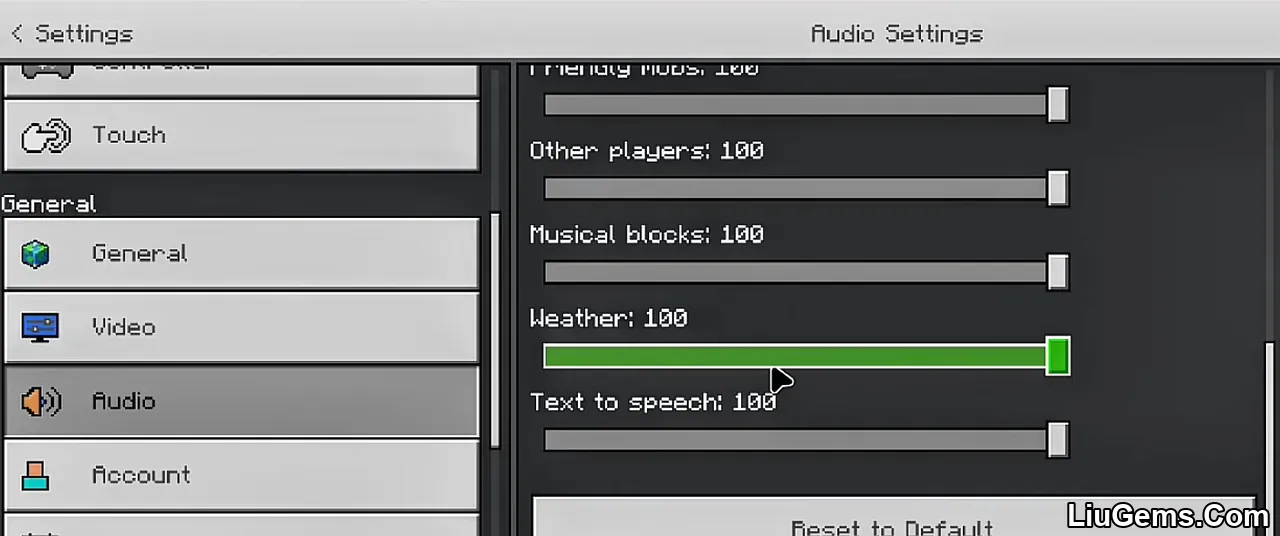
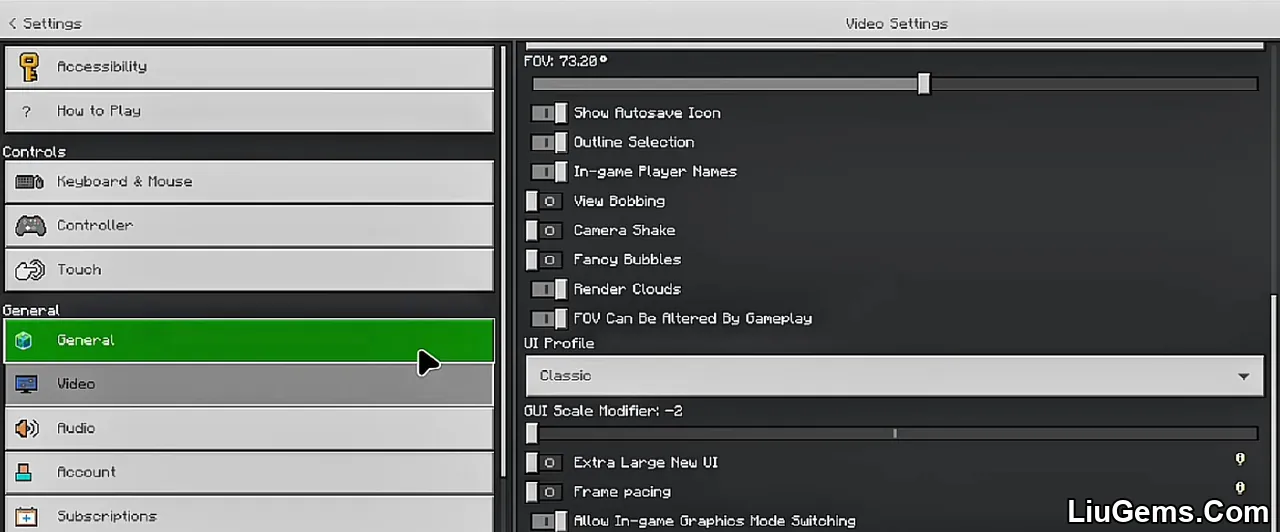
How to Use
- Download the file below.
- Extract and copy it to your Minecraft folder:
games/com.mojang/resource_packs
- Or use MT Manager or ZArchiver to apply it.
- Open Minecraft, go to Settings > Global Resources, and enable the pack.
- (Optional) Go to Settings > Video and adjust GUI scale if needed.
- If you’re using it as a patch, apply it directly via MT Manager or ZArchiver.
- After applying it, my settings screen instantly looked cleaner and more professional no more awkward gaps or overlapping text, and scrolling through options became a lot smoother.
Download links
For Minecraft PE/Bedrock 1.21
- Download From Server 1:download Download file