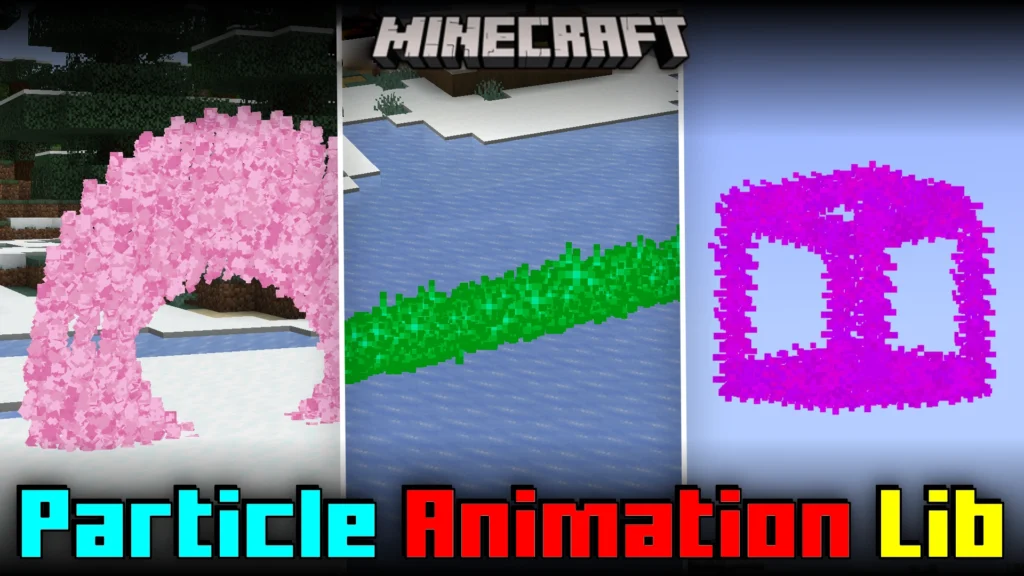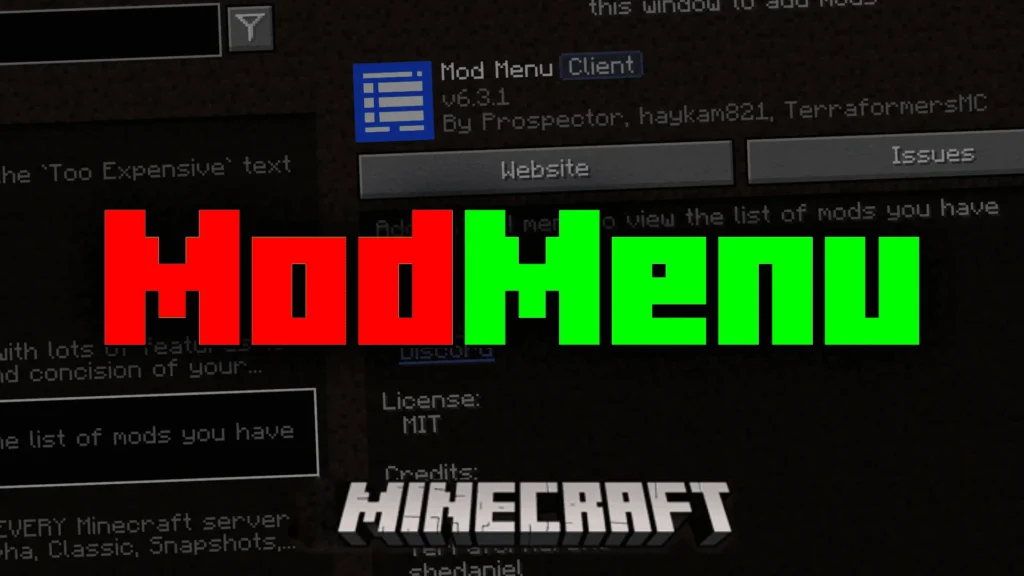Server Cosmetics Mod (1.21.1, 1.20.1) enables servers to provide cosmetic enhancements like hats and item skins to players without requiring client-side installation. Designed with flexibility in mind, this mod is perfect for community-based servers looking to introduce visual flair without compromising performance or compatibility. As the mod develops, more cosmetics are expected to be added beyond the initial batch of hats and item skins.

Features:
- Server-Side Cosmetics: Players can enjoy custom hats and item skins without needing to install the mod on their client.
- Hat GUI: Use
/cmto open the cosmetic hat interface and equip available styles. - Item Skin GUI: Use
/isto browse and apply item skins from the server’s collection. - Live Configuration Reload:
/cm reload: Reloads the hat cosmetics configuration./is reload: Reloads the item skins configuration./sc reload: Reloads all cosmetic configurations at once.
- Customizable Permissions: All permission nodes are easily configurable within the server’s config files, allowing tight control over which players can access or modify cosmetics.
Screenshots:

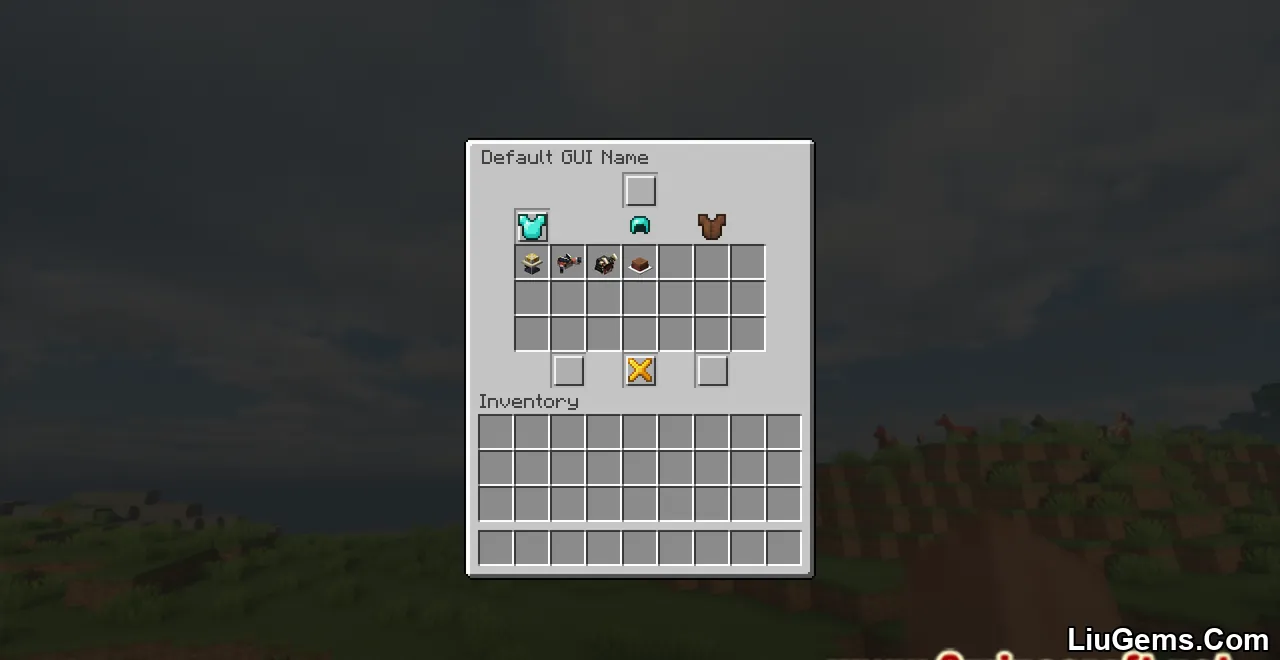
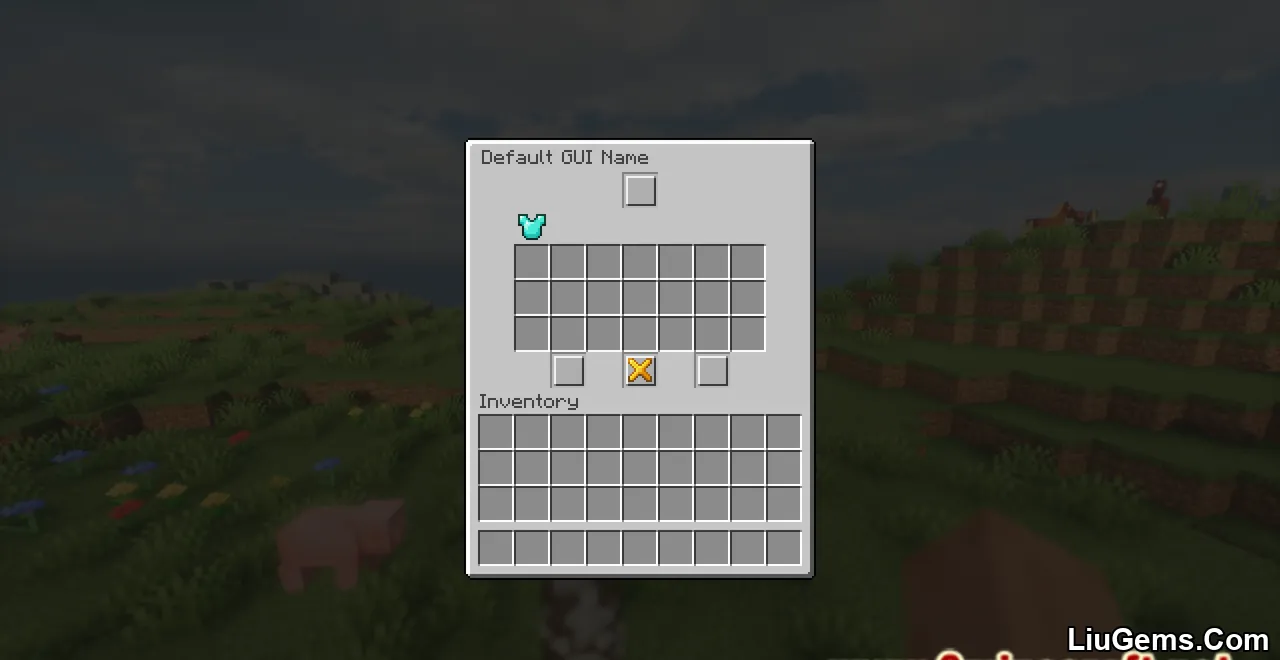
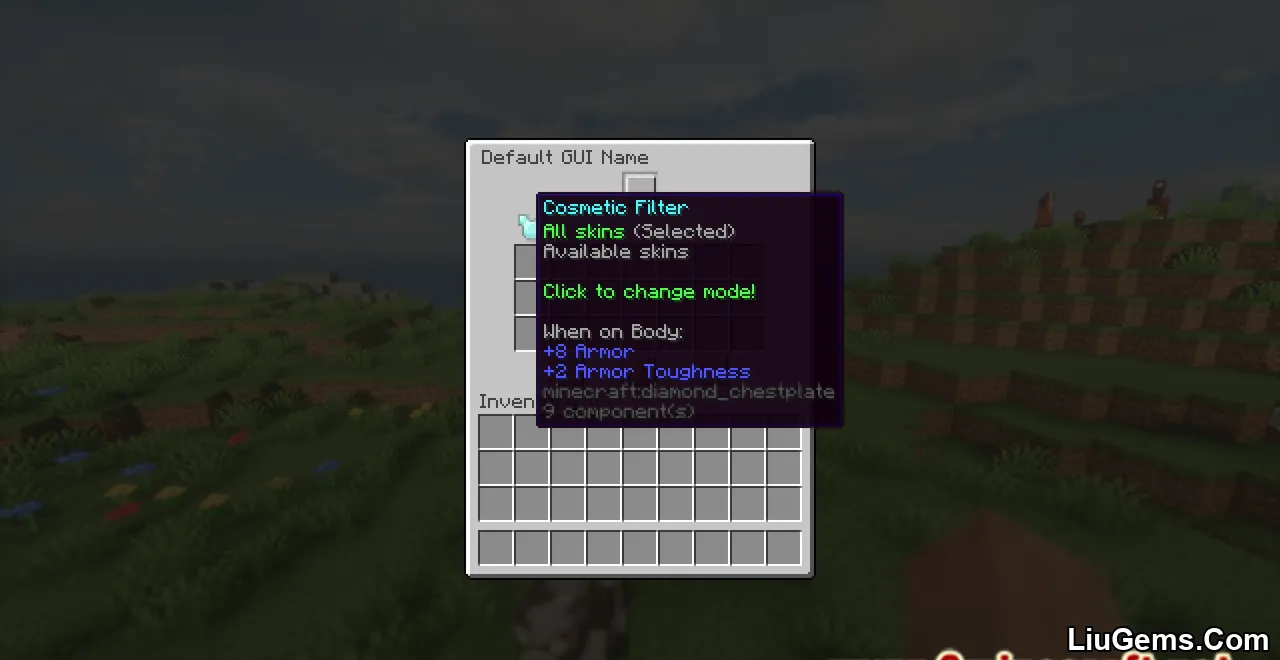
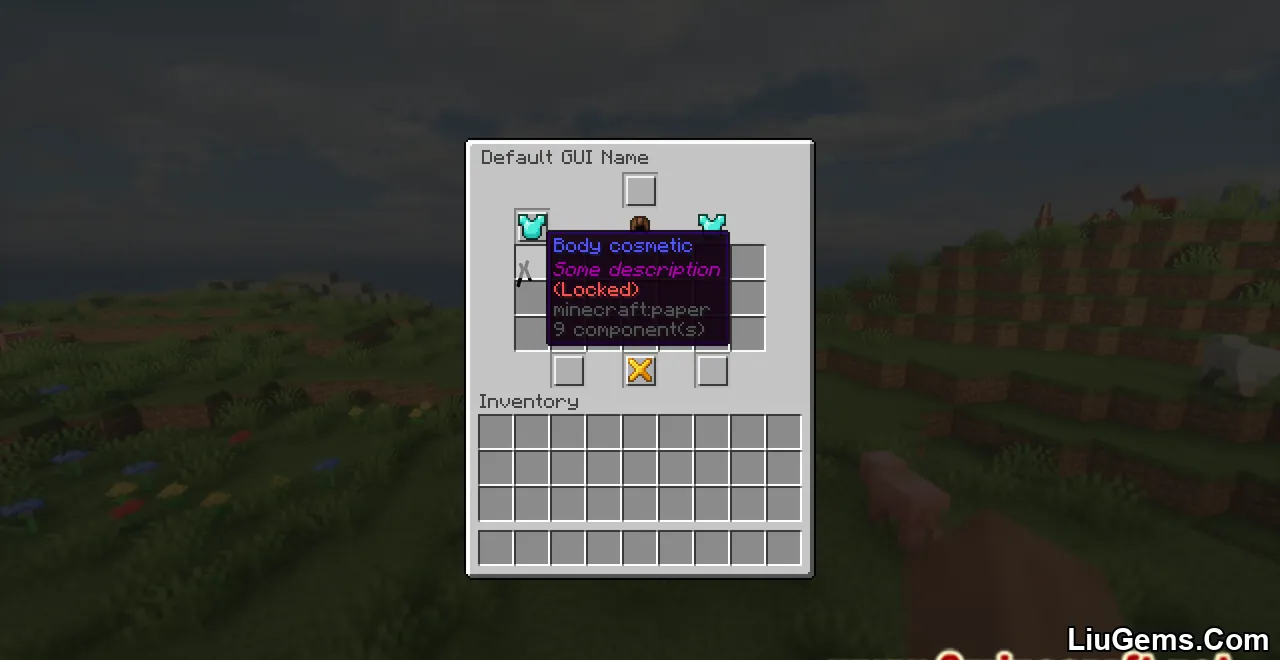
Requires:
Polymer
How to install:
How To Download & Install Mods with Minecraft Forge
How To Download & Install Fabric Mods
How To Download & Install The Quilt Loader
Don’t miss out today’s latest Minecraft Mods
Why use Server Cosmetics Mod?
If you’re running a multiplayer Minecraft server and want to add visual customization without requiring players to install mods, Server Cosmetics Mod is a seamless solution. It supports hats and item skins straight from the server, providing a clean and centralized system for cosmetics. Whether you want to reward VIP players with exclusive hats or let players express themselves visually, this mod ensures that cosmetics are server-controlled, lightweight, and easy to manage. Its command system and live config reload options also make it a powerful tool for admins and developers alike.
FAQs
Do players need to install this mod client-side?
No. Cosmetics are server-side and will appear automatically if the server has the mod installed.
What kinds of cosmetics are currently supported?
The current version includes hats and item skins. More cosmetic types are expected in future updates.
How do I access the cosmetic interfaces?
Use the `/cm` command to open the hat GUI and `/is` for item skins. You must have the correct permissions.
Can I reload cosmetic configs without restarting the server?
Yes. Use `/cm reload`, `/is reload`, or `/sc reload` to apply changes immediately.
Where are the permission settings located?
All permissions can be configured in the server’s config files for the mod. They control access to commands and GUI usage.
Will more cosmetics be added in the future?
Yes, future updates aim to expand the range of available cosmetics.
Download links
- Fabric Version:download Download file
- Fabric Version:download Download file