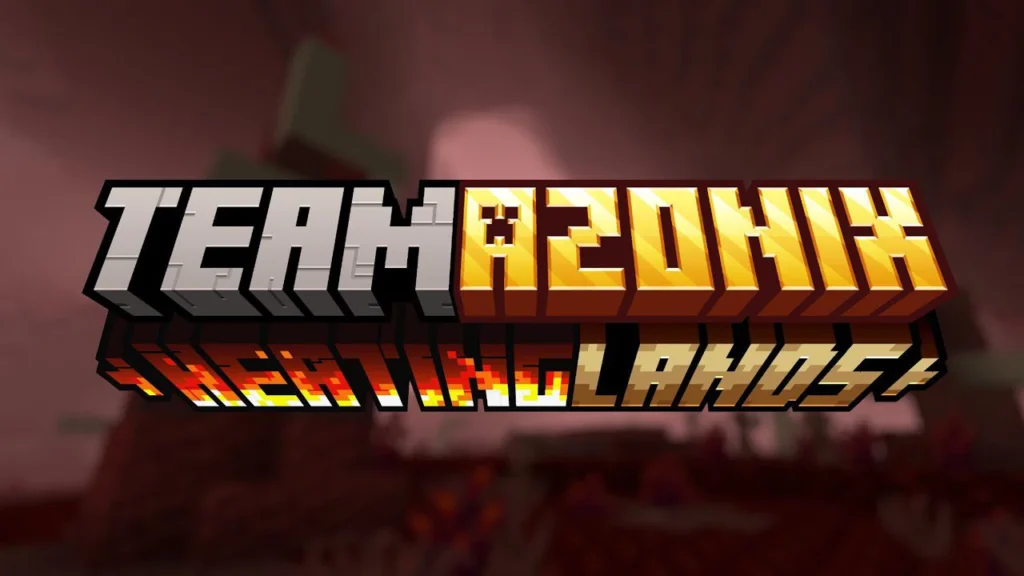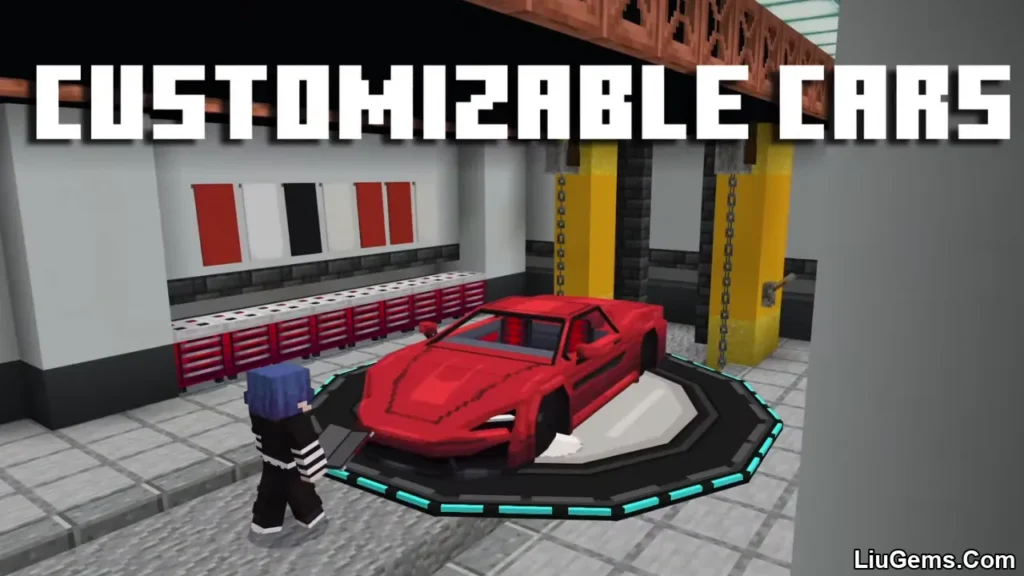SERP Pokédrock Gen 3 Addon (1.21, 1.20) is the third chapter in the Pokédrock adventure for Minecraft MCPE/Bedrock, continuing the journey through the Pokémon universe by introducing creatures from the Hoenn region. Designed to work seamlessly alongside the Gen 1 and Gen 2 addons, it also functions perfectly as a standalone mod for new players. This expansion brings new Pokémon, starter selection, interactions with Professor Birch, and advanced systems like combat, evolutions, and mega evolutions all while keeping compatibility with multiplayer and previous generations. Whether you’re a longtime trainer or just stepping into the pixelmon world, this mod offers one of the most complete Pokémon experiences available on Minecraft Bedrock 1.21 and 1.20.

- SERP Pokédrock Gen 1 Addon (Base, Required for all gen)
- SERP Pokédrock Gen 2 Addon
- SERP Pokédrock Gen 3 Addon
Features:
Pokemon List:
- Treecko Location: Jungle
- Torchic Location: Mesa
- Mudkip Location: Swamp
- Poochyena Location: Everywhere

- Zigzagoon Location: Everywhere
- Wurmple Location: Forests
- Lotad Location: Swamp and rivers
- Seedot Location: Dark forest

- Taillow Location: Everywhere

Getting Started
As you enter a new world with the Gen 3 Addon installed, you’ll be greeted with a welcome message. From there:
- Choose your preferred generation and starter Pokémon.
- Professor Oak will appear and give you a short introduction.
- You’ll receive your beginner loot to help kick off your adventure.
⚠️ Make sure you’ve already installed the addon for the generation you want to select. Without it, your chosen starter will not spawn.

Installation Note:
To install and run the SERP Pokédrock Gen 3 Addon properly:
- Download all required packages.
- Open each
.mcaddonfile with Minecraft to import them. - Make sure to activate all Experimental Toggles:
• Vanilla Experiments
• Holiday Creator Features
• Custom Biomes
• Custom Creator Features - Install the Base Pack along with the previous generation addons (Gen 1 and Gen 2) if you want full compatibility.
- Launch your world and start playing.
🔄 Reminder: All generations are updated simultaneously always make sure to update Gen 1, Gen 2, and Gen 3 together if you’re using them!
How to install:
How To Install Mod / Addon on Minecraft PE
How To Install Texture Packs on Minecraft PE
How To Install Map on Minecraft PE
Why use SERP Pokédrock Gen 3 Addon?
If you’re a fan of the Hoenn region from the Pokémon universe, SERP Pokédrock Gen 3 Addon (1.21, 1.20) brings the adventure to life in your Minecraft world. This addon is built to seamlessly integrate with both Gen 1 and Gen 2, allowing you to continue your pixelmon journey without losing progress or compatibility. From starter selection to wild encounters and evolution mechanics, it offers a deep, engaging gameplay loop that feels authentic yet tailored to Minecraft’s survival style.
Whether you’re exploring, collecting, or battling, Gen 3 adds new Pokémon, fresh spawn locations, and support for ongoing updates. The streamlined installation process, multilingual support, and well-organized gameplay systems make it ideal for both solo adventurers and multiplayer worlds.
FAQs
Do I need Gen 1 and Gen 2 to play Gen 3?
No. Gen 3 can work as a standalone addon, but for the full Pokédrock experience and compatibility, it is best used with Gen 1 and Gen 2 installed.
How do I choose a Gen 3 starter?
When starting a new world, you’ll receive a welcome item. Use it to interact with Professor Oak, then select your preferred generation and starter Pokémon. Make sure Gen 3 is installed or you won’t receive your starter.
What experimental features should I enable?
Enable all the following: Vanilla Experiments, Holiday Creator Features, Custom Biomes, and Custom Creator Features.
Is this addon compatible with multiplayer?
Yes, SERP Pokédrock Gen 3 is fully compatible with multiplayer worlds. Just ensure all players have the same resource and behavior packs installed and activated.
What languages are supported?
This addon supports English, Portuguese, and Español. You can change the Pokédex language via the resource pack options.
Do I need to update all generations at once?
Yes. Gen 1, Gen 2, and Gen 3 receive updates together. If you’re using multiple generations, always update them in sync to avoid compatibility issues.
Download links
- Serp Pokédrock Base:download Download file
- Mcaddon:download Download file
- Behavior:download Download file
- Resource:download Download file
- Anime Cries Sound:download Download file
- Serp Pokédrock Base:download Download file
- Serp Pokédrock Gen 1:download Download file
- Serp Pokédrock Gen 2:download Download file
- Serp Pokédrock Gen 3:download Download file
- Anime Cries Sound:download Download file
- Serp Pokédrock Base:download Download file
- Serp Pokédrock Base – Behavior:download Download file
- Serp Pokédrock Base – Resource:download Download file
- Serp Pokédrock Gen 1:download Download file
- Serp Pokédrock Gen 2:download Download file
- Serp Pokédrock Gen 3:download Download file
- Serp Pokédrock Gen 4:download Download file
- Anime Cries Sound:download Download file