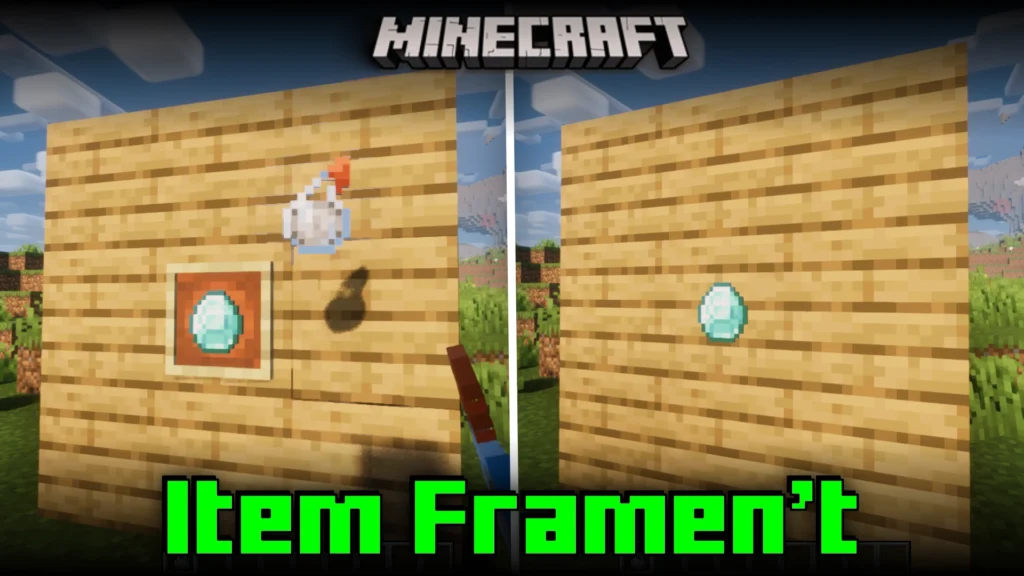Serene Seasons Mod (1.21.8, 1.20.1) brings the rhythm of the real world to Minecraft by introducing dynamic seasonal cycles. From gentle springtime rain to harsh winter snowstorms, this mod redefines your survival experience with atmospheric transformations and biome-wide environmental changes. Whether you’re a builder who wants scenery that evolves naturally or a farmer aiming for realism in your crop cycles, Serene Seasons adds a deep layer of immersion to your game.
Each season Spring, Summer, Autumn, and Winter is divided into three sub-seasons, gradually shifting the climate, foliage color, precipitation patterns, and even gameplay mechanics such as crop growth and animal behavior. Snow may fall in typically warm regions, rain becomes more frequent in spring, and certain crops will only grow during specific times of the year. The best part? The mod works seamlessly with most biome mods without requiring additional configuration.

Features:
- Seasonal Cycle: Experience Spring, Summer, Autumn, and Winter in your world, each broken down into Early, Mid, and Late stages.
- Visual Changes: Grass and foliage colors evolve with the seasons, creating a natural and immersive look throughout the year.
- Biome Compatibility: Automatically integrates with most custom biome mods no extra setup needed.
- Weather Adjustments: More storms in Summer, more rain in Spring, and snowfall in Winter customized to reflect real-world climates.
- Crop System Integration: Configurable support for crop growth by season, adding realistic farming mechanics.
- Temperature Simulation: Temperatures affect snow and rainfall, allowing snow to appear in warm biomes during winter.
- Animal Activity: Animals react to seasonal changes, like coming out of hibernation in Spring.
- Configurability: Most features are tweakable via configuration files, giving you full control over duration and intensity.
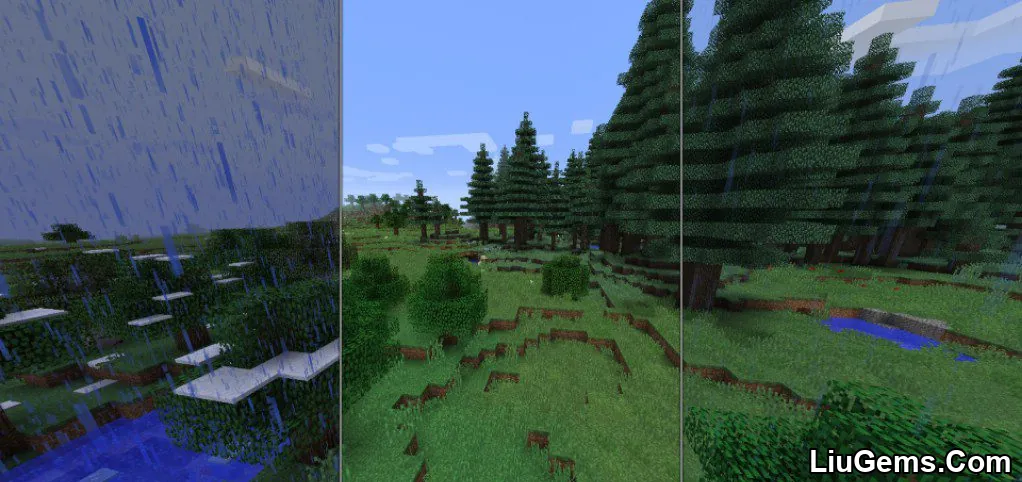
Summer
- Summer is the 2nd season of the year for temperate biomes. It is split up into 3 sub-seasons: Early Summer, Mid Summer, and Late Summer. Each sub-season lasts 5 in-game days by default (This can be changed in the configuration settings).
- In Summer, the grass and foliage mellows out to a yellow-ish green tint.
- Thunderstorms are also more common in summer.
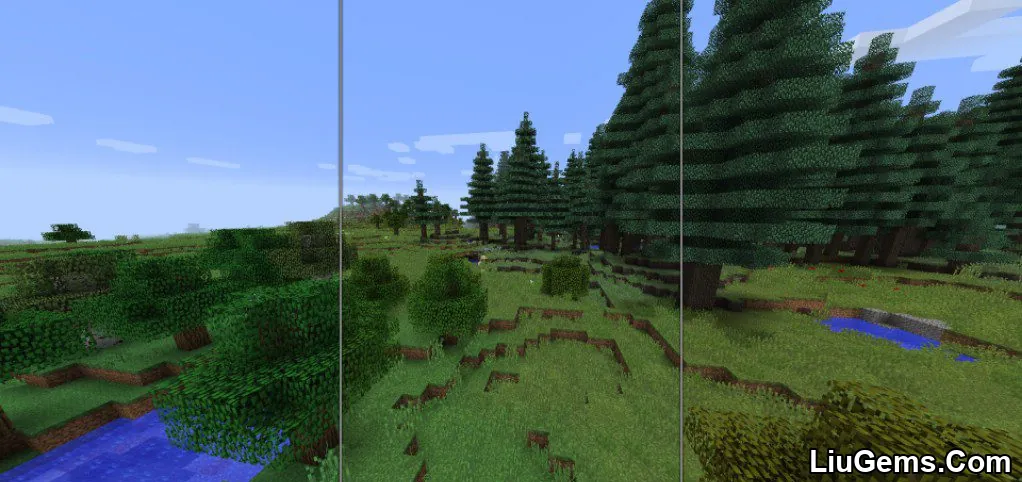
Autumn
- Autumn is the 3rd season of the year for temperate biomes. It is split up into 3 sub-seasons: Early Autumn, Mid Autumn, and Late Autumn. Each sub-season lasts 5 in-game days by default (This can be changed in the configuration settings).
- In Autumn, the grass transitions to a yellow-ish color, while foliage gets an orange-ish tint, which is most vibrant at its peak.

Winter
- Winter is the 4th season of the year for temperate biomes. It is split up into 3 sub-seasons: Early Winter, Mid Winter, and Late Winter. Each sub-season lasts 5 in-game days by default (This can be changed in the configuration settings).
- In Winter, the grass and foliage fades in color.
- Biomes shift in temperature, and snow can start falling in biomes that normally don’t receive any. Animals go into hibernation, and stop spawning naturally for the duration of the season. Precipitation is also more frequent in Winter.
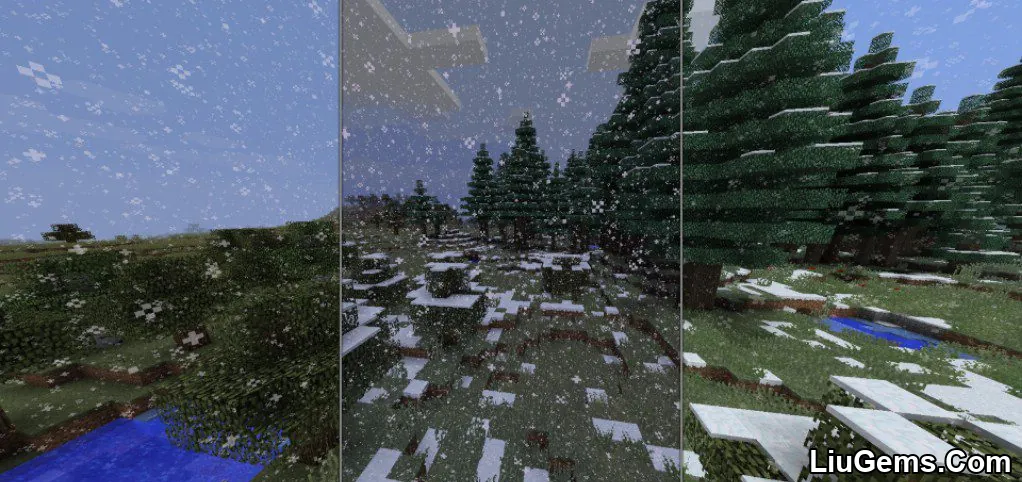
Screenshots:










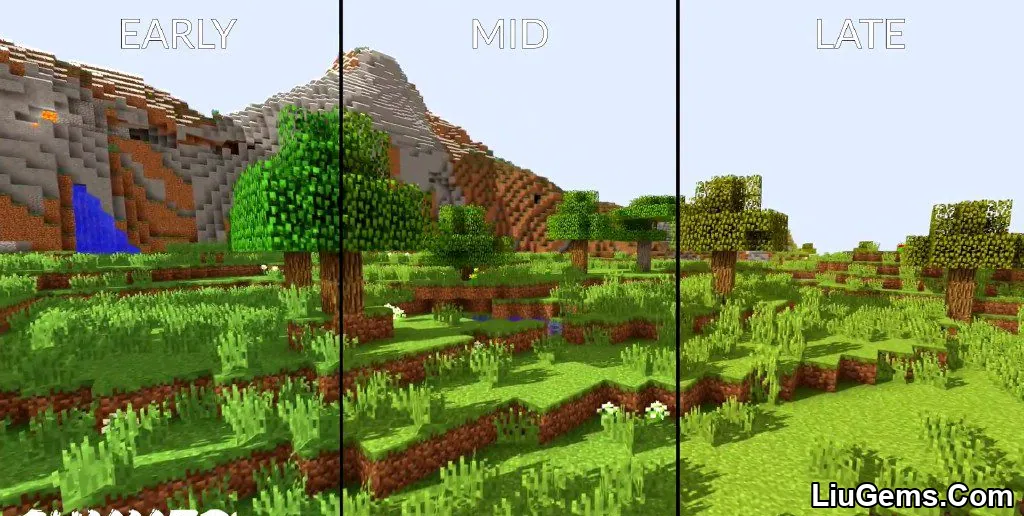

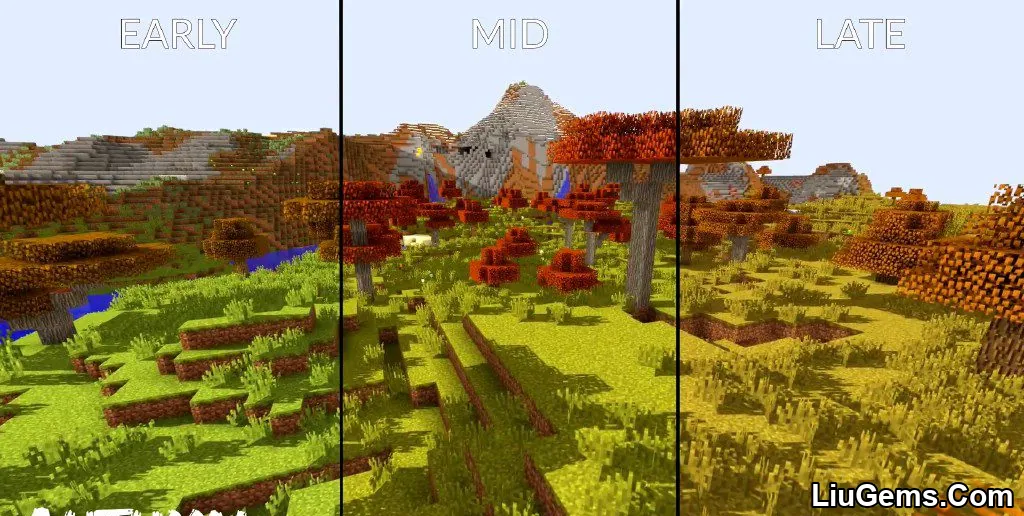
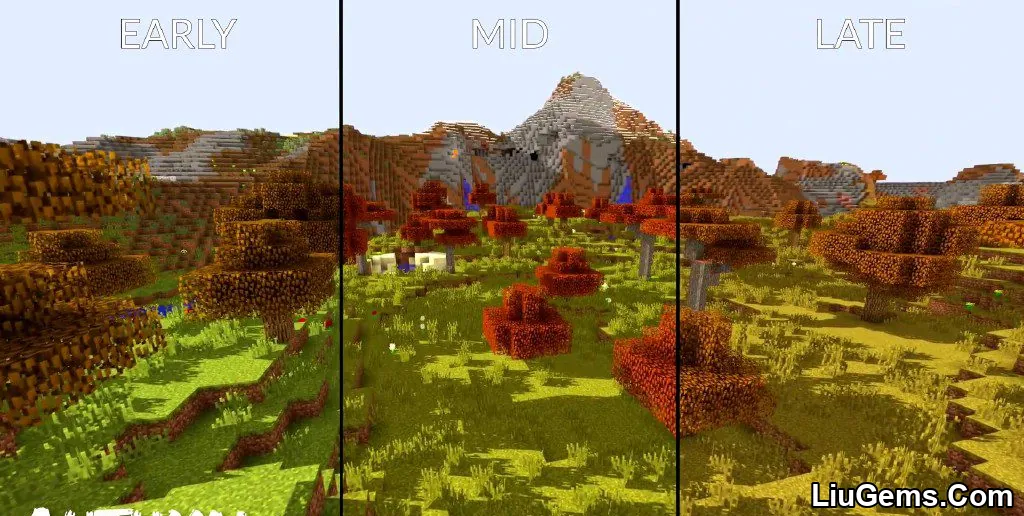
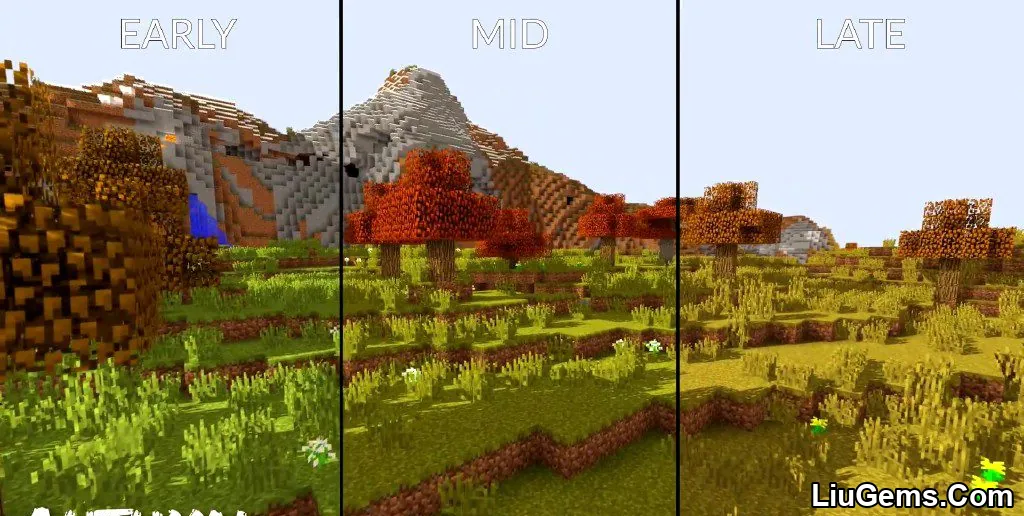
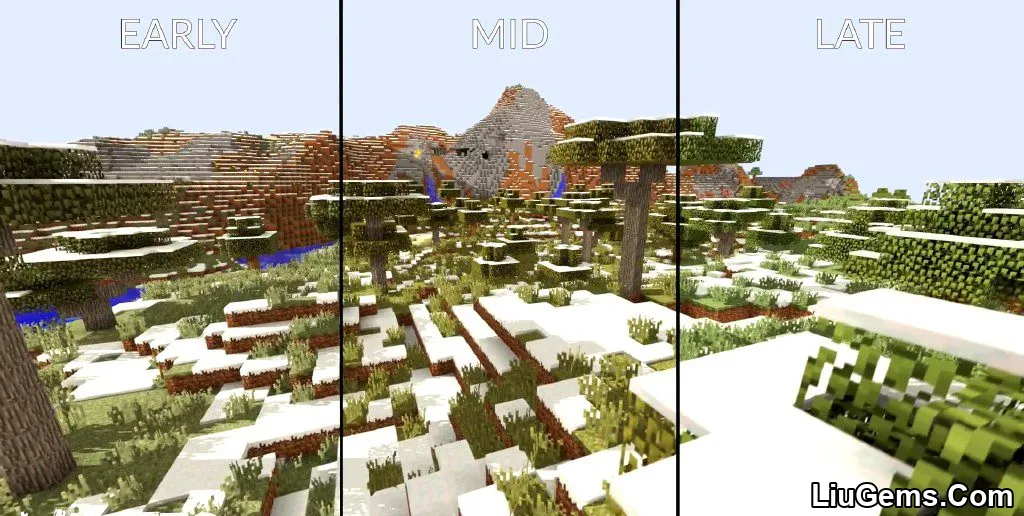
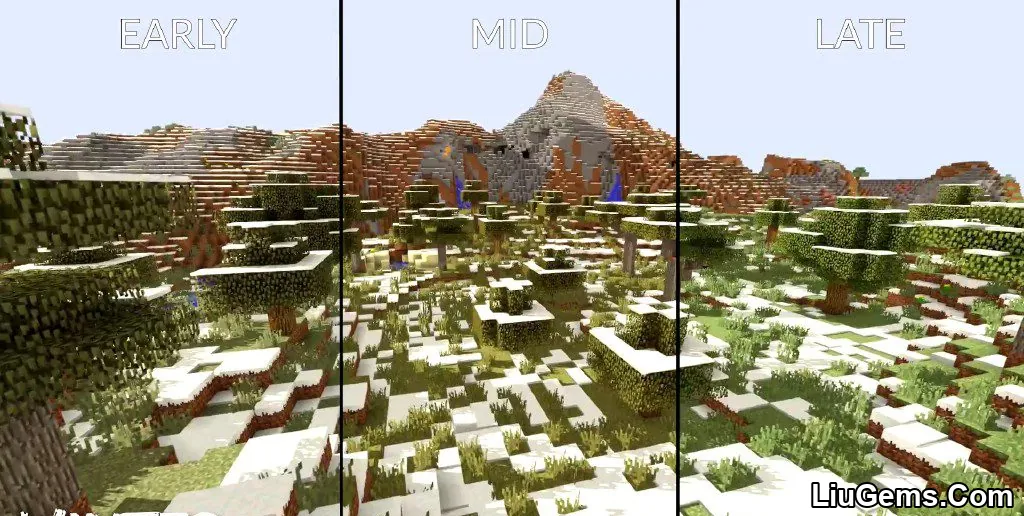
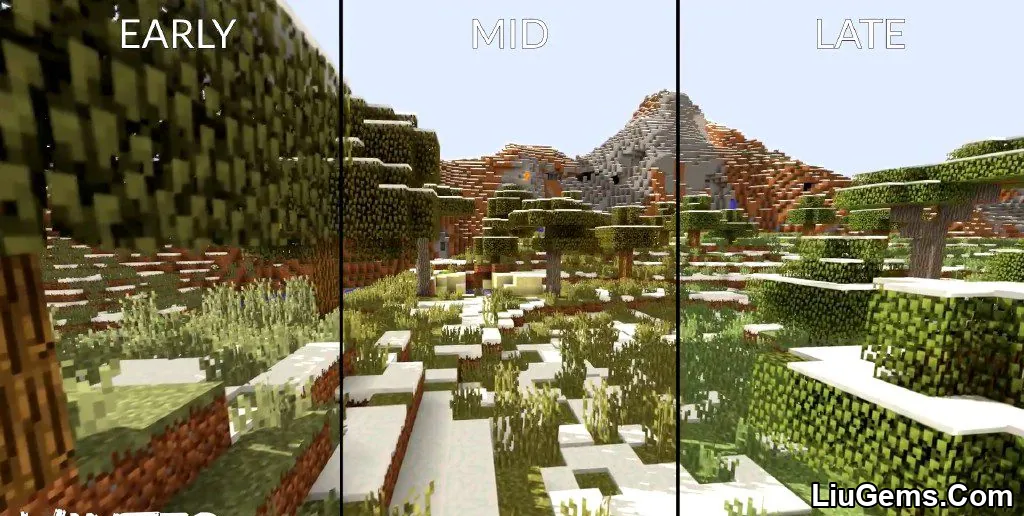


Crafting Recipes:
Recommend that you should install Just Enough Items (for mods using Forge) or Roughly Enough Items (for mods using Fabric) to view the full recipes included in this mod
Greenhouse Glass
Greenhouse Glass is a block used for building greenhouses. Greenhouses allow crops to grow out of season, even in the Winter. For a crop to survive, there must be greenhouse glass at some distance above it.


Season Sensor
Season Sensors are devices that can be used to get a redstone signal depending on what season it currently is. You can right click the season sensor to change what season it’s detecting, and whenever that season is active, it will give off a redstone signal in all 4 directions.
The strength of the signal correlates to how far it is into the season. At the start of a season, it will have a strength of 1, and increase up to a strength of 15 by the end.
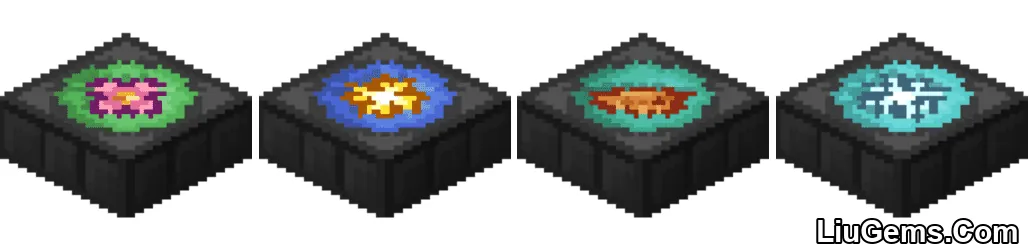

Season Clock
The Season Clock is used to display the current point in the seasonal cycle. It functions like the regular clock item. The Season Clock is also used in the crafting recipe for the Season Sensor.


Serene Seasons – Pam’s HarvestCraft 2: Trees Compat Addon
Grow your fruit trees in their respective seasons.
Requires:
Serene Seasons – Pam’s HarvestCraft 2: Crops Compat Addon
Grow your crops in their respective seasons!
Requires:
Why use Serene Seasons Mod?
Serene Seasons is perfect for players seeking a richer and more immersive survival or role-playing experience. Instead of a static, unchanging world, your environment transforms just like in real life. Whether you’re landscaping a seasonal town, designing an adventure map with evolving weather, or managing a realistic farm, this mod makes your world feel alive. It also adds a visual storytelling layer for content creators, builders, and modpack developers aiming to create believable and dynamic worlds.
If you’re already using biome expansion mods like Biomes O’ Plenty or TerraForged, Serene Seasons pairs beautifully by overlaying its seasonal effects on top of those new environments.
FAQs
Does Serene Seasons affect vanilla biomes only?
No, it also supports most modded biomes out of the box. Biomes from mods like Biomes O’ Plenty will experience seasonal changes too.
Can I disable certain features like snow or crop restrictions?
Yes. Most features, including snowfall and crop limitations, are fully configurable in the mod’s settings files.
Do I need to start a new world to use Serene Seasons?
While not required, it’s recommended to generate a new world to get the full seasonal effect across biomes and structures.
Will this mod conflict with other weather mods?
It depends. Serene Seasons modifies temperature and precipitation logic, so using it with other weather-altering mods may require testing or manual configuration to avoid overlap.
Does Serene Seasons impact performance?
It is well optimized and should not cause major performance drops. However, systems with many other large mods may experience minor slowdowns, especially during visual transitions.
Requires:
How to install:
How To Download & Install Mods with Minecraft Forge
How To Download & Install Fabric Mods
Don’t miss out today’s latest Minecraft Mods
Download links
- Forge Version:download Download file
- Forge Version:download Download file
- Forge Version:download Download file
- Forge Version:download Download file
- Forge Version:download Download file
- Forge Version:download Download file
- Forge Version:download Download file
- Forge Version:download Download file
- Forge Version:download Download file
- Forge Version:download Download file
- Forge Version:download Download file
- Forge Version:download Download file
- Forge Version:download Download file
- Forge Version:download Download file
- Fabric Version:download Download file
- Forge Version:download Download file
- Forge Version:download Download file
- Neoforge Version:download Download file
- Fabric Version:download Download file
- Forge Version:download Download file
- Neoforge Version:download Download file
- Fabric Version:download Download file
- Forge Version:download Download file
- Neoforge Version:download Download file
- Fabric Version:download Download file
- Forge Version:download Download file
- Neoforge Version:download Download file
- Fabric Version:download Download file
- Forge Version:download Download file
- Neoforge Version:download Download file
- Fabric Version:download Download file
- Forge Version:download Download file
- Neoforge Version:download Download file
- Fabric Version:download Download file
- Forge Version:download Download file
- Neoforge Version:download Download file
- Fabric Version:download Download file
- Forge Version:download Download file
- Neoforge Version:download Download file
- Fabric Version:download Download file