Scroll for WorldEdit Mod (1.21.1, 1.20.1) brings intuitive mouse wheel support to WorldEdit, making it easier than ever to use powerful editing tools with simple scroll gestures. Instead of typing out repetitive commands or relying on macros, you can now perform common actions like //move, //expand, //contract, and //stack by just scrolling. The mod supports both vertical and horizontal scrolling, and different command modes can be toggled with modifier keys like Ctrl or Alt. With high configurability, this mod enhances building workflows and reduces command fatigue for Minecraft creators using WorldEdit.

Features:
- Adds mouse wheel control for major WorldEdit commands
- Supports actions like
//move,//expand,//contract,//shift, and//stack - Vertical and horizontal scroll directions supported
- Press
Altto activate scrolling mode - Hold
Ctrland scroll to cycle through different commands - Tap
Zto unlock additional direction support - Optional keybinds for each command
- Customize scroll threshold and movement steps
- Toggle or hold scroll behavior settings
- Adjustable GUI colors for better visibility
Screenshots:
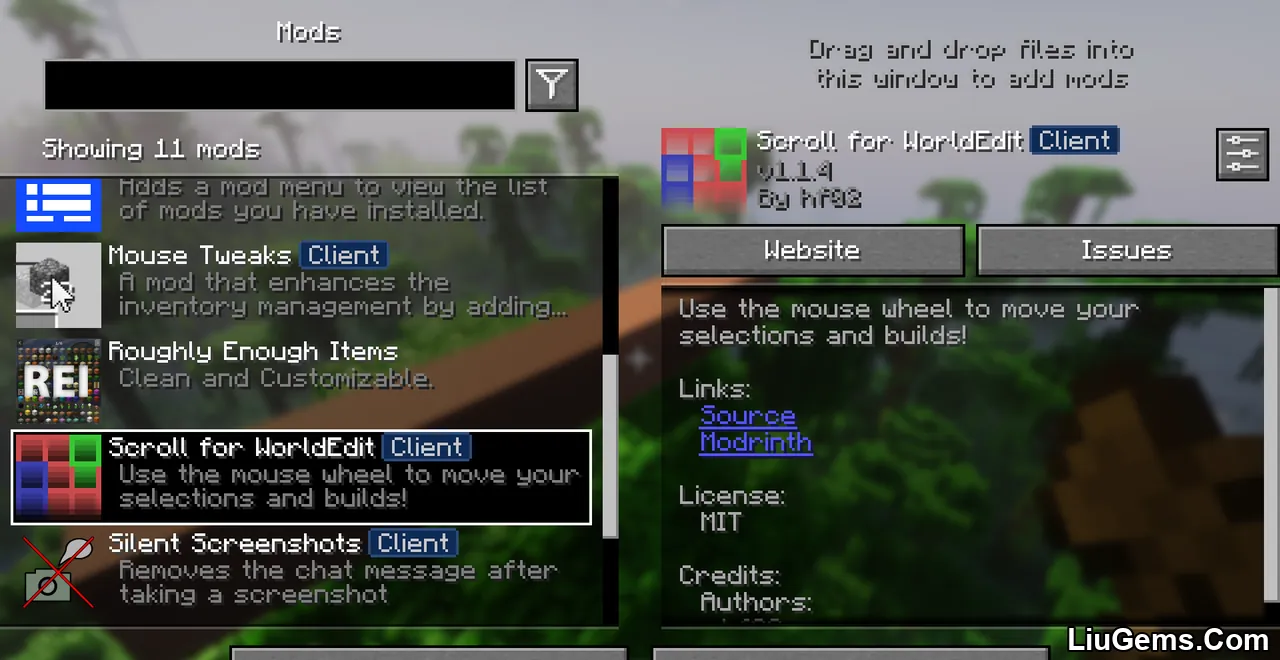
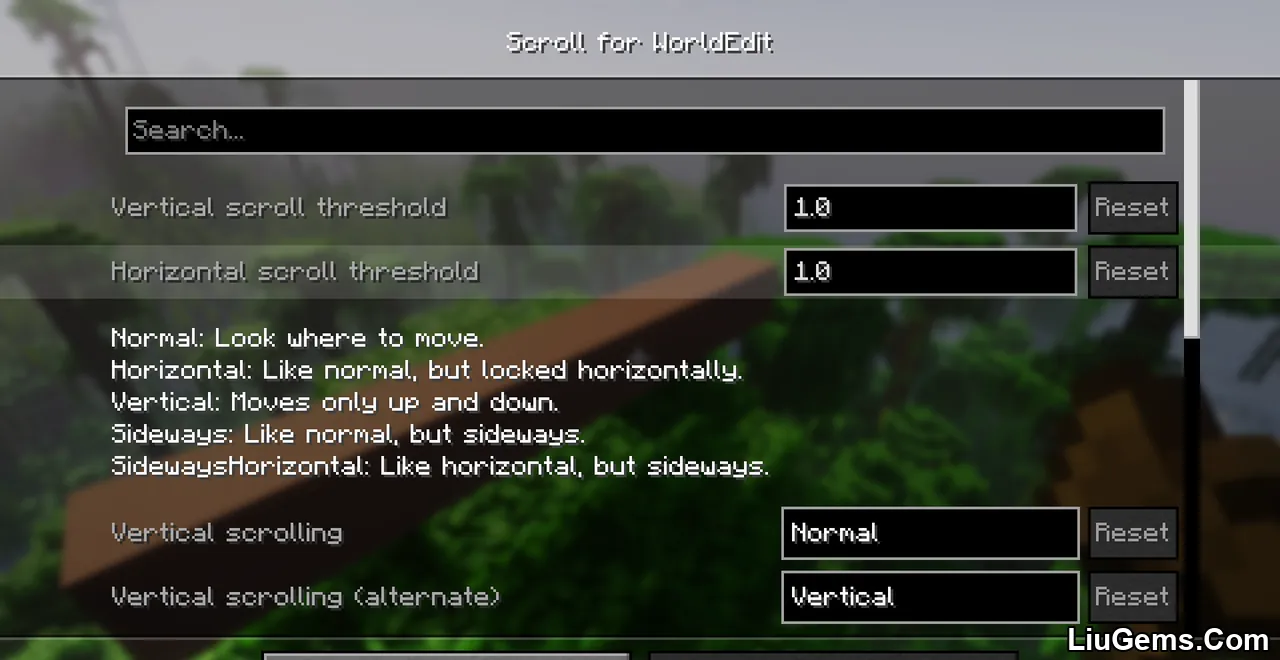
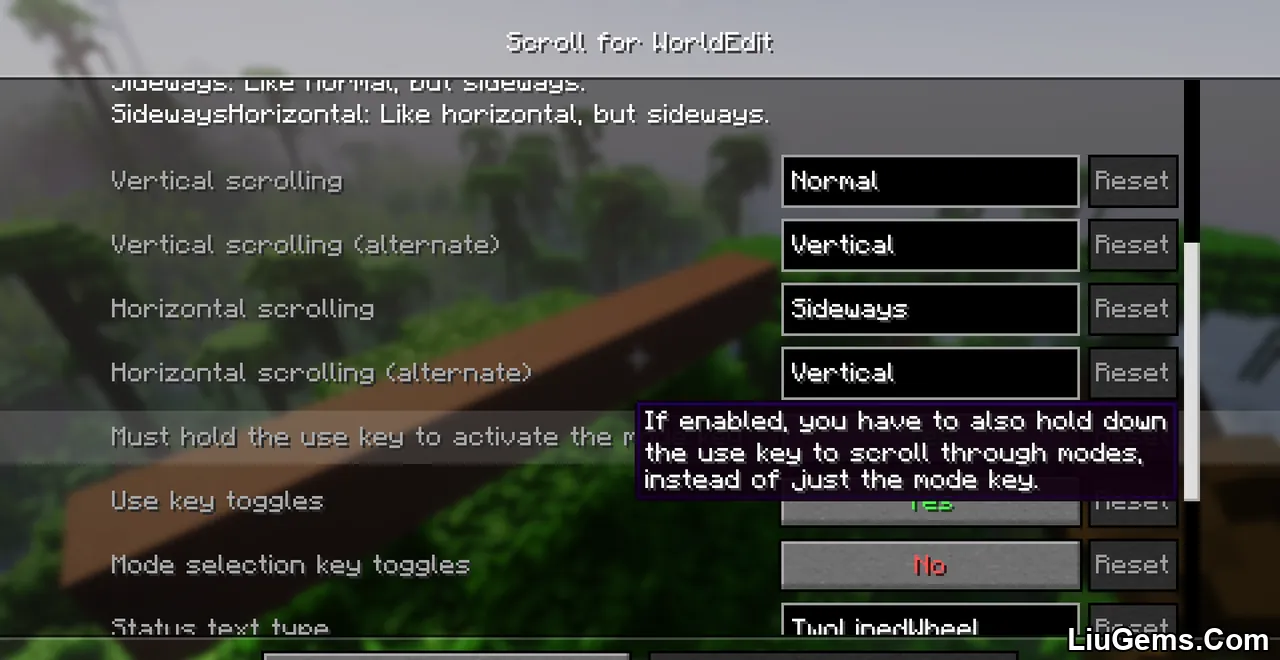
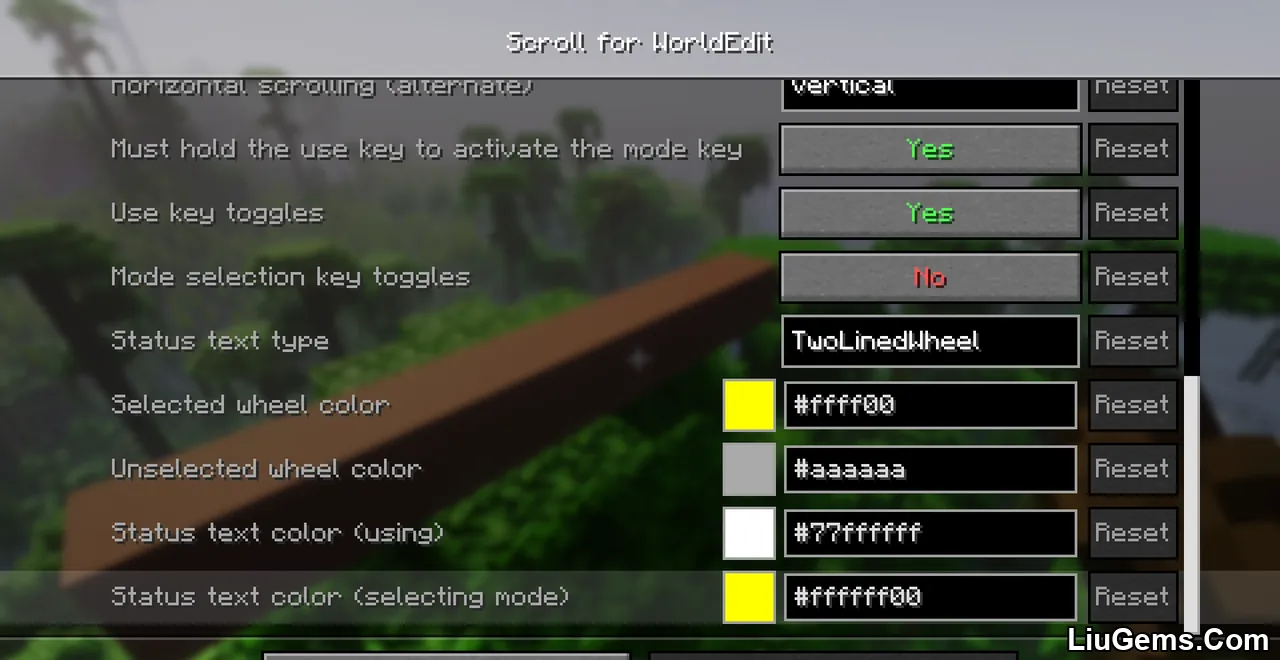
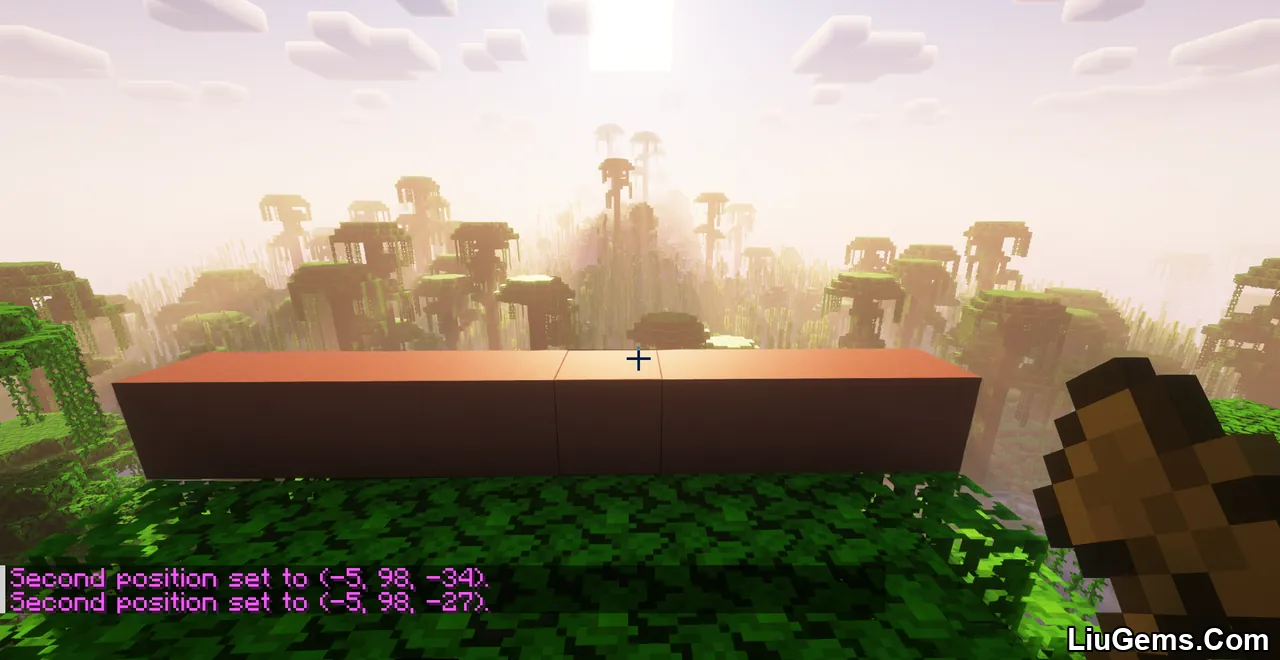
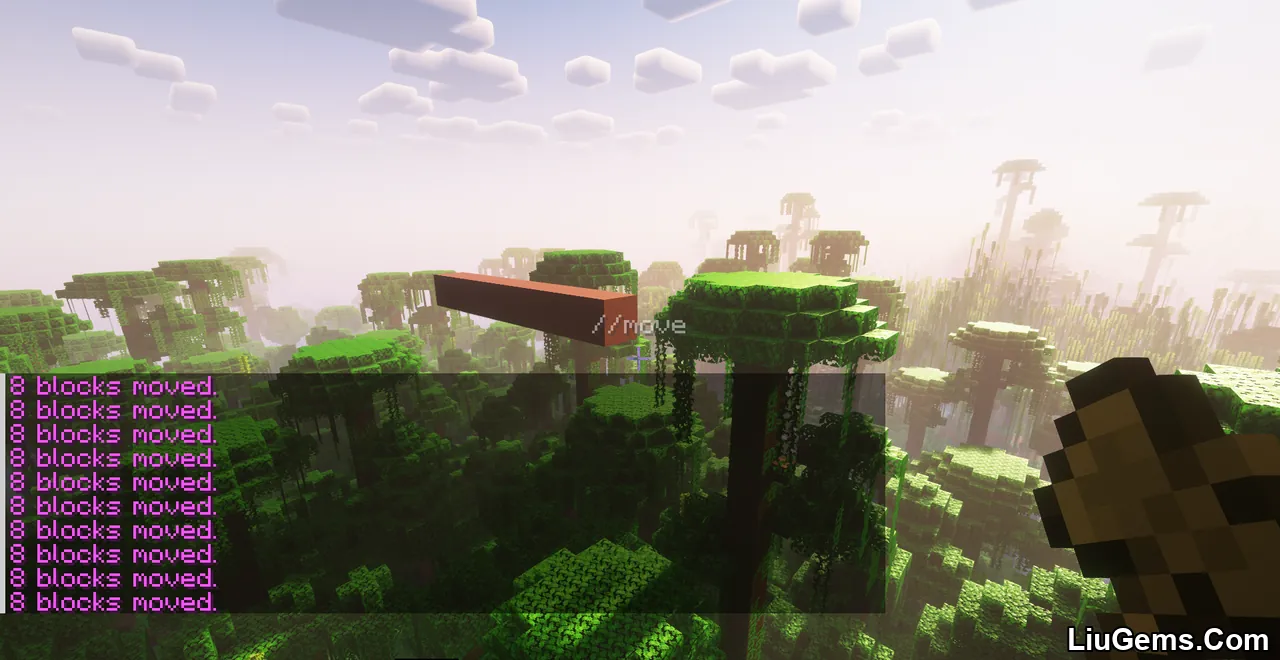
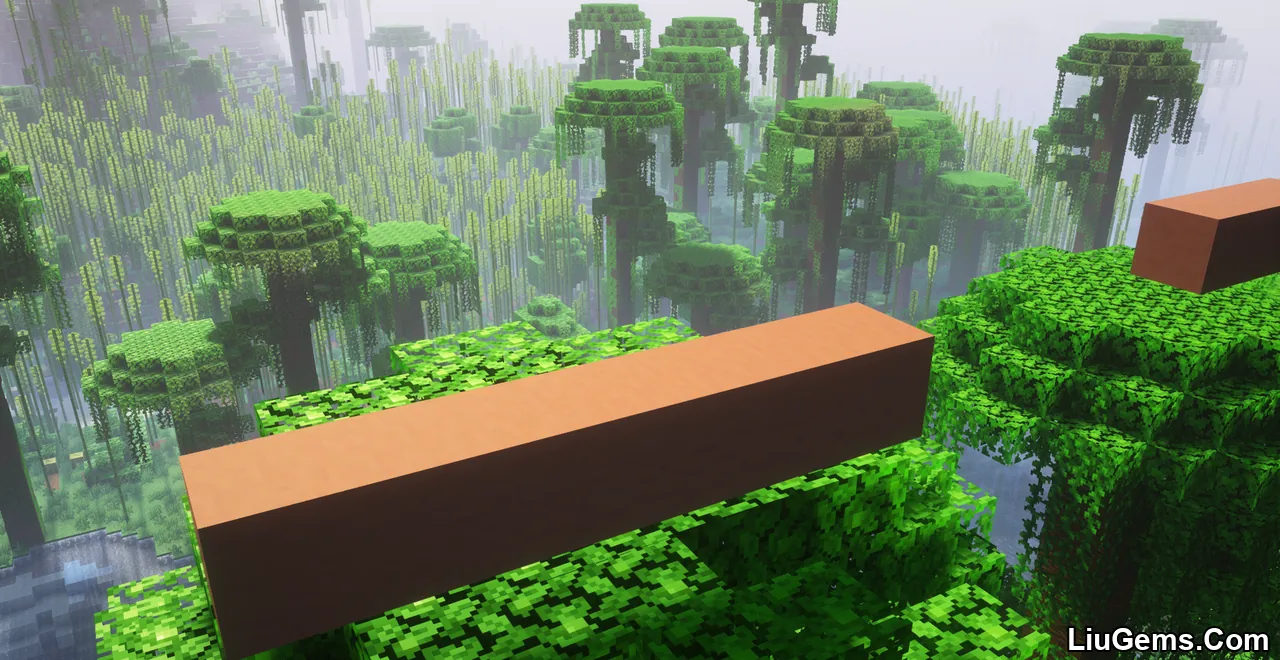

Requires:
How to install:
How To Download & Install Mods with Minecraft Forge
How To Download & Install Fabric Mods
How To Download & Install The Quilt Loader
Don’t miss out today’s latest Minecraft Mod
Why use Scroll for WorldEdit Mod?
This mod is perfect for builders, map makers, and server admins who use WorldEdit frequently and want a faster, more ergonomic way to issue commands. Instead of typing or memorizing multiple hotkeys, users can rely on simple mouse scrolling to manipulate selections in real time. The mod also includes a wide array of customization options, making it adaptable to personal preferences. Whether you’re working on massive structures or fine-tuning terrain, Scroll for WorldEdit helps streamline your creative process.
FAQs
Is this mod a replacement for WorldEdit?
No, it enhances WorldEdit by adding mouse scroll support. You still need to install WorldEdit separately.
Which WorldEdit commands are supported?
The mod supports //move, //expand, //contract, //shift, and //stack by default.
Can I customize the keybinds?
Yes, all keybindings and scroll behavior can be configured in the mod settings.
Is this mod client-side or server-side?
It is a client-side mod and only affects how you interact with WorldEdit commands on your end.
Does it support other versions of Minecraft?
Currently, it is built for Minecraft 1.20.1 to 1.21.1. Compatibility with other versions may vary.
Download links
- Fabric Version:download Download file
- Fabric Version:download Download file
- Fabric Version:download Download file
- Fabric Version:download Download file






