Save And Load Inventories Mod (1.21.8, 1.20.1) offers a streamlined solution for players and server admins who want full control over inventory handling in Minecraft. This mod introduces intuitive commands that allow you to save, restore, and organize inventories with just a few keystrokes no complex interfaces or plugins required.
Whether you’re preparing kits for minigames, organizing player loadouts for PvP battles, or simply want a backup of your adventure gear, this mod ensures your inventory is always just a command away.

Key Features:
- Quick Save & Load Functions
Instantly save your current inventory state to a file and reload it at any time using simple in-game commands. Perfect for switching between roles, testing builds, or staging events. - Preserves Full Item Data
Supports complete NBT data, including enchantments, custom names, written books, and more — ensuring that your inventory is restored exactly as it was saved. - Ideal for Admins and Event Hosts
Server moderators and map creators can use this tool to manage player inventories across different scenarios, build kits, or reset inventory states after specific events. - Secure Command Access
All commands require operator or cheat permissions, ensuring only authorized users can modify inventory files. This keeps multiplayer environments safe from abuse. - Improves Workflow and Gameplay
No more manually transferring items between chests or re-creating gear. Whether in creative or survival, this mod drastically improves efficiency and consistency.
Screenshots:
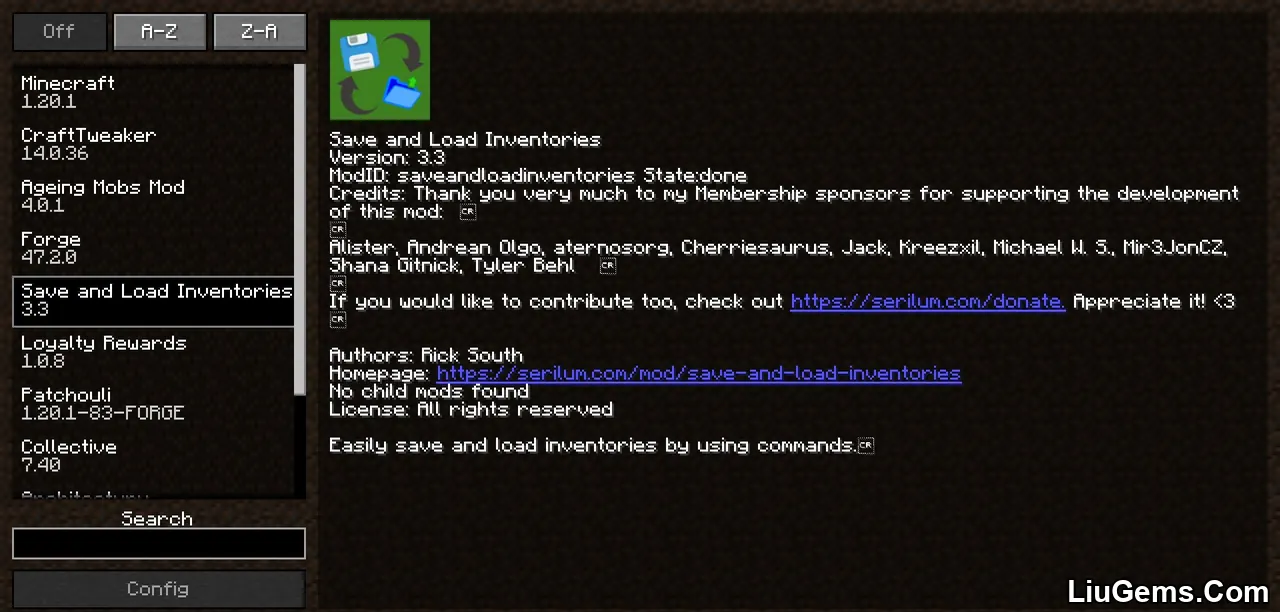








Practical Use Cases:
- Create and switch between adventure loadouts during gameplay.
- Manage player kits during tournaments or roleplay events.
- Back up inventories before high-risk exploration or testing mods.
- Instantly reset player inventories between minigame rounds.
This mod is a must-have utility for any server setup or technical player looking to optimize their inventory management workflow.
Crafting Recipes:
For the best experience, we recommend installing Just Enough Items if you’re using Forge, or Roughly Enough Items if you’re using Fabric. These tools allow you to view all crafting and usage recipes added by this mod.
Requires:
Minecraft Forge or Fabric API or Quilt Loader or NeoForge
How to install:
How To Download & Install Mods with Minecraft Forge
How To Download & Install Fabric Mods
How To Download & Install The Quilt Loader
Don’t miss out today’s latest Minecraft Mods
Download links
- Forge Version:download Download file
- Forge Version:download Download file
- Forge Version:download Download file
- Forge Version:download Download file
- Forge Version:download Download file
- Forge Version:download Download file
- Forge Fabric Quilt Version:download Download file
- Forge Version:download Download file
- Forge Version:download Download file
- Forge Fabric Quilt Version:download Download file
- Forge/Fabric Quilt Version:download Download file
- Forge/Fabric/Quilt Version:download Download file
- Forge/Fabric/Quilt Version:download Download file
- Forge/Fabric/Quilt NeoForge Version:download Download file
- Forge/Fabric/Quilt NeoForge Version:download Download file
- Forge/Fabric/Quilt/NeoForge Version:download Download file
- Forge/Fabric/Quilt/NeoForge Version:download Download file
- Forge/Fabric/Quilt/NeoForge Version:download Download file
- Forge/Fabric/Quilt/NeoForge Version:download Download file
- Forge/Fabric/Quilt/NeoForge Version:download Download file
- Forge/Fabric/Quilt/NeoForge Version:download Download file
- Forge/Fabric/Quilt/NeoForge Version:download Download file
- Forge/Fabric/Quilt/NeoForge Version:download Download file
- Forge/Fabric/Quilt/NeoForge Version:download Download file






