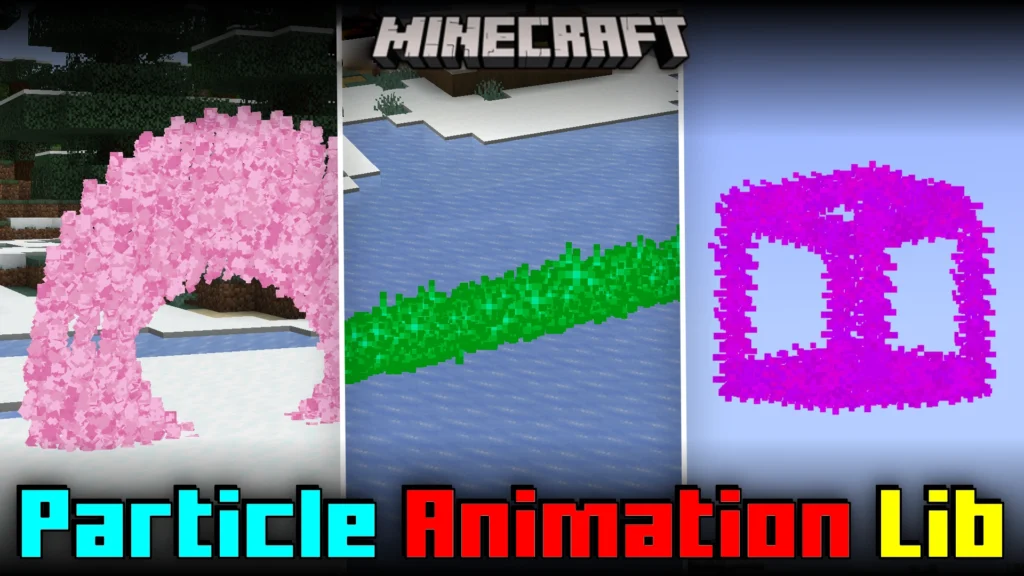Resourceful Config Mod (1.21.8, 1.20.1) is a utility mod designed to simplify and unify the way configuration settings are handled across multiple Minecraft modloaders. Whether you’re using Fabric, Forge, NeoForge, or Quilt, this mod ensures a consistent, user-friendly configuration interface that removes the need for manually editing raw config files.
Instead of digging through JSON, TOML, or other format-specific config folders, Resourceful Config lets mod developers and players interact with mod parameters through a modern, visually clean GUI directly in-game. This not only improves usability but also reduces the potential for syntax errors or confusion especially helpful when managing complex modpacks or balancing server rules.

Features:
- Cross-platform support: One unified config system for Forge, Fabric, NeoForge, and Quilt
- Modern in-game configuration UI: Intuitive and responsive design for adjusting settings without restarting the game
- Designed for developers to easily implement consistent config behavior across multiple loaders
- Enables players to tweak mod parameters without editing files manually
- Helps improve user experience and reduce misconfigurations, especially in large modpacks
- Lightweight and non-intrusive – does not affect gameplay or world generation
Screenshots:

Requires:
How to install:
How To Download & Install Mods with Minecraft Forge
How To Download & Install Fabric Mods
Don’t miss out today’s latest Minecraft Mods
Why use Resourceful Config Mod?
For both players and mod developers, config management can be frustrating especially when different modloaders have different systems. Resourceful Config Mod bridges that gap, offering a unified solution that makes adjusting settings a breeze. It’s particularly valuable in cross-platform modpacks or community servers where clarity and ease of access matter. Whether you’re customizing difficulty, disabling features, or balancing gameplay, this mod gives you full control with minimal hassle.
FAQs
Is this mod required by other mods?
Yes, many mods that rely on cross-platform compatibility use Resourceful Config as a backend for their configuration systems.
Can I edit configs without restarting Minecraft?
Yes, one of the core benefits is real-time configuration through an in-game interface—no need to close the game or reload files manually.
Does this mod support dedicated servers?
Yes, server operators can also use Resourceful Config to manage server-side settings more efficiently.
Is this mod client-side or server-side?
It works on both sides depending on how the integrated mods are structured. Typically required on both client and server for full functionality.
Does it affect game performance?
No, the mod is lightweight and focused purely on configuration handling—it does not introduce any new gameplay mechanics or background processes.
Download links
- Forge Version:download Download file
- Fabric Version:download Download file
- Forge Version:download Download file
- Fabric Version:download Download file
- Forge Version:download Download file
- Fabric Version:download Download file
- Forge Version:download Download file
- Fabric Version:download Download file
- Forge Version:download Download file
- Neoforge Version:download Download file
- Fabric Version:download Download file
- Forge Version:download Download file
- Neoforge Version:download Download file
- Fabric Version:download Download file
- Neoforge Version:download Download file
- Fabric Version:download Download file
- Neoforge Version:download Download file
- Fabric/ Quilt Version:download Download file
- Neoforge Version:download Download file
- Fabric/ Quilt Version:download Download file
- Neoforge Version:download Download file
- Fabric/ Quilt Version:download Download file
- Neoforge Version:download Download file
- Fabric/Quilt Version:download Download file
- Neoforge Version:download Download file
- Fabric/Quilt Version:download Download file
- Neoforge Version:download Download file
- Fabric/Quilt Version:download Download file