Render Distance Limiter Texture Pack (1.21) is a lightweight optimization pack designed for MCPE/Bedrock players who experience lag, frame drops, or overheating issues on lower-end devices. This pack effectively limits the render distance to just 1–4 chunks, reducing the game’s demand on both the CPU and GPU. By trimming how much terrain is visible around the player, it helps maintain smoother gameplay, faster load times, and longer device battery life especially on mobile or older hardware. Whether you’re looking for improved stability or a simpler Minecraft experience, this pack offers a smart and effective solution.

Features:
- Optimized Performance: Limits render distance to 1, 2, 3, or 4 chunks for reduced resource usage.
- Ideal for Low-End Devices: Prevents overheating and lag spikes on phones and tablets.
- FPS Boost: Reduces background terrain loading to increase frame rates significantly.
- Multiple Distance Options: Choose the level of visibility that best suits your device performance.
- No Mods Required: Fully compatible with vanilla Minecraft just install and activate in your resource packs.
- Perfect for Survival or Creative: Especially useful in builds or redstone contraptions where visibility isn’t critical.
Screenshots:
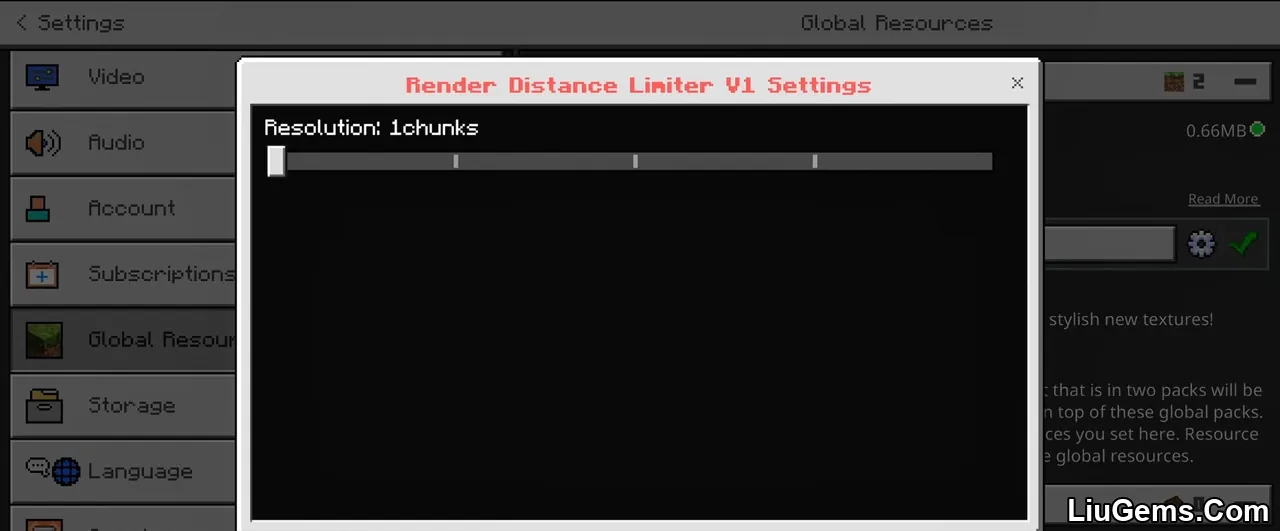
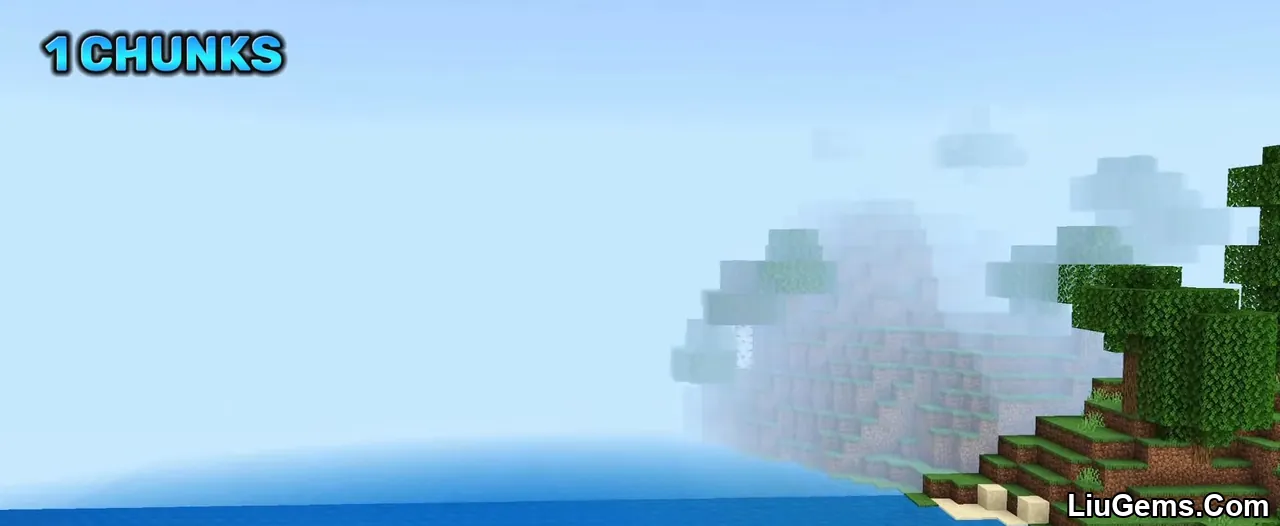




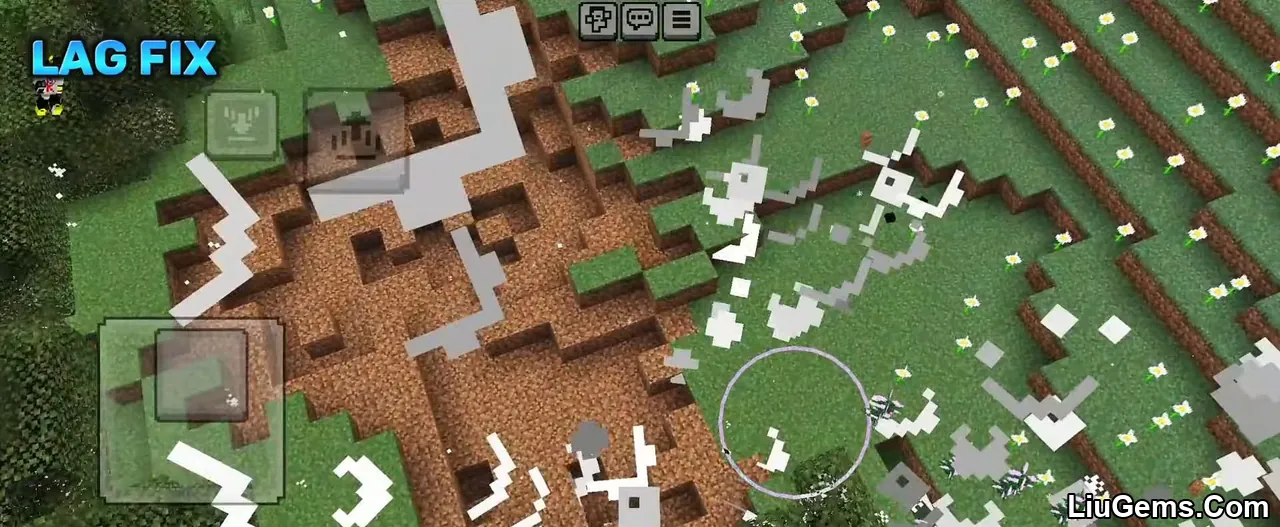
How to install:
How To Install Mod / Addon on Minecraft PE
How To Install Texture Packs on Minecraft PE
How To Install Map on Minecraft PE
Why use Render Distance Limiter Texture Pack?
Using Render Distance Limiter Texture Pack (1.21) can significantly enhance your Minecraft Bedrock experience, especially on low-end devices. Many players face lag, frame rate drops, or even crashes when the game tries to render too much terrain at once. This pack eliminates those issues by letting you cap the view distance at very low levels just enough for comfortable play, without overwhelming your device.
It’s especially useful for:
- Mobile gamers who need stable performance during long sessions.
- Redstone engineers working in compact builds where large render ranges aren’t necessary.
- Survival players focused on performance over aesthetics.
- Battery-conscious players who want less CPU/GPU drain.
Overall, it’s a must-have tool for anyone wanting a smoother, more stable Minecraft experience without installing full optimization mods or changing device settings.
FAQs
How do I install the Render Distance Limiter Texture Pack?
Download the .mcpack file and open it with Minecraft. Then activate it in your Global Resources or in your specific world settings.
Will this work on all devices?
Yes, it’s made for MCPE/Bedrock and works on Android, iOS, Windows 10, and consoles. It’s most useful on low-end hardware.
Can I change the render distance setting?
Yes. The pack typically includes subpack options (gear icon) that let you choose between 1, 2, 3, or 4 chunk render limits.
Does this affect gameplay features like mob spawning?
Mob spawning is still based on server-side or game mechanics, but limiting render distance may reduce visibility of mobs farther away.
Is this compatible with other resource packs?
Yes, as long as it doesn’t conflict with another pack that changes render distance settings or modifies world visuals heavily.
Download links
- Mcpack:download Download file






