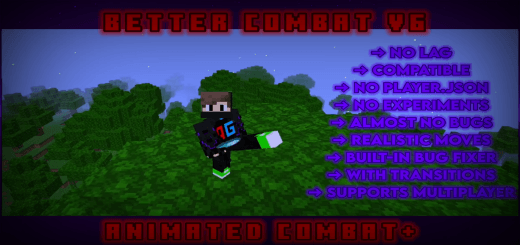Redstone Tech Addon (1.21) for Minecraft PE/Bedrock Edition revolutionizes how players interact with redstone mechanics by introducing modern automation tools and wireless technology. This addon brings a fresh, functional layer to redstone circuitry, giving players access to advanced components like wireless buttons, block breakers, and auto-crafters that were never possible in vanilla Bedrock gameplay. Whether you’re building complex farms, secure doors, or smart contraptions, this addon is a must-have for redstone enthusiasts.
Designed specifically for Minecraft 1.21 Bedrock Edition, the Redstone Tech Addon offers incredible tools to simplify repetitive tasks and power up your engineering creativity. With wireless transmission, color-coded networks, and redstone-based automation tools, you can now build smarter, cleaner, and more efficient systems than ever before.
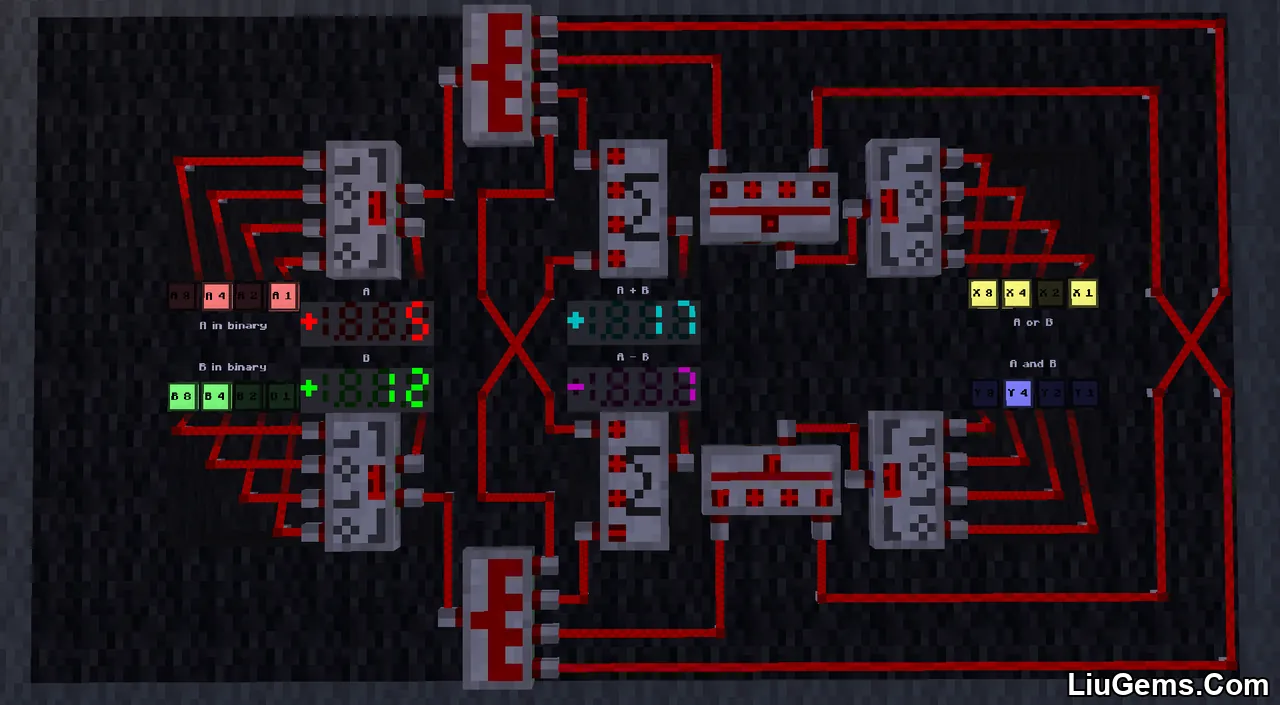
Features:
- Wireless Button & Lever: Trigger redstone signals remotely without physical connections. Customize channels using dye colors for separate wireless networks.
- Redstone Transmitter & Receiver: A fully wireless redstone system transmit a signal from one block to another, regardless of distance.
- Player Sensor: Emits redstone signals when a player enters its detection radius. Perfect for automatic doors, traps, or proximity-based systems.
- LED Lamps: Decorative and functional. These lights activate when receiving wireless power and support dye-based color customization.
- Block Placer & Breaker: Automate any construction or mining setup. When powered, the placer places a block from an inventory behind it, while the breaker destroys blocks in front and stores the drops.
- Auto Crafter: A hopper-based crafting block that crafts vanilla items automatically when fed materials ideal for automation-focused builds like iron farms or potion stations.
- Clean and Lag-Free: All features are designed to minimize lag, even in large redstone systems.
- Creative and Survival Friendly: Components are available in both modes for players who want to experiment or build legitimately.
Screenshots:

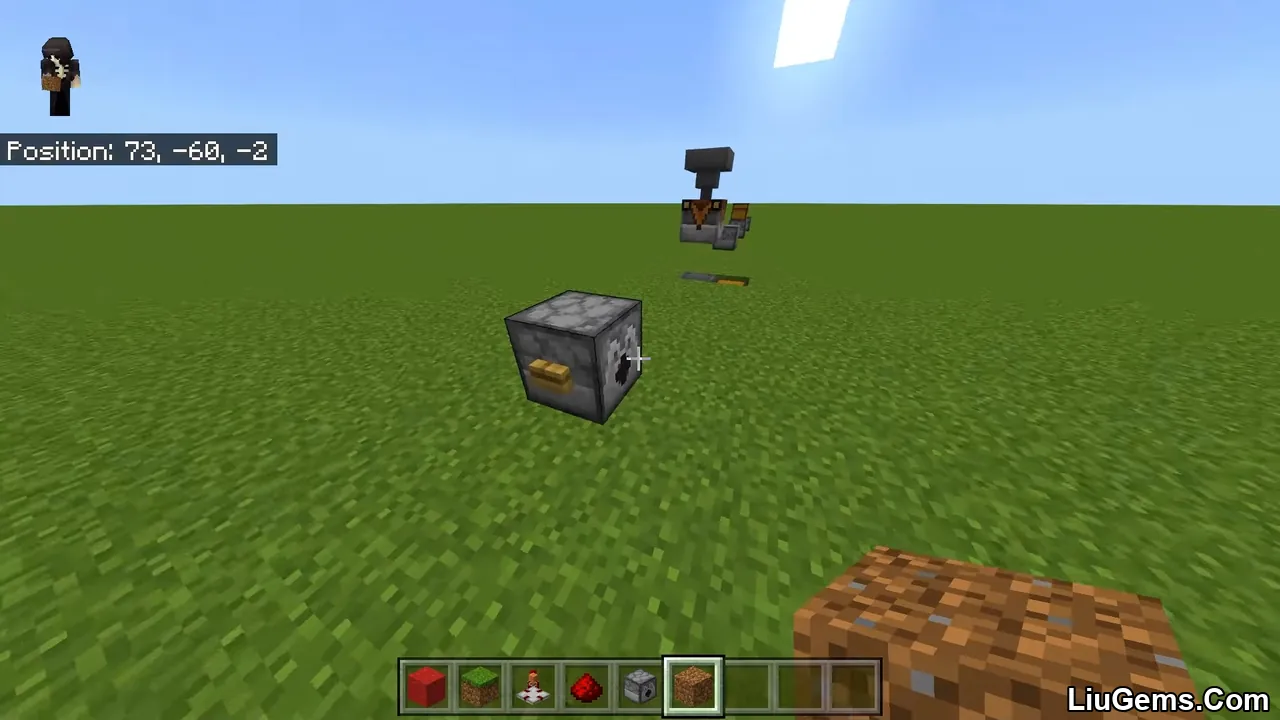




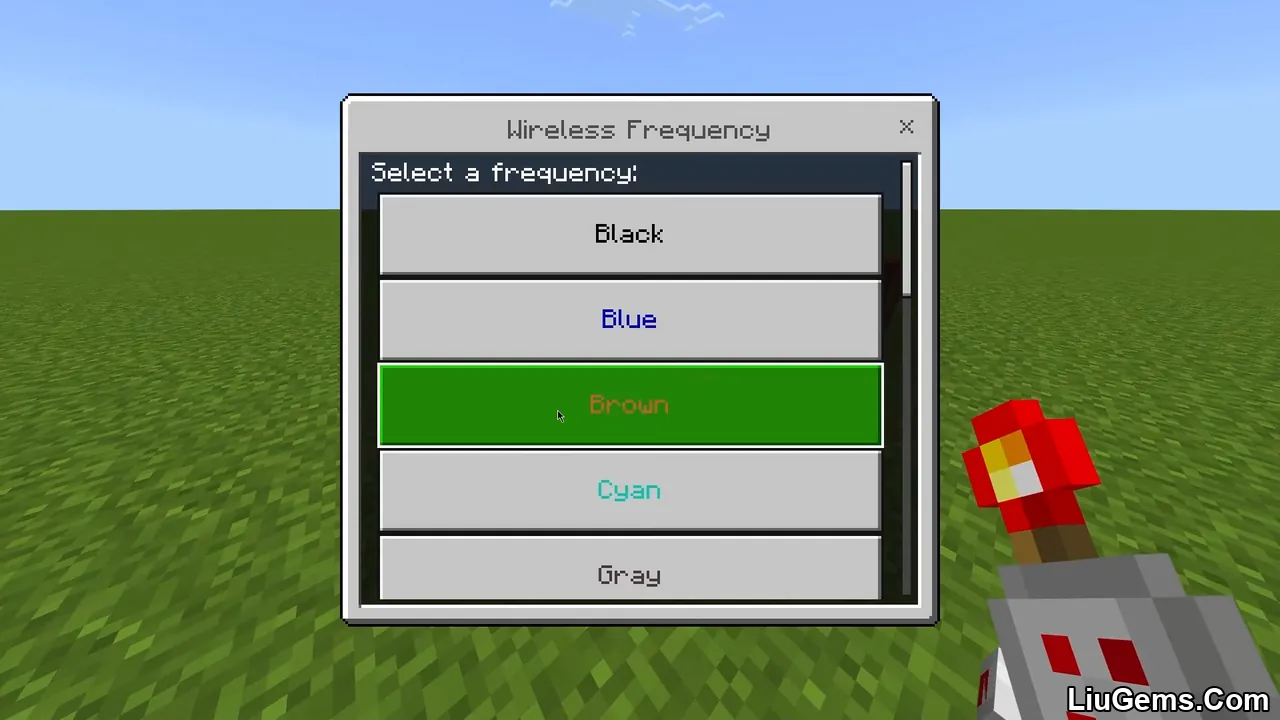

Why Use Redstone Tech Addon?
Vanilla Minecraft Bedrock Edition is notorious for its limited redstone capabilities, especially compared to Java Edition. Redstone Tech Addon bridges that gap by introducing powerful automation tools without overwhelming the core mechanics. This addon is ideal for players who want smarter builds without command blocks, advanced map creators needing compact systems, or even survival players seeking auto-farming improvements.
Thanks to color-coded wireless networking, it becomes easy to manage multiple independent redstone systems within a single build. Combine this with player sensors and auto-crafters, and you’re equipped with the tools to build a fully automated redstone factory even on mobile or console.
Installation Note:
- You need to turn on the Experimental Settings if the addon does not work.
FAQs
Does Redstone Tech Addon work in survival mode?
Yes, most components are survival-friendly and have crafting recipes if experimental features are enabled. Be sure to activate all necessary settings when applying the addon.
Can I use this addon on realms or multiplayer servers?
Yes, as long as all players have the addon installed or it’s activated on the server/realm. Make sure Experimental Features are enabled for full functionality.
How do I assign colors to wireless components?
Simply apply dye to a Wireless Button, Lever, Transmitter, Receiver, or Lamp to assign a color channel. Only devices of the same color will communicate wirelessly.
Is there a limit to wireless transmission range?
No, wireless redstone components will work regardless of distance, as long as they’re within the same loaded chunk area in your world.
Do I need to enable Experimental Gameplay?
Yes. To use all features (especially the Auto Crafter), you need to enable all relevant Experimental Toggles when applying the addon to your world.
Download links
- mcaddon:download Download file