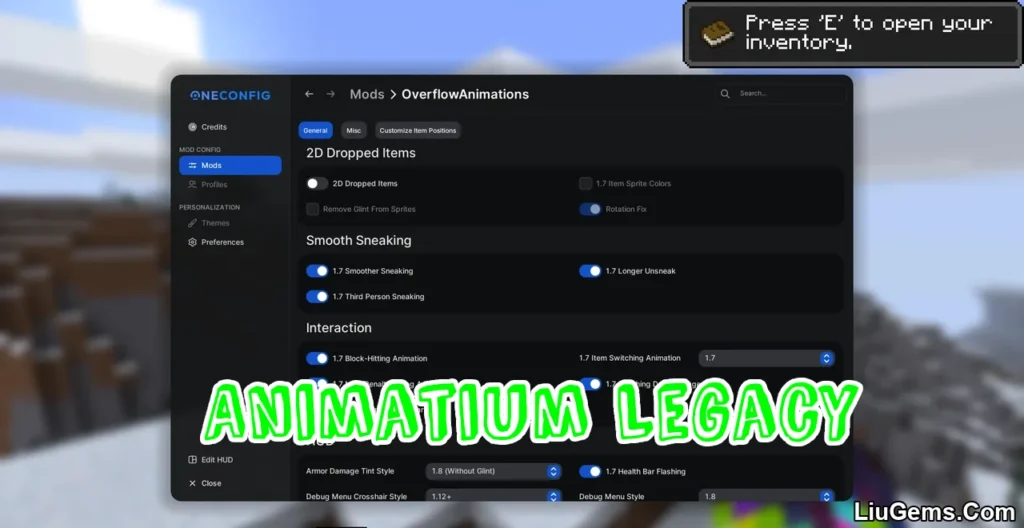Redstone Multimeter Mod (1.21.8, 1.20.1) is a powerful redstone diagnostic tool for technical Minecraft players. Originally a LiteLoader mod and now fully ported to Fabric and Quilt, this version introduces a modern HUD-based system to track, visualize, and analyze redstone activity using virtual meters. Whether you’re building intricate contraptions, optimizing tick timings, or debugging redstone loops, this mod turns complex signal behavior into readable data all from inside the game.
With real-time graphs, grouped meters, and intuitive command-based controls, Redstone Multimeter is an essential mod for redstone engineers, technical builders, and command block experts who want deeper insight into the mechanics driving their creations.

Features:
- In-World Redstone Meters
Place virtual meters in the world to monitor redstone blocks, wires, or components and track their signal states. - Real-Time HUD Logging
Displays redstone events through an on-screen log with a rolling 60-game-tick timeline, offering live visual feedback on signal changes. - Detailed Event Viewers
Access both primary and secondary event viewers to dig into specific redstone activities, pulse durations, and tick-by-tick behavior. - Group-Based Meter Management
Organize meters into customizable groups with unique names for large-scale redstone builds, simplifying navigation and debugging. - Command Integration
Use chat commands to list, subscribe to, and manage meter groups without navigating clunky menus. - Ported from LiteMod to Fabric/Quilt
Maintains the functionality of the original Redstone Multimeter while taking advantage of modern mod loaders.
Screenshots:
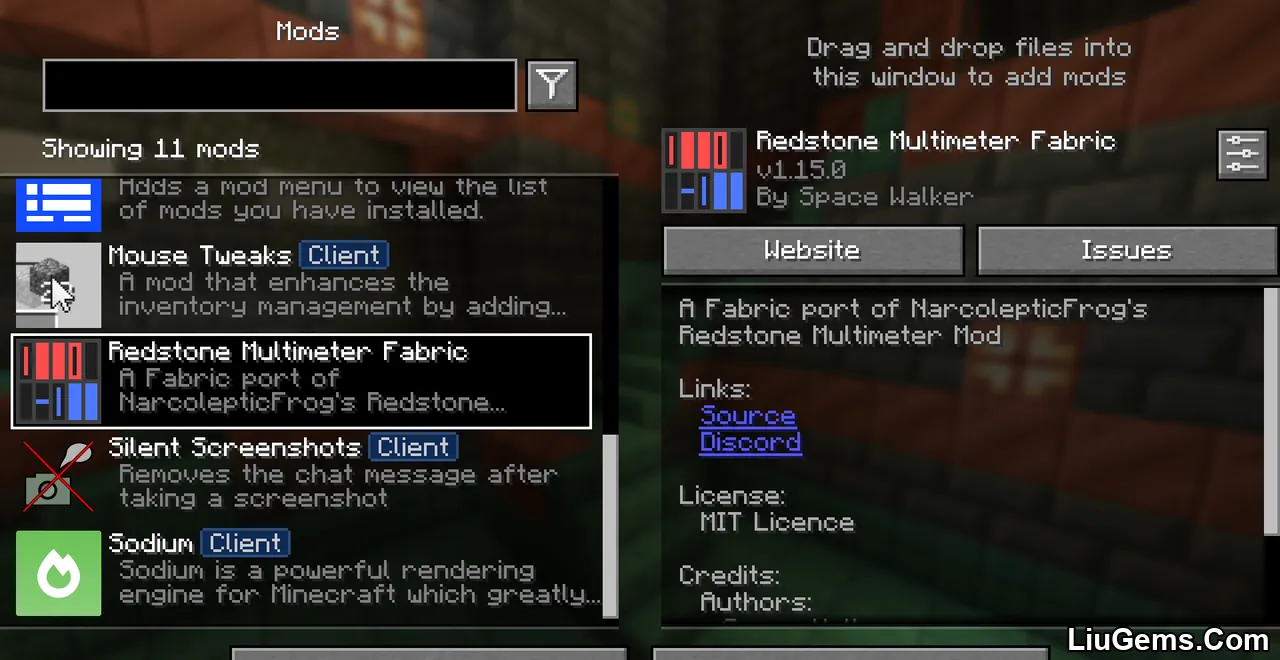
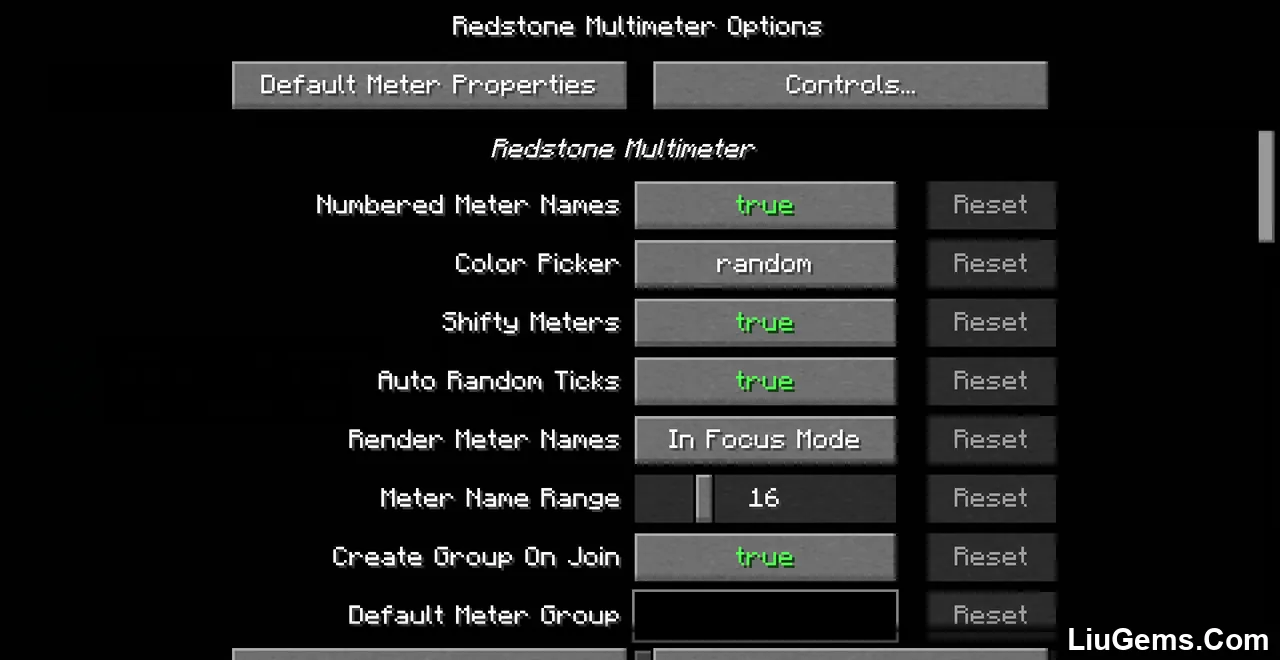
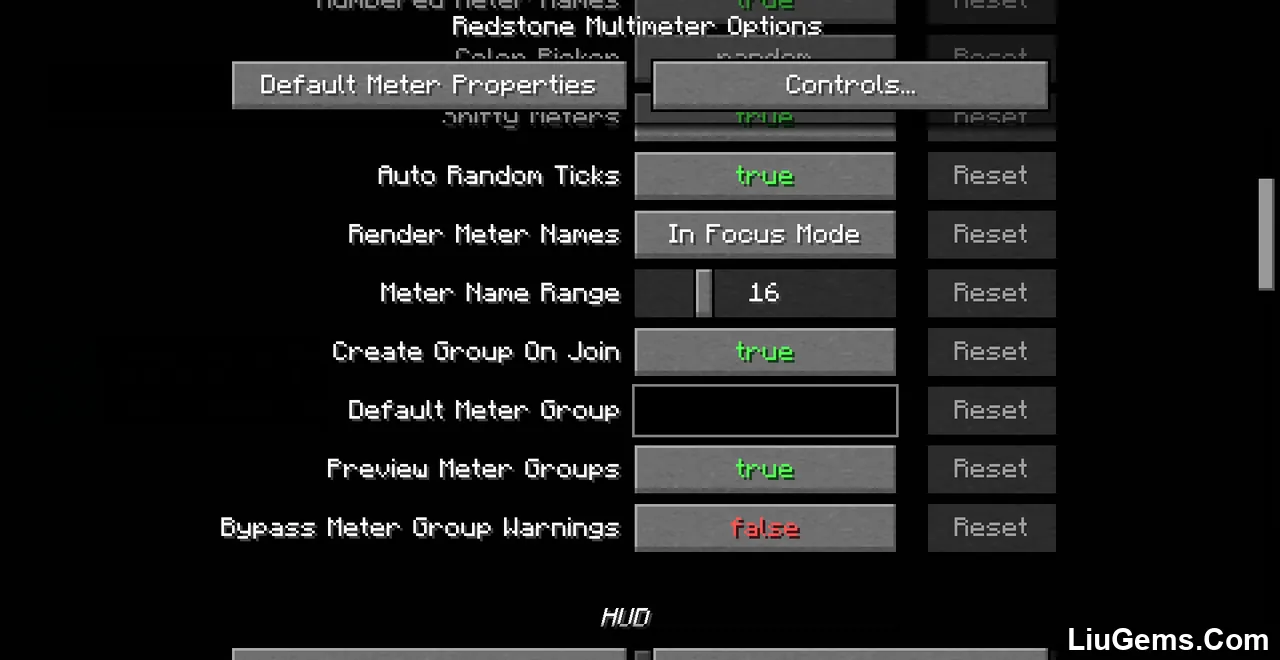
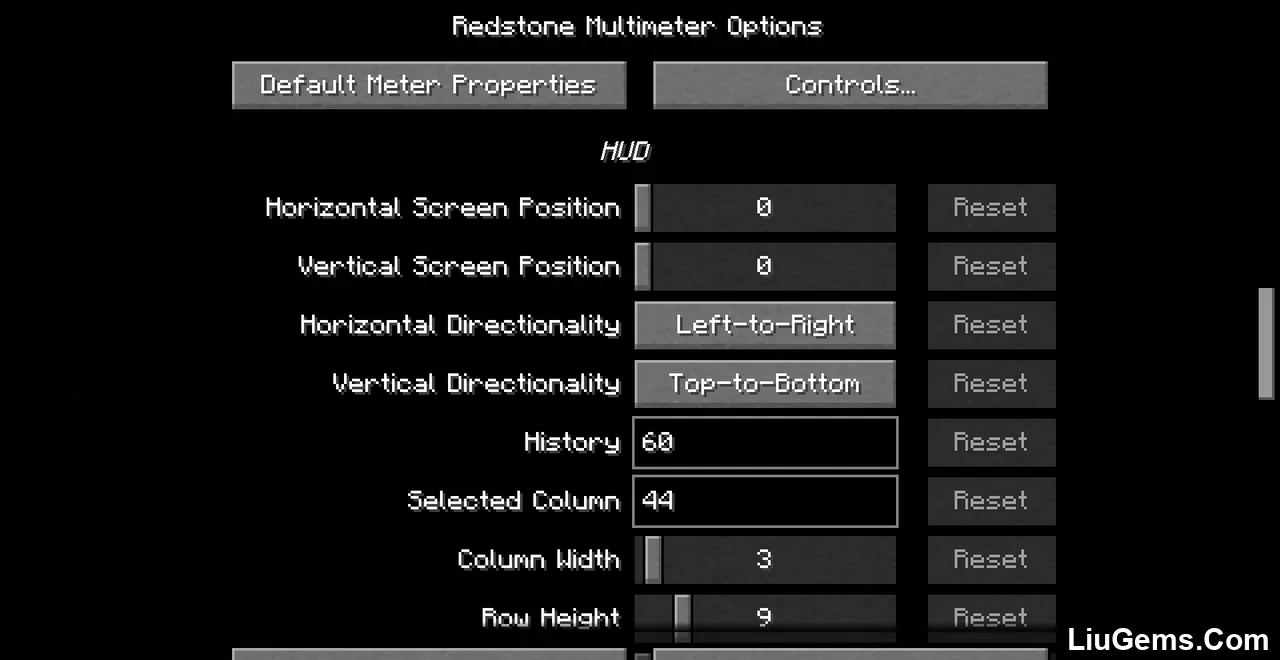
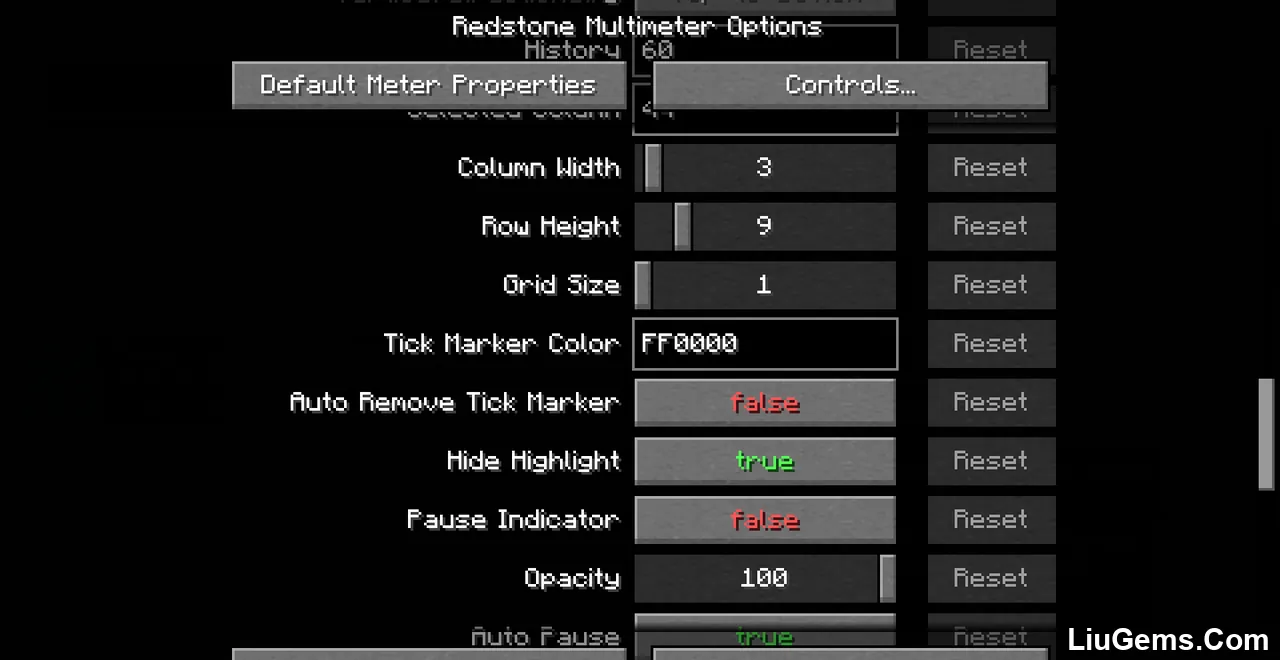


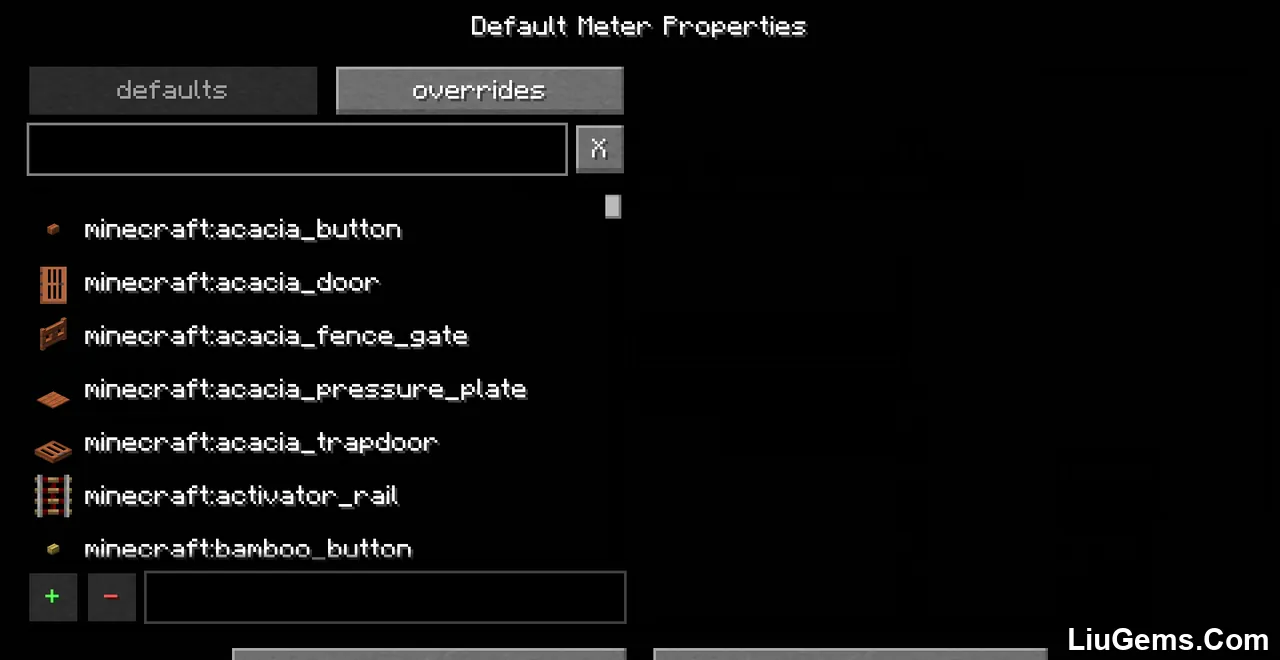

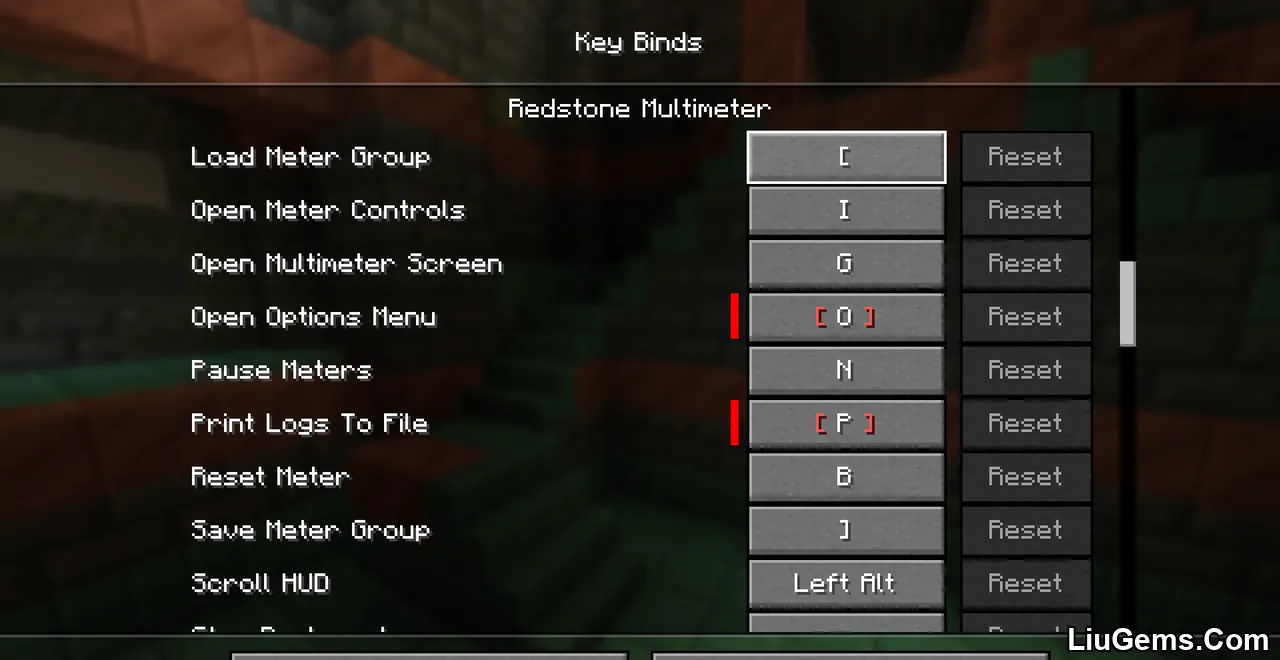
Requires:
How to install:
How To Download & Install Mods with Minecraft Forge
How To Download & Install Fabric Mods
How To Download & Install The Quilt Loader
Don’t miss out today’s latest Minecraft Mods
Why use Redstone Multimeter Mod?
For players who work with large-scale redstone builds, lag-sensitive contraptions, or complex circuits, trial and error isn’t always enough. Redstone Multimeter gives you hard data allowing you to pinpoint timing errors, diagnose inconsistent pulses, or track signal propagation across your system. Unlike traditional redstone tools, it provides a clear visual history of activity, making it ideal for both creative experimentation and survival optimization.
If you’re serious about redstone or command logic, this mod is as essential as your repeaters and comparators.
FAQs
Does this mod work in survival mode?
Yes, but it’s primarily intended for creative or debugging use. It doesn’t add crafting recipes—meters are placed through commands or keybinds.
Can I use it with Fabric and Quilt modpacks?
Yes. Redstone Multimeter is fully compatible with both Fabric and Quilt-based environments.
Does it require any dependencies?
You may need the Fabric API or Quilt Standard Libraries depending on your loader. Check mod requirements before installing.
Can I track multiple redstone systems at once?
Absolutely. The group management system lets you organize meters by contraption, room, or system for better tracking.
Is this mod useful for command block creators?
Yes. It’s a great way to monitor signal flow and timing in command block systems, especially when working with time-sensitive logic.
Download links
- Fabric Version:download Download file
- Fabric Version:download Download file
- Fabric Version:download Download file
- Fabric Version:download Download file
- Fabric Version:download Download file
- Fabric Version:download Download file
- Fabric Version:download Download file
- Fabric Version:download Download file
- Fabric Version:download Download file
- Fabric Version:download Download file
- Fabric Version:download Download file
- Fabric Version:download Download file
- Fabric Version:download Download file
- Fabric Version:download Download file
- Fabric Version:download Download file
- Fabric Version:download Download file
- Fabric Version:download Download file
- Fabric Version:download Download file
- Fabric Version:download Download file
- Fabric/ Quilt Version:download Download file
- Fabric/ Quilt Version:download Download file
- Fabric Version:download Download file
- Fabric Version:download Download file
- Fabric Version:download Download file