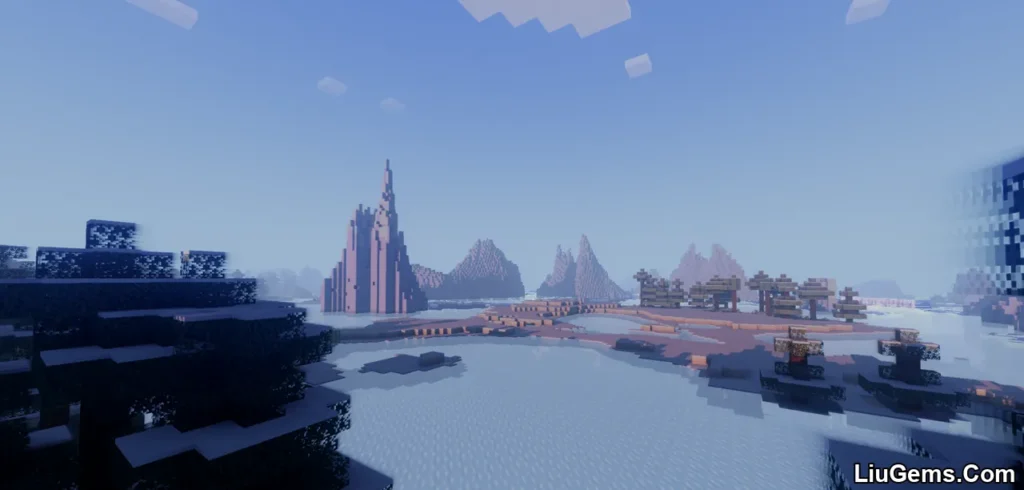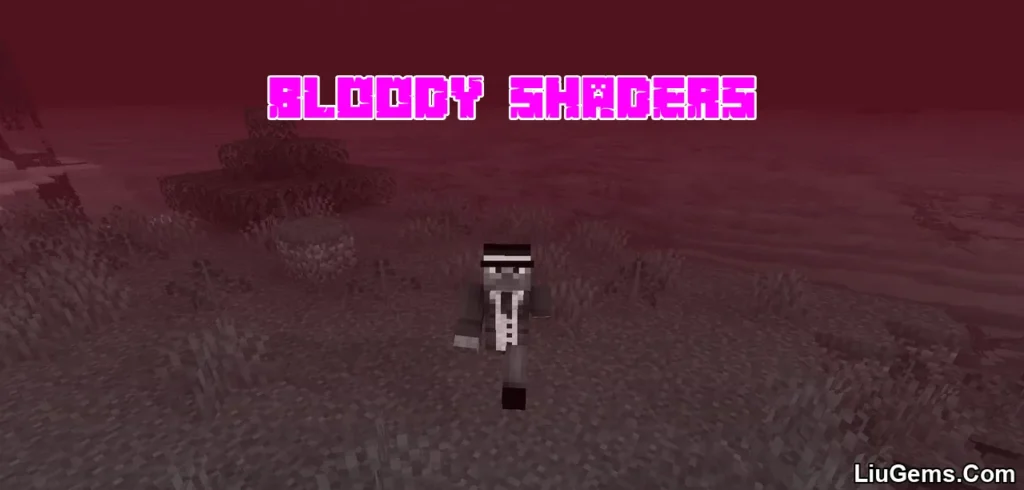RedHat Shaders for Minecraft (1.21.8, 1.20.1) is a powerful and beautifully optimized shaderpack built on top of the famous Chocapic13 base. It strikes a perfect balance between visual fidelity and performance, making it an excellent choice for players with mid-range to high-end PCs who want to bring their Minecraft world to life with cinematic lighting, reflections, and color depth.
Unlike resource-heavy shaders that can tank performance, RedHat Shaders are optimized for smooth gameplay while still offering a wealth of visual effects: Godrays, dynamic shadows, lens flares, ambient reflections, and waving foliage. The pack is loaded with options and modular settings, allowing players to tweak everything from lighting behavior to camera effects all accessible via an in-game interface.
RedHat doesn’t just enhance the look of the game it transforms your Minecraft world into something truly immersive and fantasy-like, especially with the dynamic color changes and atmospheric enhancements that shift with time of day.

Features:
- Dynamic Lighting Effects:
- Realistic Godrays (both 3D and 2D versions available)
- Smooth, soft-edged shadows with realistic light interaction
- Underwater light absorption and ambient diffusion
- Reflective Surfaces:
- Configurable surface reflections that simulate light bounce
- Adds a plastic-like sheen for a fantasy-styled aesthetic
- Cinematic Camera Effects:
- Lens flares, tilt shift, chromatic aberration, and film grain
- Optional Depth of Field for photo-realistic focus blur
- Animated Environment:
- Waving foliage, hanging lanterns, animated hand and camera motion
- Creates a more lifelike and reactive atmosphere
- Color & Atmosphere System:
- Time-of-day based color shifting to simulate realistic lighting changes
- Fantasy-inspired palettes that bring vivid contrast and mood to each biome
- Wide Compatibility & Custom Sky Support:
- Supports versions from 1.7.2 up to 1.21.8+
- Compatible with vanilla clouds and texture packs that use custom skies
- Enhanced Weather and Sky Effects:
- Realistic fog, cloud depth, stars, auto-exposure, round sun/moon
- PBR (Physically Based Rendering) material support for high-end textures
- Performance-Focused Customization:
- Lightweight enough for most modern PCs
- Fully modular settings menu to disable or reduce intensive features
Screenshots:






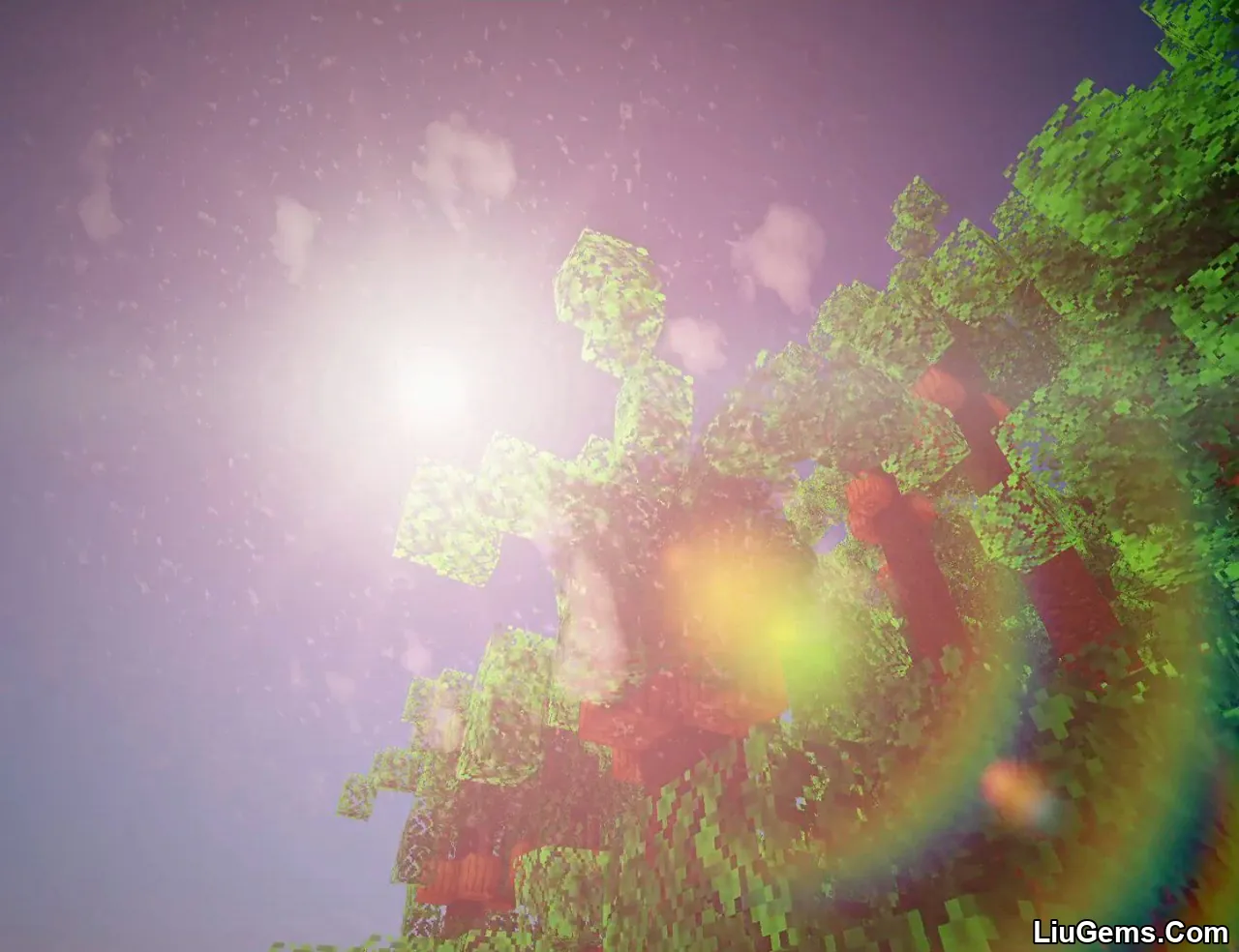








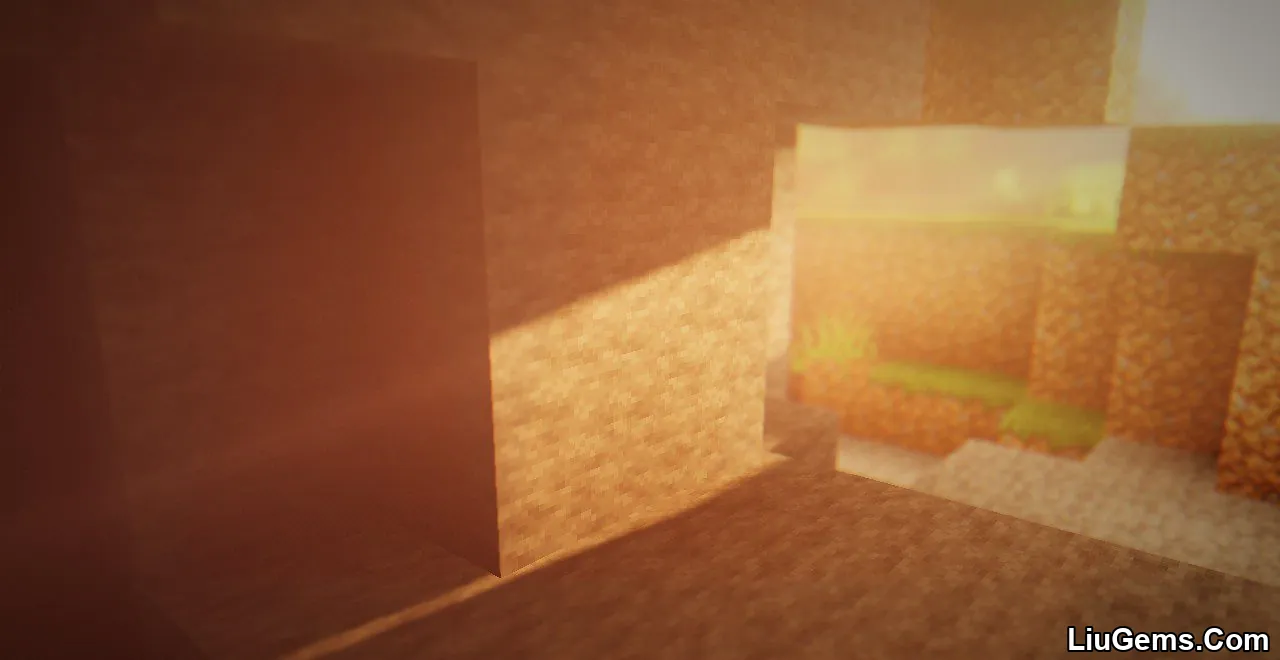
Requires:
Iris Shaders Mod (Optional)
How to install:
- Please visit the following link for full instructions: How To Download & Install Shaders with OptiFine
For MCPE/Bedrock Edition
Why use RedHat Shaders?
If you’re looking for a shaderpack that delivers visually stunning graphics without sacrificing performance, RedHat Shaders is an excellent choice. Its flexibility allows players to tune the visuals to match their machine’s power, whether you’re aiming for a clean, cinematic look or an immersive fantasy world.
This shader is especially appealing for builders, cinematographers, and content creators who want vivid skies, stylized lighting, and immersive motion all in one package. From foggy mornings to glowing sunsets, RedHat enhances every moment in Minecraft with artistic flair while keeping the experience smooth and responsive.
FAQs
Is RedHat Shaders compatible with OptiFine?
While it was originally made to work with OptiFine, the best experience and future updates are usually optimized for Iris Shader Loader combined with Fabric or Forge.
Can I use RedHat Shaders on a low-end PC?
It’s not recommended for low-end systems. While some features can be disabled, RedHat is primarily designed for mid to high-end machines.
How do I customize the shader settings?
You can access the settings menu directly from Minecraft’s shader options. From there, you can adjust lighting, motion, color, and atmospheric effects easily.
Does RedHat support texture packs with custom skies?
Yes! RedHat fully supports custom skies used in resource packs. Just ensure you enable sky and cloud features in the settings.
Download links
- Download from Server 1:download Download file