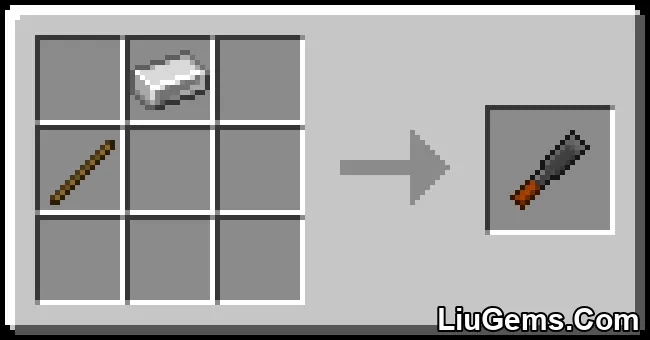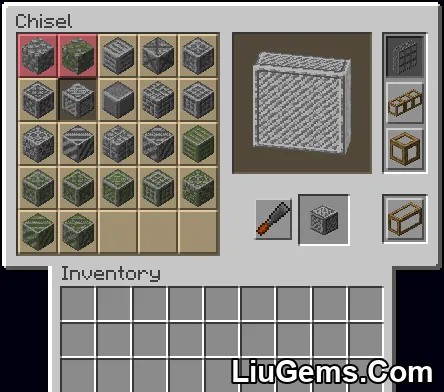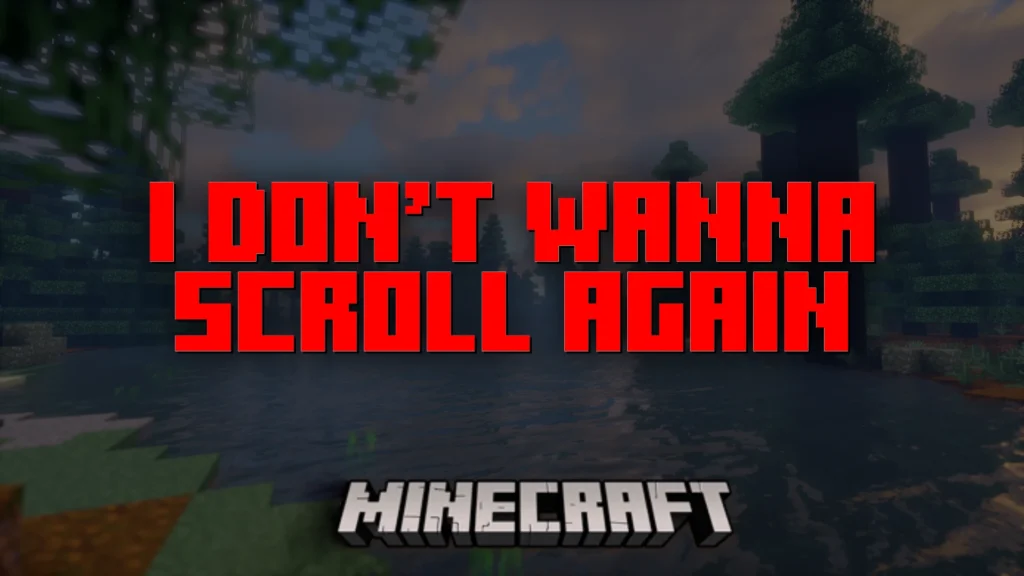If you’re the type of Minecraft player who obsesses over detailing your base, building intricate patterns, or creating immersive interiors, the Re-Chiseled Mod (1.21.8, 1.20.1) is a must-have. Created by SuperMartijn642, this mod expands Minecraft’s building palette by adding 300+ decorative variants of vanilla blocks each with optional connected textures. With a simple chisel and intuitive GUI, you can turn standard stone, planks, and other blocks into elegant patterns and trims that elevate any build.

Features:
Chisel
- Right-click while holding the Chisel to open the Chiseling GUI, where you can convert supported blocks into decorative variants with a click.
Chiseling Screen
The GUI features a block preview with three modes:
- Single block
- Row of blocks
- 3×3 grid view
Use the buttons on the right side of the screen to toggle between these preview modes.
Connected textures support
- Toggle between connected and non-connected texture modes to create seamless walls, floors, and patterns that blend smoothly.
Batch chiseling
- A bottom-right chisel button allows you to convert all matching blocks in your inventory into the selected variant perfect for bulk building.
Over 300+ decorative block variants
Includes enhanced versions of:
- Stone types (cobblestone, andesite, granite…)
- Wood planks
- Sandstone, bricks, and more
Supports multiple mod loaders
Fully compatible with Fabric, Forge, and NeoForge, making it easy to include in any modpack.
Screenshots:
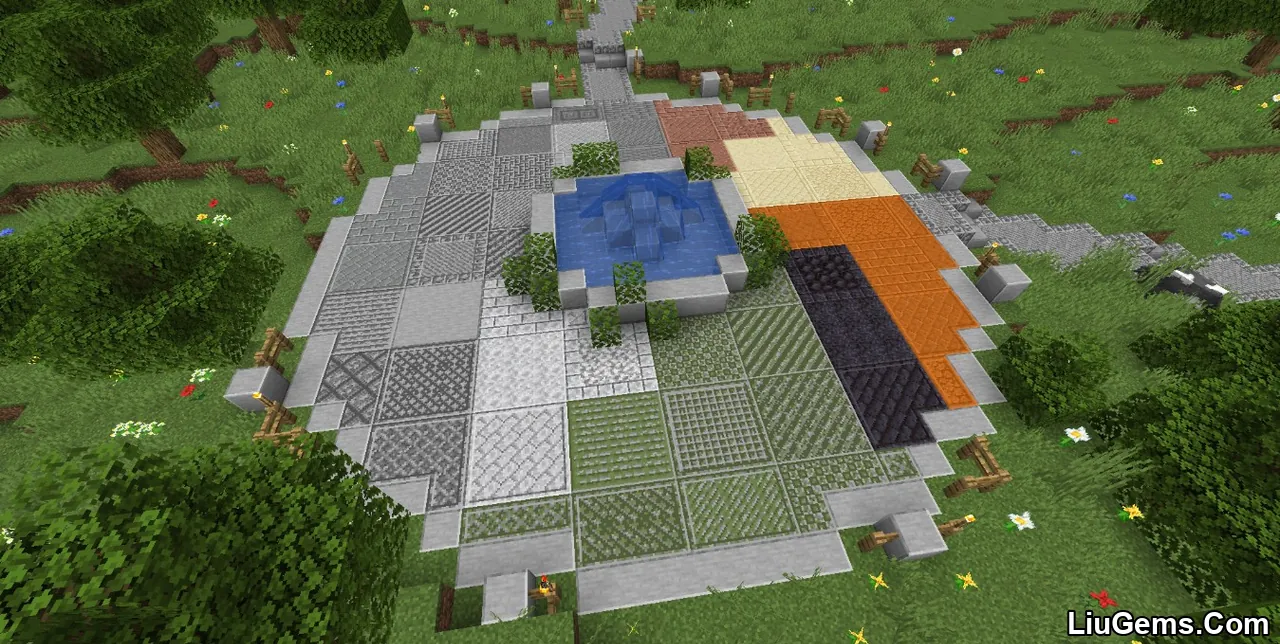
Various Decorative Stone Blocks
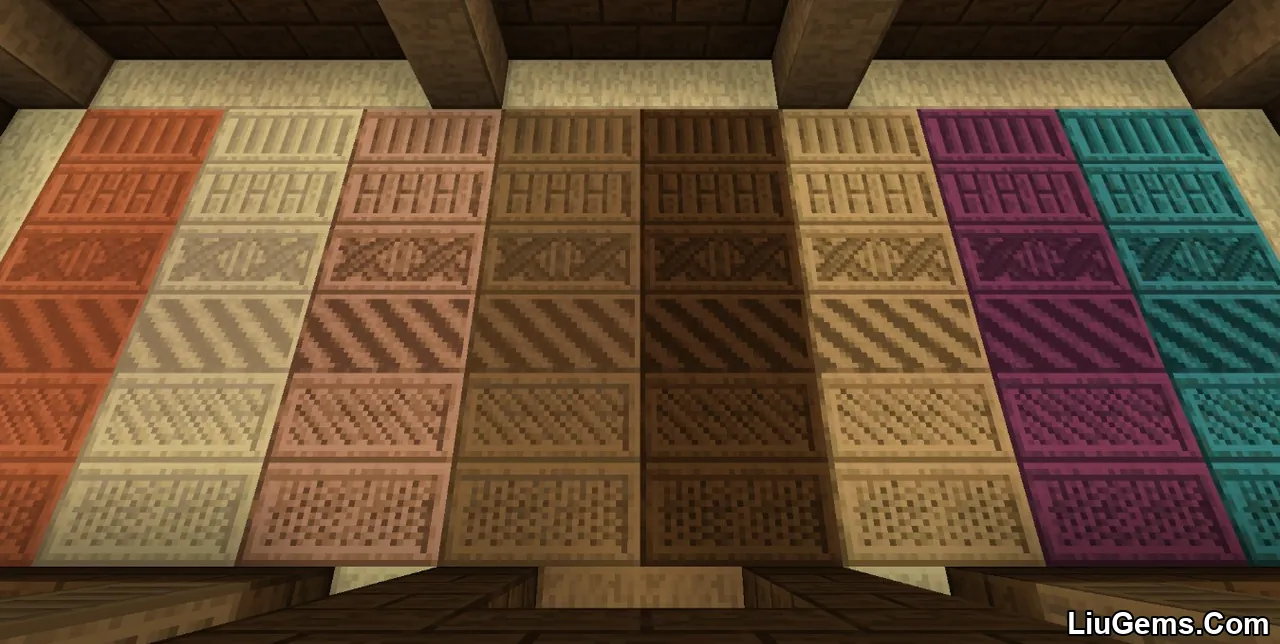
Various Decorative Wood Blocks

Wooden Building
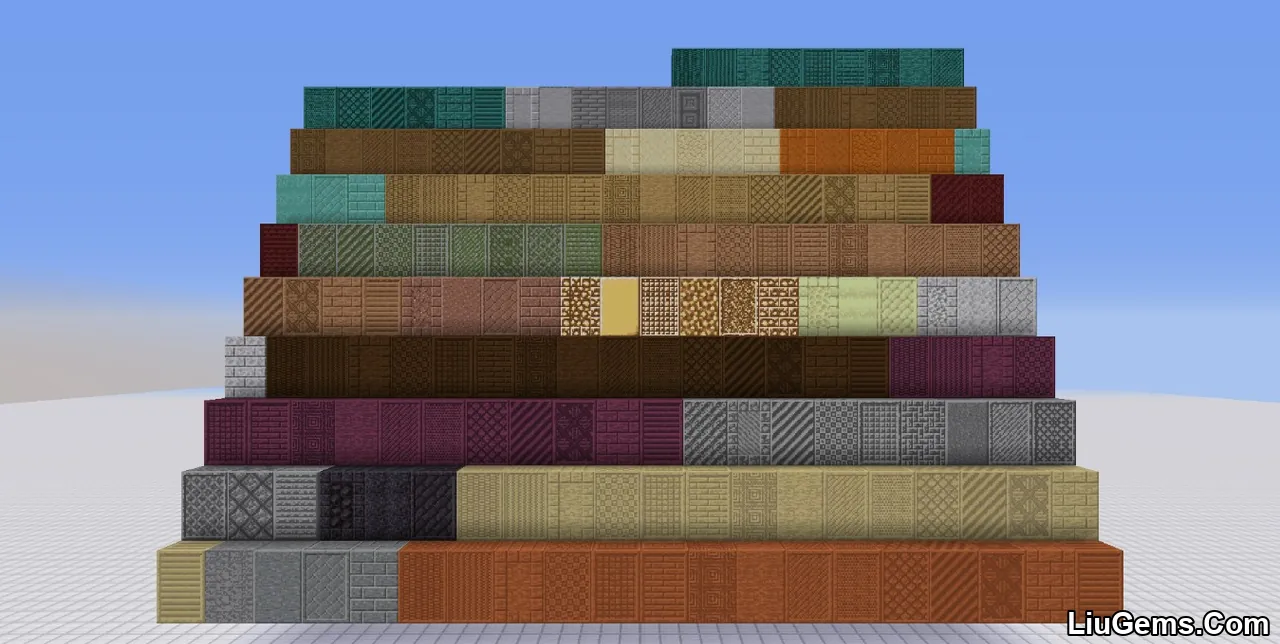
Decorative Variants of Vanilla Blocks

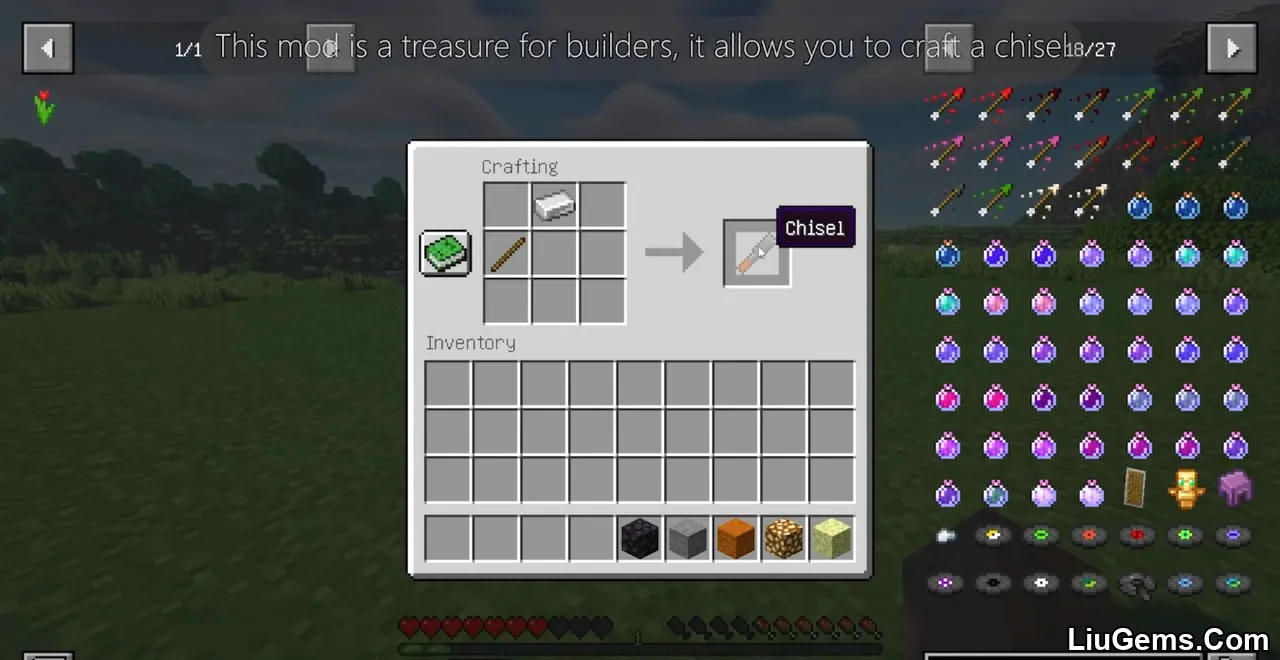




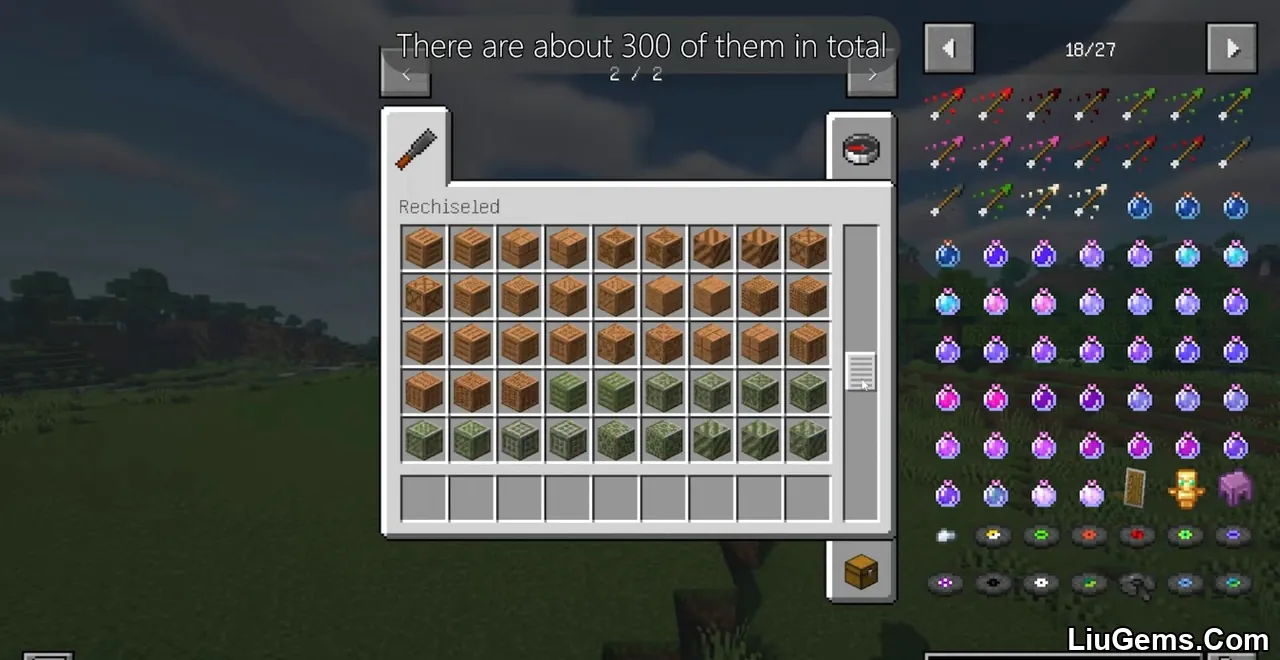
Requires:
How to install:
How To Download & Install Mods with Minecraft Forge
How To Download & Install Fabric Mods
Don’t miss out today’s latest Minecraft Mods
Why use Re-Chiseled Mod?
Minecraft’s default building blocks are versatile but can become visually repetitive. Re-Chiseled solves that with hundreds of block variants tailored for aesthetic design. Whether you’re a survival builder, creative architect, or working on adventure maps, this mod empowers you to express your style with precision.
Perfect for:
- Decorative detailing on walls, floors, and furniture
- Connected texture mosaics and patterns
- Builders looking for a broad but clean expansion to vanilla aesthetics
FAQs
How do I use the chisel?
Right-click with the chisel to open the GUI. Select a block variant to convert supported blocks in your inventory.
Can I convert blocks in bulk?
Yes. Click the chisel icon at the bottom of the GUI to convert all matching blocks in your inventory to the selected variant.
Does it support connected textures?
Yes. Use the toggle in the bottom-right corner of the GUI to switch connected textures on or off.
Are modded blocks supported?
Re-Chiseled primarily supports vanilla blocks, but some modded blocks may be supported depending on compatibility.
What loaders does the mod support?
The mod works with **Fabric**, **Forge**, and **NeoForge** on Minecraft versions 1.21.8 and 1.20.1.
Download links
- Forge Version:download Download file
- Forge Version:download Download file
- Forge Version:download Download file
- Forge Version:download Download file
- Forge Version:download Download file
- Forge Version:download Download file
- Fabric Version:download Download file
- Forge Version:download Download file
- Fabric Version:download Download file
- Forge Version:download Download file
- Forge Version:download Download file
- Fabric Version:download Download file
- Forge Version:download Download file
- Fabric Version:download Download file
- Forge Version:download Download file
- Fabric Version:download Download file
- Forge Version:download Download file
- Fabric Version:download Download file
- Forge Version:download Download file
- Fabric Version:download Download file
- Neoforge Version:download Download file
- Forge Version:download Download file
- Fabric Version:download Download file
- Neoforge Version:download Download file
- Forge Version:download Download file
- Fabric Version:download Download file
- Neoforge Version:download Download file
- Forge Version:download Download file
- Fabric Version:download Download file
- Neoforge Version:download Download file
- Forge Version:download Download file
- Fabric Version:download Download file
- Neoforge Version:download Download file
- Forge Version:download Download file
- Fabric Version:download Download file
- Neoforge Version:download Download file