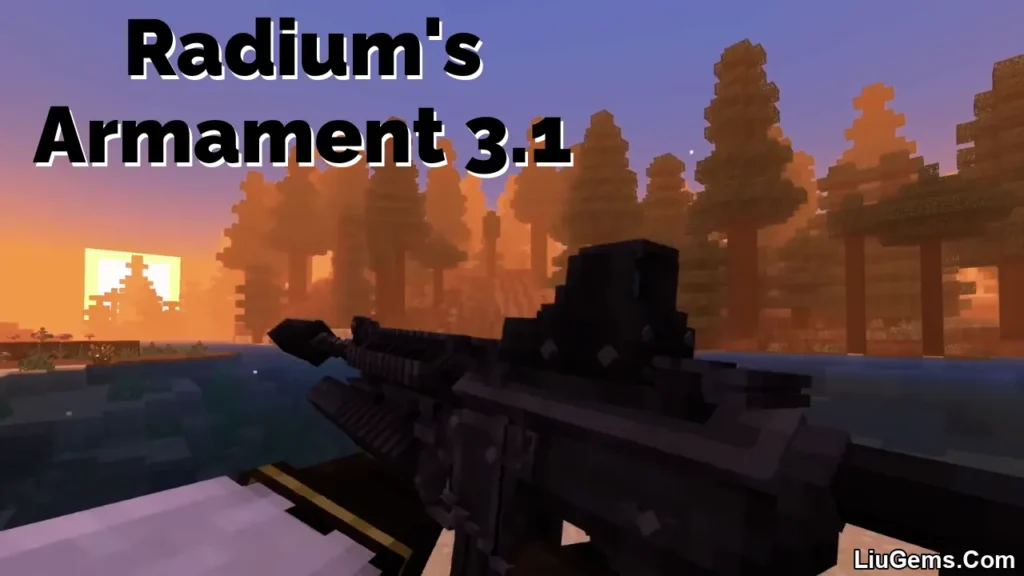R135 RD Shader (1.21) is a performance-friendly shader pack designed specifically for Minecraft Bedrock Edition players using low-end devices or patched 1.21.20+ versions with MB Loader. It brings vibrant visual improvements while ensuring optimal performance across most mobile and PC platforms. Whether you’re exploring lush overworld landscapes, diving into mysterious oceans, or venturing into the Nether or End, this shader reimagines each dimension with subtle lighting, enhanced fog, vivid skies, and fluid animation all without compromising your device’s stability. With support for the RenderDragon engine, R135 RD Shader (1.21) stands out as one of the few accessible and beautiful options for the latest Minecraft PE builds.

Features:
- Cloud Subpacks: Offers two cloud styles — Better Vanilla for natural realism and Simple Reimagined for a stylized touch.
- Dynamic Skies: Includes upgraded sky colors, immersive sunrises and sunsets with bloom lighting and vibrant color transitions.
- Blue Fog Effects: Enhances both The End and Overworld with cool-toned atmospheric fog for added depth and ambience.
- Water Enhancements: Includes water normal maps and specular highlights for shimmering, textured water surfaces.
- Sun Rotation: Realistic sun movement across the sky for immersive lighting dynamics.
- Waving Elements: Animates leaves, grass, water surfaces, and even underwater environments to simulate breeze and flow.
- Underwater Visuals: Includes custom caustics, color shading, and water waving to enrich aquatic exploration.
- Dimension Enhancements:
- Nether: Updated fog density and reddish lighting for a deeper sense of heat and danger
- The End: Blue fog, blue tone color palette, and a surreal blackhole sky texture
- Glowing Ores: Adds subtle glowing effects to ores, making them stand out during mining or nighttime exploration.
- Rain Visuals: Rainy weather comes with colored fog and atmosphere changes for immersion.
- Entity Coloring: Slight adjustments to entity colors to better match lighting conditions.
Screenshots:

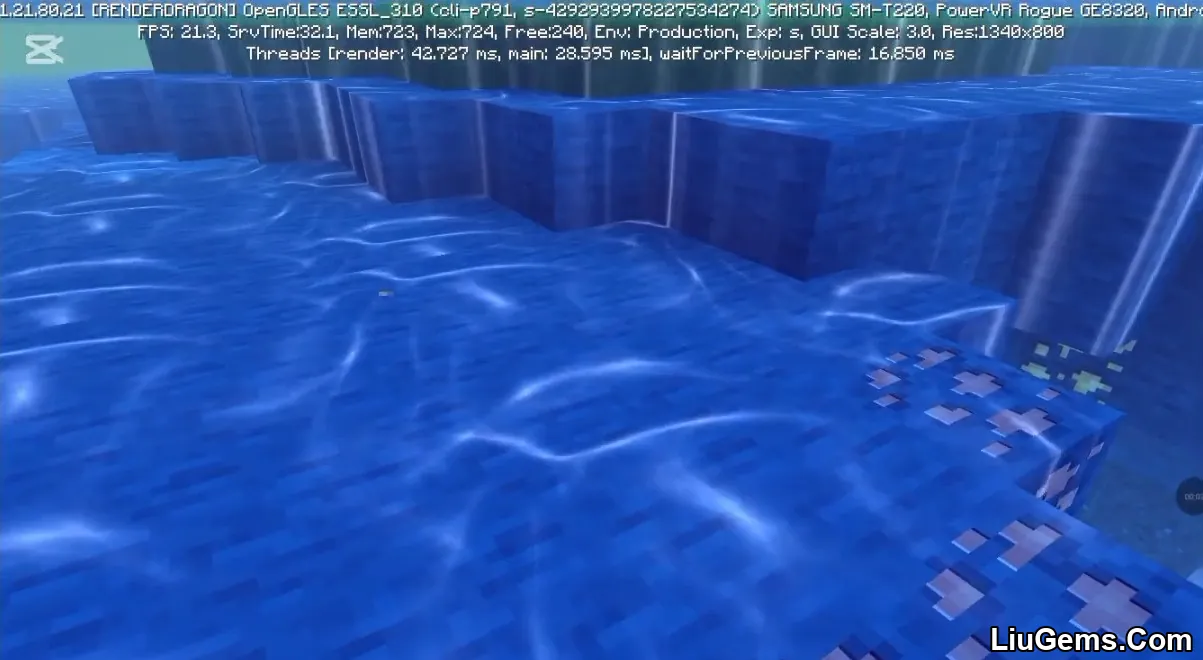
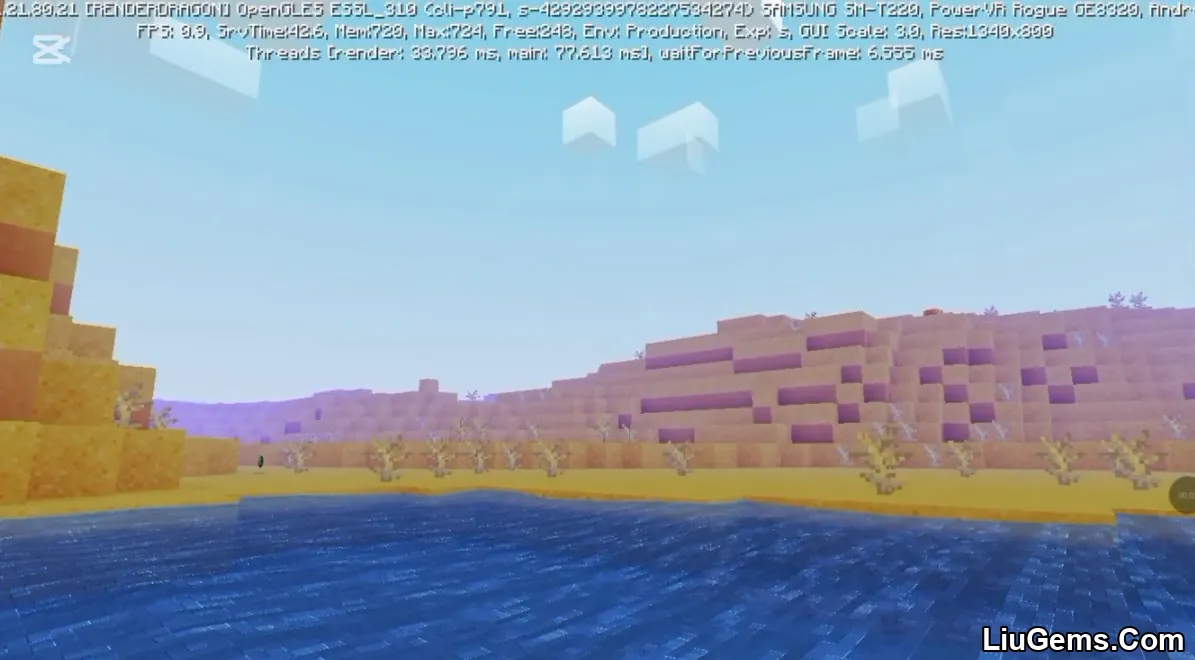
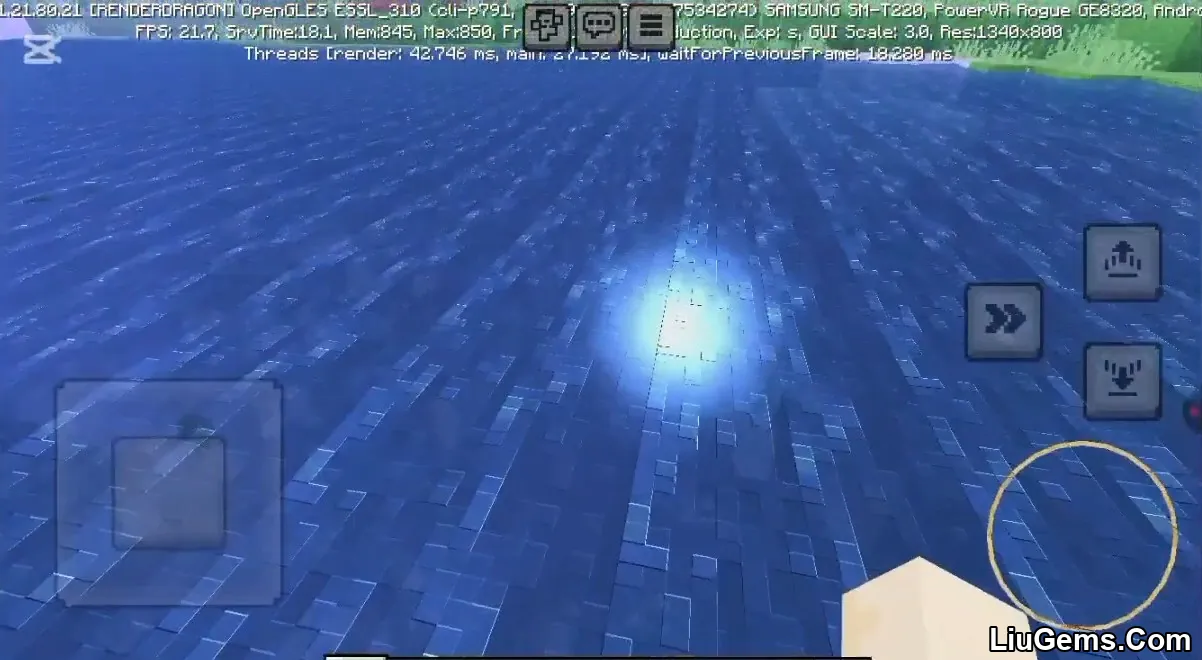


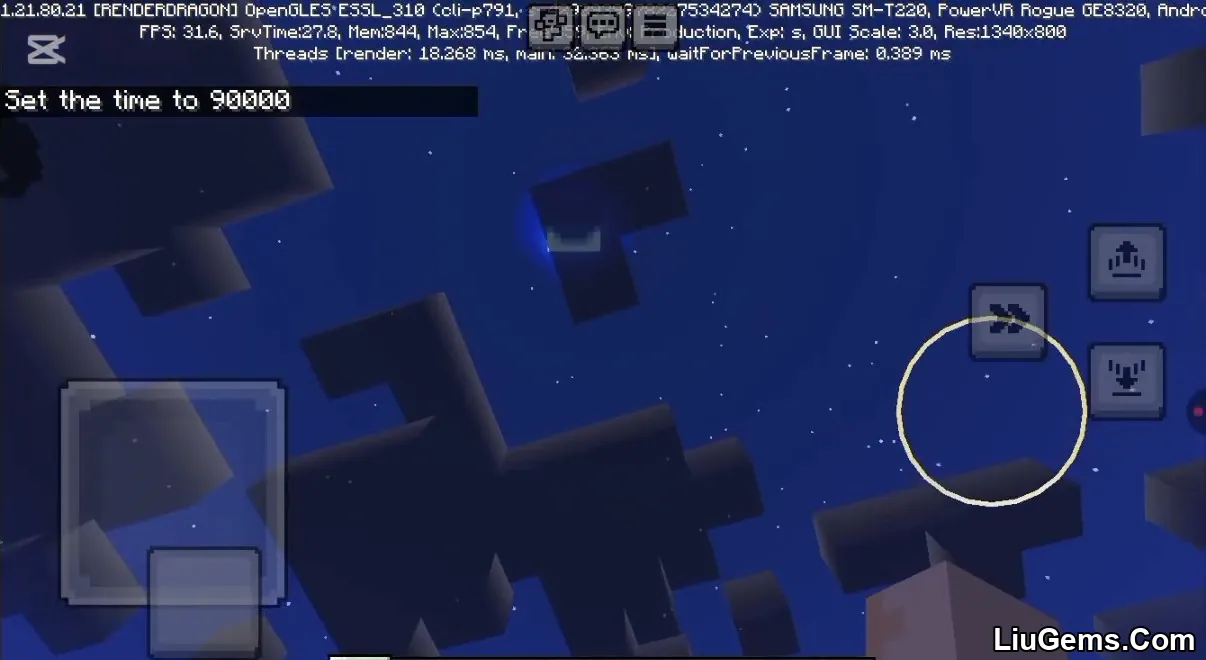
Installation Note:
- This shader only works for Minecraft PE patched APK.
- Remember to add shader packs to global resource packs so they can work.
How to install:
How To Install Mod / Addon on Minecraft PE
How To Install Texture Packs on Minecraft PE
How To Install Map on Minecraft PE
Why use R135 RD Shader?
For players on patched versions or low-end devices, finding a RenderDragon-compatible shader that both looks great and runs smoothly is rare and that’s where R135 RD Shader shines. Its lightweight nature ensures minimal lag, while still offering enhancements like animated skies, dimensional fog, glowing ores, and improved water. Whether you’re into survival, creative builds, or simply want your world to feel more alive, this shader enhances immersion without overloading your system. Plus, with multiple subpack options, you can tweak visuals to match your style or performance needs.
FAQs
Does R135 RD Shader work with RenderDragon engine?
Yes. It’s fully compatible with the RenderDragon engine, specifically on patched Bedrock versions 1.21.20+ or using MB Loader.
Can I use this shader on mobile devices?
Absolutely. It’s optimized for low-end Android and iOS devices, though patched versions may be required.
What’s the difference between the two subpacks?
Better Vanilla offers more realistic skies and clouds, while Simple Reimagined provides a stylized and lighter look.
Do I need a high-end device to use this shader?
No. It is specifically designed to be lightweight and run on low-end hardware without heavy resource usage.
How do I install R135 RD Shader?
Install the `.mcpack` file and use MB Loader on patched 1.21.20+ Bedrock Edition. Then activate the shader in Global Resources.
Download links
- Mcpack:download Download file