Protect your Minecraft progress with ease using Quick Backup Multi Mod (1.21.8, 1.20.1), a lightweight utility designed to give players quick and flexible control over world data. Whether you’re experimenting with mods, testing redstone contraptions, or just want peace of mind while building, this mod lets you create multiple backups and restore them anytime without needing external tools or manual file management. Built for Fabric, it’s ideal for single-player worlds and personal modpacks where data stability matters.

Features:
- One-Click Backup and Restore
Save the entire state of your Minecraft world and restore it later with a simple interface or command. - Multiple Backup Slots
Keep several backups at once perfect for managing different project stages, before-and-after comparisons, or testing builds. - Customizable Storage Management
Easily overwrite, delete, or rename backup slots for efficient world versioning. - Fast and Lightweight
Does not affect game performance runs only when you trigger a backup or restore. - Offline and Local Play Friendly
Especially useful in single-player or LAN environments where regular backup solutions aren’t available. - Accident Recovery
Instantly recover from crashes, world corruption, or unintended actions like lava spills or explosive redstone mishaps.
Screenshots:
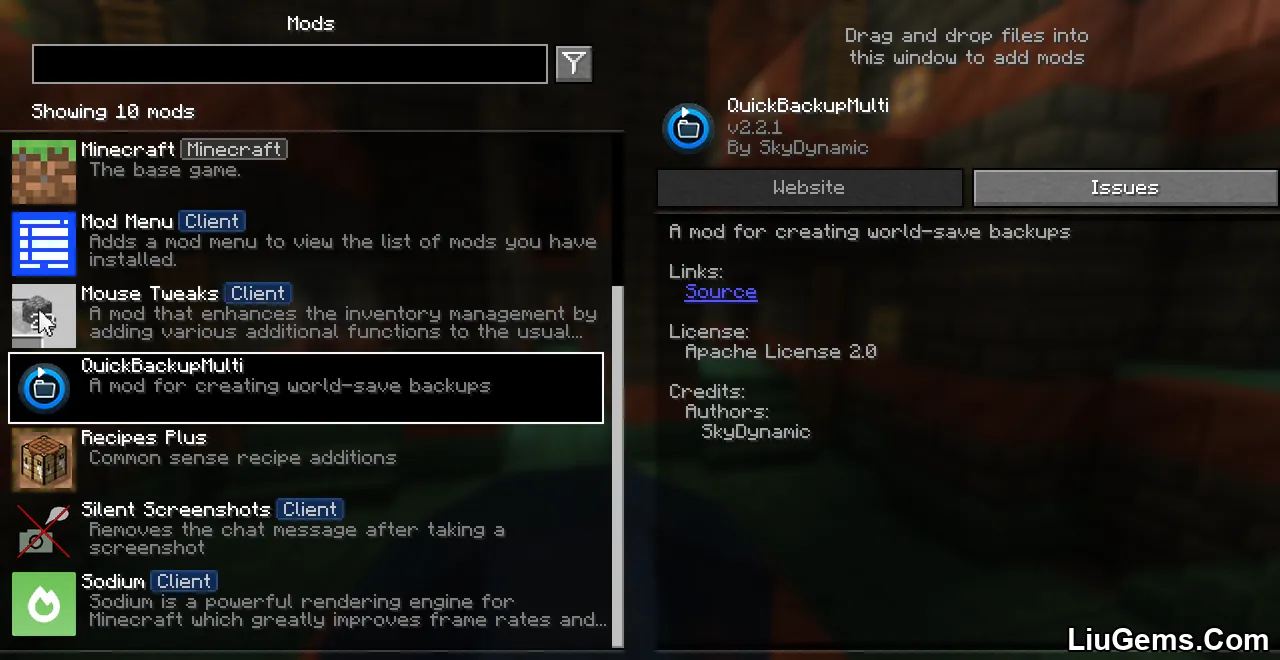
Requires:
How to install:
How To Download & Install Mods with Minecraft Forge
How To Download & Install Fabric Mods
How To Download & Install The Quilt Loader
Don’t miss out today’s latest Minecraft Mods
Why Use Quick Backup Multi Mod?
Vanilla Minecraft offers no built-in backup system, leaving players vulnerable to data loss. Quick Backup Multi fills that gap by letting you create and manage world snapshots in real time. Whether you’re a builder, redstone engineer, survivalist, or mod tester, having multiple rollback points adds a layer of protection that saves time, stress, and effort. It’s especially valuable for modded playthroughs, where instability or user error can wipe hours of work.
FAQs
Where are backups stored?
Backups are saved in a folder inside your Minecraft directory, and each slot is easily accessible for manual management if needed.
Can I automate backups?
The mod doesn’t include automation by default, but backups can be triggered manually at any time. Use with command automation mods for timed backups.
Does it work on multiplayer servers?
No, this mod is designed for local single-player or LAN-hosted games. Server owners should use server-level backup solutions.
How many backup slots can I have?
You can create multiple named slots—enough to manage different versions of your world depending on your storage capacity.
Will restoring a backup delete my current progress?
Yes, restoring a backup replaces your current world with the saved version in that slot. Always confirm before restoring.
Download links
- Fabric Version:download Download file
- Fabric Version:download Download file
- Fabric Version:download Download file
- Fabric Version:download Download file
- Fabric Version:download Download file
- Fabric Version:download Download file
- Fabric Version:download Download file
- Fabric Version:download Download file
- Fabric Version:download Download file
- Neoforge Version:download Download file
- Fabric Version:download Download file
- Neoforge Version:download Download file
- Fabric Version:download Download file






