Quarter Shaders (1.21.8, 1.20.1) introduces a uniquely imaginative twist to Minecraft visuals by shrinking the entire game world into a detailed, miniature diorama. Instead of filling your screen with sprawling landscapes, this shader condenses the Minecraft world into a single captivating corner, creating the illusion of exploring a tiny handcrafted model of your environment.
From dense forests to mountain peaks and underground caverns, everything is rendered with incredible clarity but framed within a miniaturized viewport. The result is a surreal, immersive experience where the player feels like a giant observing a tiny world. It’s not just a stylistic gimmick this new perspective transforms how players engage with the world, encouraging curiosity, attention to detail, and a sense of calm wonder.
Whether you’re a veteran builder or simply exploring your survival base, Quarter Shaders delivers a peaceful, almost cinematic experience that’s unlike any traditional shader pack.
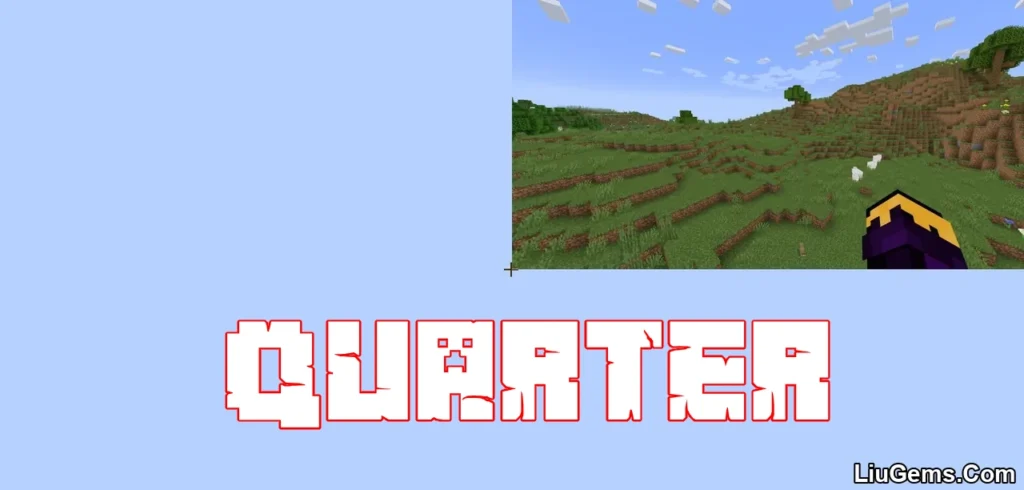
Features:
- Miniature Perspective View
Shrinks the visible world into a compact area of the screen, mimicking a diorama or scale model. - High Detail Rendering
Despite the reduced screen area, terrain and structures are rendered with sharp detail and contrast. - Immersive Atmosphere
Transforms familiar biomes into artistic, framed environments that feel handcrafted. - Fresh Gameplay Feel
Encourages exploration and discovery by offering a different way to visually engage with the Minecraft world. - Surreal Aesthetic
Perfect for screenshots, cinematic content, or relaxing single-player sessions. - Compatible with OptiFine and Iris
Works smoothly with modern shader loaders and most Minecraft builds that support external shaders.
Screenshots:
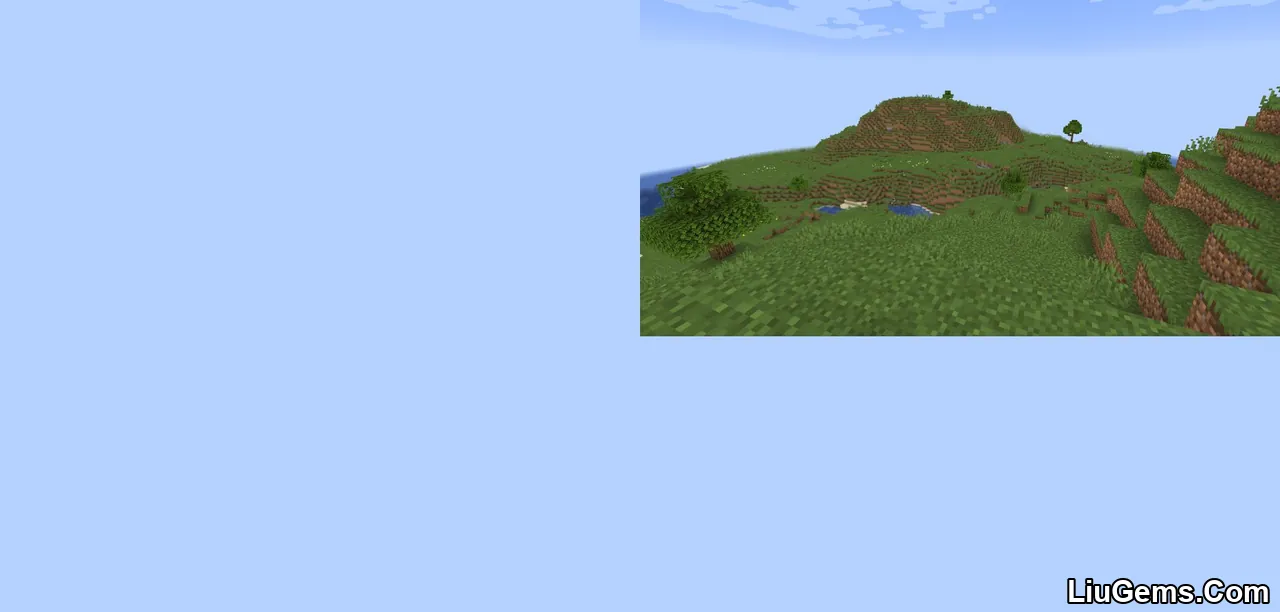
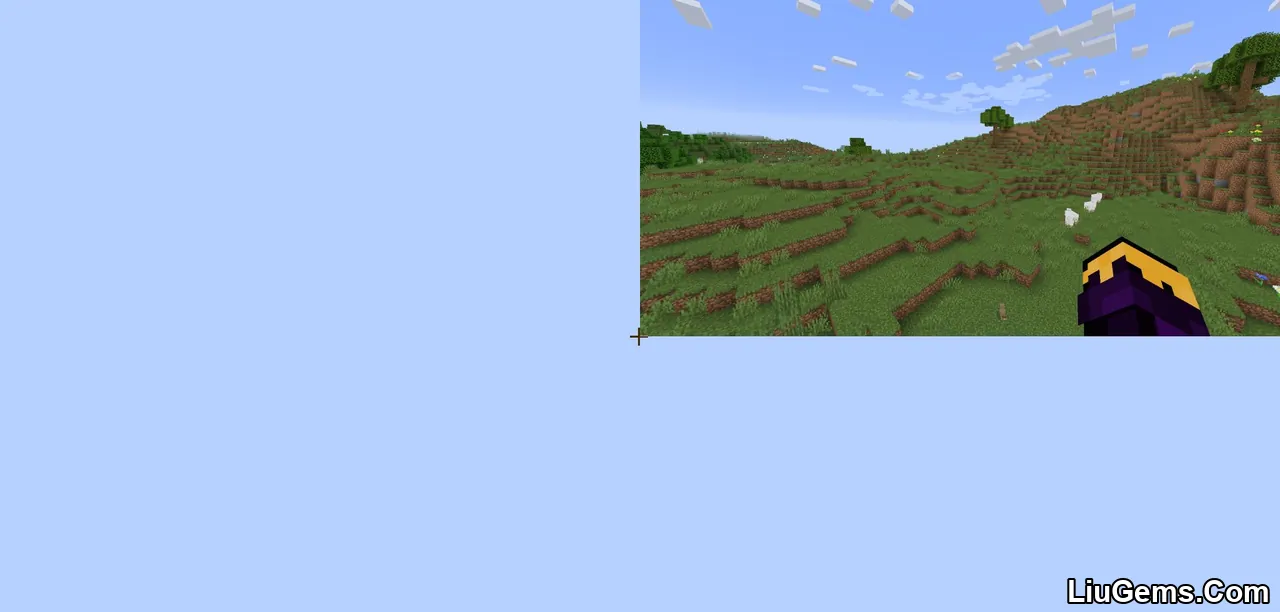







Why use Quarter Shaders?
Quarter Shaders is not your average visual enhancement — it’s a complete reimagination of perspective. Instead of trying to simulate realism or dynamic lighting, it gives players a poetic, almost toy-like view of their world. This makes it especially appealing for creators looking for new visual styles, or players who want a relaxing and whimsical Minecraft experience. Whether you’re taking scenic screenshots or simply enjoying a different point of view, this shader offers something truly fresh and unforgettable.
FAQs
Does this shader affect gameplay or just visuals?
Only visuals. Gameplay mechanics remain untouched, but the visual presentation changes how you perceive scale and space.
Can I use this shader in survival mode?
Yes, it’s fully playable in survival. However, the miniature perspective may feel unusual during fast-paced combat or mining.
Is Quarter Shaders good for cinematic use?
Absolutely. It’s perfect for creative projects, time-lapses, or capturing unique builds with a diorama-style aesthetic.
Will this shader lower my FPS?
It’s lightweight compared to ultra-realistic shaders, but performance may vary depending on resolution and system specs.
Can I customize the size or position of the miniature viewport?
This depends on the shader’s settings and your loader. Some adjustments may be possible via the shader options menu.
Does it support multiplayer?
Yes. As a client-side visual effect, it works in both single-player and multiplayer worlds.
Requires:
How to install:
- Please visit the following link for full instructions: How To Download & Install Shaders with OptiFine
Download links
- Download from Server 1:download Download file






