Project Light Client (1.21, 1.20) is a performance-focused client designed for Minecraft PE/Bedrock, built to deliver smooth gameplay and customized visuals without overwhelming the user’s device. While many clients prioritize cheats or flashy UIs, Project Light positions itself as a lightweight alternative to Optifine, tailored specifically for mobile platforms. Its goal is to reduce lag, enhance graphics, and optimize user control, all while remaining accessible to casual and advanced players alike.
Although it features a Mod Menu, the client is not solely about mods it includes essential enhancements that improve the core gameplay experience. Its only minor downside is the somewhat bulky menu layout, but this is a small price to pay for its overall power and versatility.

Features:
- FPS Optimization: Designed to reduce frame drops and stuttering across low-end to high-end Android devices.
- Customizable Settings: Offers a wide array of tweaks for GUI scale, graphics, particles, and more.
- Mod Menu Access: Includes a built-in mod menu for quick toggling of features and client tools.
- No Lag Gameplay: Engineered for maximum smoothness, especially during PvP, survival, or heavy redstone builds.
- Shader Compatibility: Supports lightweight shaders via external APK tools like MB Loader, providing visual upgrades without performance loss.
- UI Improvements: Adjust hotbar visibility, chat size, animation speeds, and other user interface details.
- Device Friendly: Compatible with both 32-bit and 64-bit Android devices, including Samsung, Xiaomi, OPPO, and others.
Screenshots:

Elements Settings:

Custom Crosshairs:

Simple Texture:

Fewer Particles:

Quick Craft:
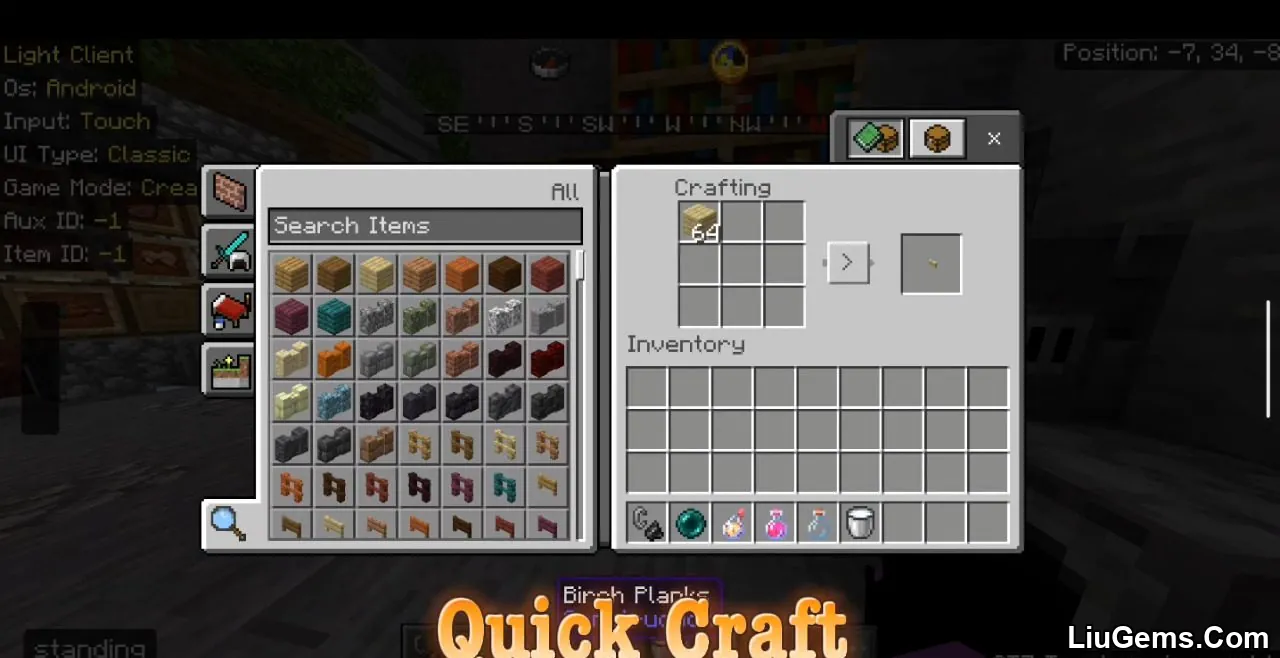
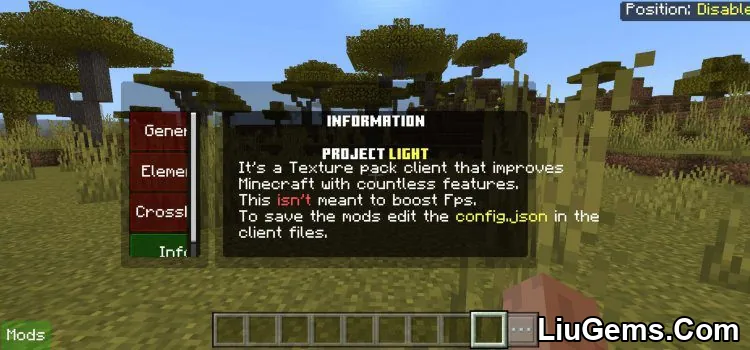
Installation Note:
- Step 1: Download the client APK.
- Step 2: Install it by enabling “Install from unknown sources” in your Android settings.
- Step 3: Launch the client and configure your preferred settings.
- Step 4: Add any resource/shader packs if needed, and position them at the top of the list.
- Step 5: For optimal performance, set the GUI scale as low as possible in settings.
How to install:
How To Install Mod / Addon on Minecraft PE
How To Install Texture Packs on Minecraft PE
How To Install Map on Minecraft PE
Why Use Project Light Client?
If you’re looking for a clean, lag-free Minecraft PE experience, Project Light Client is a solid choice. It doesn’t overload your device with gimmicks or heavy cheat scripts instead, it focuses on what most players actually need: stability, smoother performance, and visual clarity. Whether you’re building large-scale worlds, exploring deep caves, or battling mobs, this client delivers reliable performance with useful enhancements, making it ideal for survival players, builders, and casual users alike.
FAQs
Does Project Light Client increase FPS?
Yes, it is designed to reduce lag and improve frame rate on most Android devices.
Is this client compatible with shaders?
It supports lightweight shader packs when used alongside third-party tools like MB Loader.
Does the mod menu take up a lot of space?
The mod menu is larger than average, but the settings and features it offers make up for it.
Is this a cheat client?
No, Project Light focuses more on performance and user customization than on cheats or exploits.
How do I install Project Light Client?
Download the APK, enable “Install from unknown sources” in your Android settings, then install and launch the app like any other.
You may also like
Download links
- Mcpack:download Download file
- Mcpack:download Download file





