Portfolio Mod (1.21.8, 1.20.1) brings a splash of artistry to Minecraft by adding a curated collection of custom paintings created by the artist Yapetto. Whether you’re decorating your base, building a cozy gallery, or just want more visual flair in your interiors, this mod gives you more artistic options beyond the default vanilla selection.
From minimalistic styles to detailed compositions, each painting adds personality to your walls, allowing players to craft more expressive and creative builds.

Features:
- Adds a Variety of Custom Paintings: Includes paintings like Cat, Blossoms, Operator, and others.
- Created by Artist Yapetto: All artworks featured in the mod are original works by Yapetto.
- Supports Vanilla Mechanics: Paintings can be placed and resized just like in the base game.
- Lightweight & Aesthetic: Doesn’t add unnecessary features purely visual, clean, and immersive.
- Ideal for Builders: Perfect for homes, galleries, museums, studios, or cozy interiors.
Screenshots:
“Bubbles”, “Still Life” and “Perennial” paintings

“Parrot” and “Sunrise Sparse” paintings

“Void Mansion”, “Stalks” and “Farlander” paintings

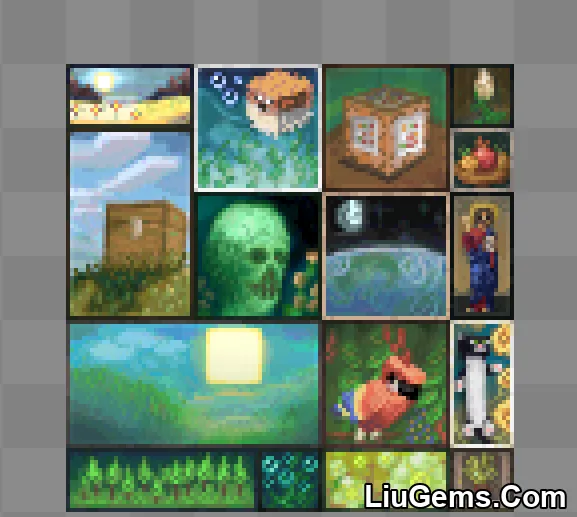
“Boscage” and “Cat” paintings

“Waves”, “Stair Hall”, “Serpent”, “Eye” and “Sakura” paintings

“Cat”, “Blossoms” and “Cactus” paintings

“Mountains”, “Drippy” and “Ancestor” paintings

“Macrocosm”, “Macabre”, “Operator” and “Best Friend” paintings
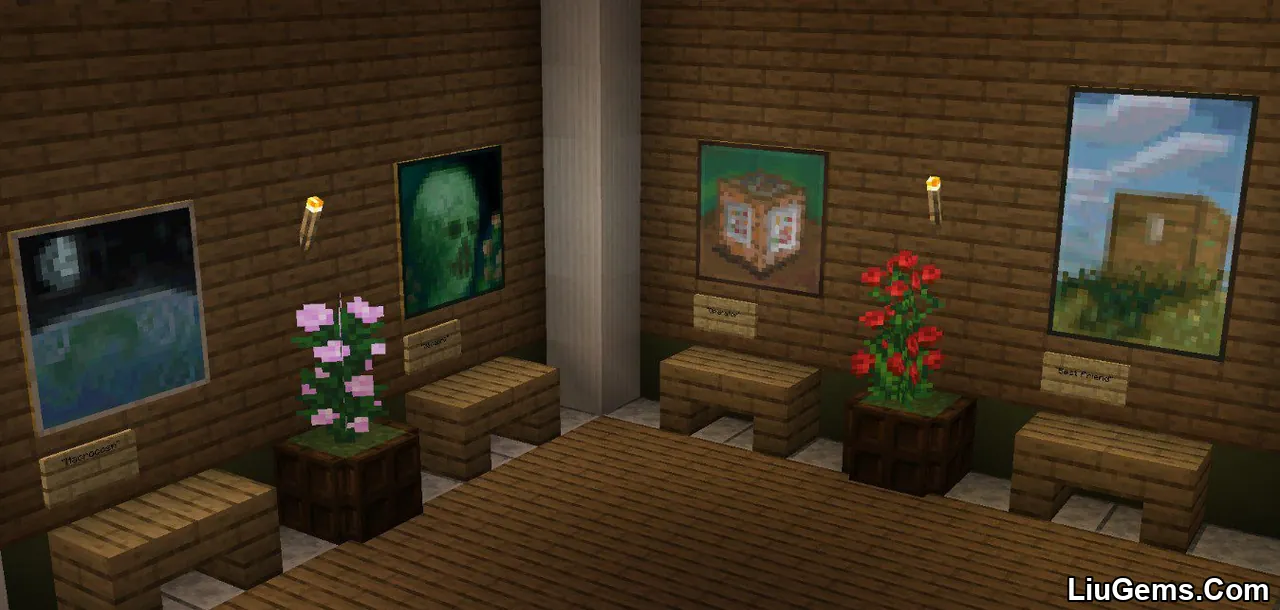


Requires:
How to install:
How To Download & Install Mods with Minecraft Forge
How To Download & Install Fabric Mods
Don’t miss out today’s latest Minecraft Mods
Why use Portfolio Mod?
If you’ve always wanted more artistic freedom in Minecraft, especially when it comes to decorating interiors, Portfolio Mod is a perfect lightweight addition. The mod enhances the visual atmosphere of your world without affecting performance or game balance. With artwork by a dedicated creator, your builds will feel more personalized and expressive.
Whether you’re an interior designer, a builder of cozy towns, or just a creative player who appreciates aesthetics, these paintings will add the finishing touches to any structure.
FAQs
How do I access the new paintings?
Place a painting like normal using an item frame, and cycle through until one of the new paintings appears. All new artworks are added to the standard painting pool.
Can I choose a specific painting?
Currently, paintings are selected randomly. Use mods like Painting Selection GUI if you want precise control.
Does this mod require any dependencies?
No external libraries are required beyond the appropriate mod loader (Fabric, Forge, or NeoForge).
Are these paintings high resolution?
They are optimized for Minecraft and maintain a consistent resolution that blends well with the vanilla aesthetic.
Will this work on multiplayer servers?
Yes, but the mod must be installed on both the server and all client machines.
Download links
- Forge Version:download Download file
- Fabric Version:download Download file
- Forge Version:download Download file
- Fabric Version:download Download file
- Forge Version:download Download file
- Neoforge Version:download Download file
- Fabric Version:download Download file
- Neoforge Version:download Download file
- Fabric Version:download Download file






